App Features
People Space is developed in-house by Pickcel. The app gives you the flexibility to use your digital signage screens as any type of profile gallery. With diverse use cases, it is suitable for many industries, such as corporate, retail, healthcare, and education. People Space is a free app included in all Pickcel plans.

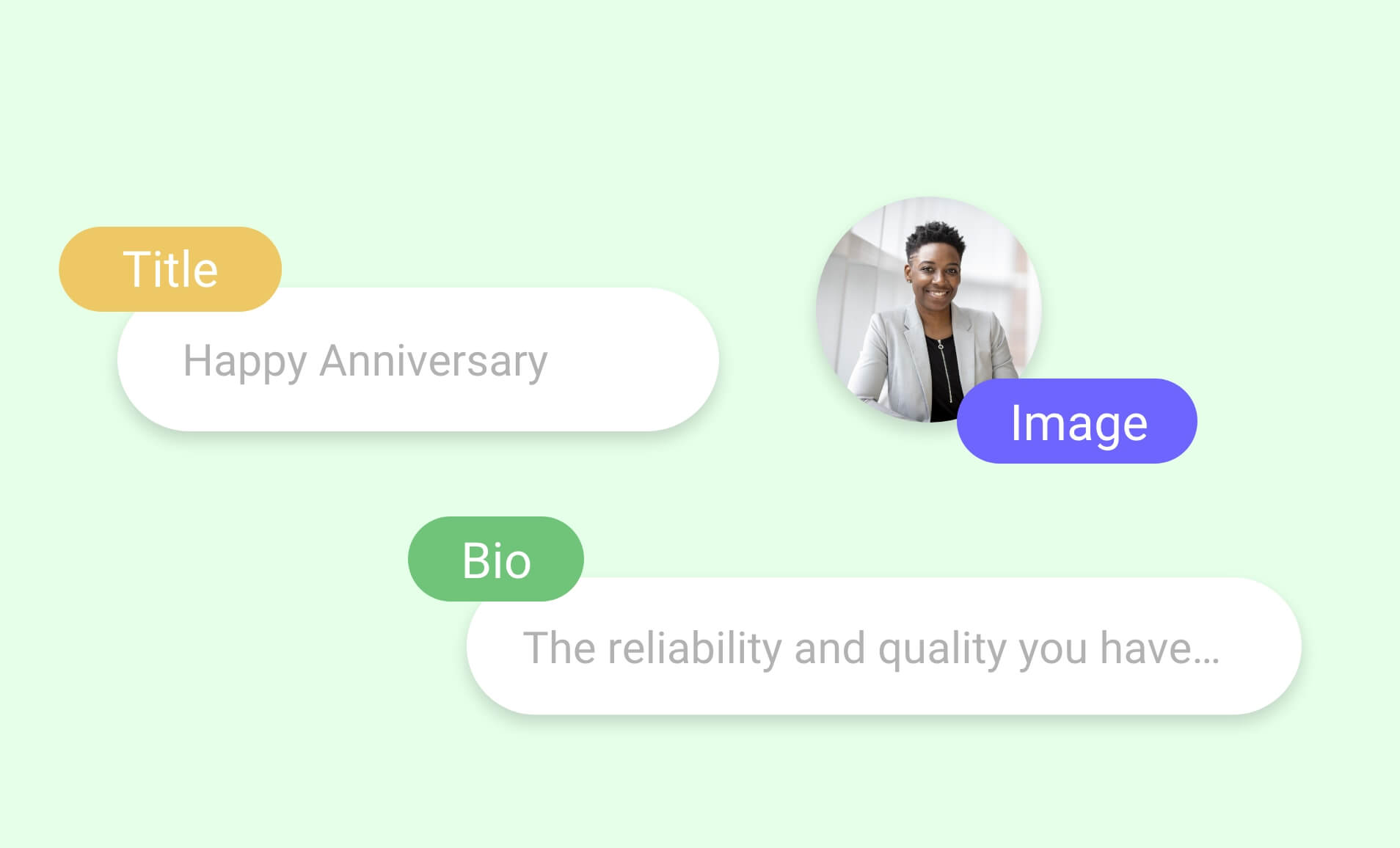
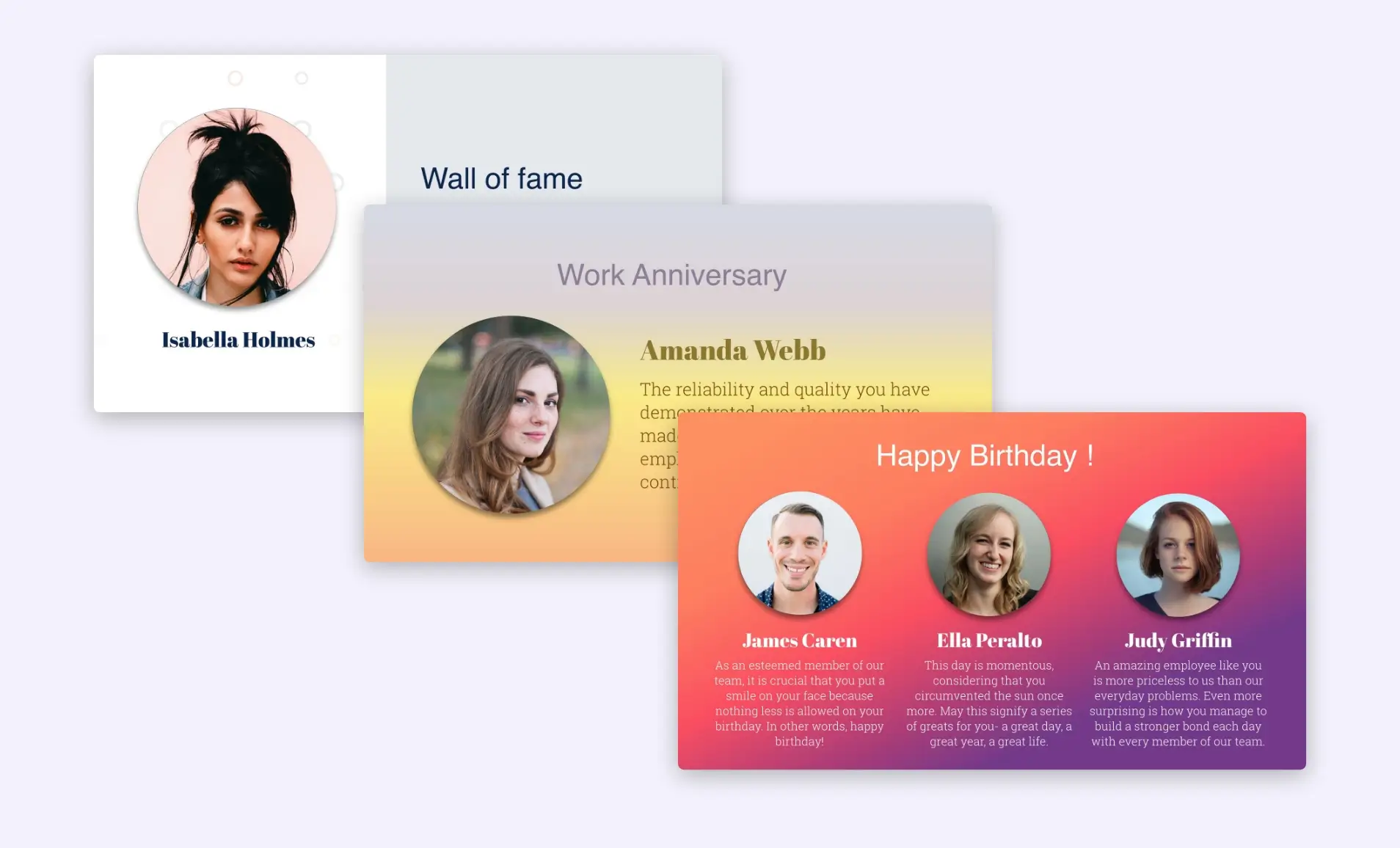

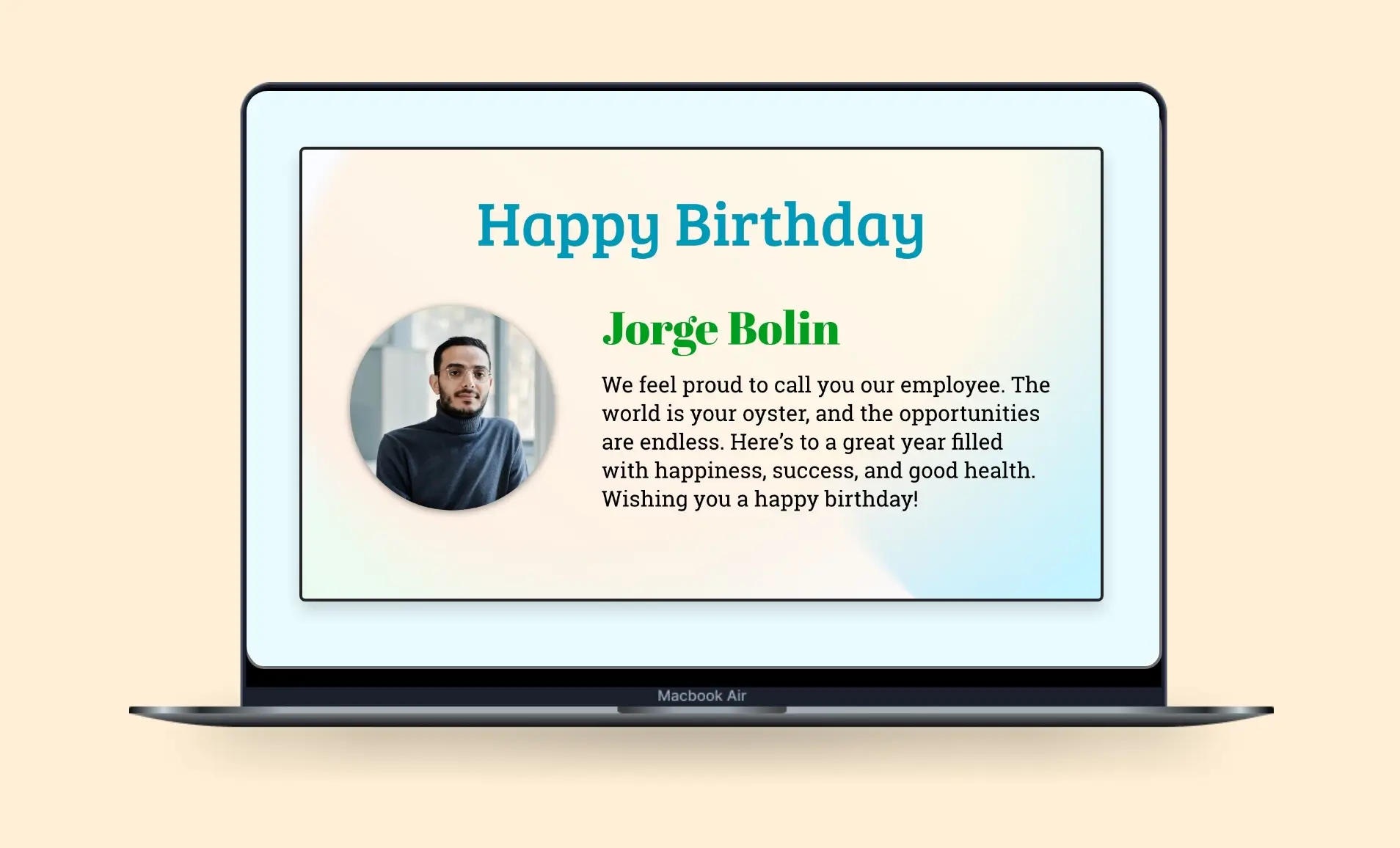



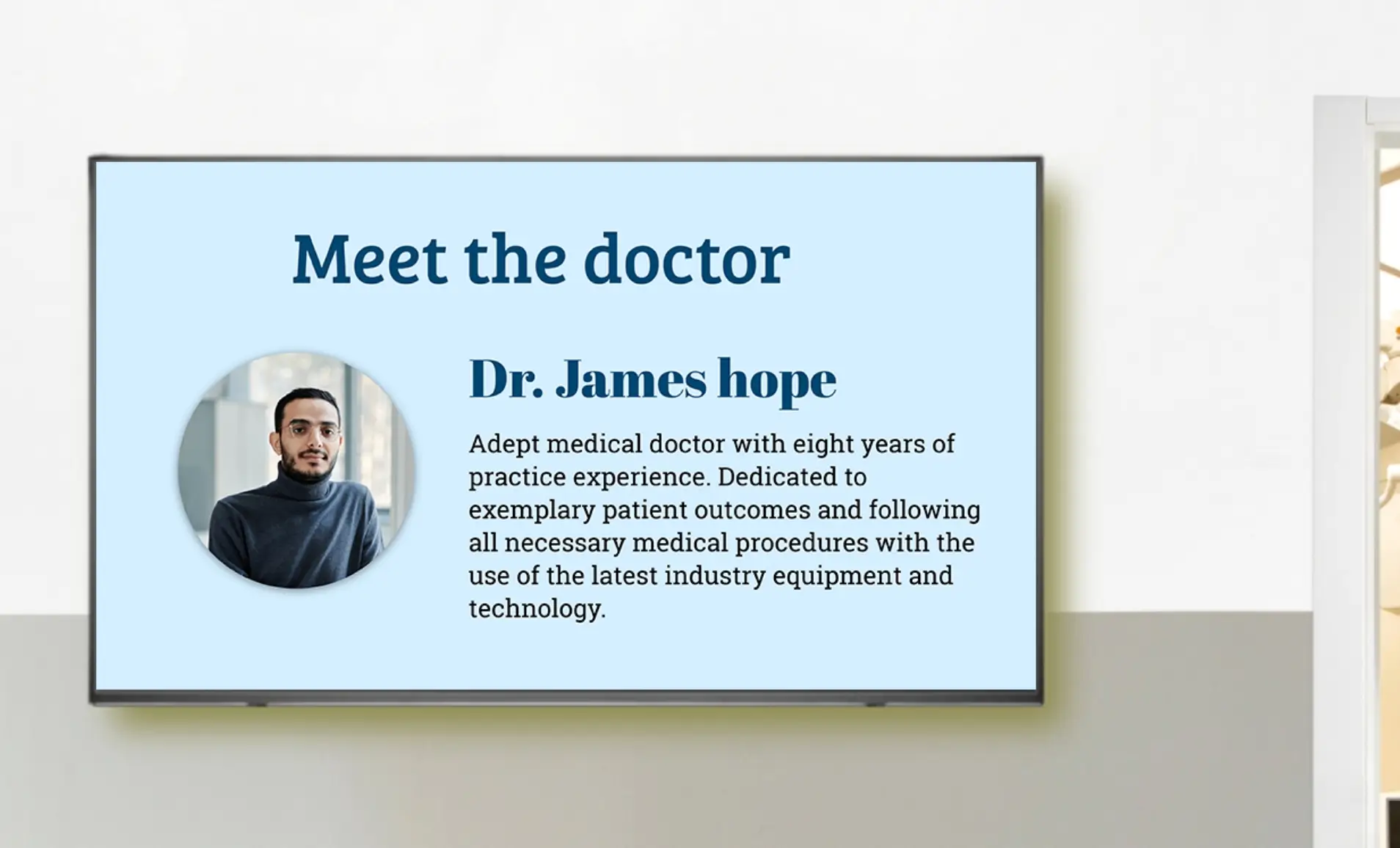

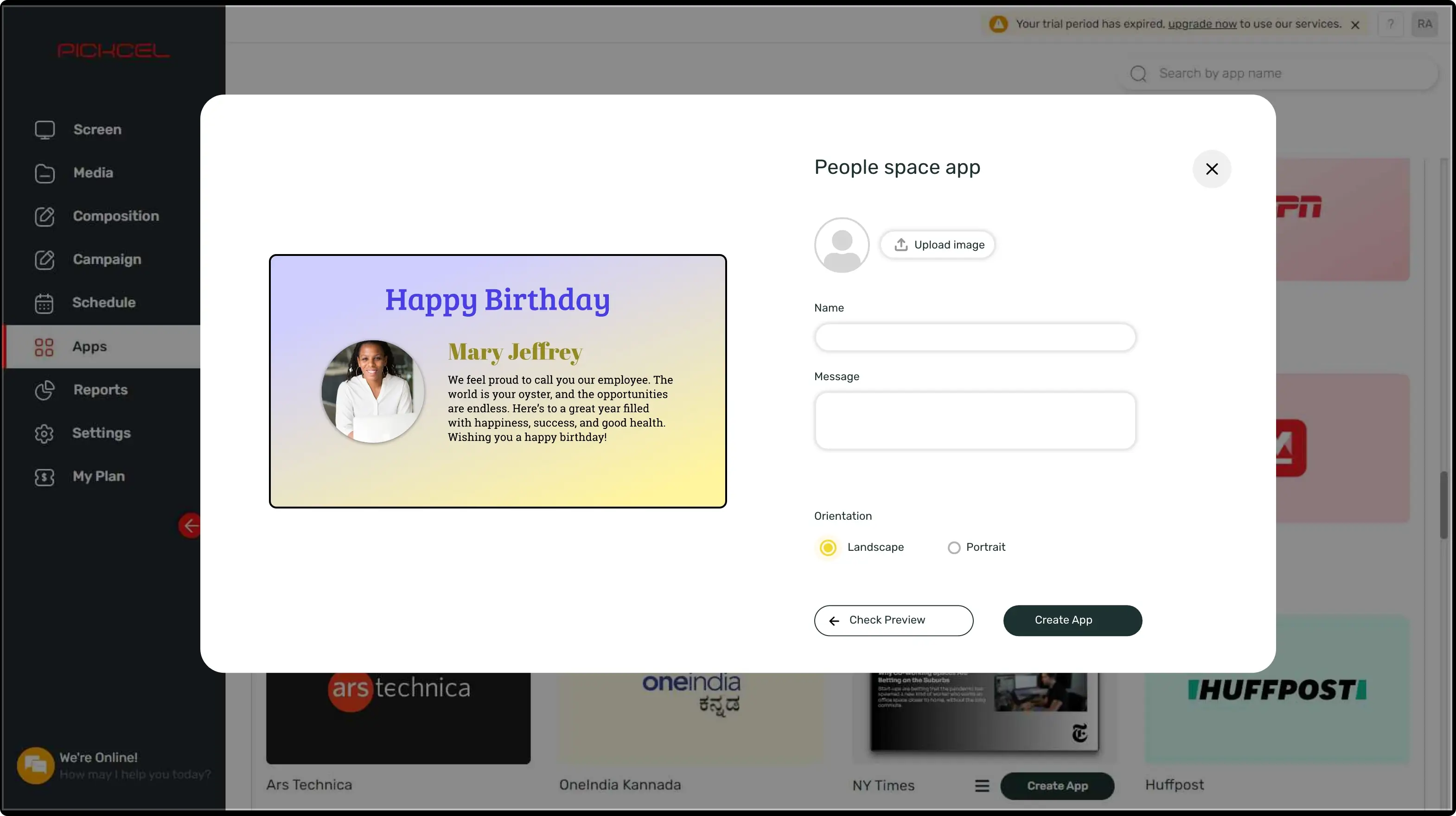
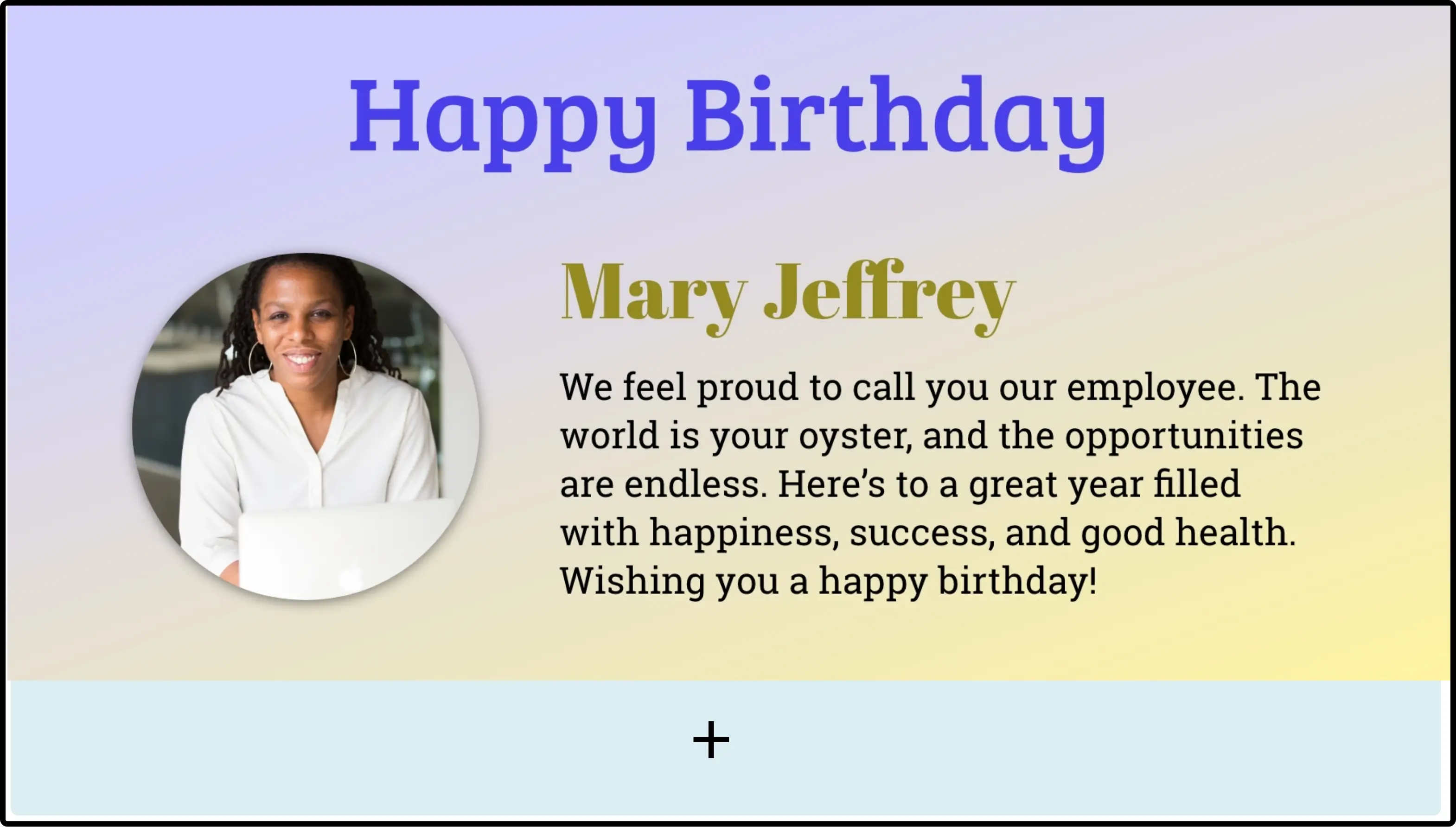
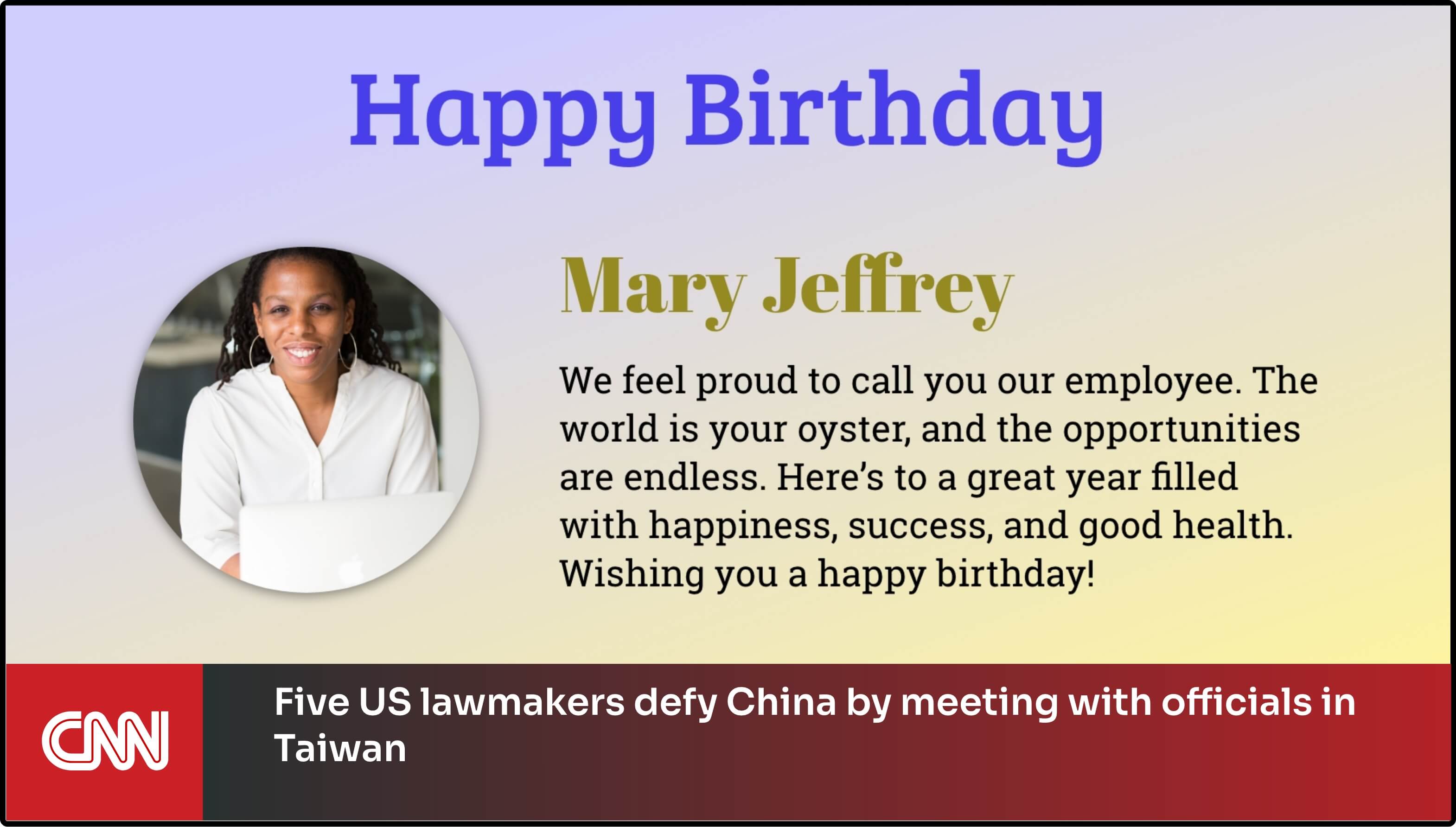

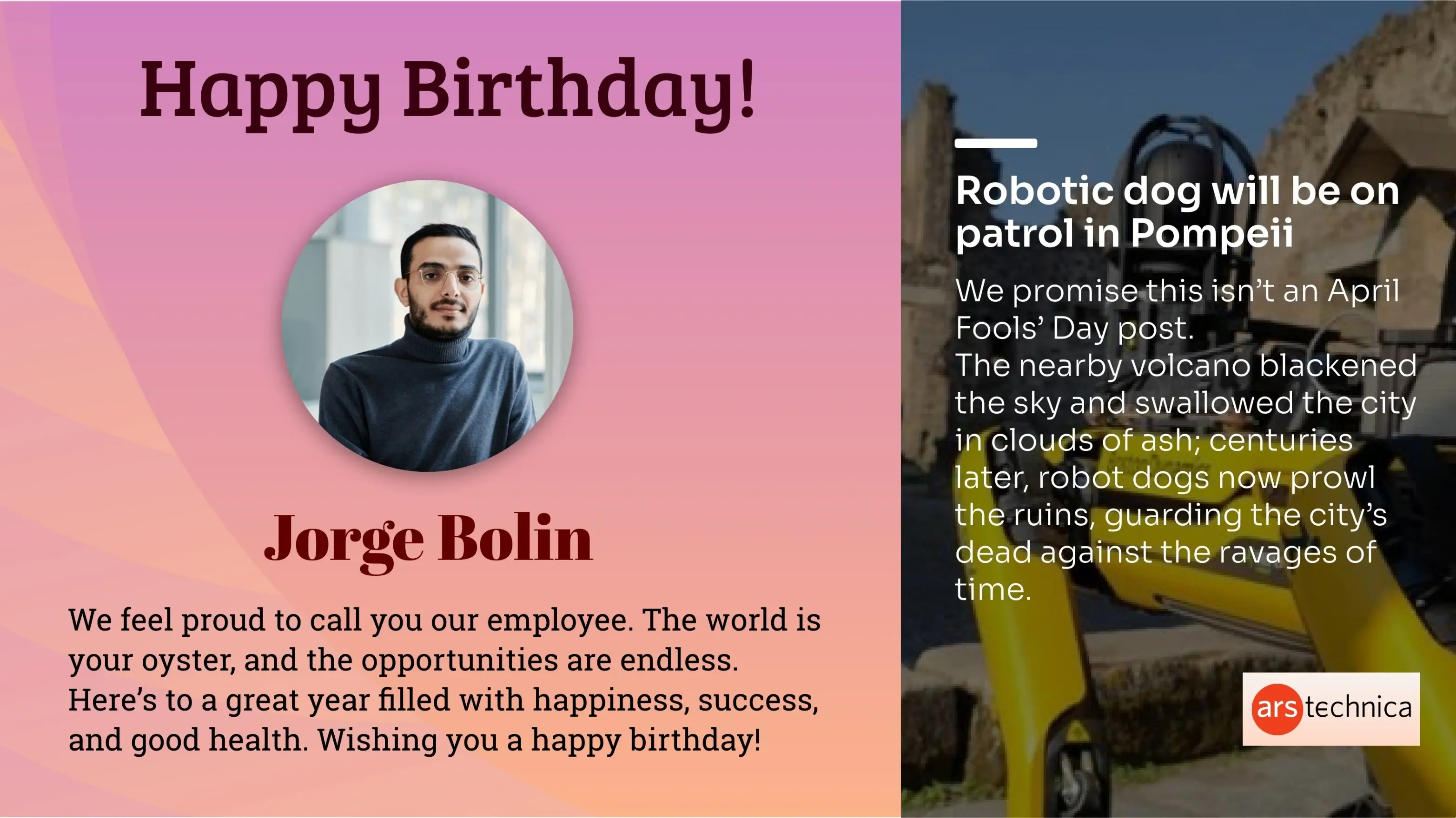




 Schedule Callback
Schedule Callback Schedule Demo
Schedule Demo