App Features
With ARS Technica News app, you can now keep the technophiles among your audience glued to your digital signage screens. If you are a tech company, this Pickcel app is a must-have for you. It is supported on all digital signage players.
Play this app on your digital screens and let your viewers discover the world of technology through a different lens.

With ARS Technica News app, you can now keep the technophiles among your audience glued to your digital signage screens. If you are a tech company, this Pickcel app is a must-have for you. It is supported on all digital signage players.
With ARS Technica News app, you can now keep the technophiles among your audience glued to your digital signage screens. If you are a tech company, this Pickcel app is a must-have for you. It is supported on all digital signage players.

The app auto-refreshes and brings the latest ARS Technica news feeds to your digital screens. You have the option to set how fast or slow your news transitions.

The ARS Technica app is supported on different layouts like landscape, portrait, footer. The app content can also auto-fit into any custom layout with manual resizing.
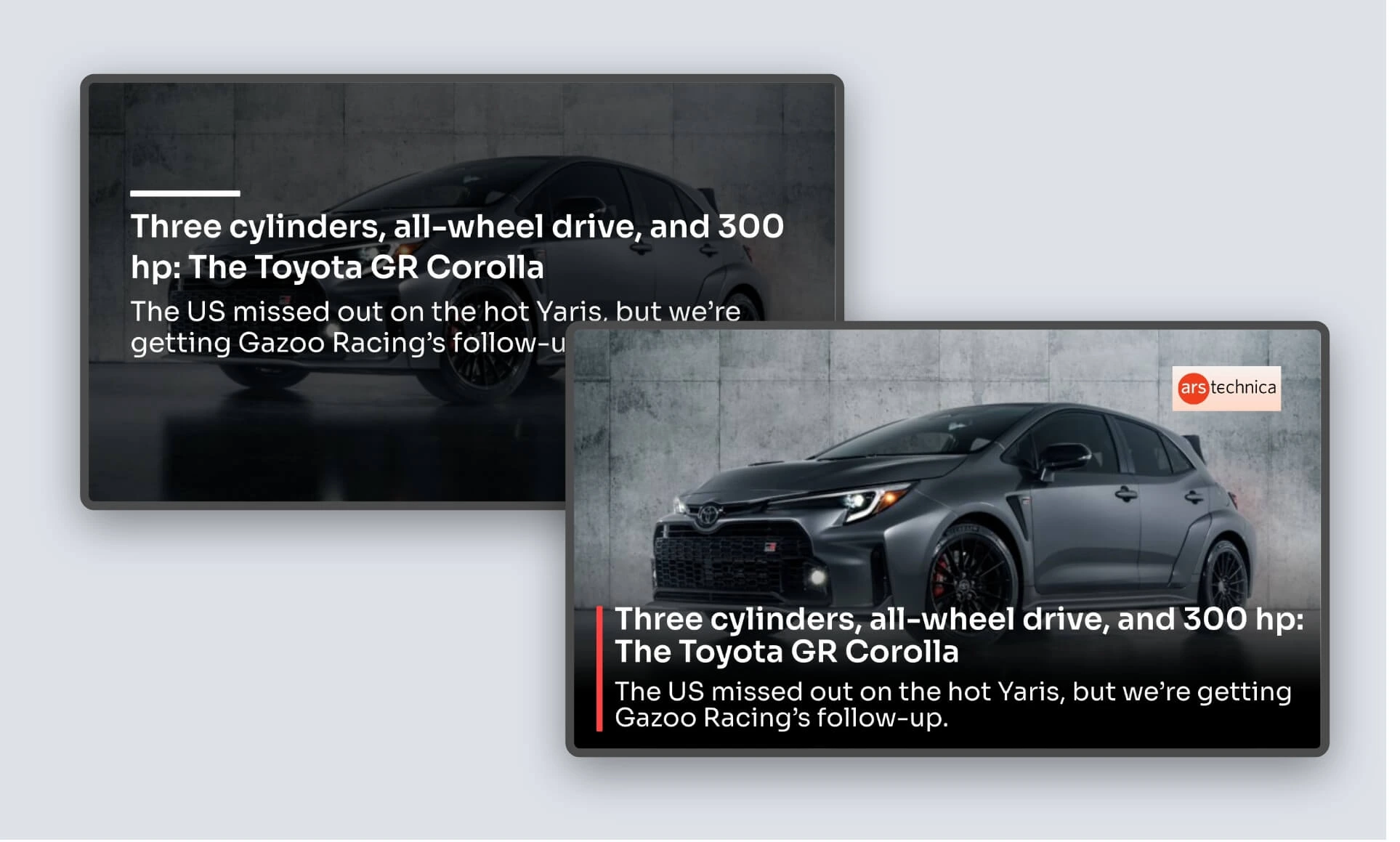
Plain text on screen can get boring after a point. Make the visuals interesting with a variety of themes like Classic View, Blurred, White Background, and more. You can also enable transition effects.
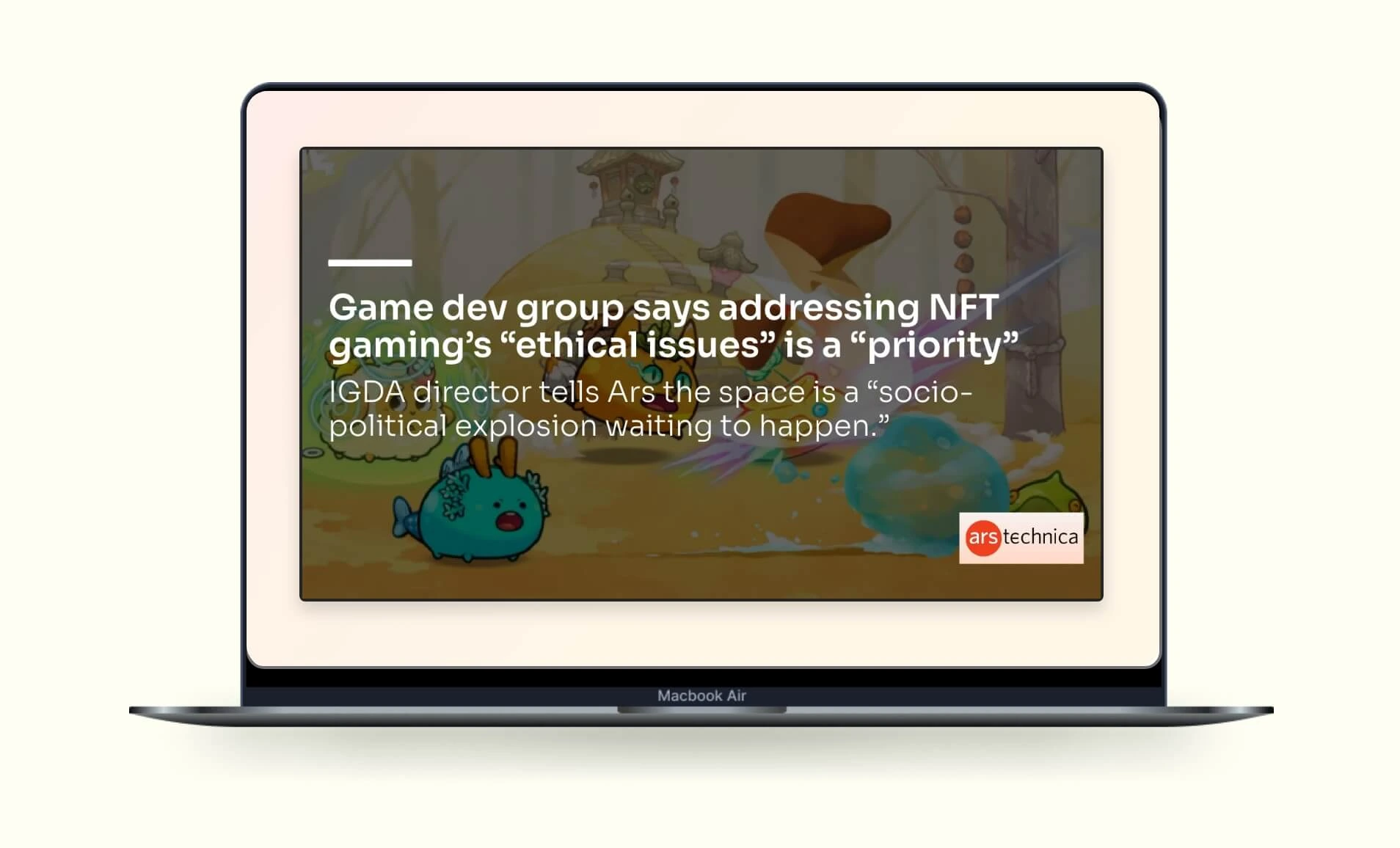
The Preview button allows you to check the ARS Technica app for any content error, design mismatch, or layout disorientation
Present the ARS Technica News in multiple background settings. Which one is your favorite?
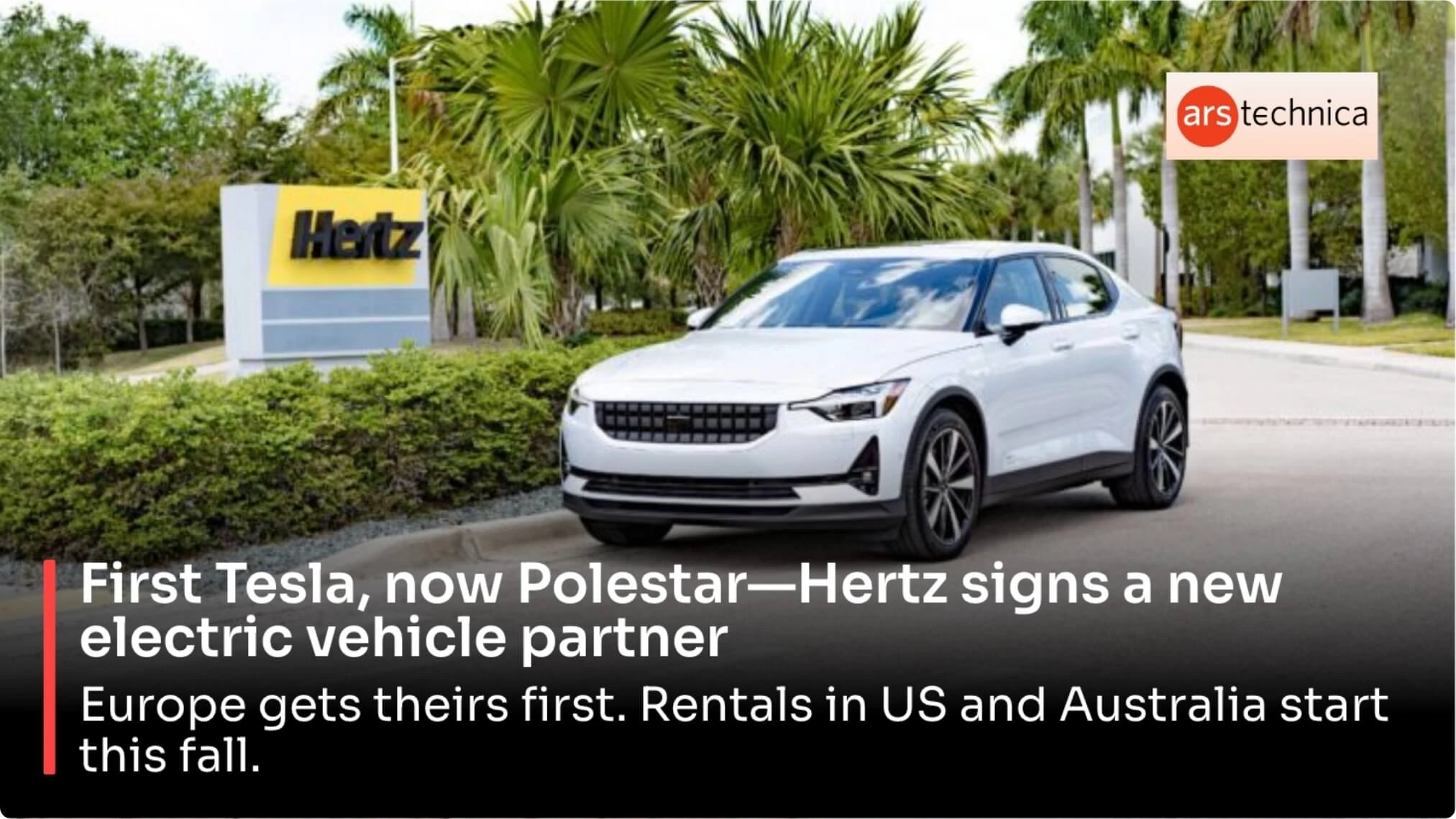
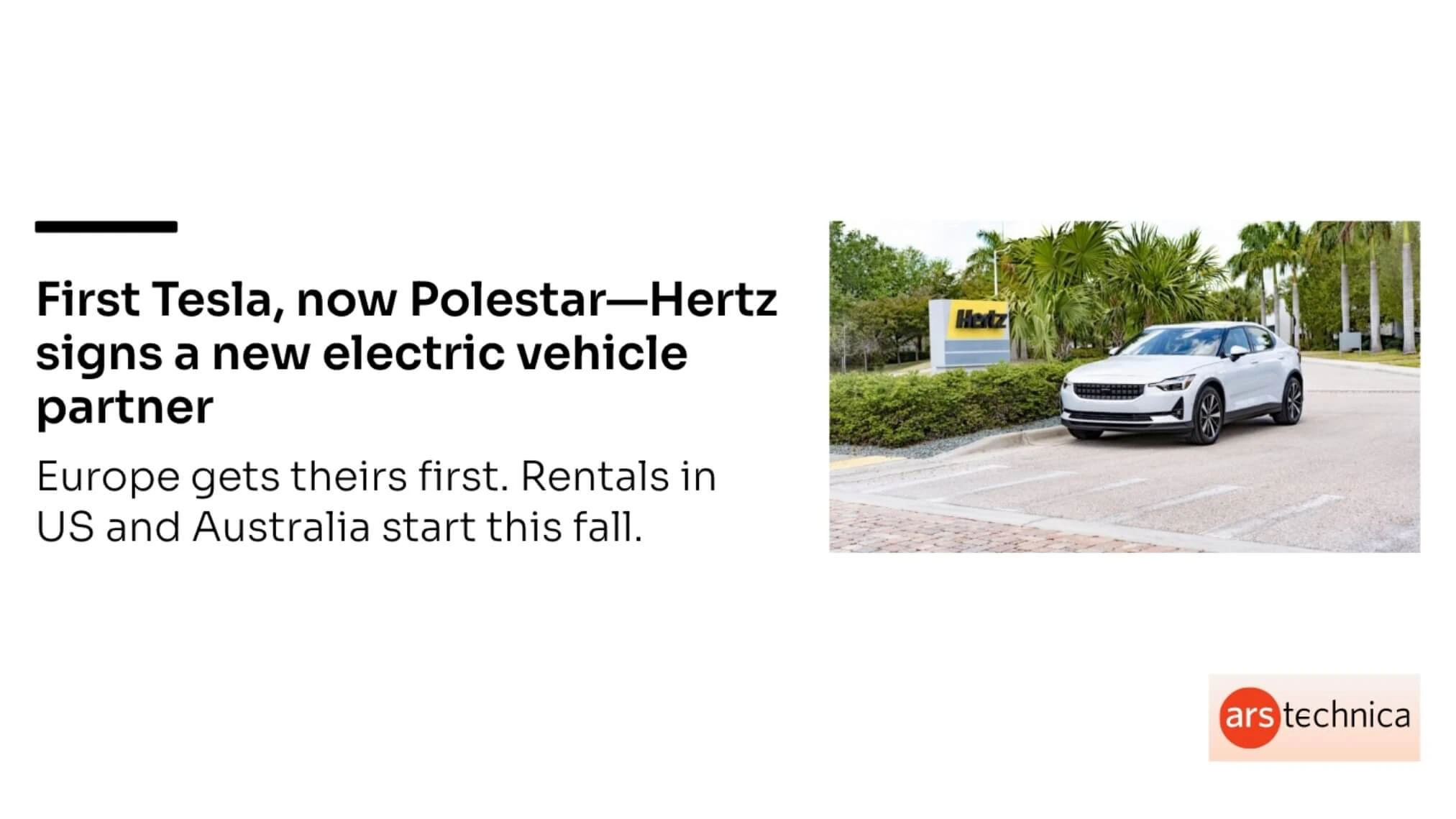


We have listed a few. The sky is the limit for you!

Technology is at the core of your business. So, your audience would expect you to convey the latest news, trends, and expert opinions on different tech-related matters! Give them what they want with this app.
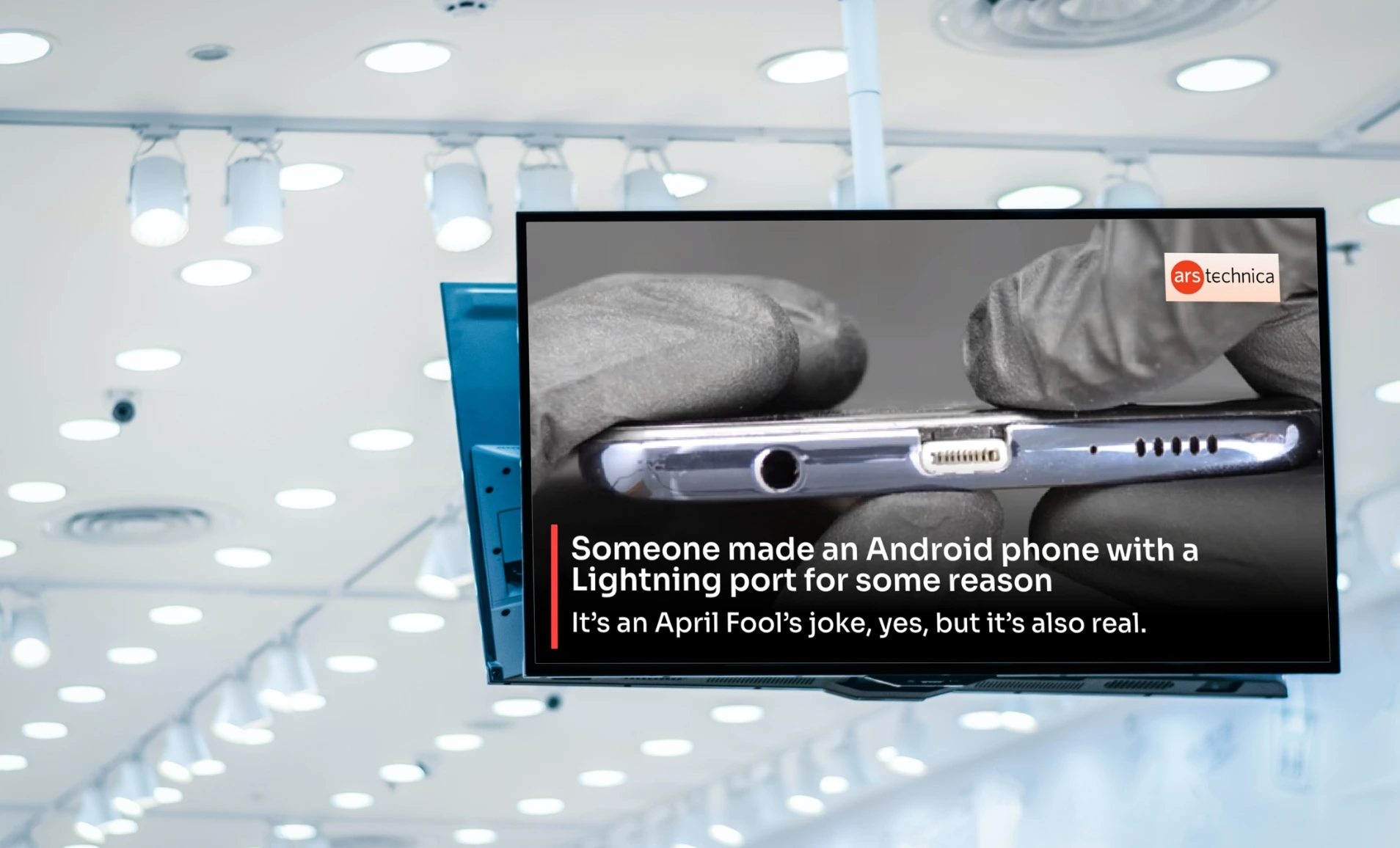
Reviews are the best reference points for any gadget buyer. So, let this app run on your digital screens at every corner of your store. Help your audience know products better through the latest reviews by experts.
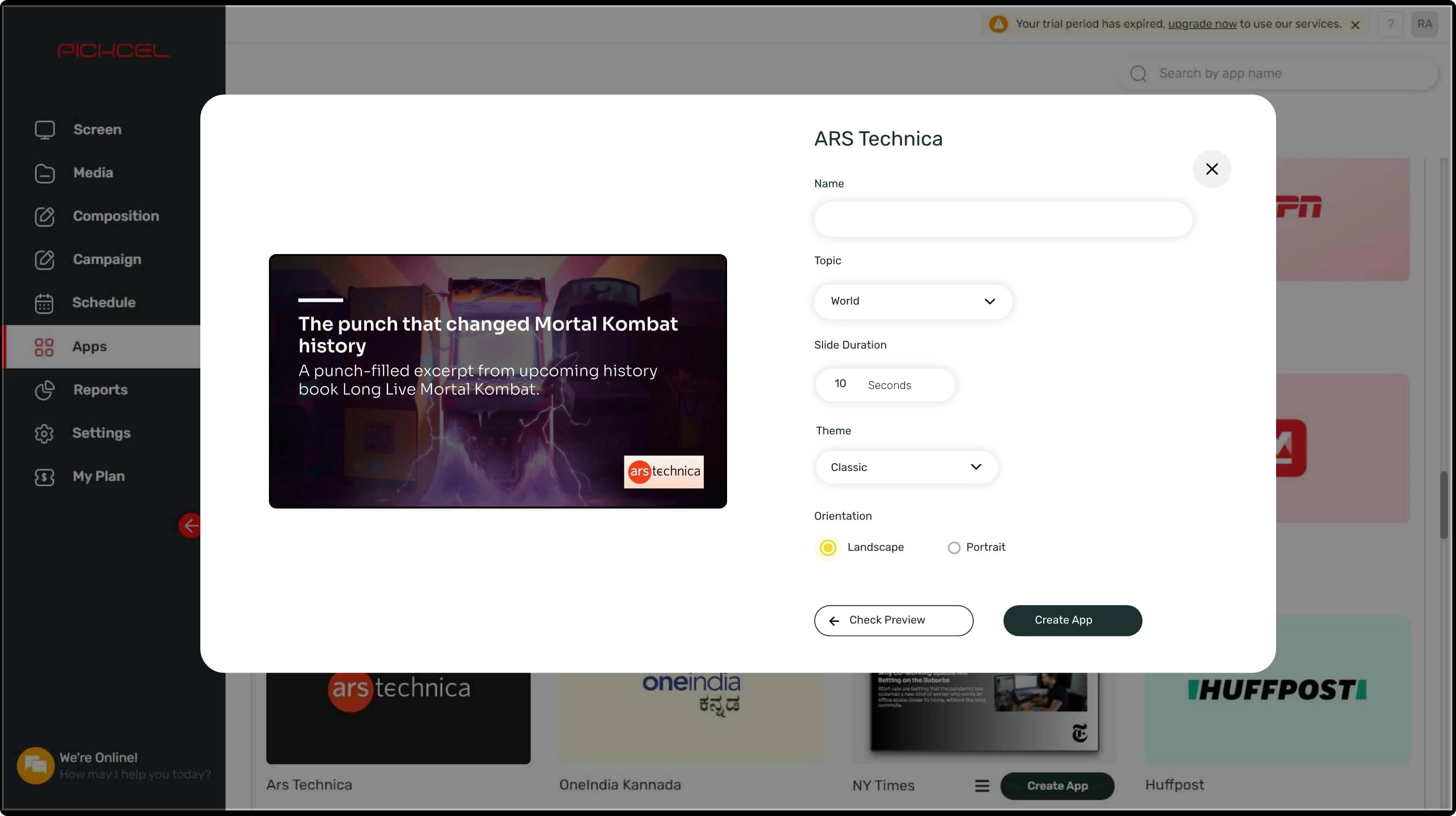
Set the app name, customize the aesthetics, preview, and save the app.
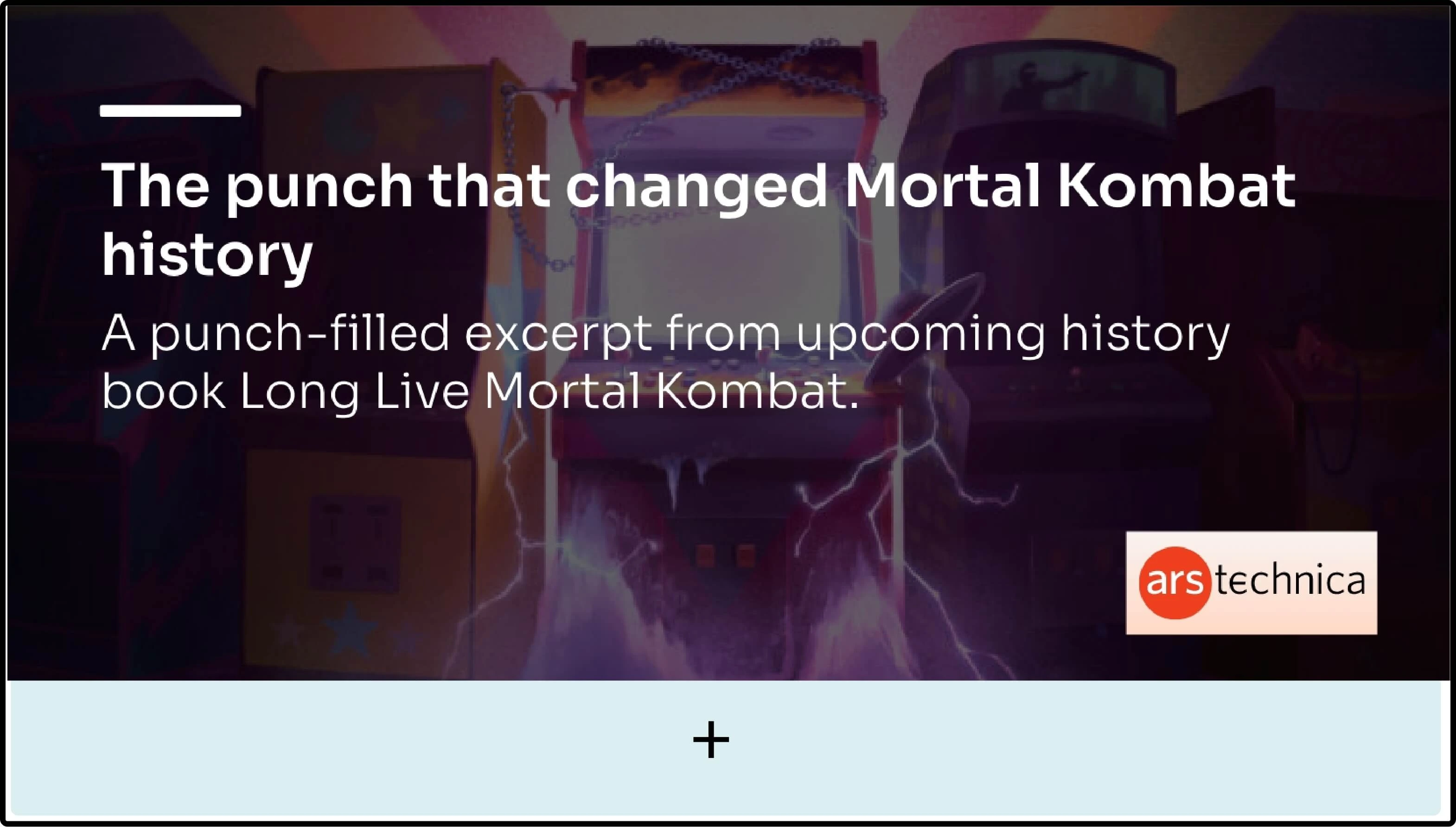
Dedicate a full screen to your ARS Technica news updates. Or, create a multi-zone layout and play it with other content.

Select the screens and hit publish.
Step-by-step tutorial of adding the ARS Technica News application
We are open to all kinds of customization & integration with third-party applications.

 View This App
View This App
Show available car models at your dealership with images
 View This App
View This App
Display live tweets, follow any hashtag or account
 View This App
View This App
Show the Slack messages on your screen
 View This App
View This App
Display motivational quotes on your digital signage
