App Features
The Pickcel currency app displays your foreign currency exchange rates for buying and selling and can be effortlessly updated as desired.
Publish foreign currency exchange buying and selling rates on your digital screens.
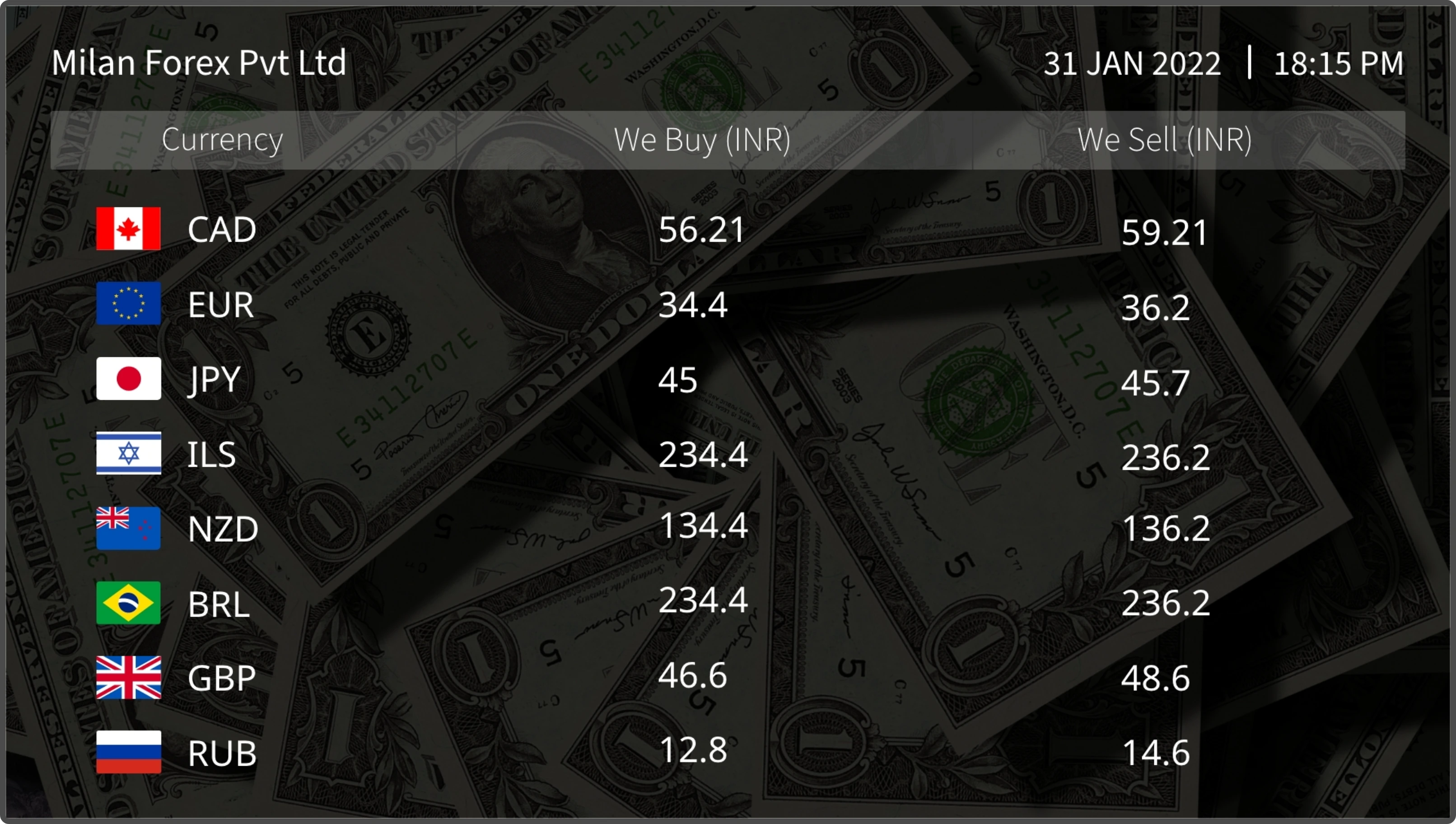
The Pickcel currency app displays your foreign currency exchange rates for buying and selling and can be effortlessly updated as desired.
The Pickcel currency app displays your foreign currency exchange rates for buying and selling and can be effortlessly updated as desired.
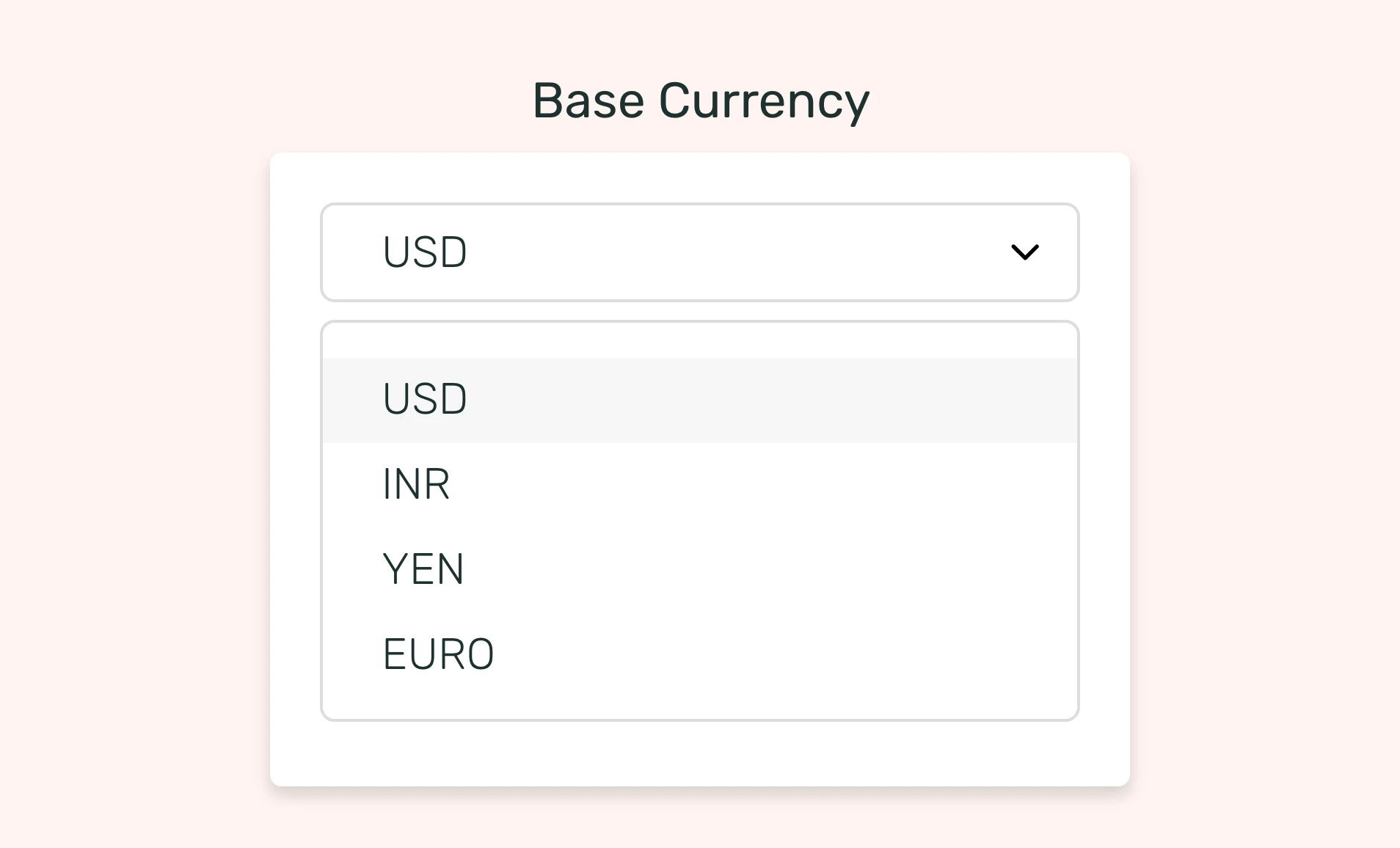
Add as many number of currency pairs as you like in your forex chart. Select any base currency to showcase its exchange value.
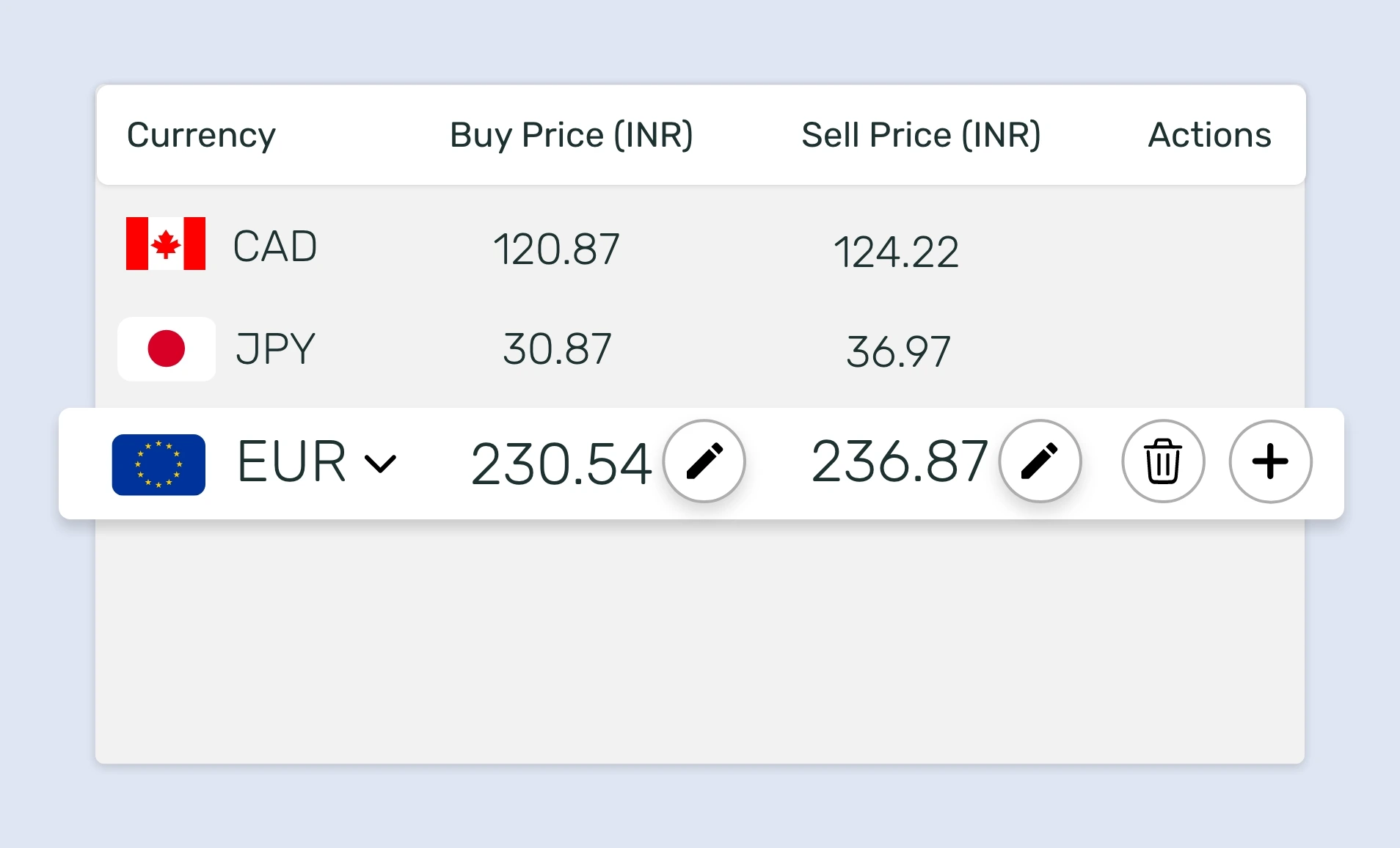
Manually alter the forex buying & selling rates remotely from anywhere in the world. The simple UI of the app allows users to make daily changes within moments.
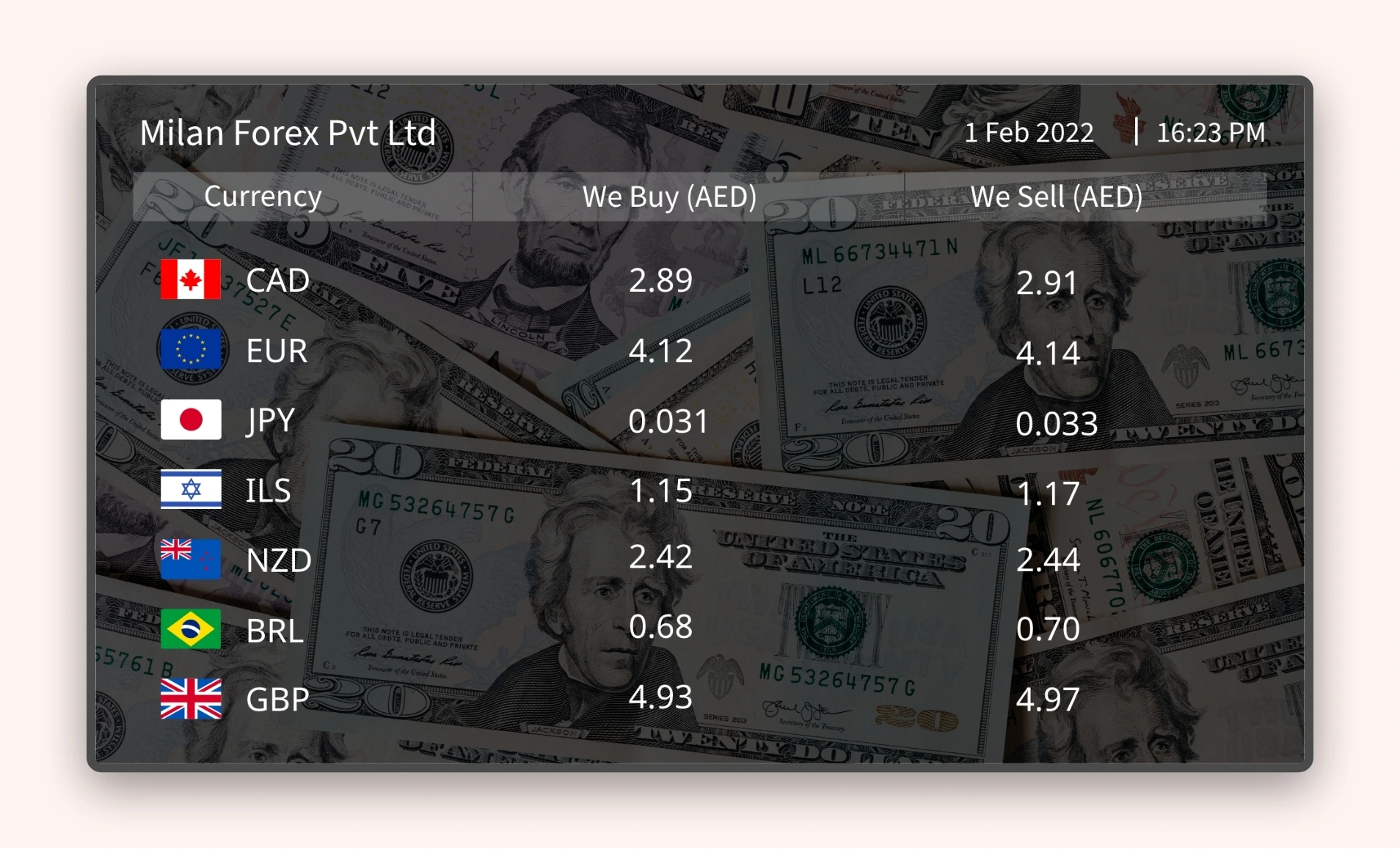
To make the screen look distinctive, users can customize the display background with any stock image or image files from their local storage.
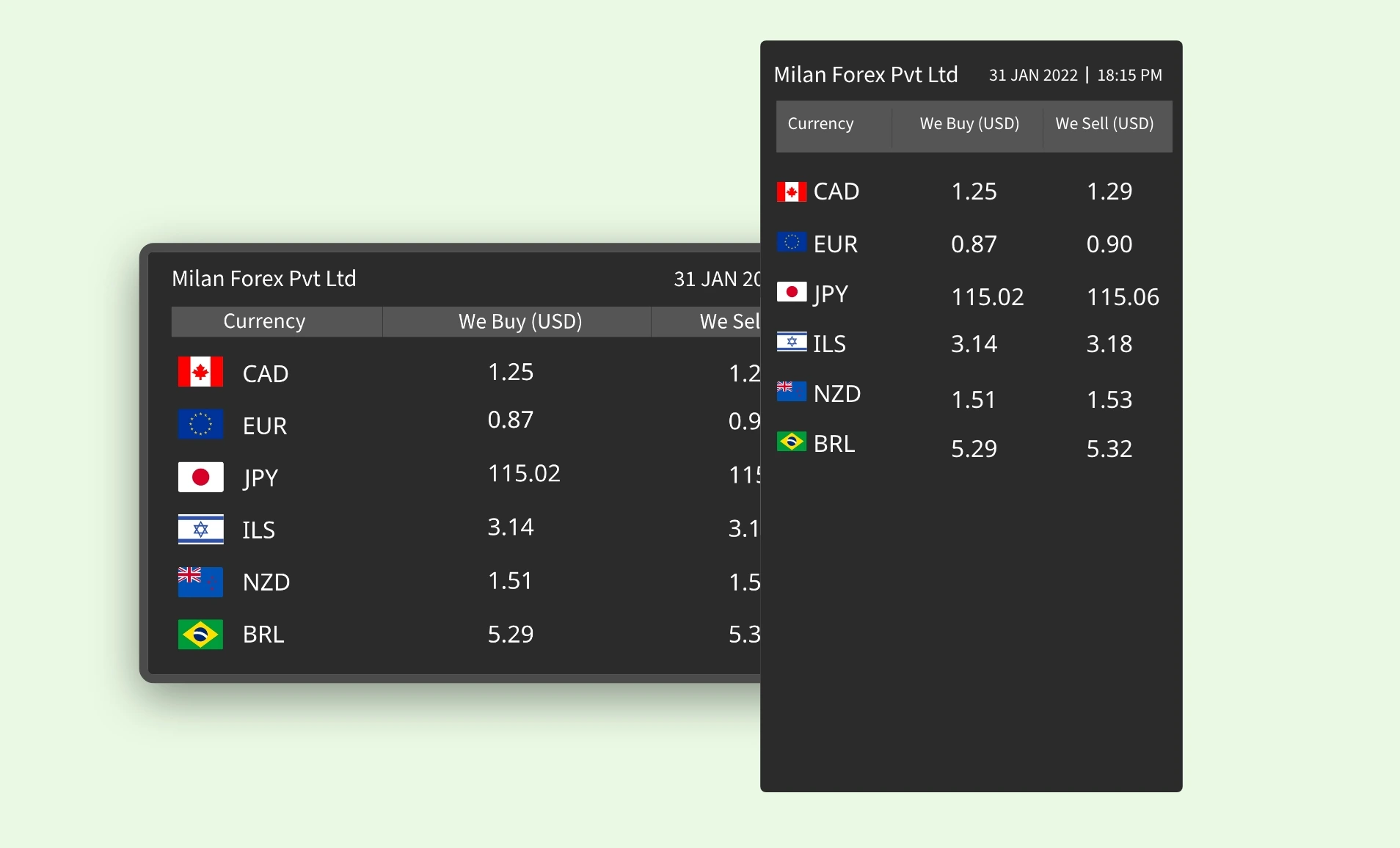
The Pickcel currency app allows you to display your foreign currency exchange values on all large to small screens in landscape or portrait mode.
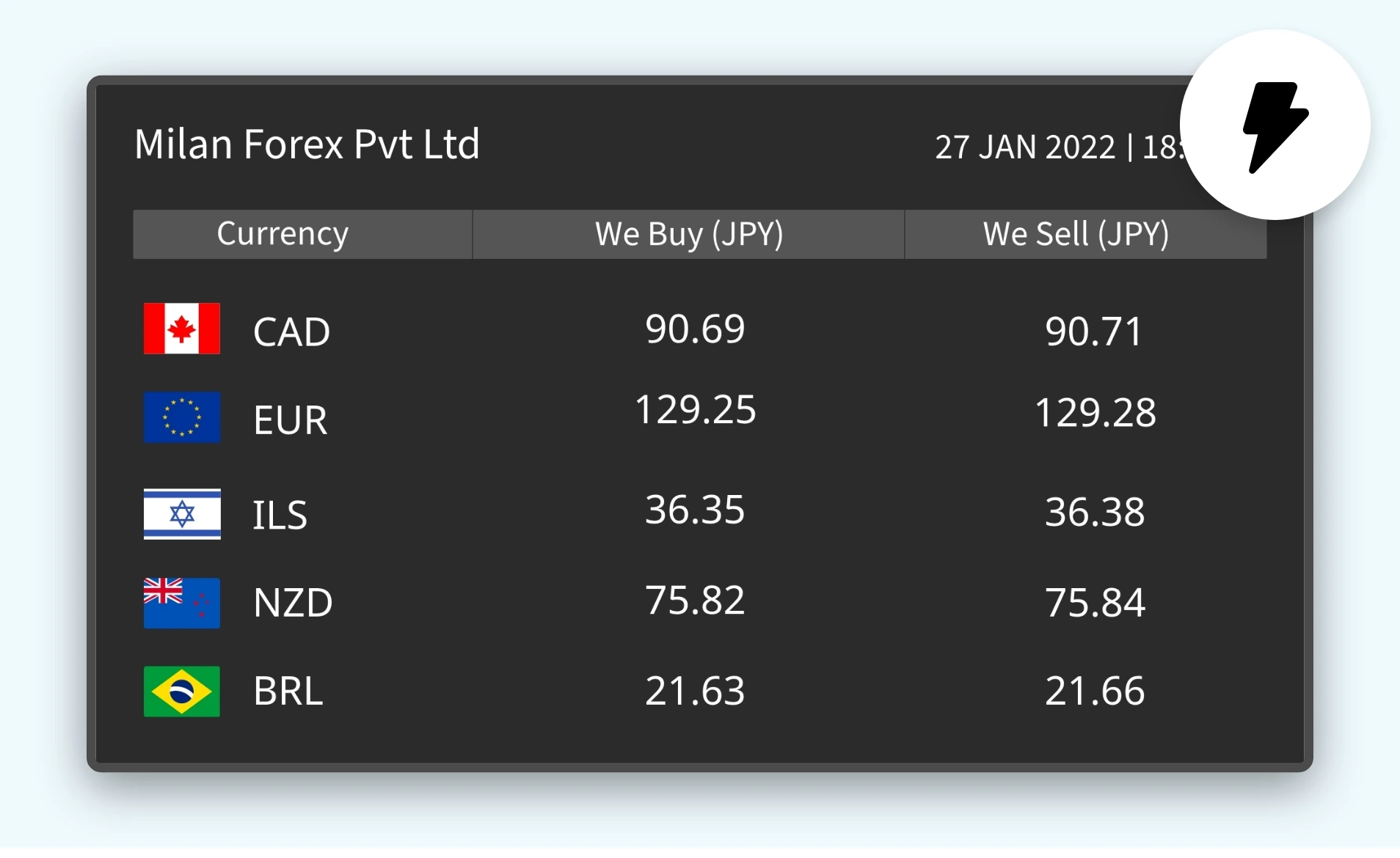
The app lets users add the names of their vendor or organization brand on top of the exchange charts so that customers can quickly identify them.

The preview option lets you check what your customers see and it allows making last-minute tweaks before broadcasting it on the digital signage.
Present your content in multiple styles. Which one is your favorite?
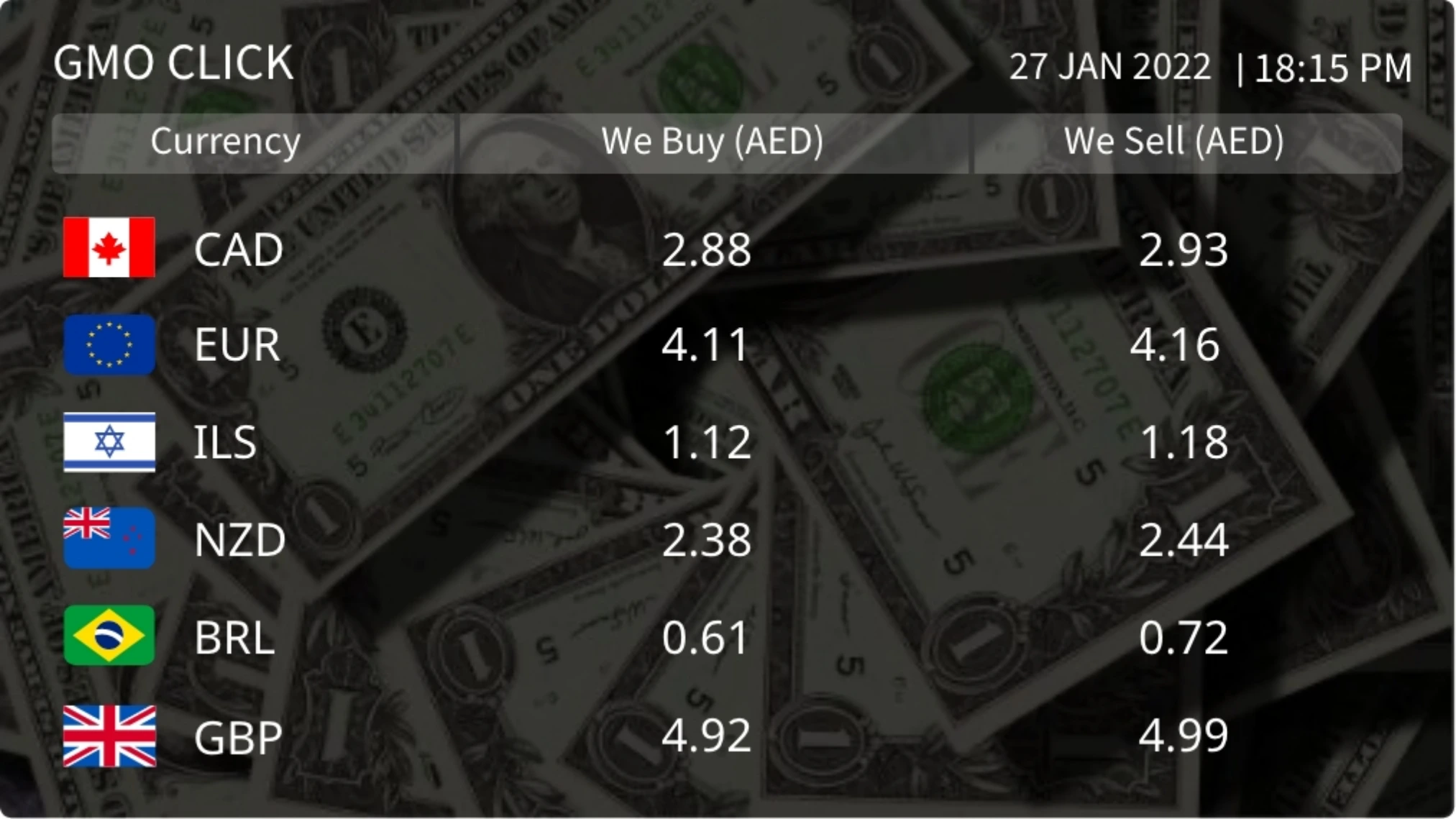

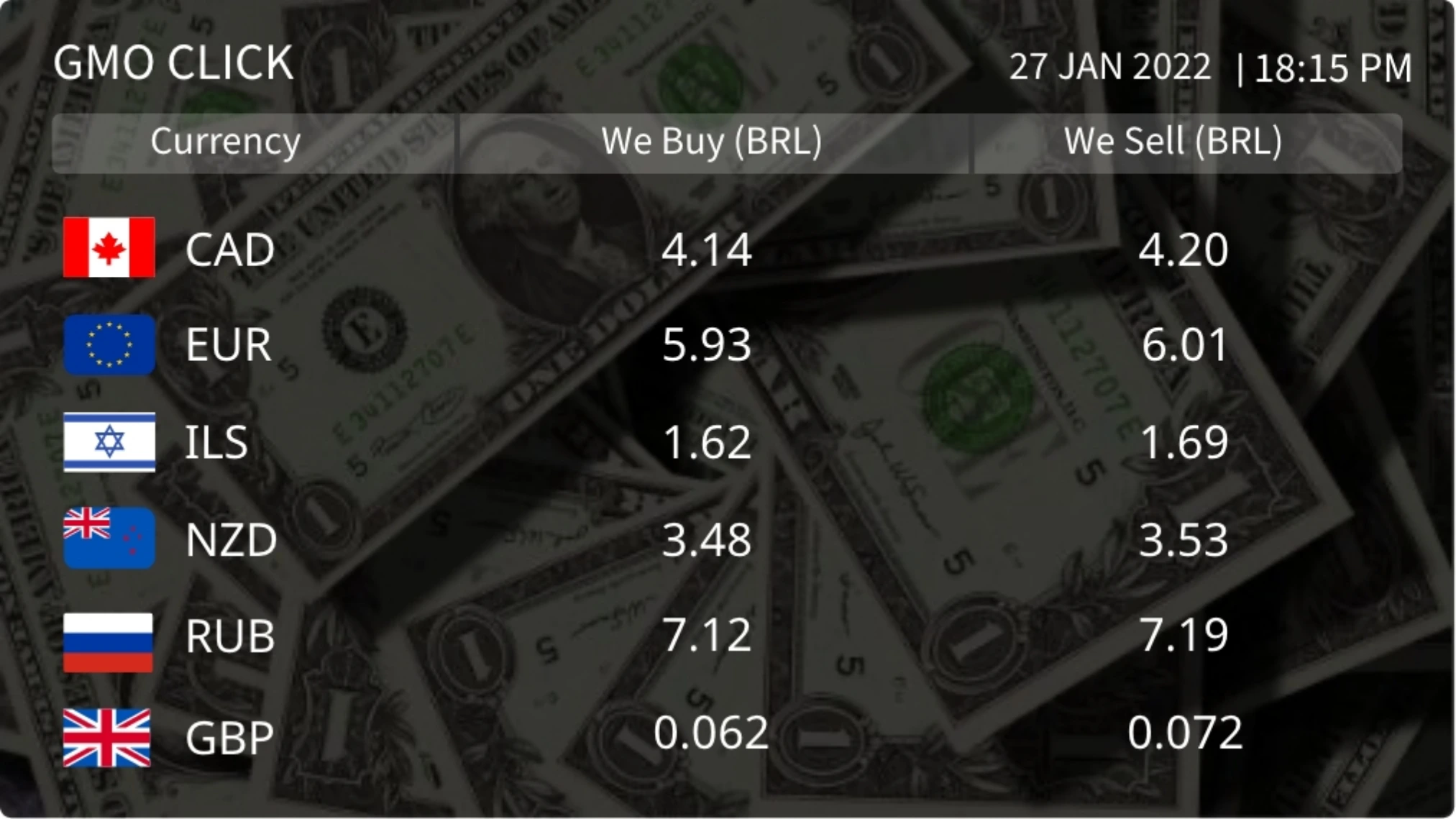

We have listed a few. The sky is the limit for you!

International passengers traveling in or out can check the live forex rates on airport displays to get their cash exchanged quickly and easily at the airport.

Currency exchange rates can be exhibited on digital signage screens at banks to make it easier for their customers
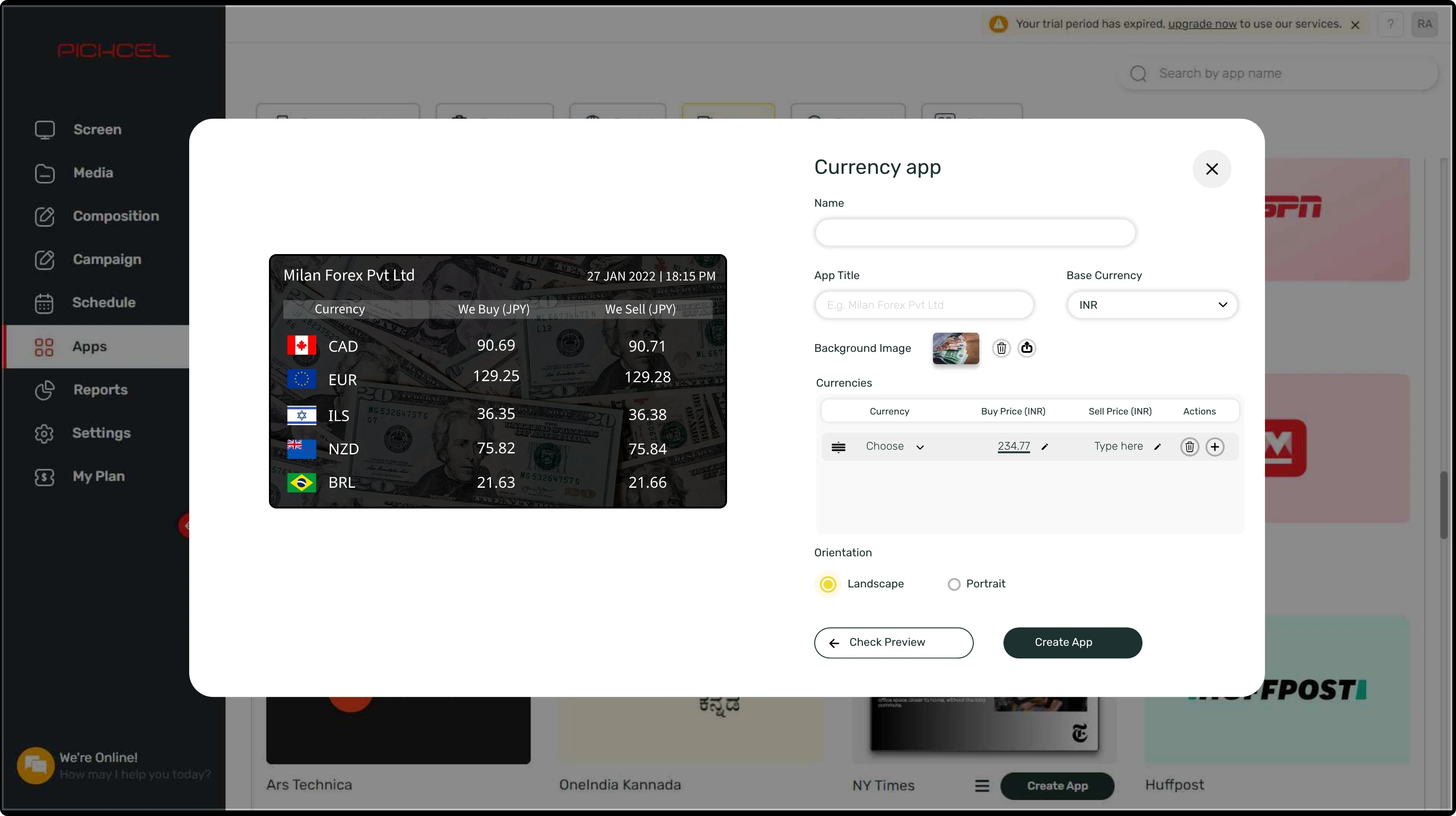
Show the forex rates on the entire screen or create a multi-zone composition.
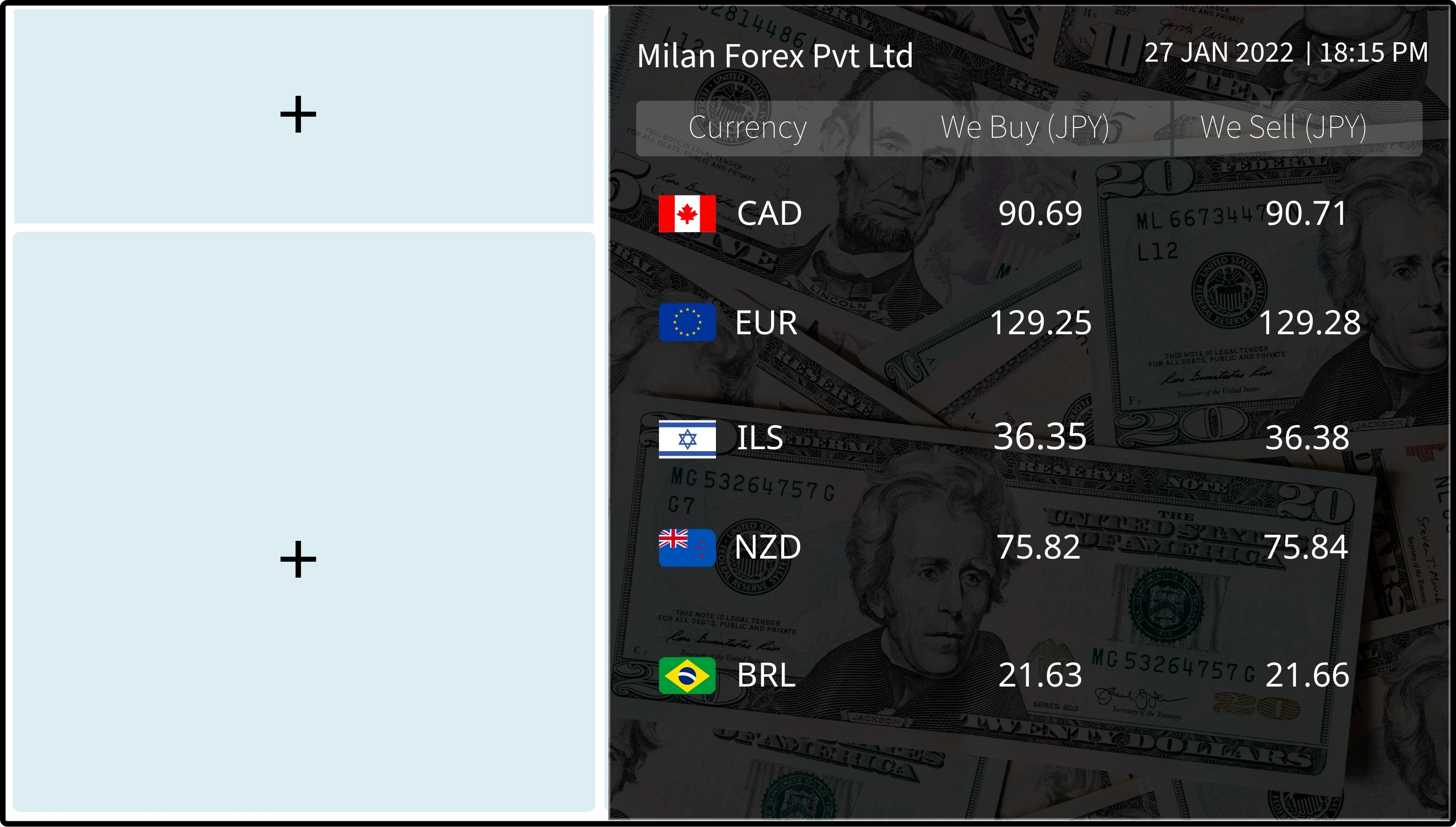
Show the currency exchange rates feeds on the entire screen. Or, create a multi-zone layout.
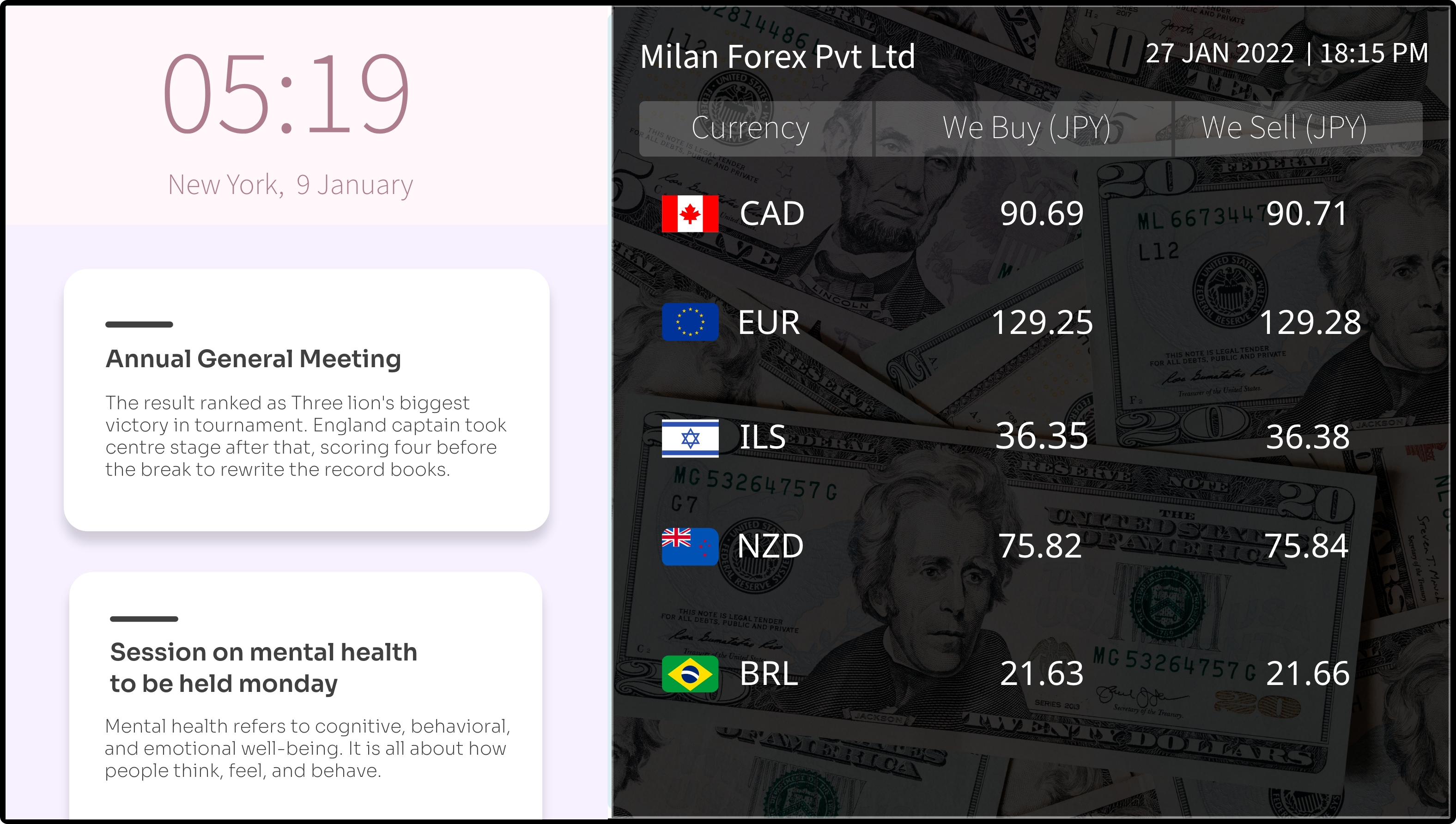
Select the screens and hit publish.
We are open to all kinds of customization & integration with third-party applications.
