App Features
The Pickcel RSS app is simple to use. Just add the URL of your favorite news, entertainment or education website and stream RSS feeds instantly on your digital signage.

Show live RSS feeds from all your favorite websites on your screen.

The Pickcel RSS app is simple to use. Just add the URL of your favorite news, entertainment or education website and stream RSS feeds instantly on your digital signage.
The Pickcel RSS app is simple to use. Just add the URL of your favorite news, entertainment or education website and stream RSS feeds instantly on your digital signage.
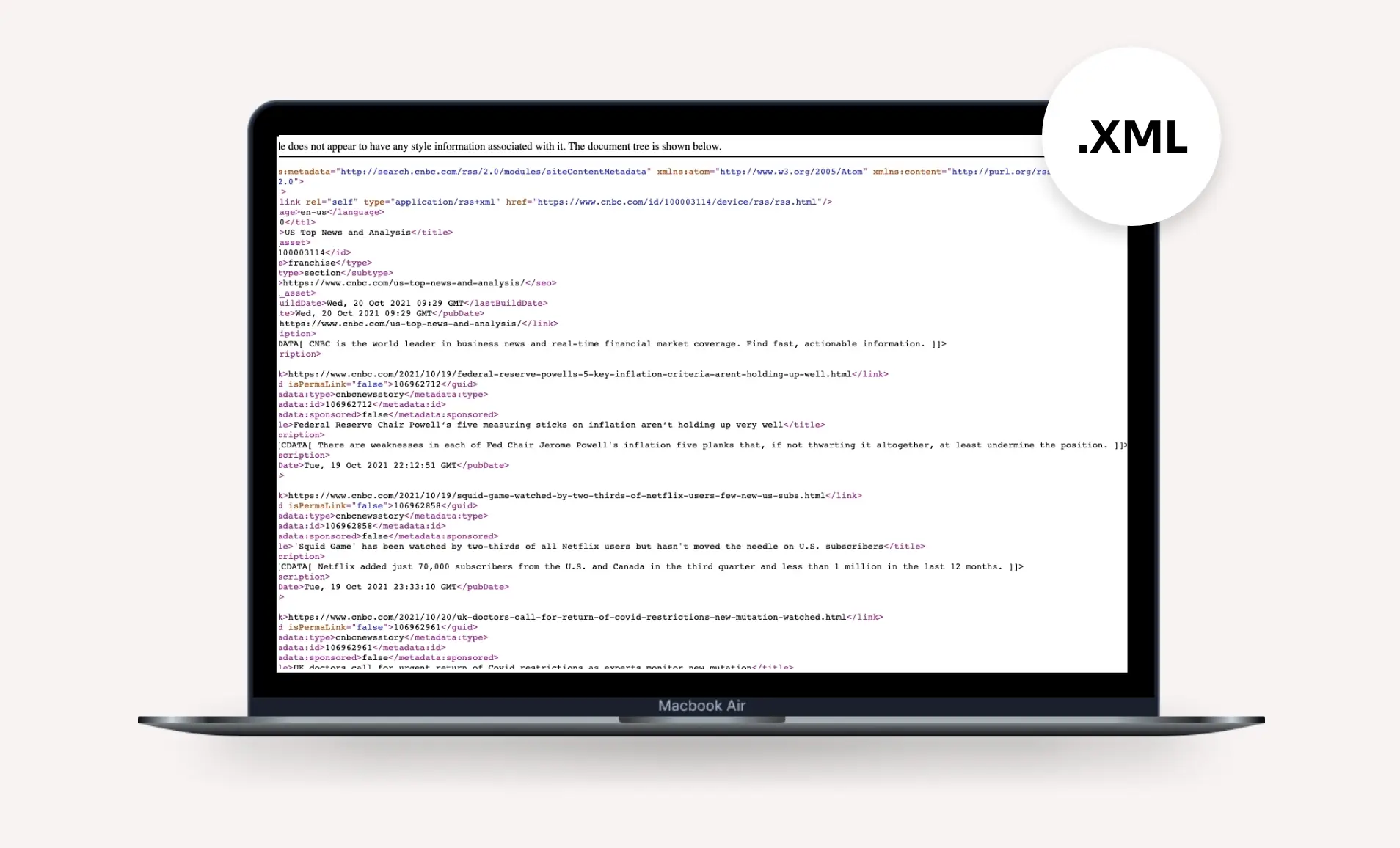
The app supports both raw .XML file or a URL generated by any RSS reader application (like FeedBurner, RSS Owl, etc.).
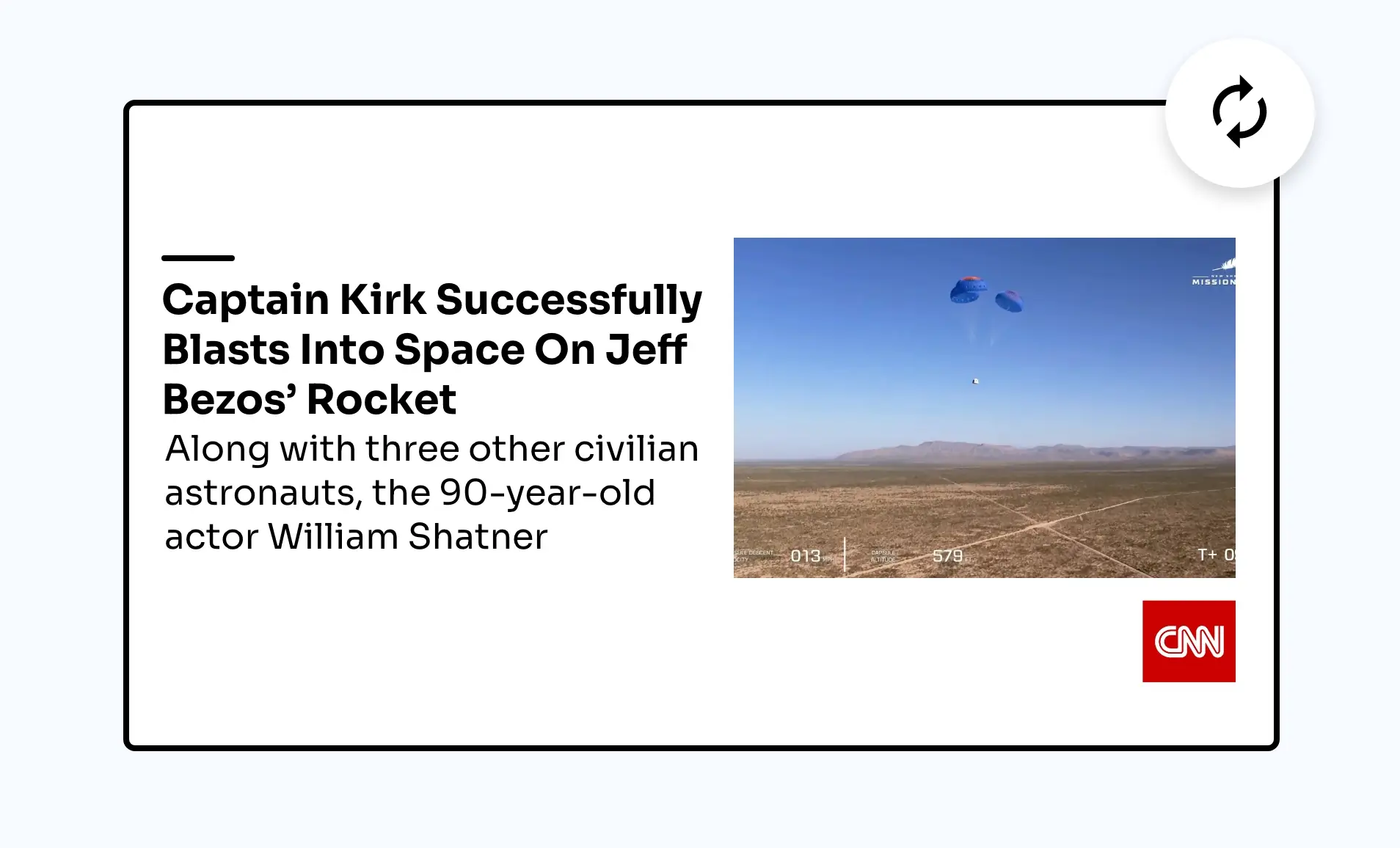
The app brings you the latest RSS feeds first so that every time a new story is added to the feeds, it reflects immediately on your screen.
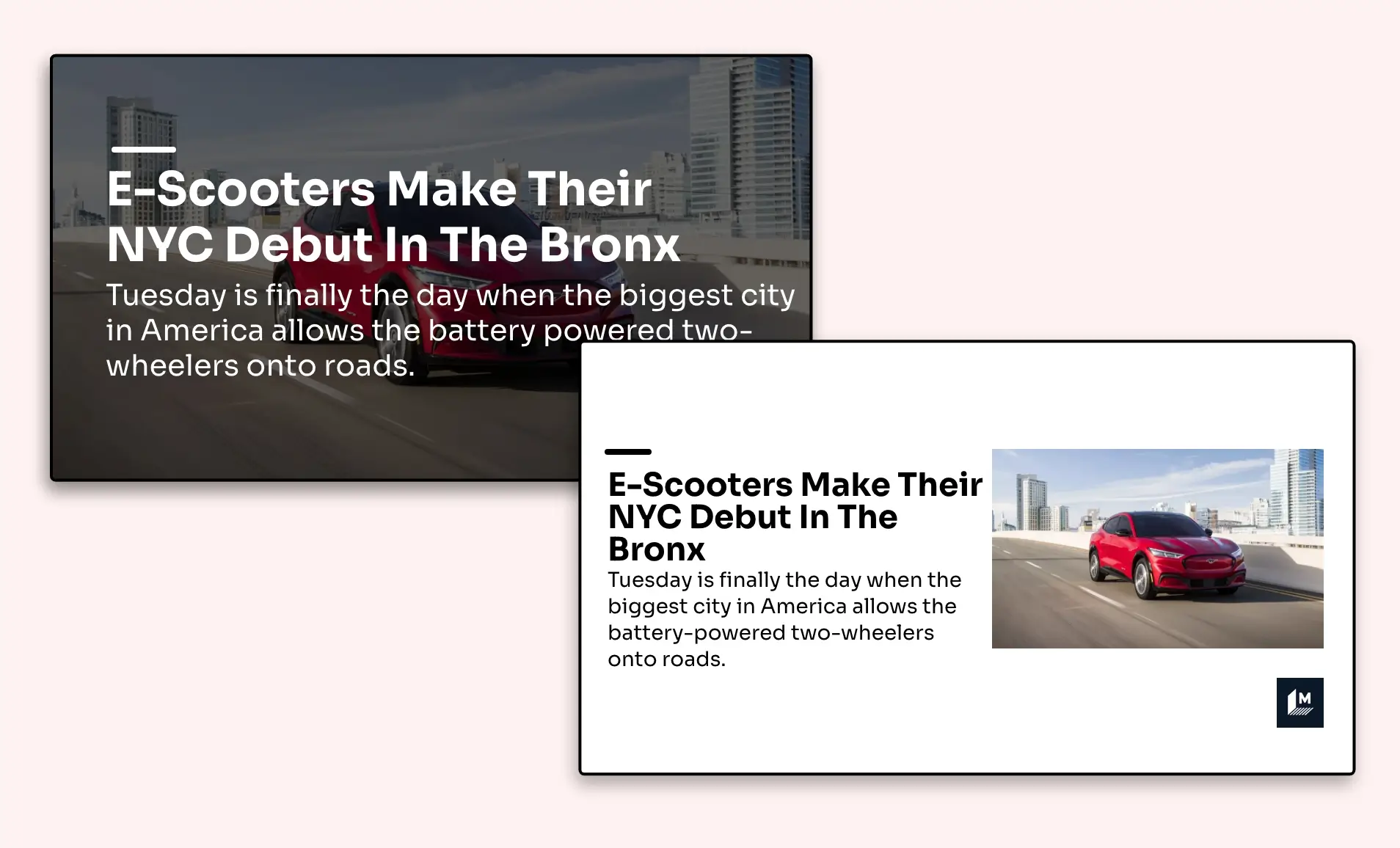
Add a little aesthetics to your RSS feeds. Choose from a range of attractive themes, from minimalist white to colorful gradients backgrounds.
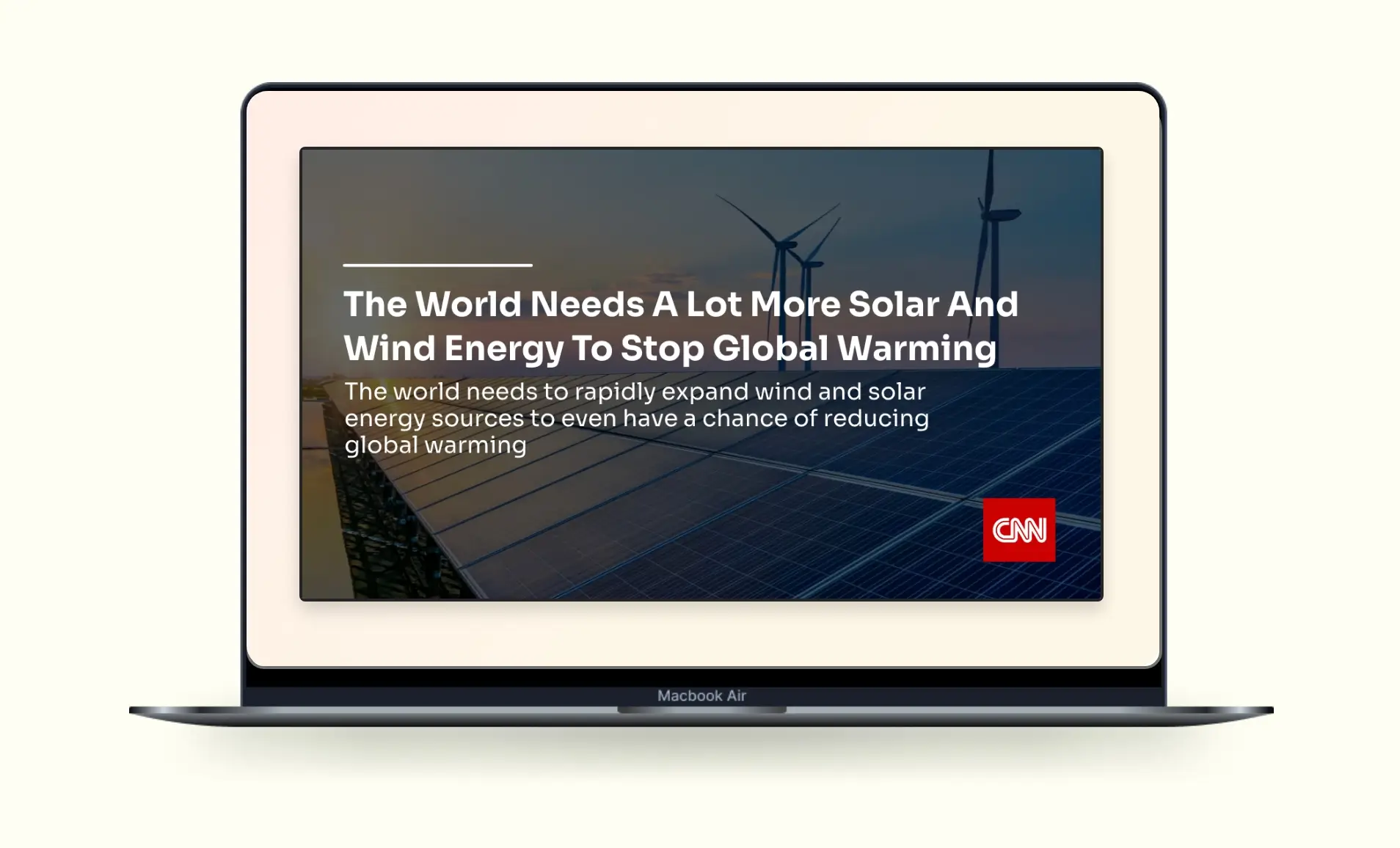
Inspect how your RSS feeds will look on-screen with a quick preview. Check the preview on different orientations (portrait/landscape/footer).
Present your RSS feeds in multiple styles. Which one is your favorite?

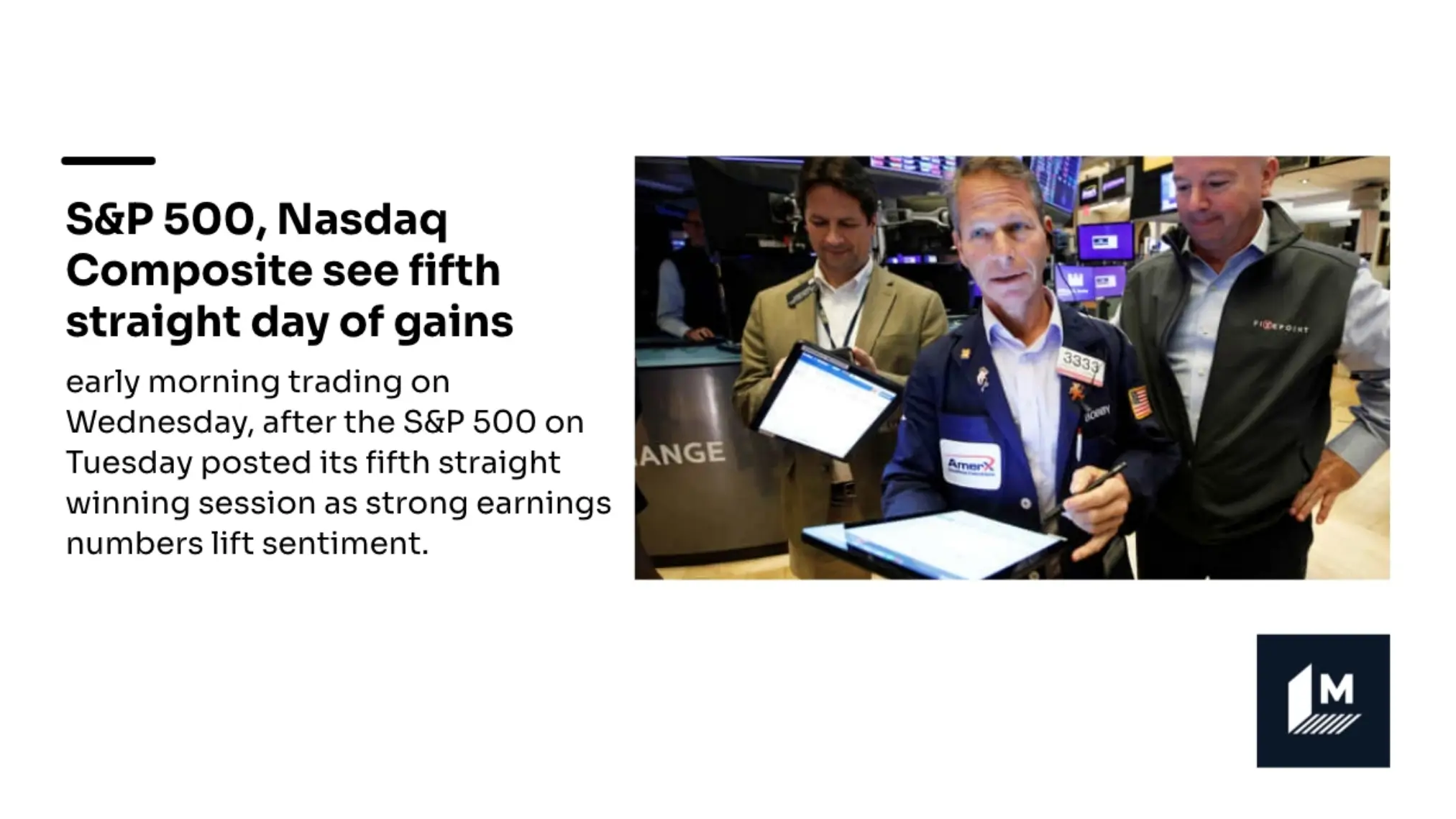


We have listed a few. The sky is the limit for you!
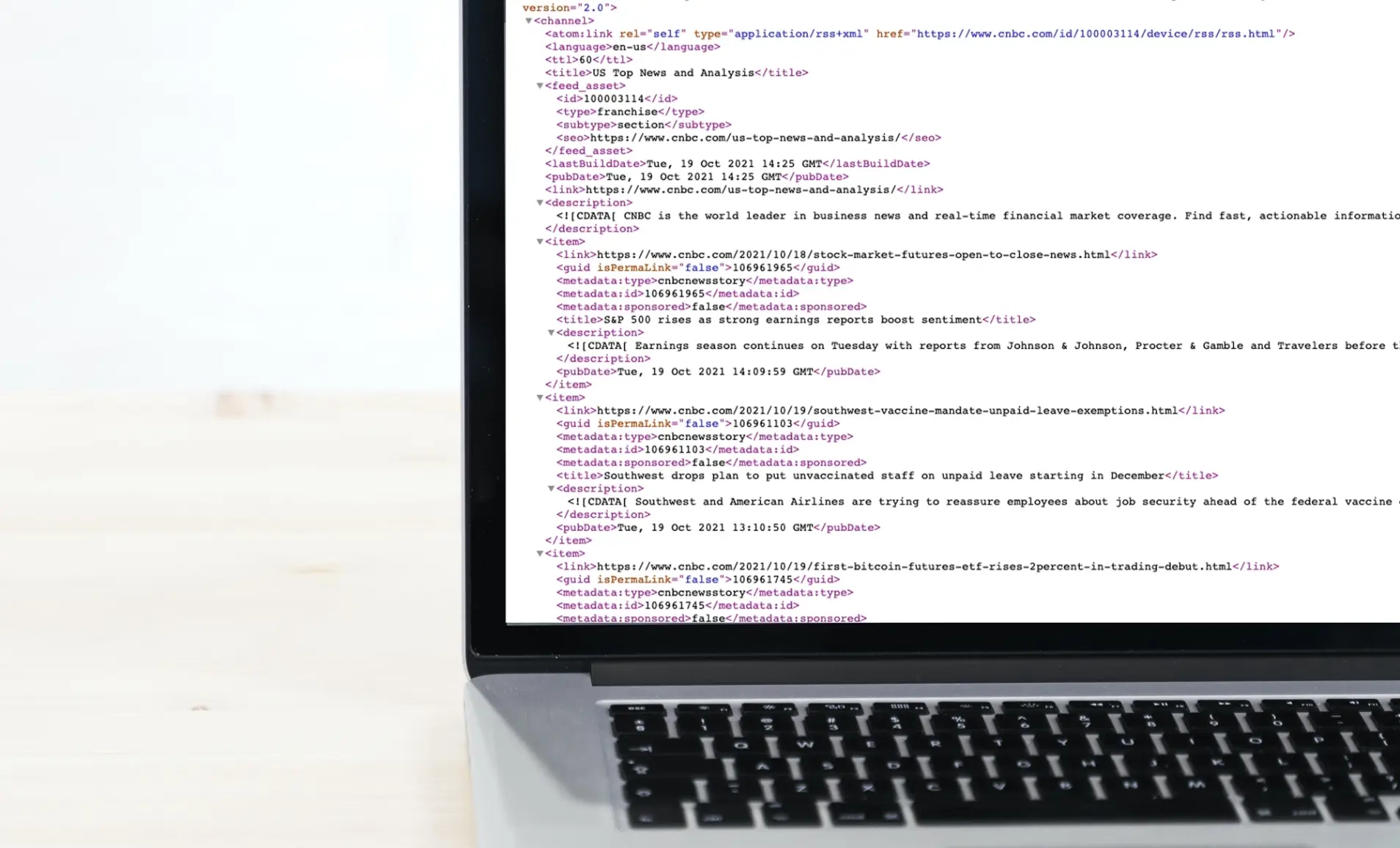
Businesses can show relevant RSS feeds of financial news, stock market updates, technology news and more on their digital signage.

Community centers, local bars & restaurants can show RSS feeds from various local authority websites or private websites that create alerts on houses on sale, community events, local employment opportunities, neighborhood crimes, known offenders, etc.
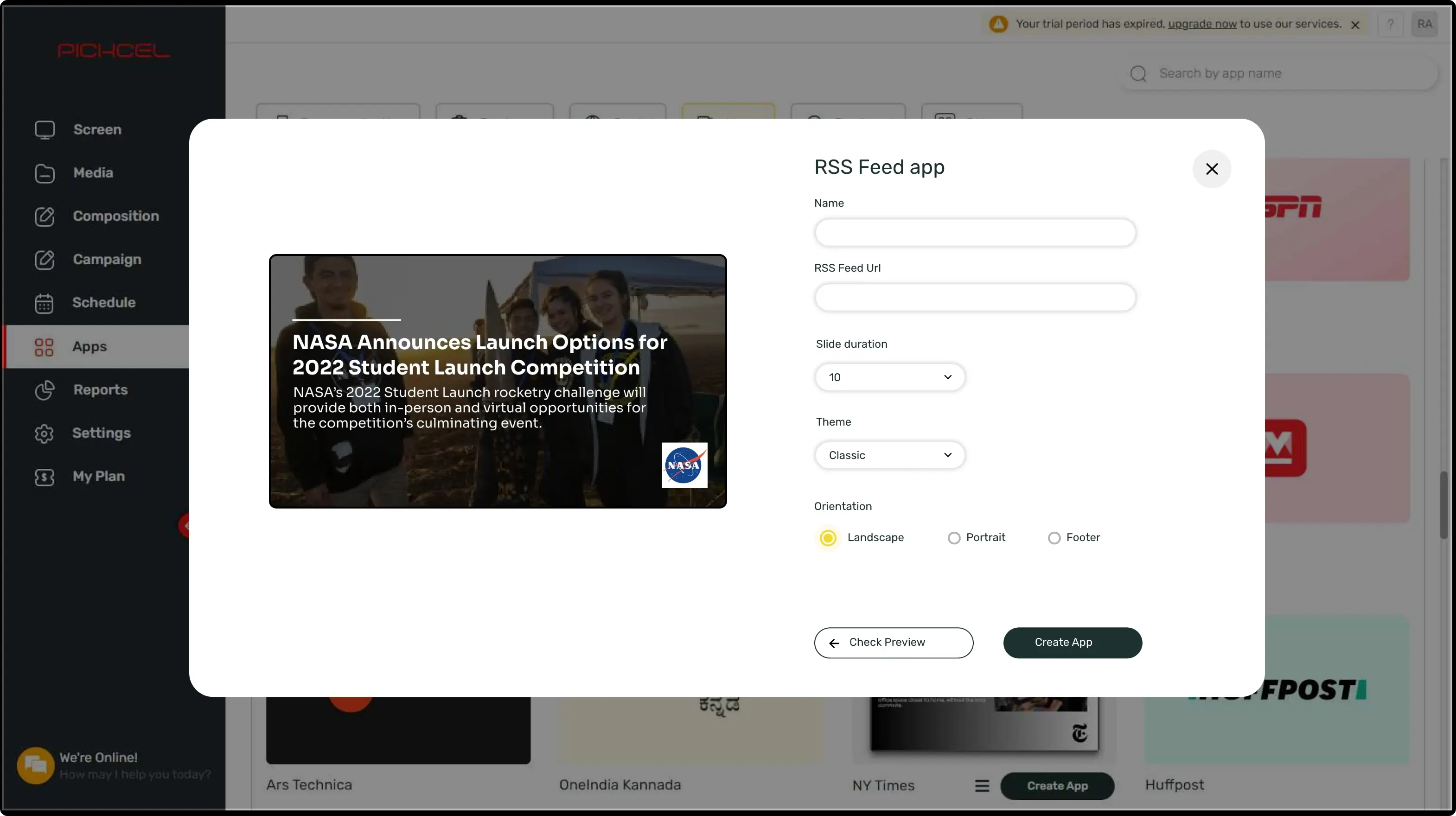
Set the app name, paste the RSS feeds URL, preview, and add the app to your media.
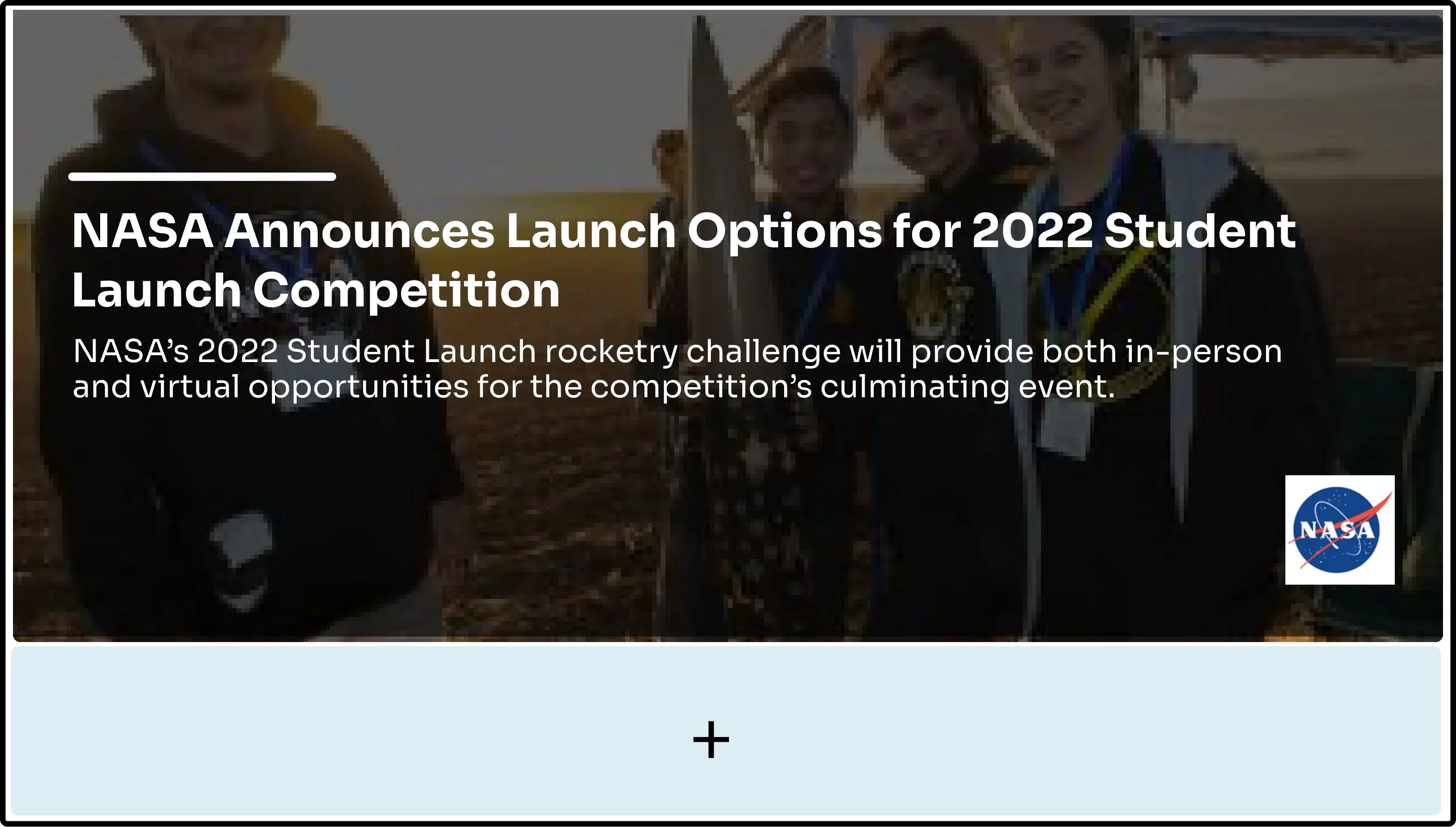
Show your RSS feeds on full-screen. Or create a multi-zone layout to play it with other content.
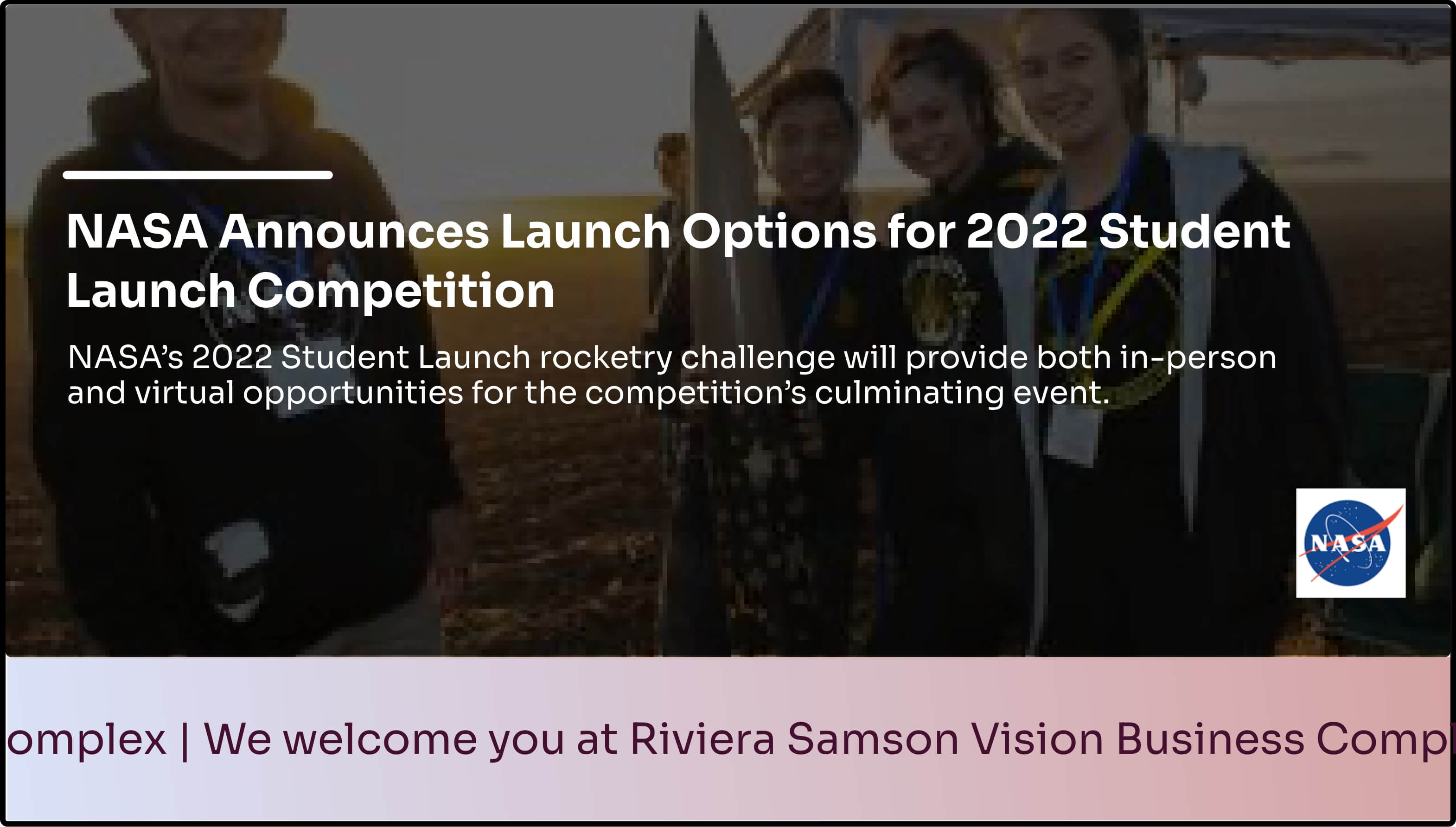
Select the screens and hit publish.
Step-by-step tutorial of adding the RSS feeds app