App Features
The Pickcel Google Traffic app is free with the Pickcel software. The app feeds live traffic updates to your digital screens. It is a perfect addition to any corporate digital signage & transportation signage screens.
Make commute easier by showing the live traffic maps on your digital screens.
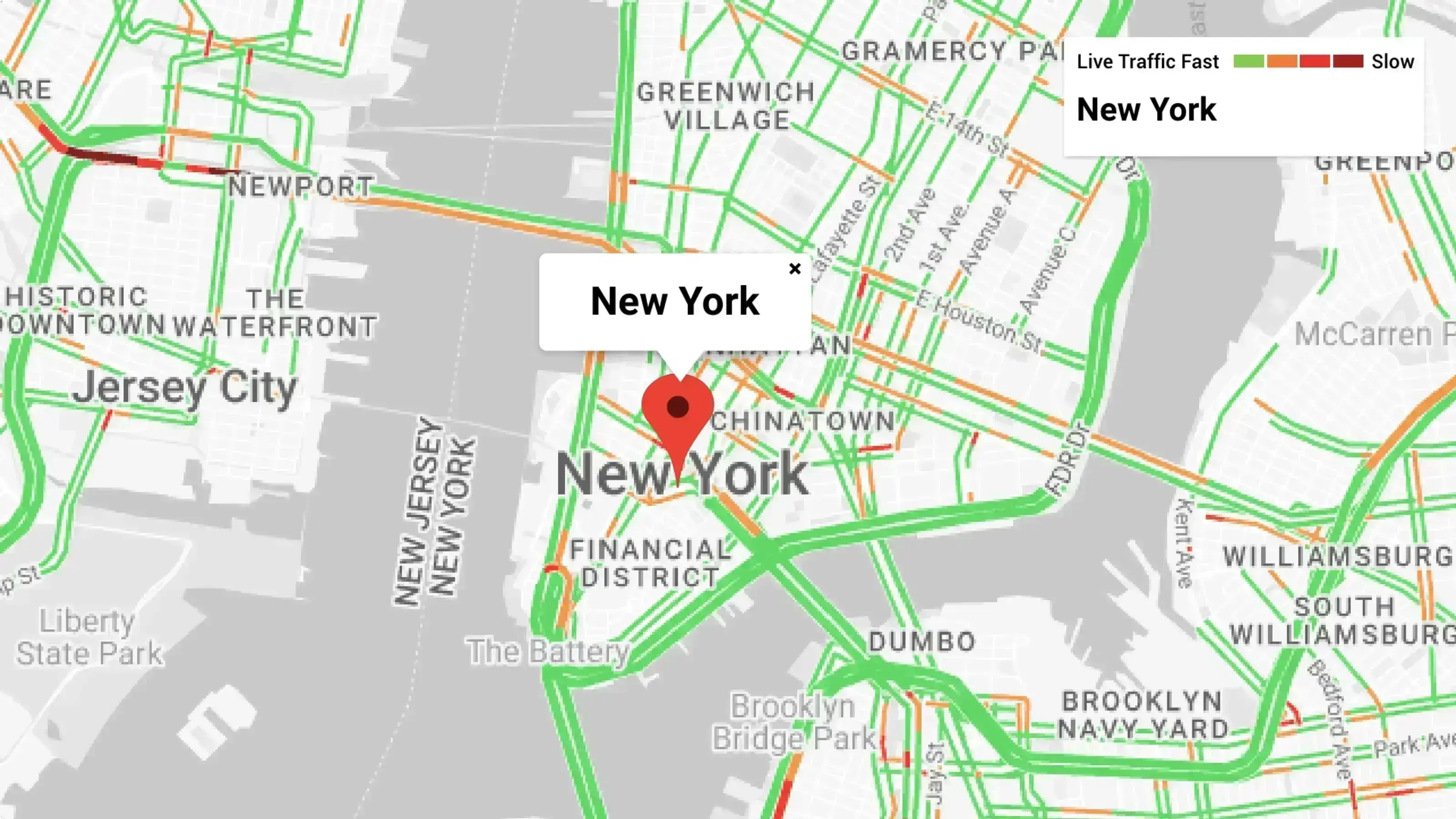
The Pickcel Google Traffic app is free with the Pickcel software. The app feeds live traffic updates to your digital screens. It is a perfect addition to any corporate digital signage & transportation signage screens.
The Pickcel Google Traffic app is free with the Pickcel software. The app feeds live traffic updates to your digital screens. It is a perfect addition to any corporate digital signage & transportation signage screens.
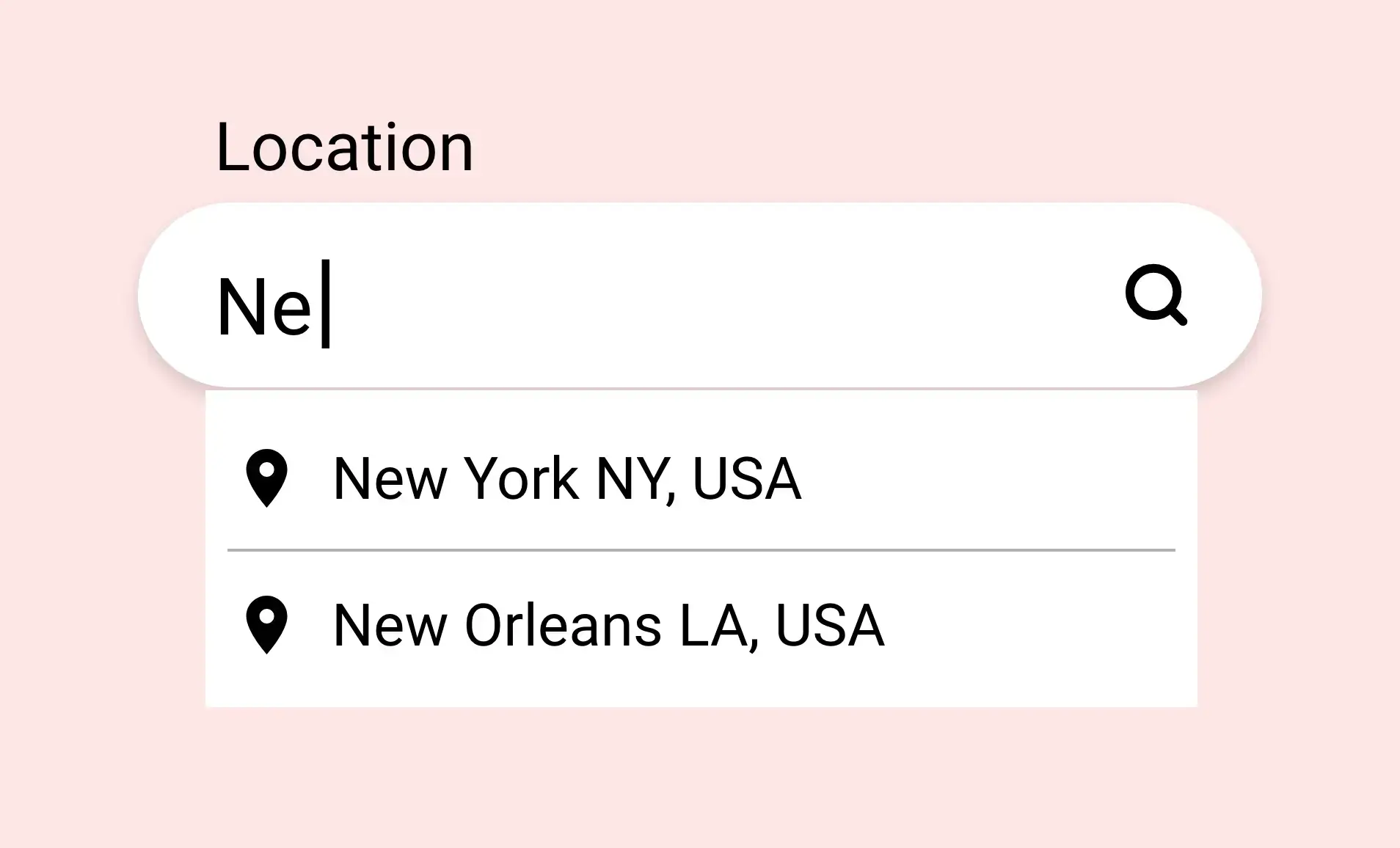
Get your Google Traffic map on screen in just a few clicks. Add any location and show the traffic status in real-time.
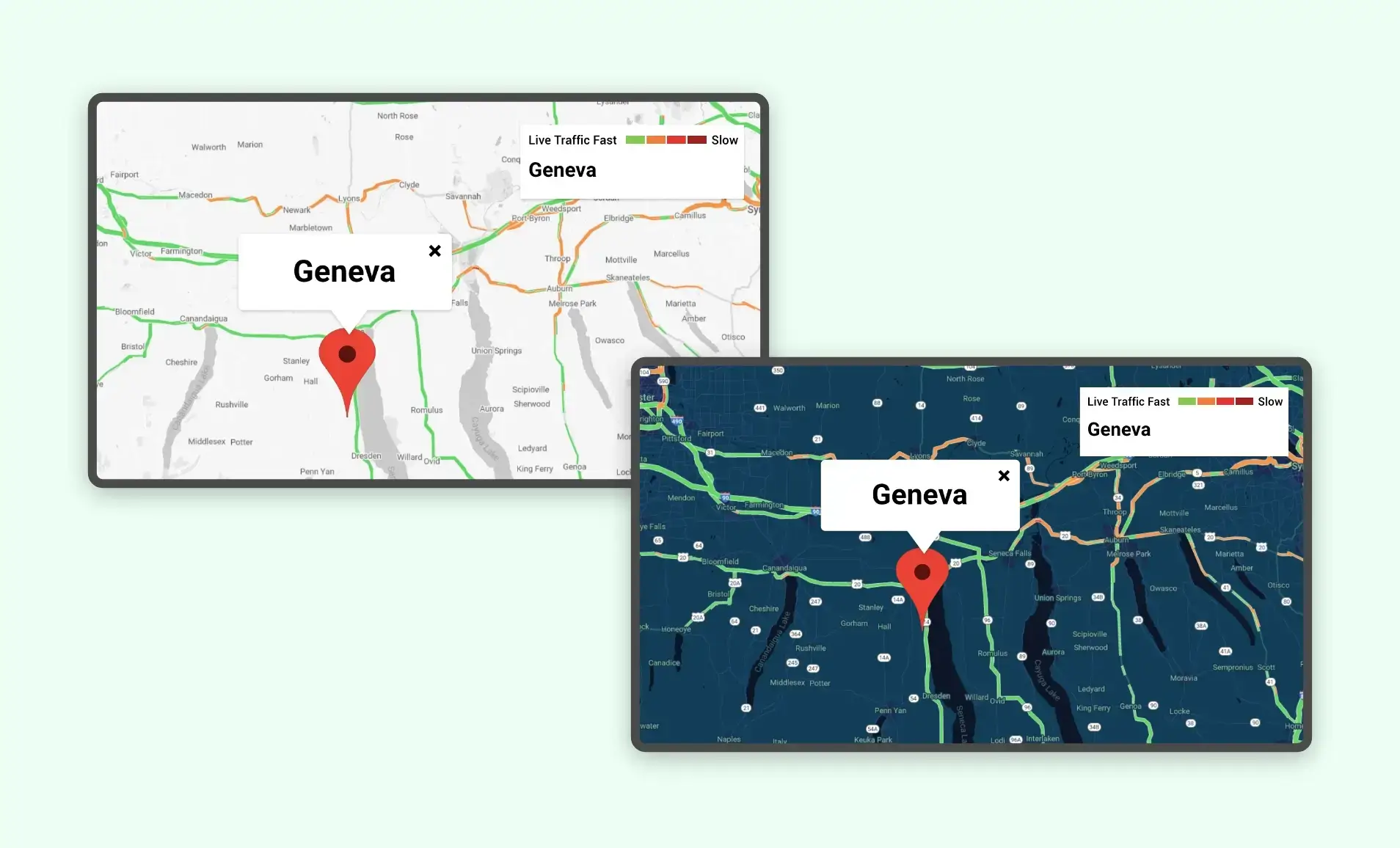
Add some color & contrast to your Google Traffic map by choosing dramatic themes like Silver, Dark, Retro, Aubergine & more.
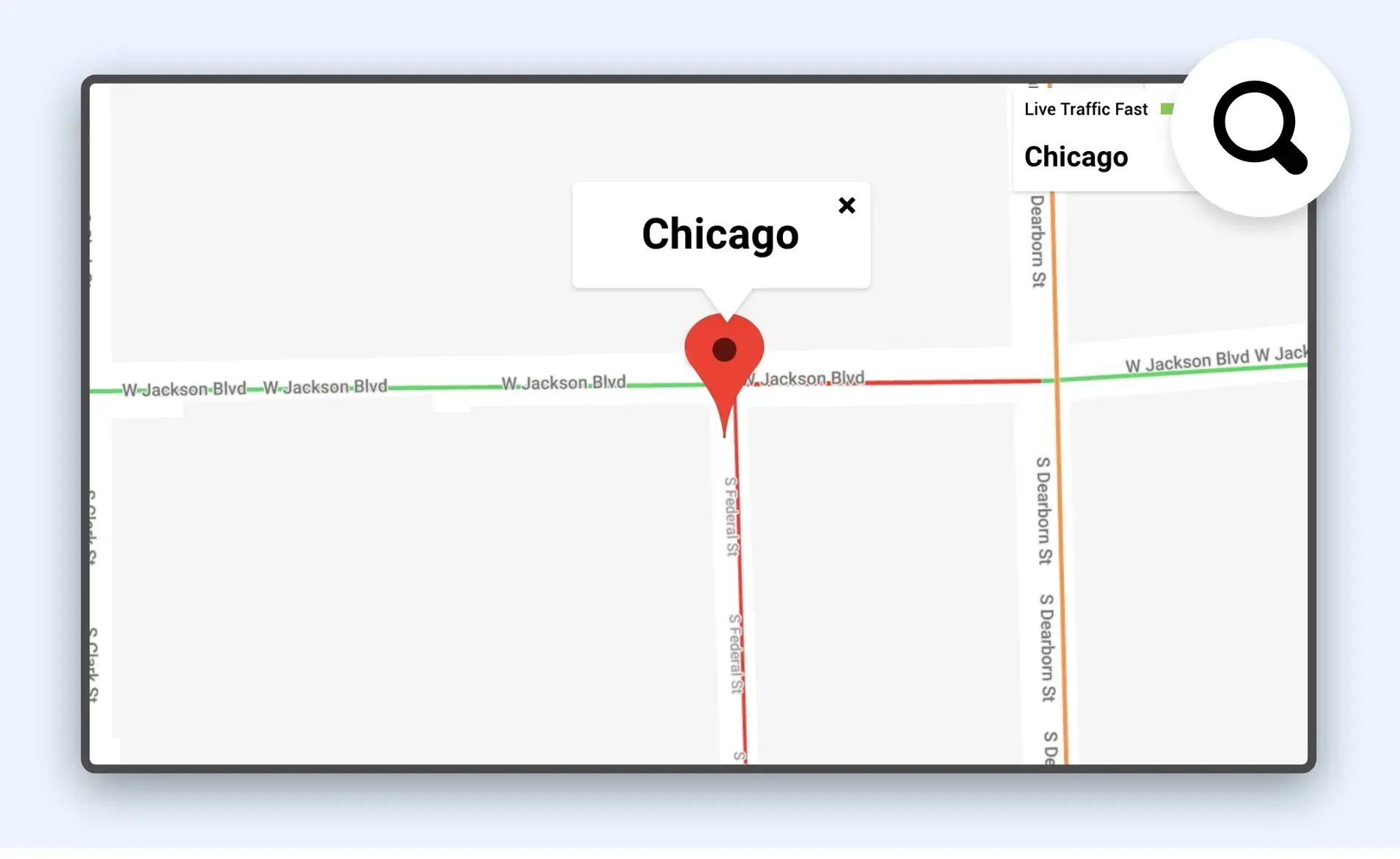
The Pickcel Google Traffic app for digital signage lets you zoom your map up to 20X. The highest zoom shows traffic at the block level.
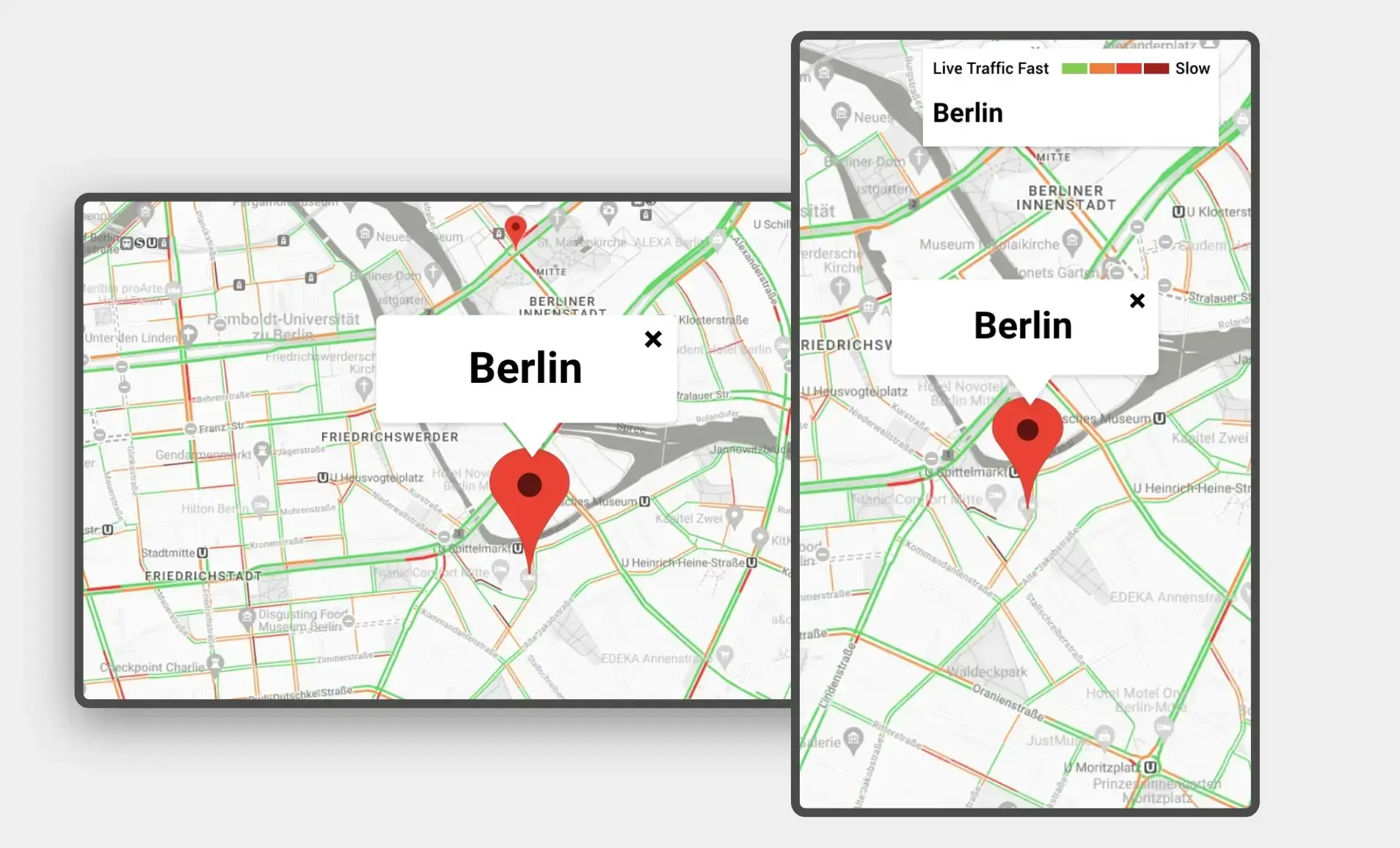
The app can auto-fit the content in both horizontal and vertical displays. You can also preview the map before publishing.
Present the live Google Traffic in multiple styles. Which one is your favorite?
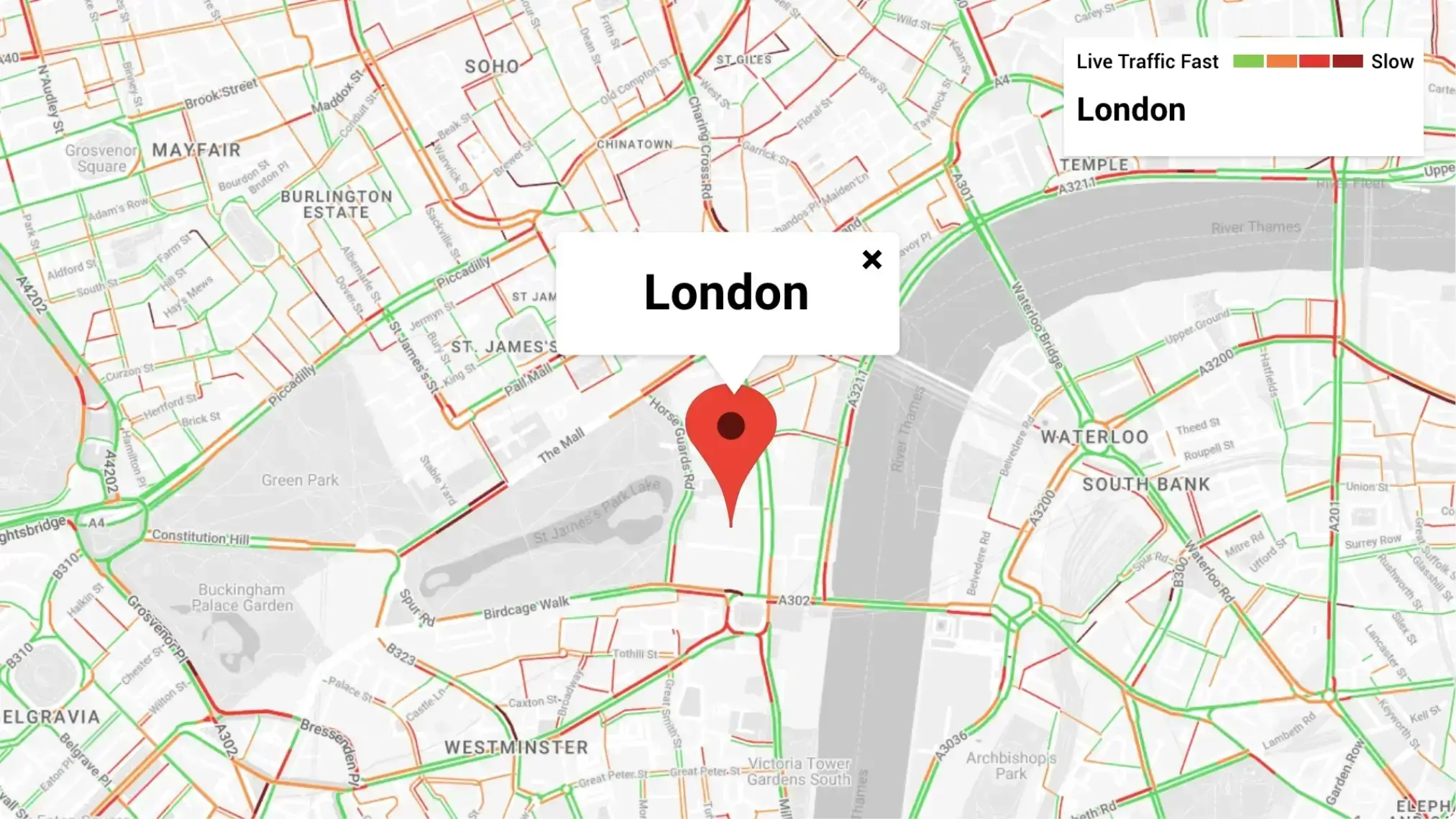
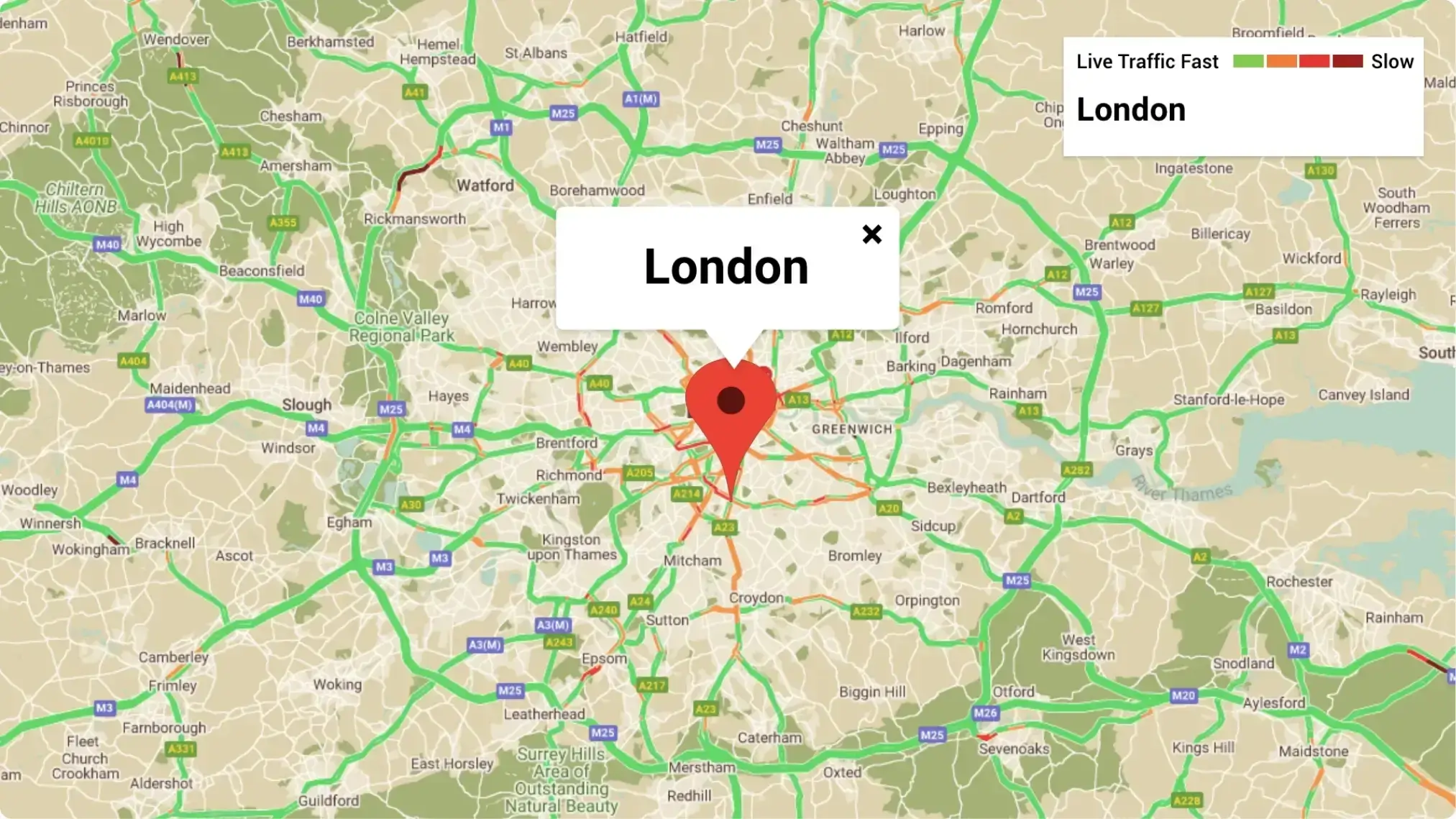
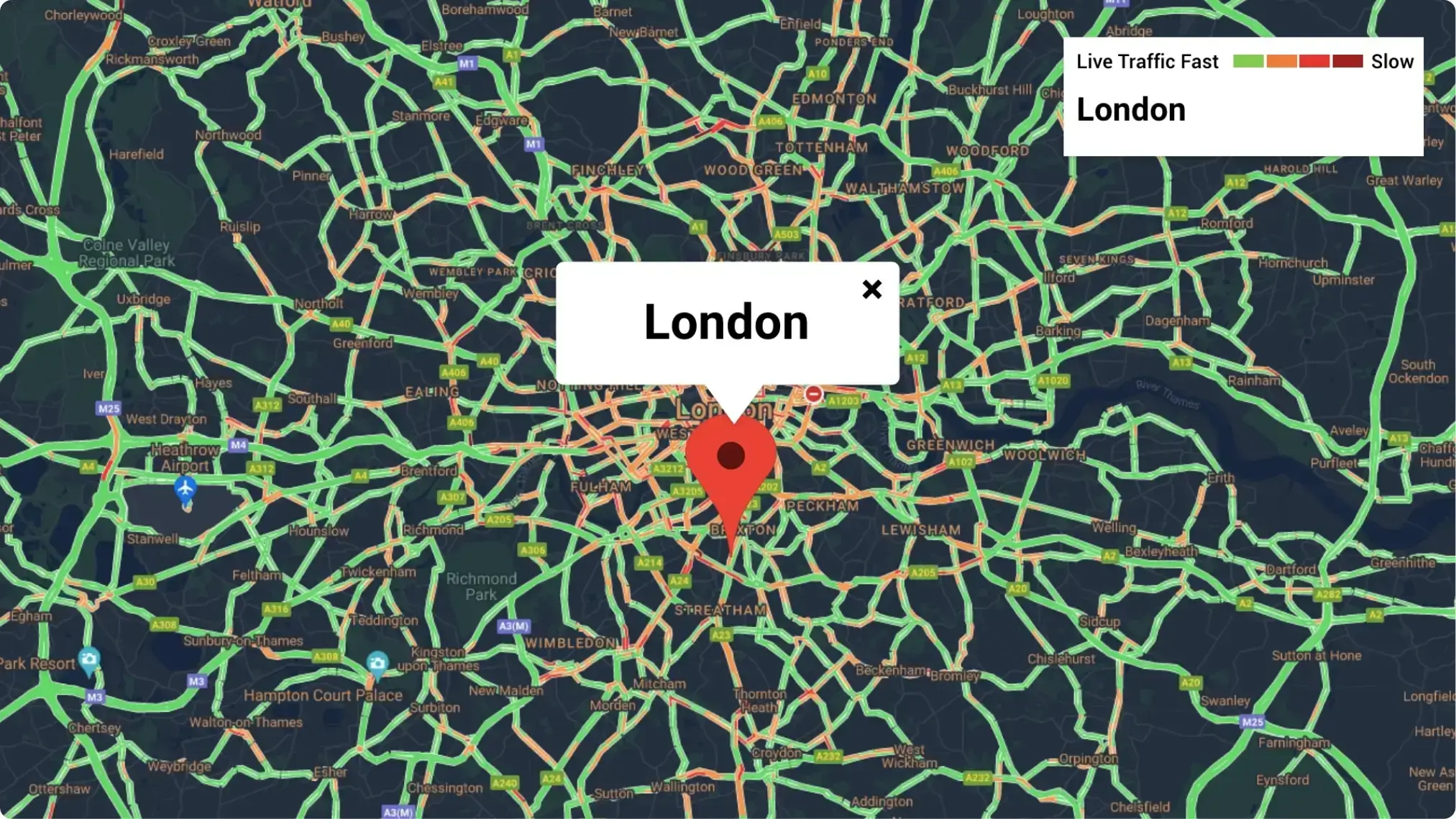

We have listed a few. The sky is the limit for you!

Transportation hubs like airports & bus-stops receive thousands of commuters who can find a live traffic map to be useful for their journey.

Events that witness huge public footfall like fairs and roadshows can display live Google Traffic maps on digital signage to avoid any after-event commotions.
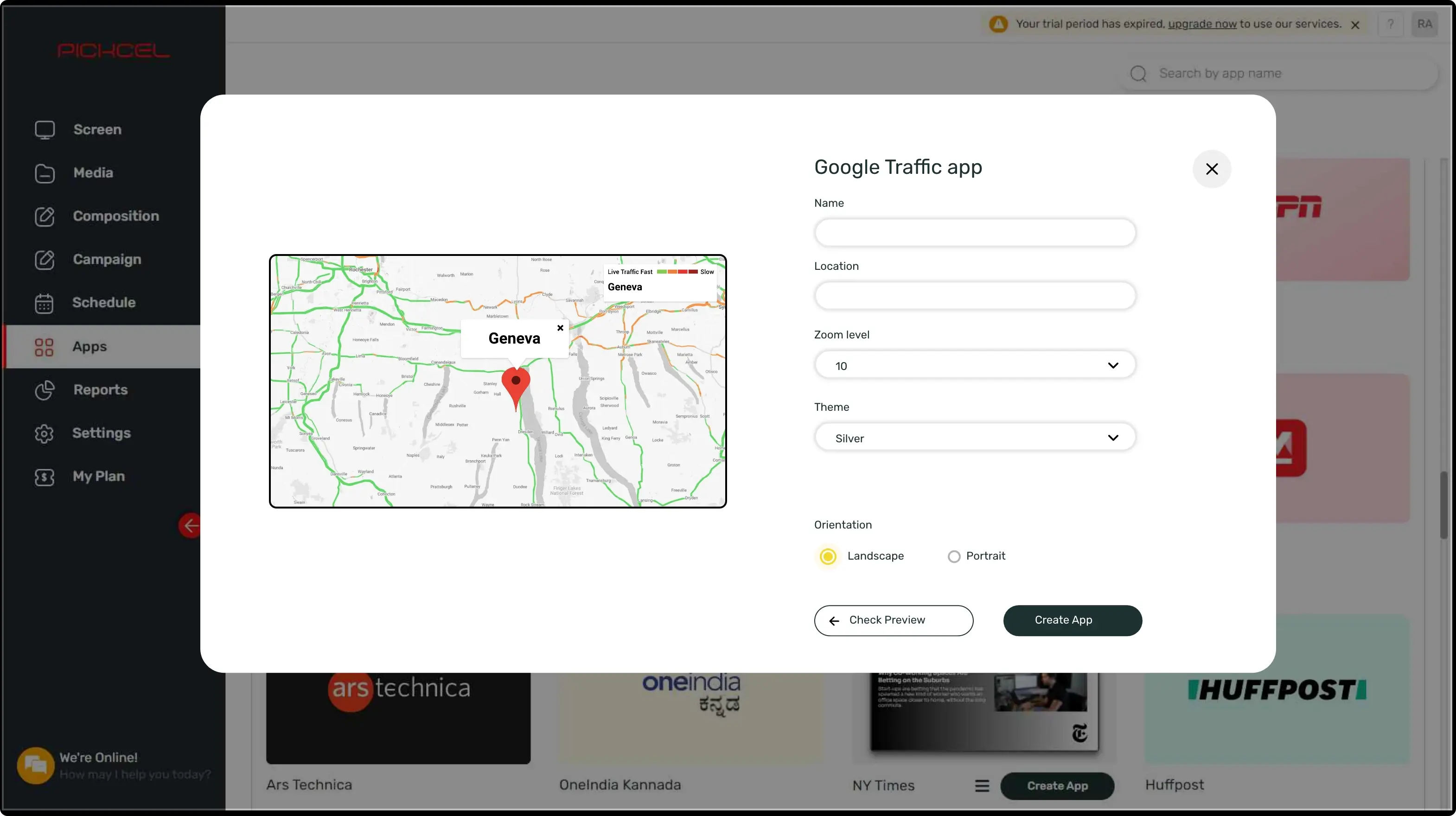
Set the app name, add a location, customize the aesthetics & save the app to your media.

Show the live Google Traffic map on full-screen. Or create a multi-zone layout to display alongside other content.

Select the screens and hit publish.
We are open to all kinds of customization & integration with third-party applications.
