Data Visualization for Digital Signage with Tableau
Engage your audience with interactive data experiences. Pickcel integrates with Tableau, letting you display your most impactful dashboards and visualizations directly on your digital signage solutions and screens.
Key Features
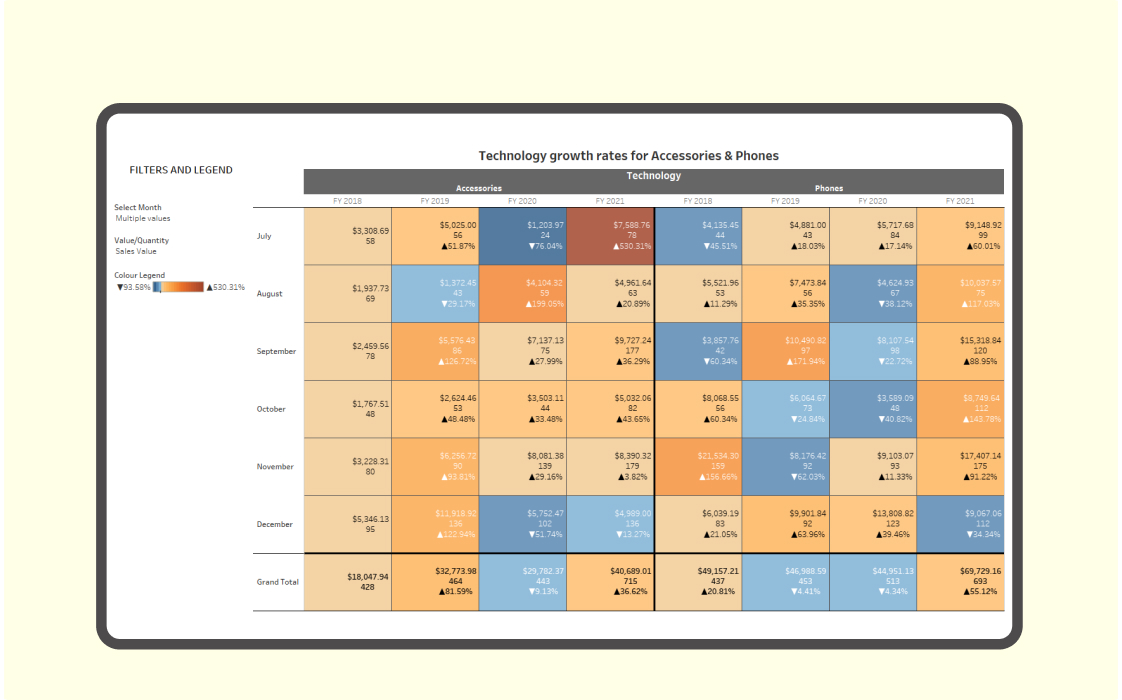
Dynamic Tableau displays
Breathe life into your Tableau creations. Showcase them on digital signage with smooth integration.
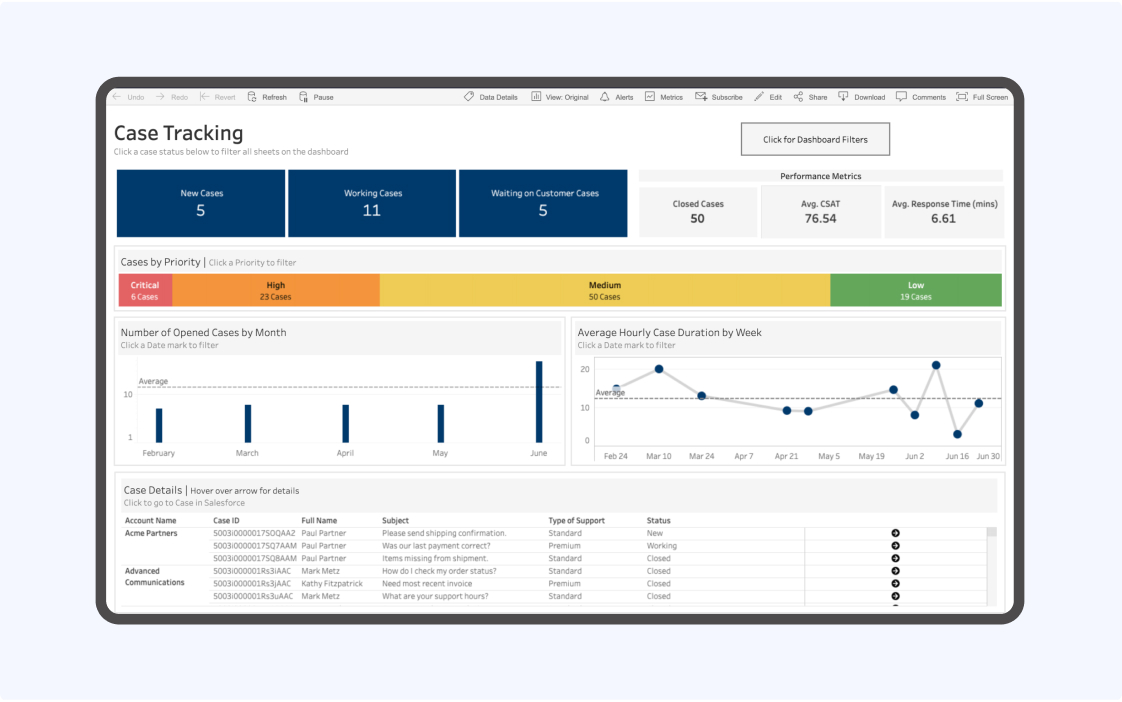
Smooth remote management
Control your content from anywhere with Pickcel's cloud console. Integrate and update Tableau dashboards in real-time.
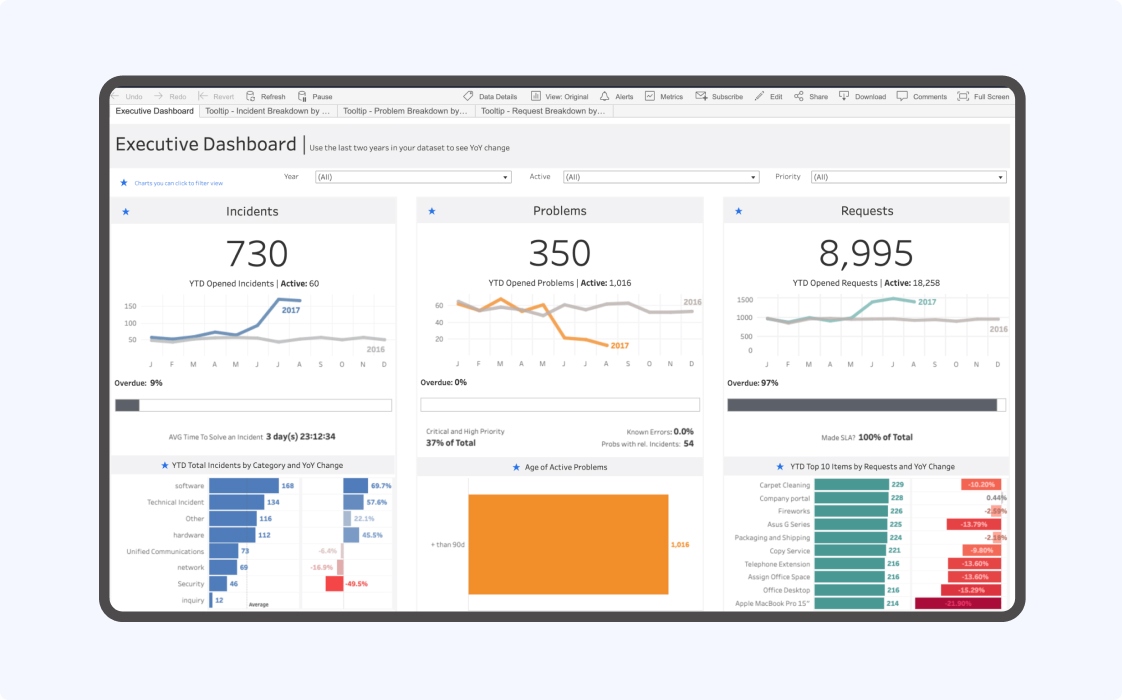
Layout flexibility
Design engaging content. Combine Tableau visualizations with images, videos, and text using Pickcel's layout engine.
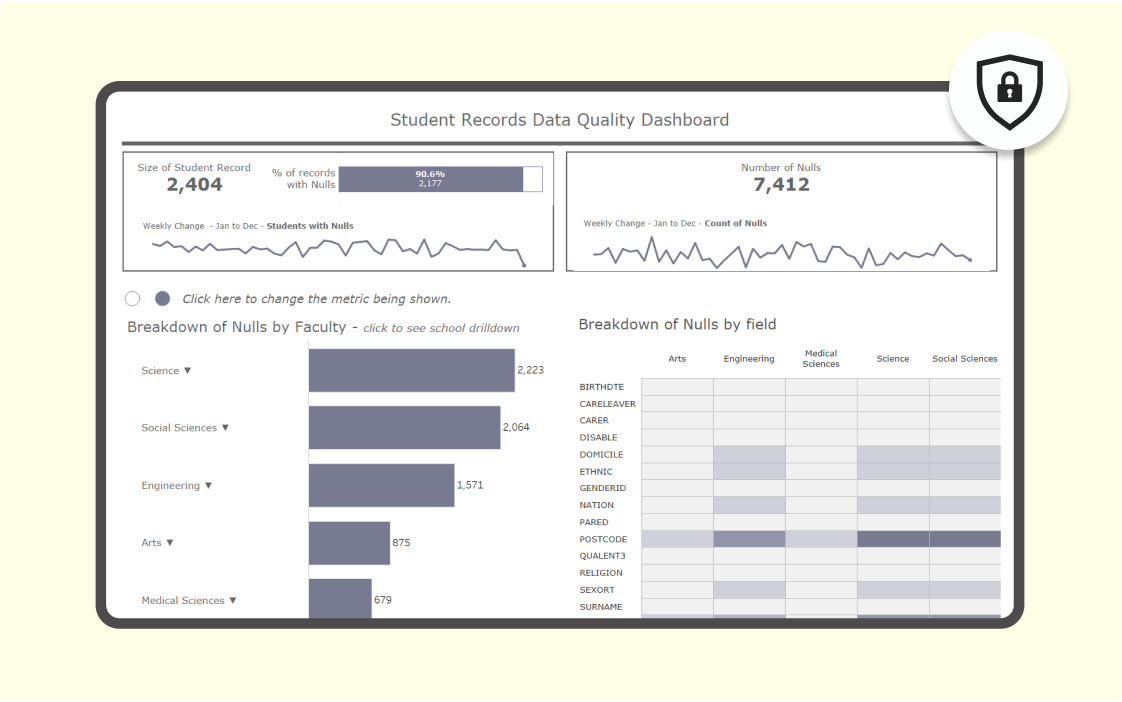
Unwavering data security
Focus on your message. Pickcel utilizes industry-leading security measures to safeguard your data.
More benefits of Pickcel with Tableau

Inventory management
Track real-time inventory levels and sales trends for specific products or categories across sectors on digital signage displays.

Market watch on digital signs
Broadcast live stock performance metrics, market trends, and breaking news feeds directly on digital signage in trading floors or client waiting areas.
Use cases across diverse industries
We have listed a few. The sky is the limit for

For Corporates
You can display relevant data dashboards on key metrics such as stock prices, key ratios, and market trends in meeting rooms before discussions to facilitate data-driven decision making.
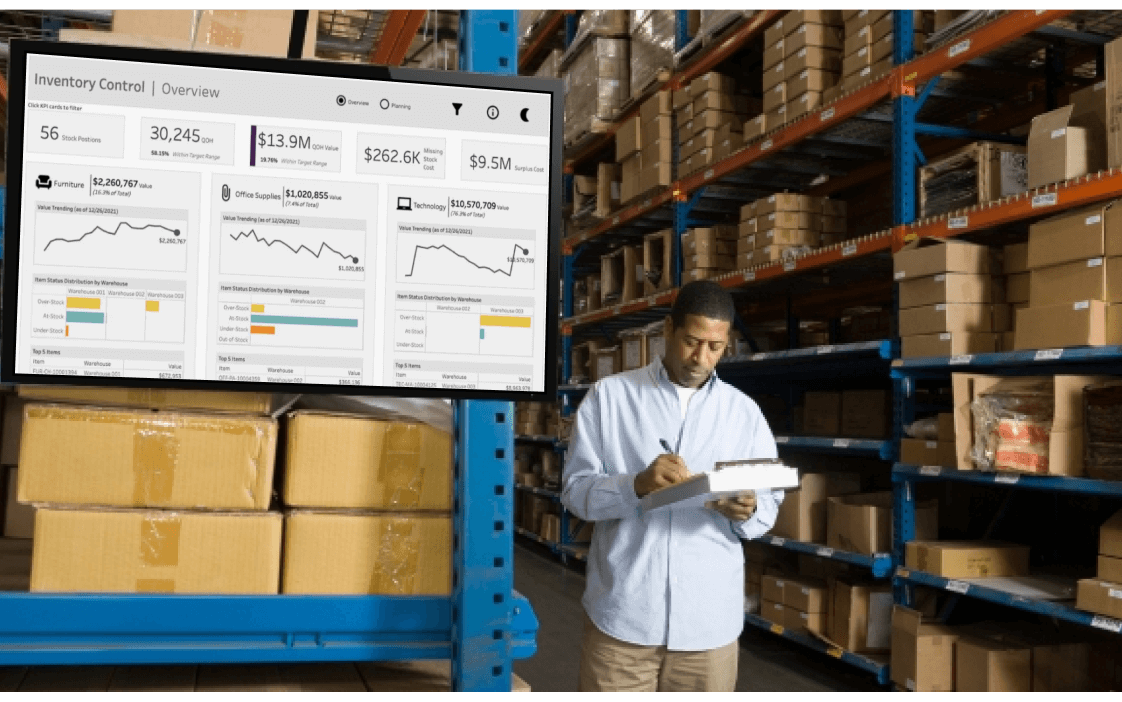
Operations & logistics
Keep your team and customers informed with a live delivery schedule displayed on your dashboards. This can improve transparency and communication about delivery ETAs.
How to integrate Tableau on your digital signage?
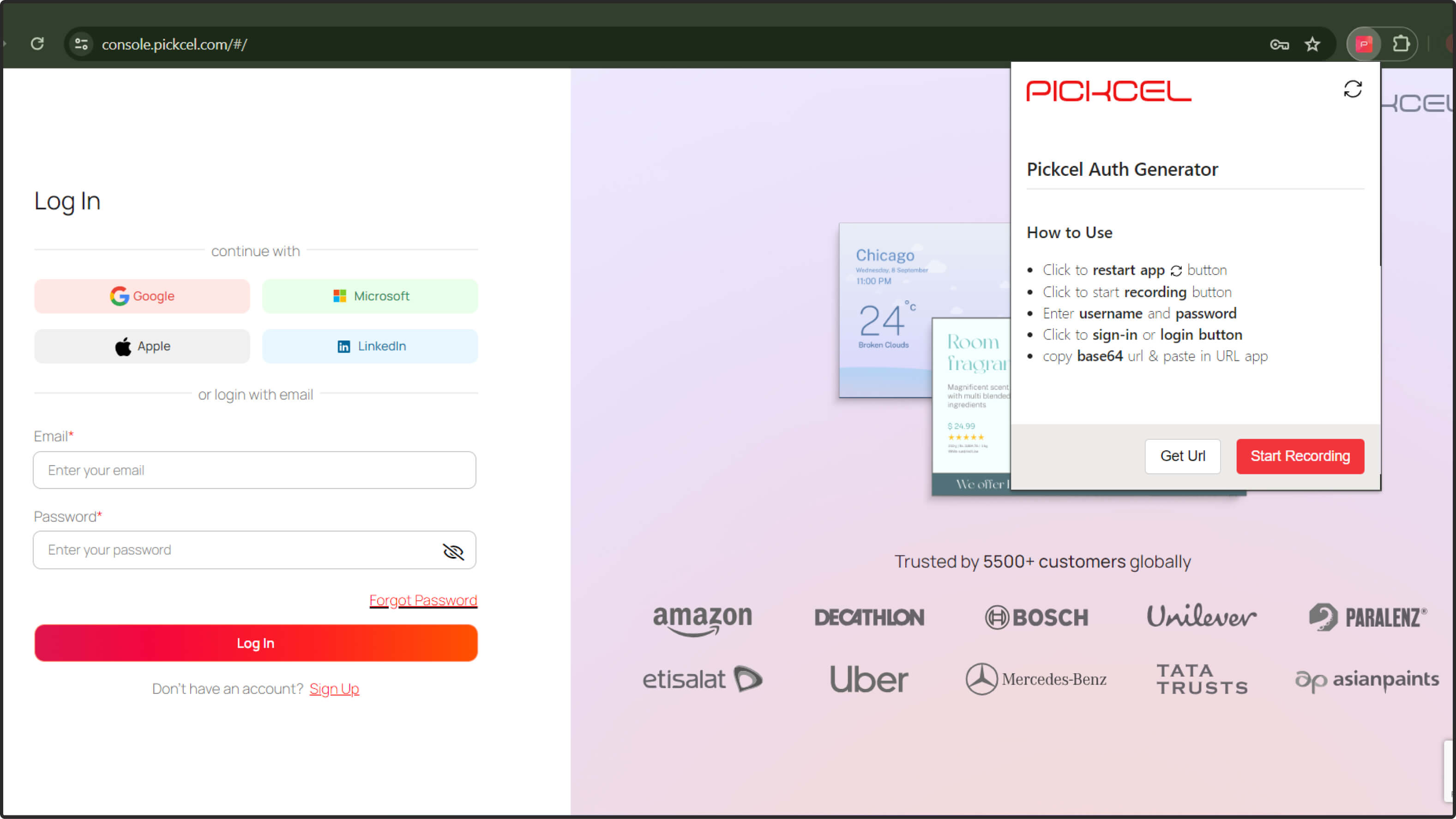
Before configuring the Tableau app, please follow the steps to securely capture the Tableau authentication information. This involves installing a Chrome extension on your browser. This custom app automates the authentication process, ensuring a secure connection for your data. For detailed instructions on installing and configuring the authentication generator app, please contact our support team for a guided onboarding process.
Schedule My DemoSeamlessly display Tableau dashboards on your digital signage
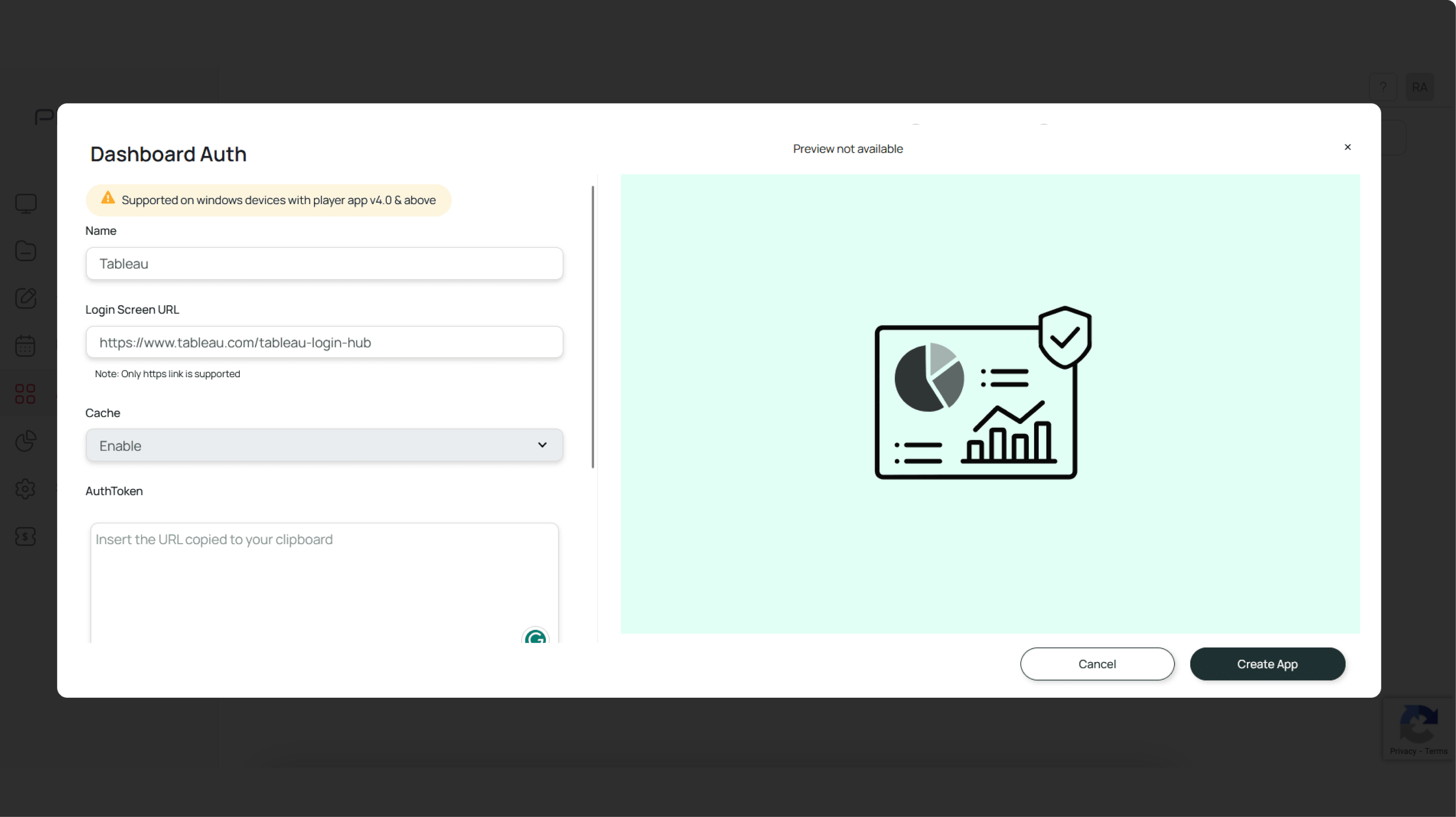
Configure the app from the app store
Search for and click the "Dashboard Auth" app on Pickcel's console. Name the app, copy-paste the login URL of the Tableau Login Hub, and configure the remaining parameters. Ensure that you add the Authentication Generator URL onto the clipboard.
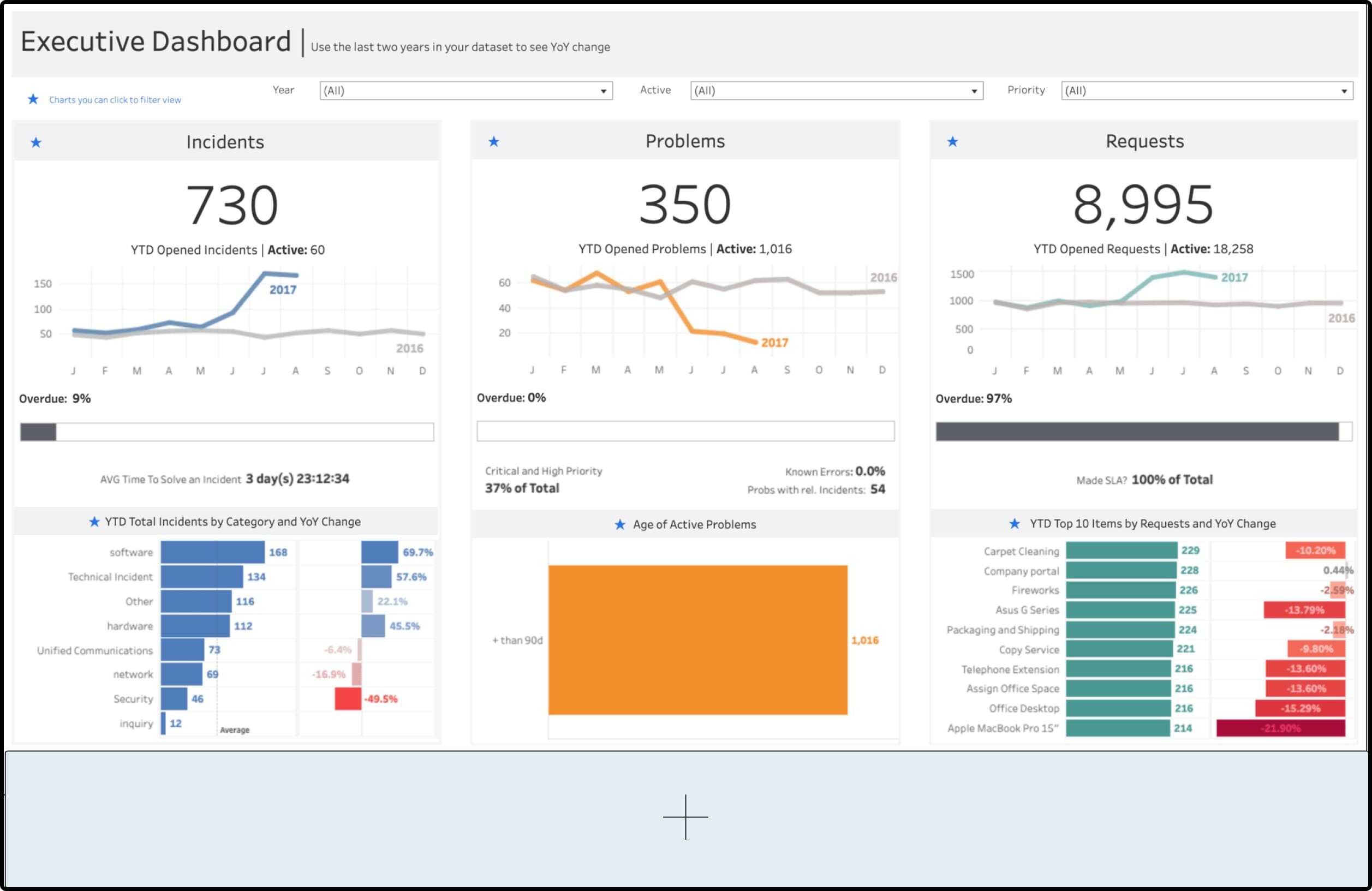
Create a composition
Choose to publish full-screen or use Pickcel's layouts to combine your visualizations with other content.
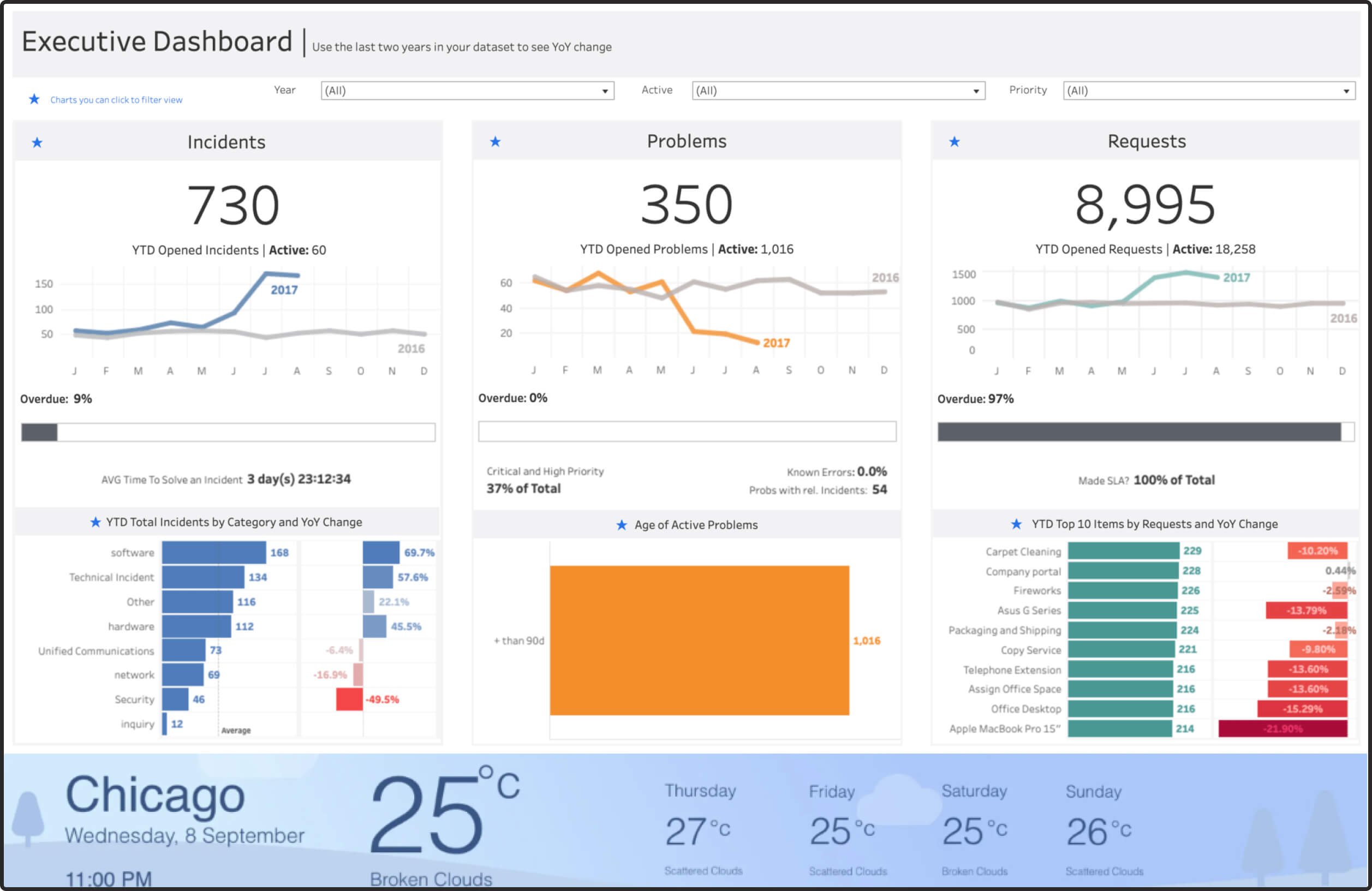
Publish the composition
Select the digital signs and publish to activate your data visualization experience.








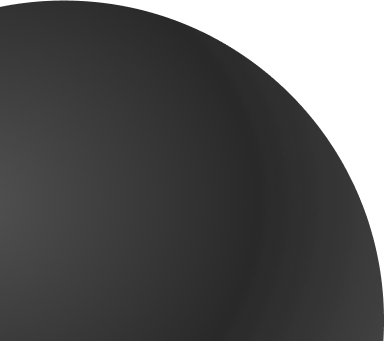

 Schedule Callback
Schedule Callback Schedule Demo
Schedule Demo