App Features
Transform your data and step into the digital era. With the Pickcel Microsoft Power BI App, you can add new sense of visual dynamics to your data. It is supported on all major operating systems including Android, Windows, MacOS, Linux & more.
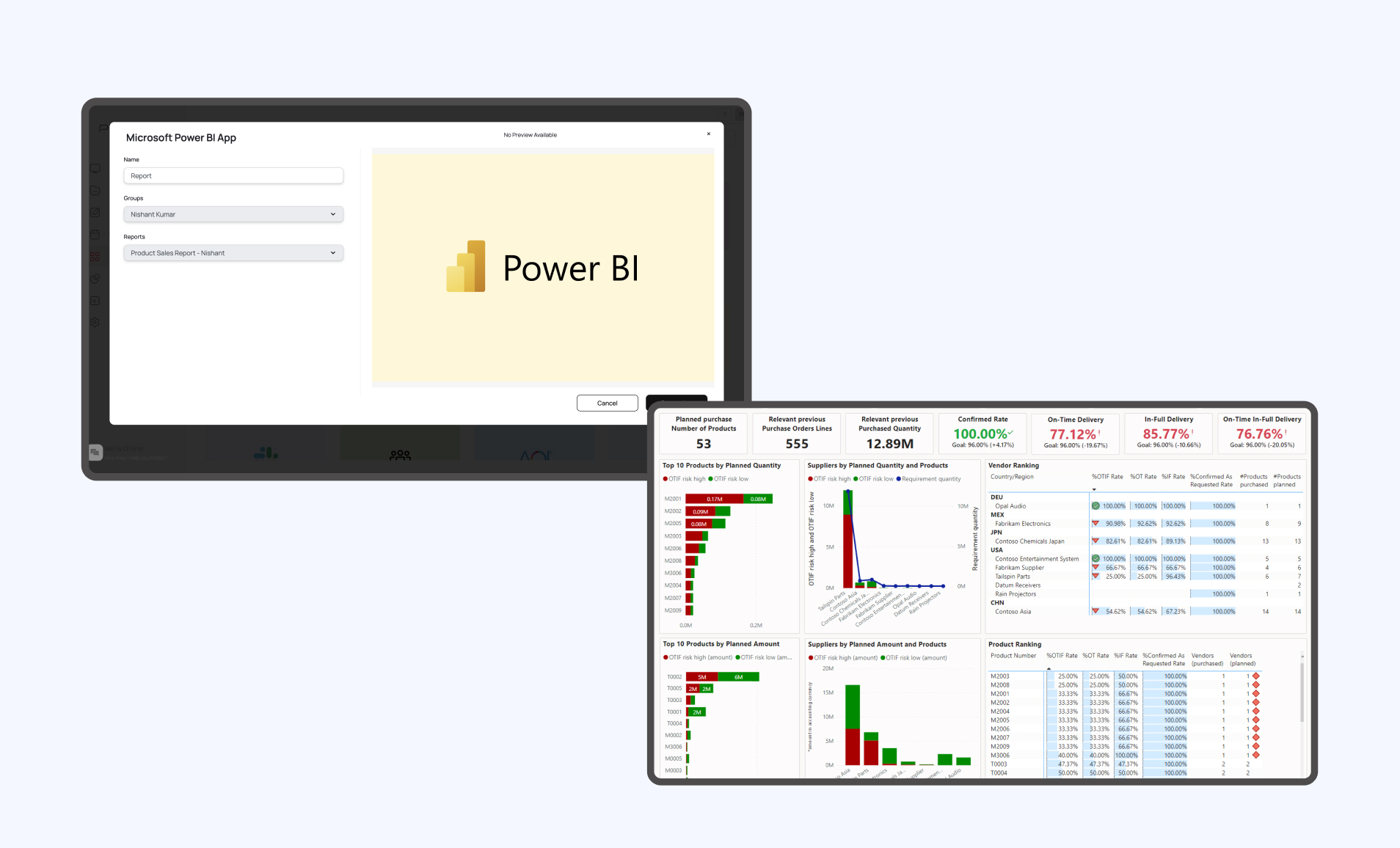
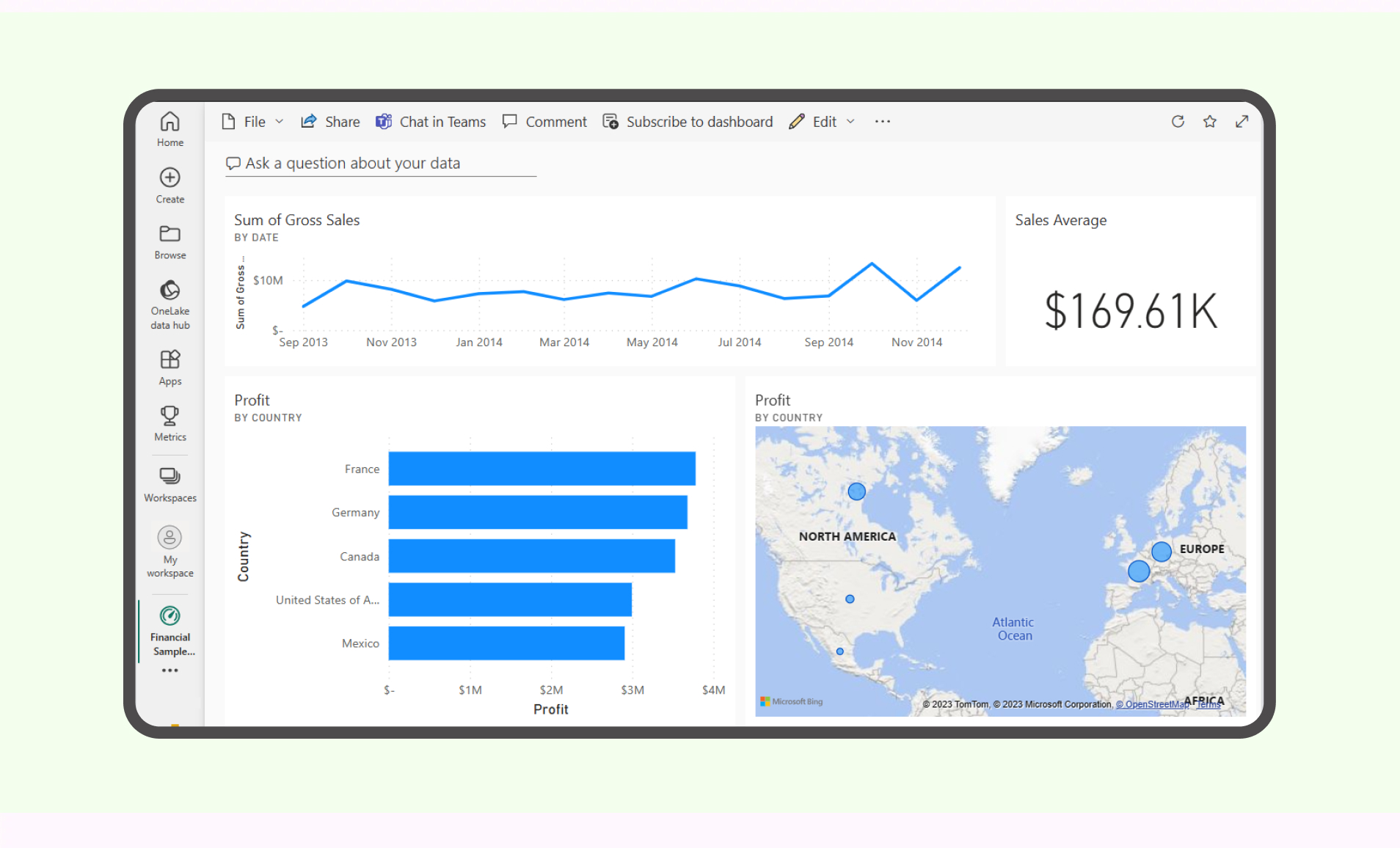

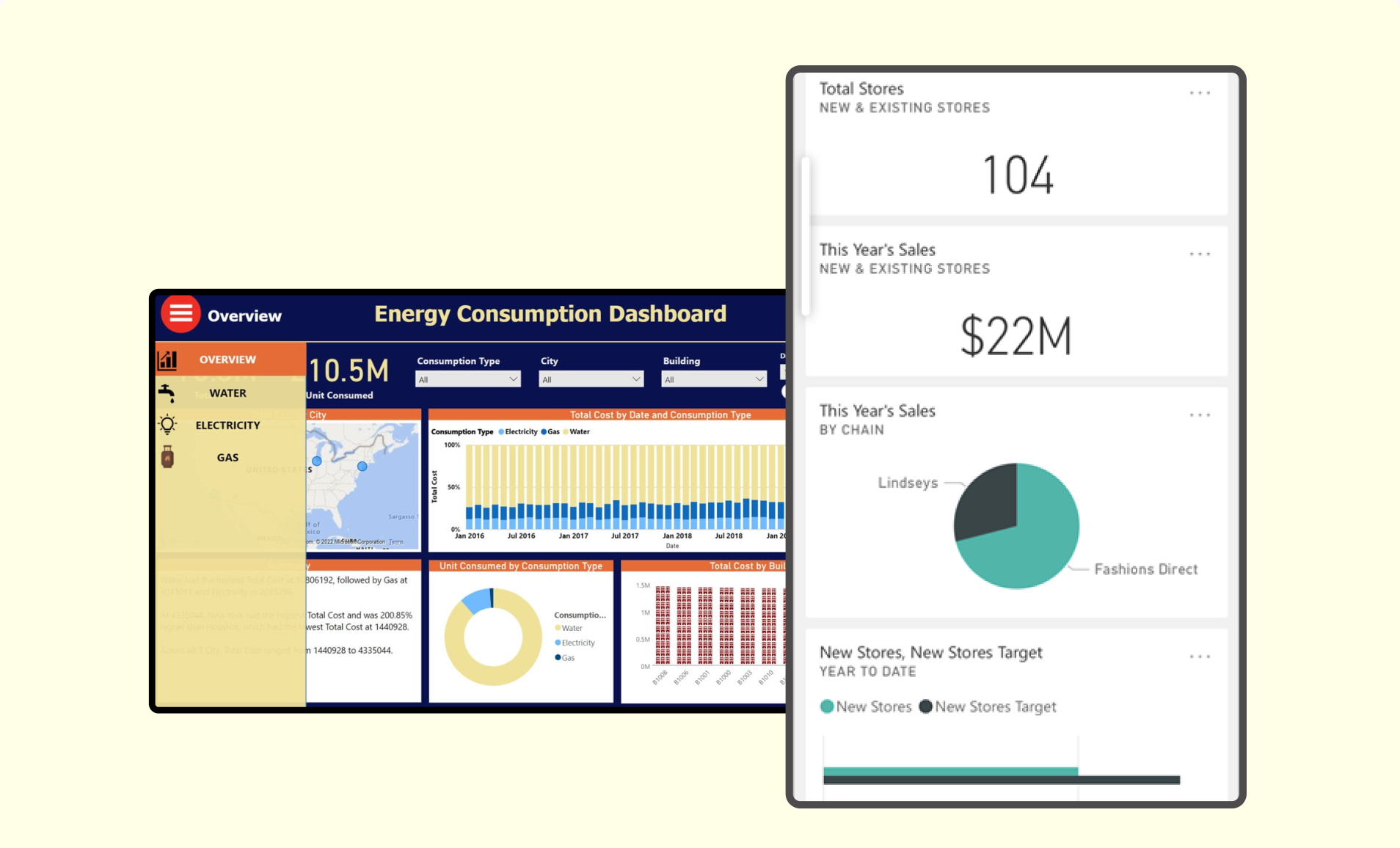




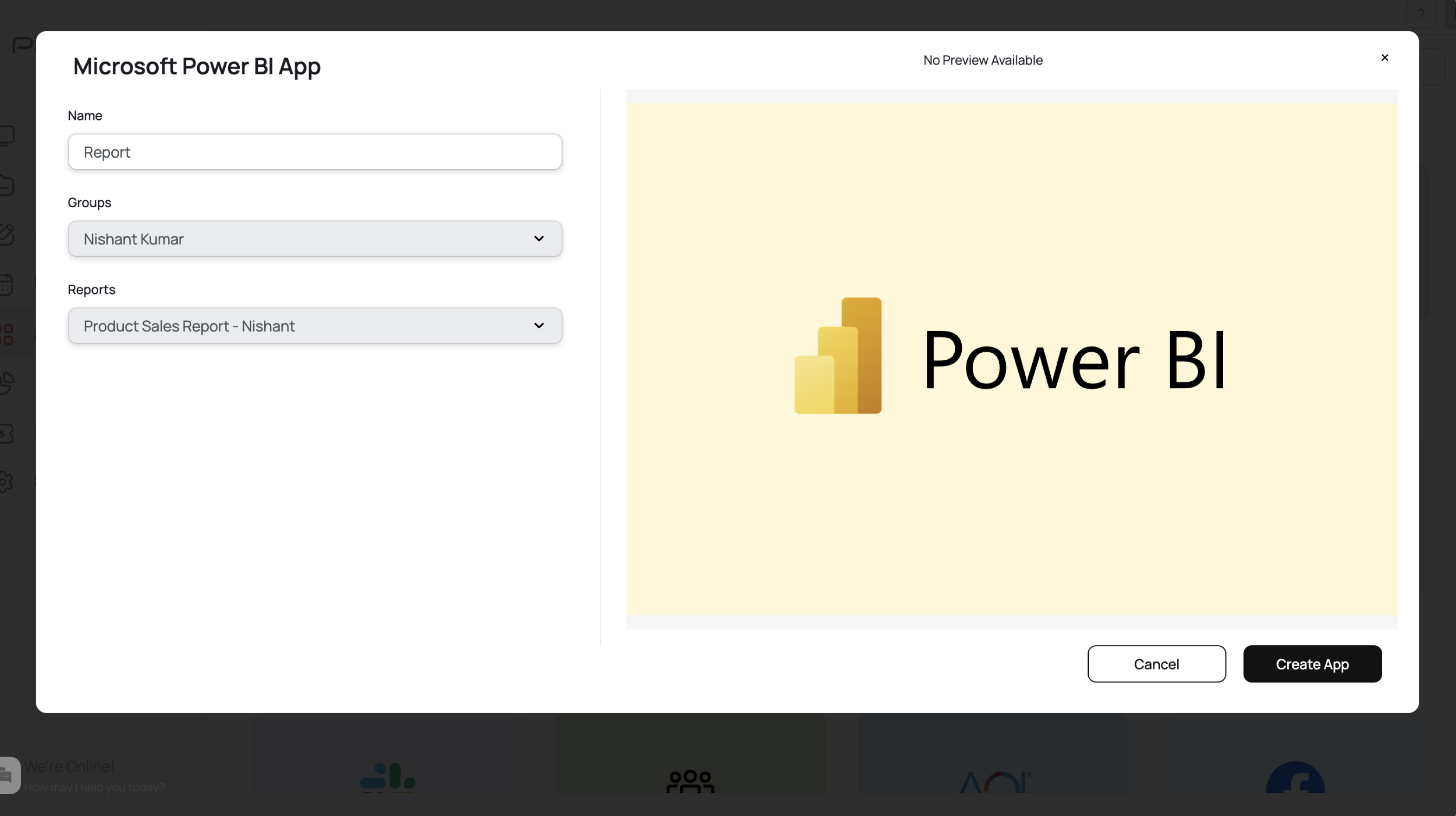

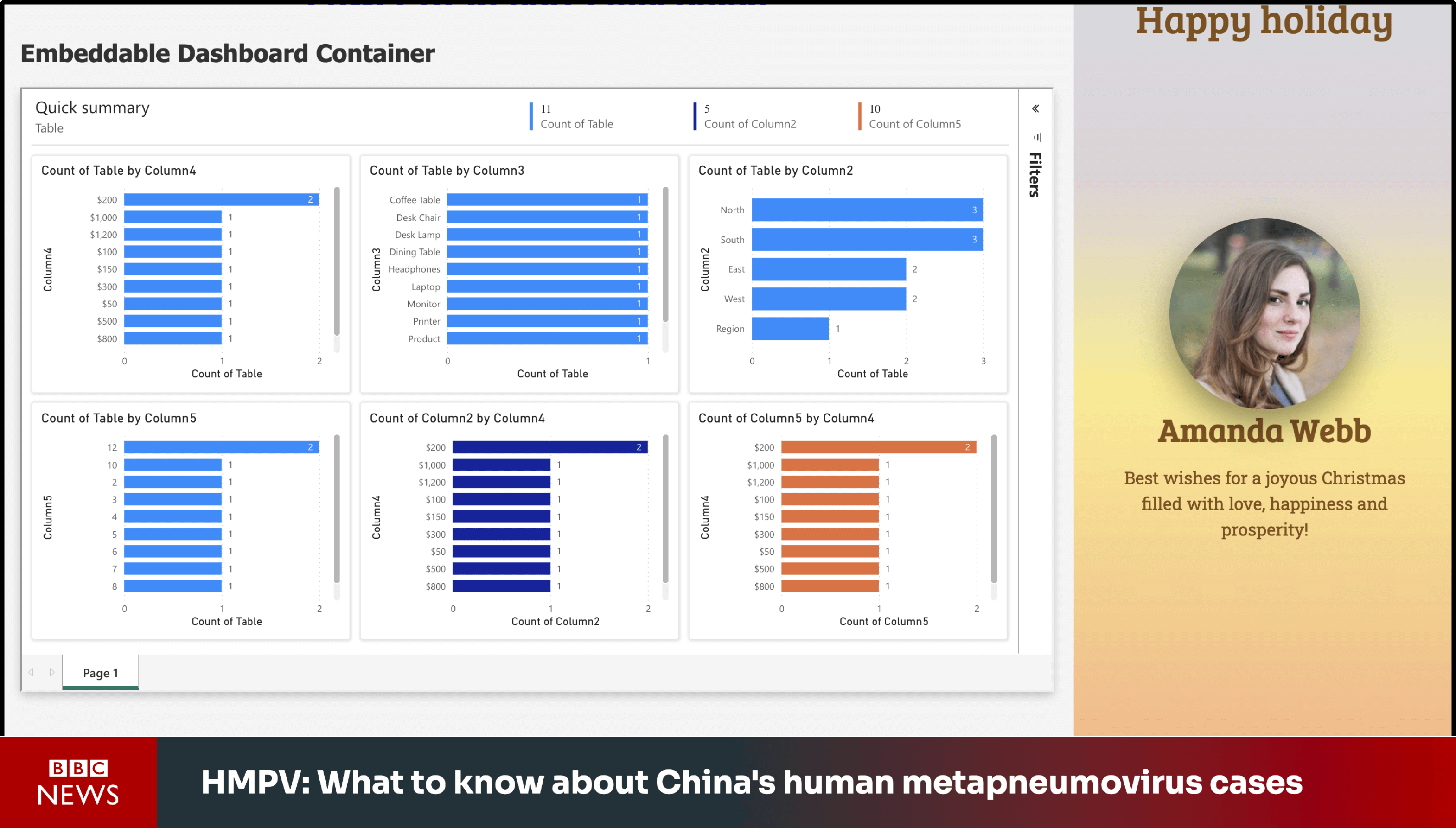








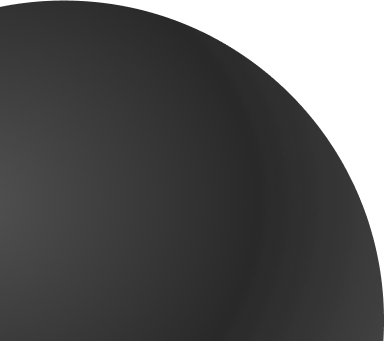

 Schedule Callback
Schedule Callback Schedule Demo
Schedule Demo