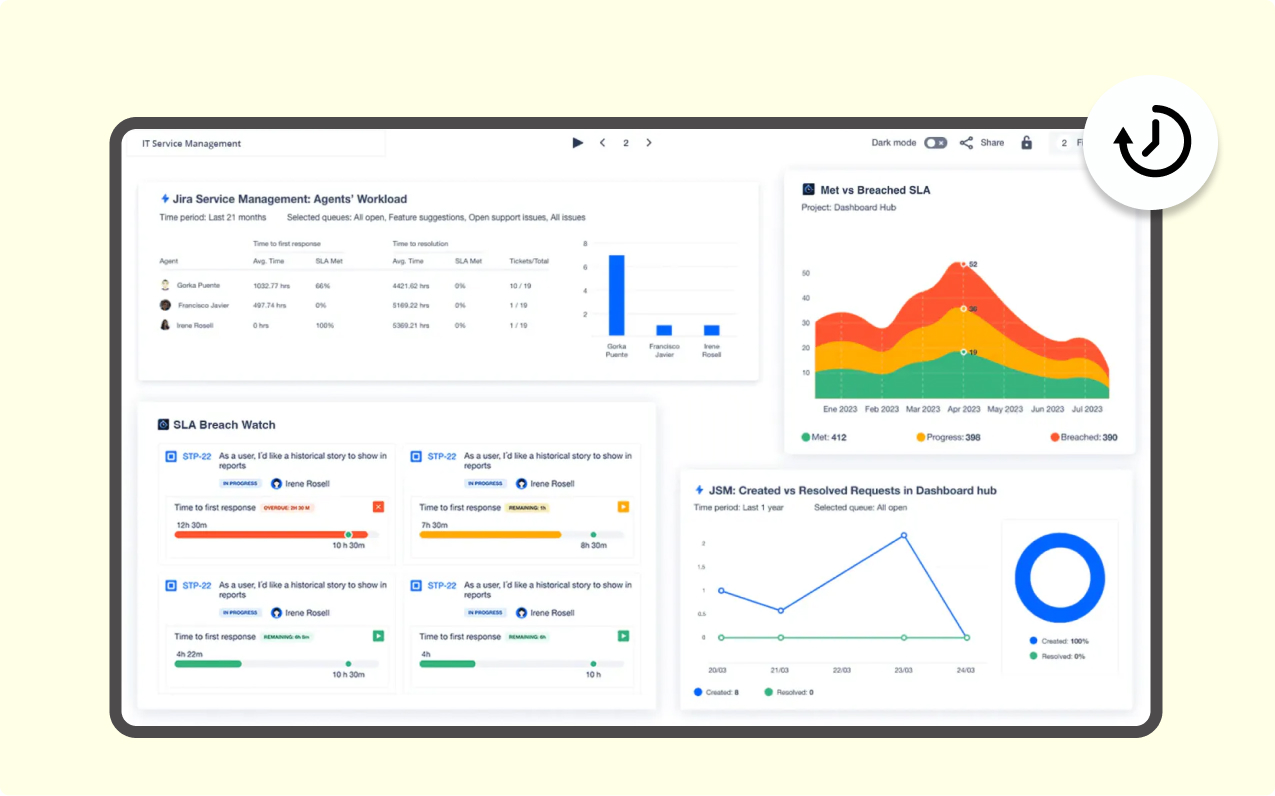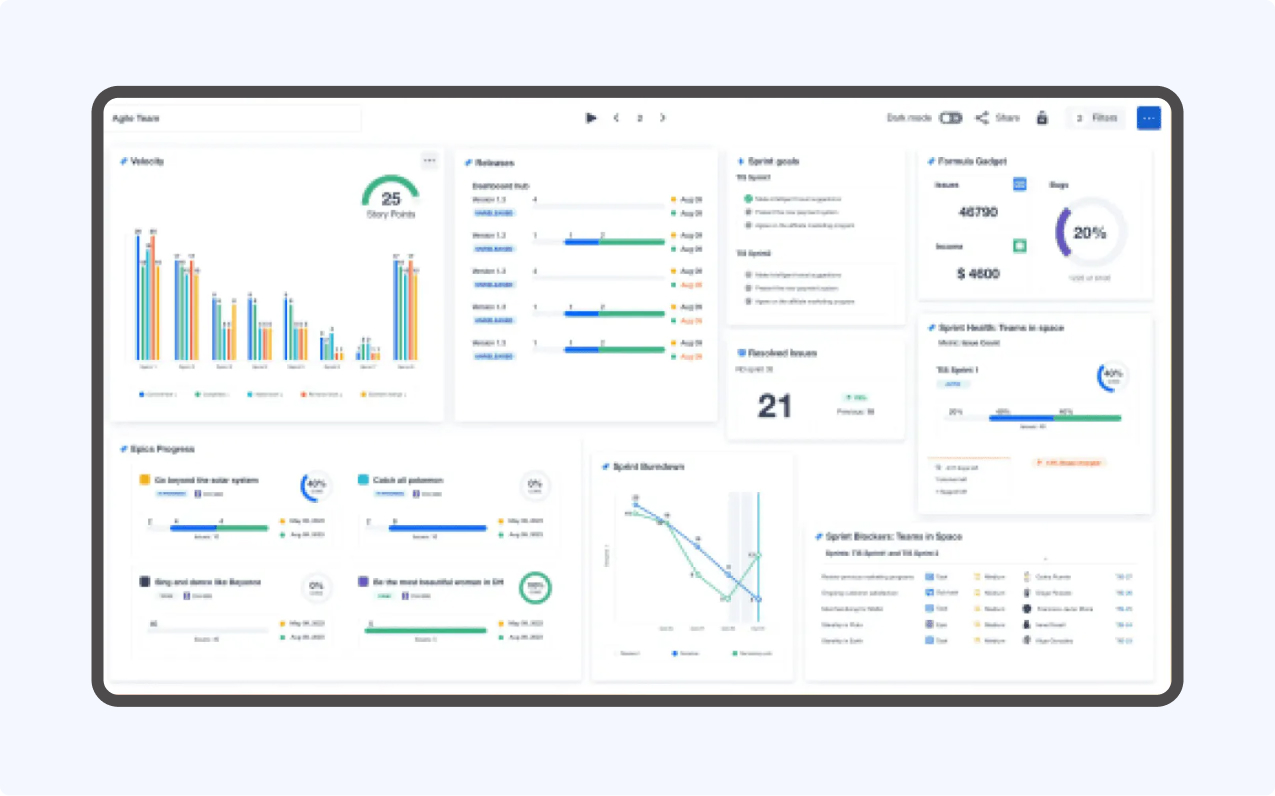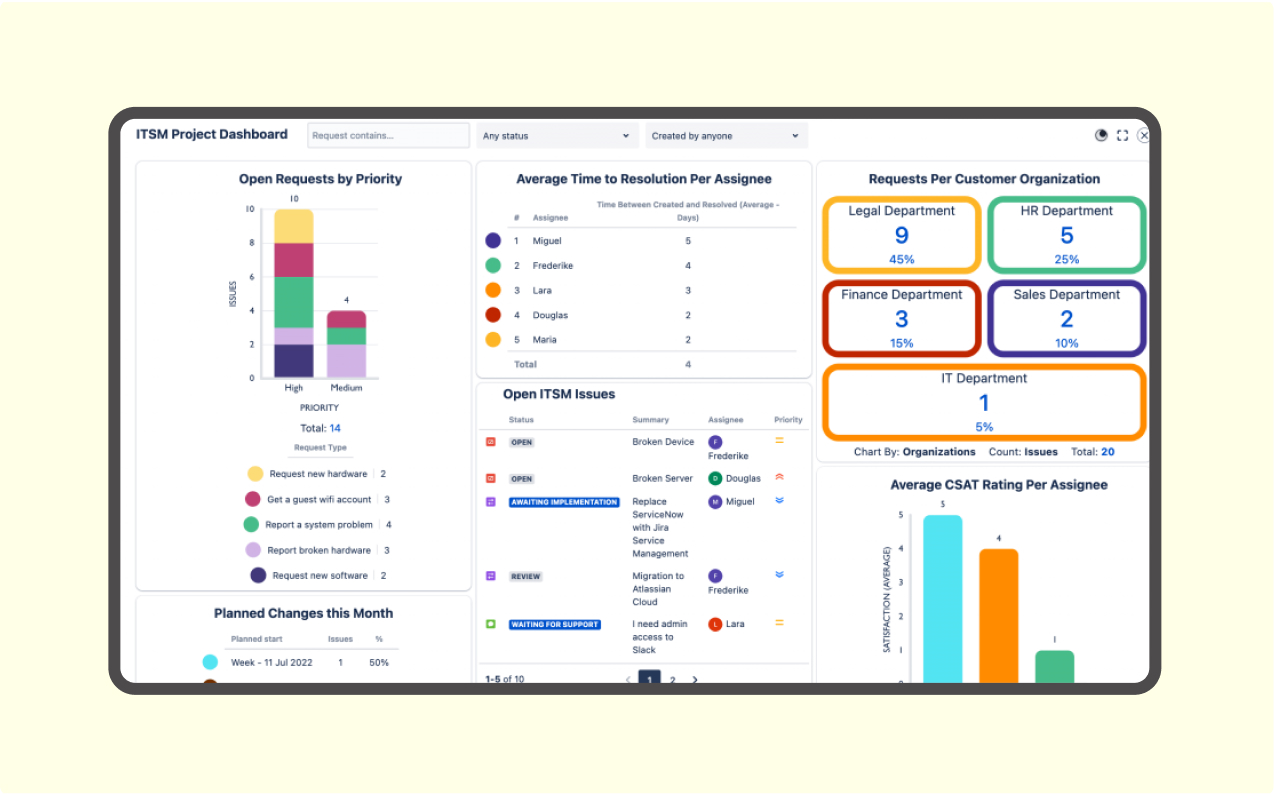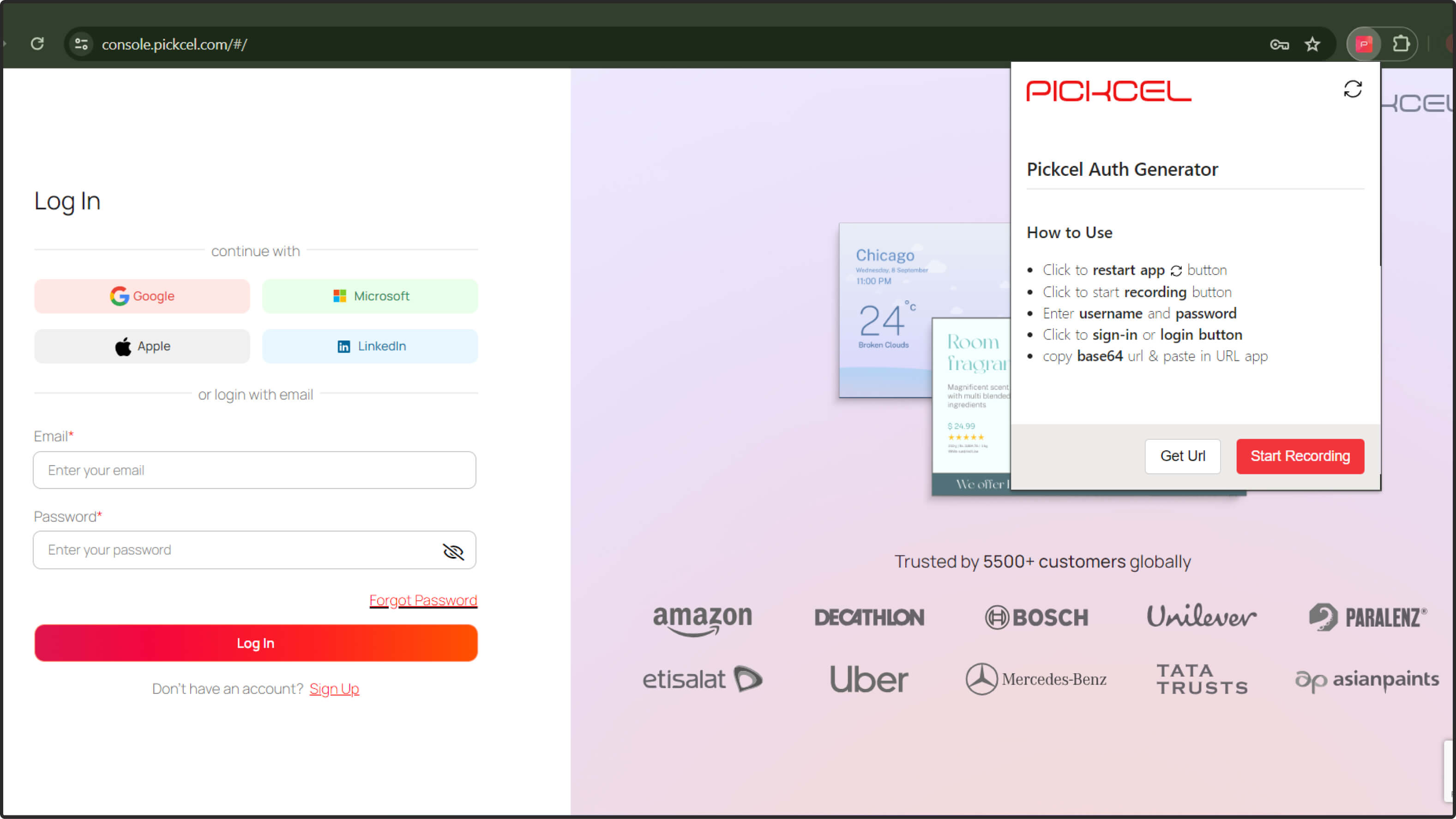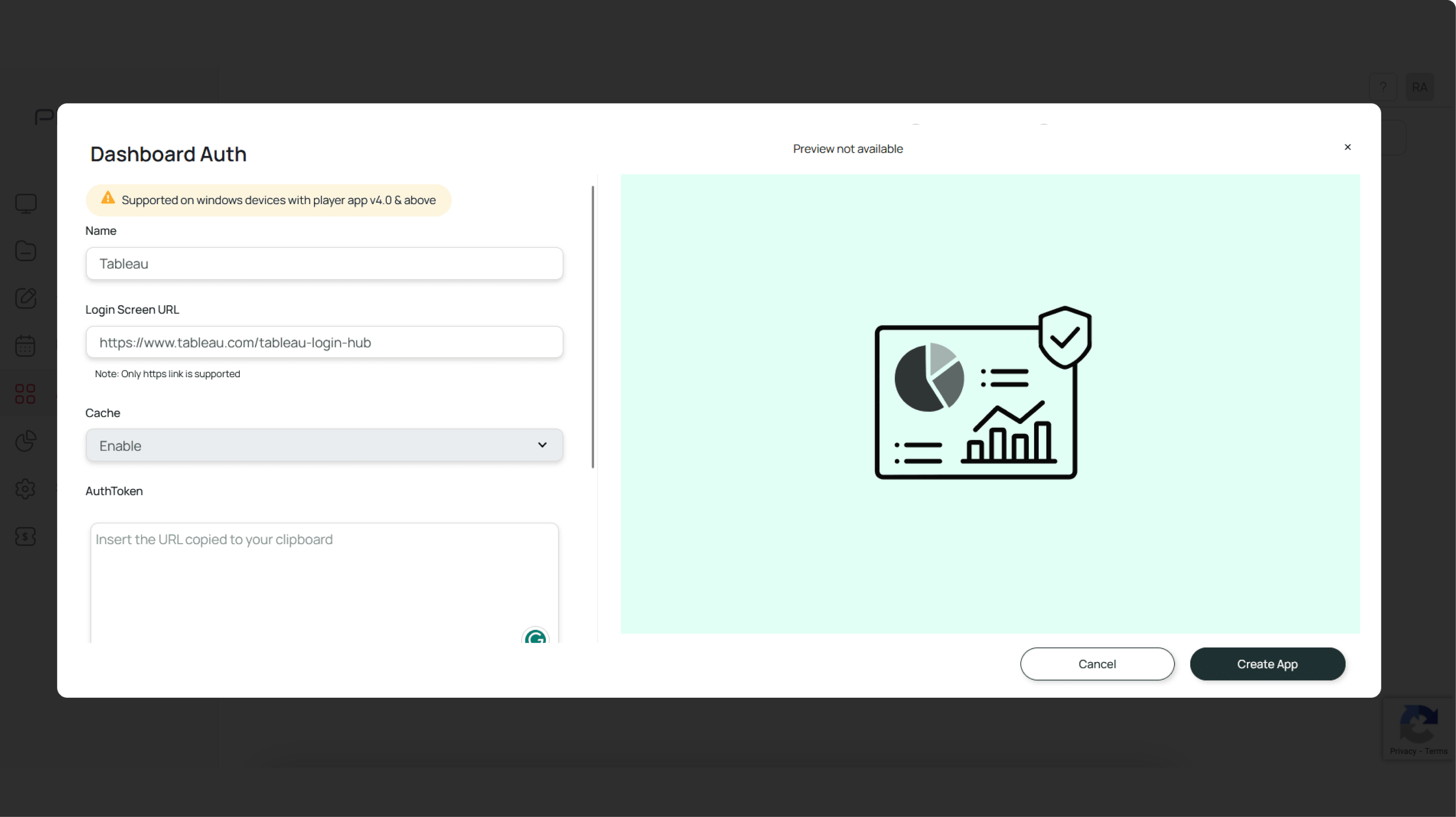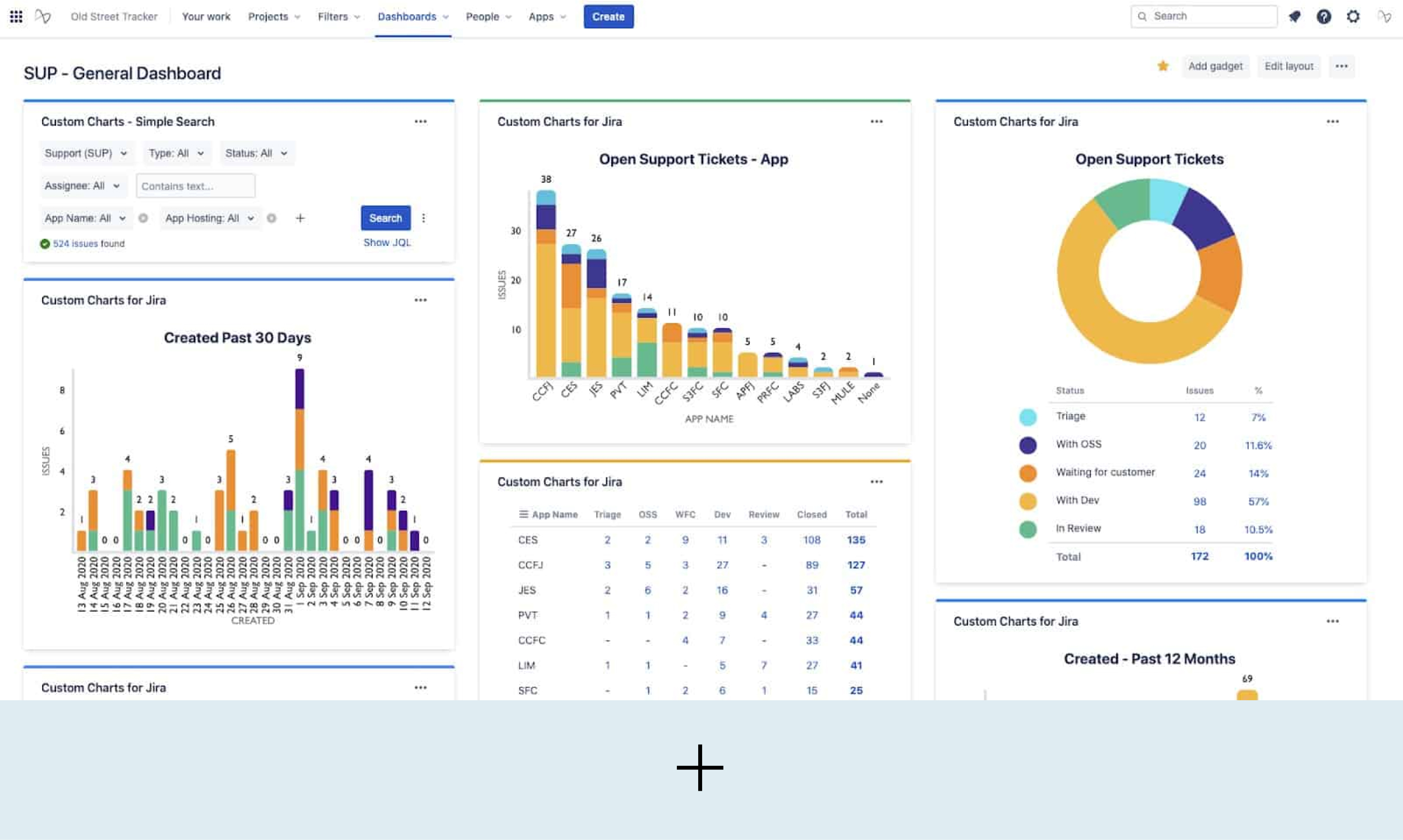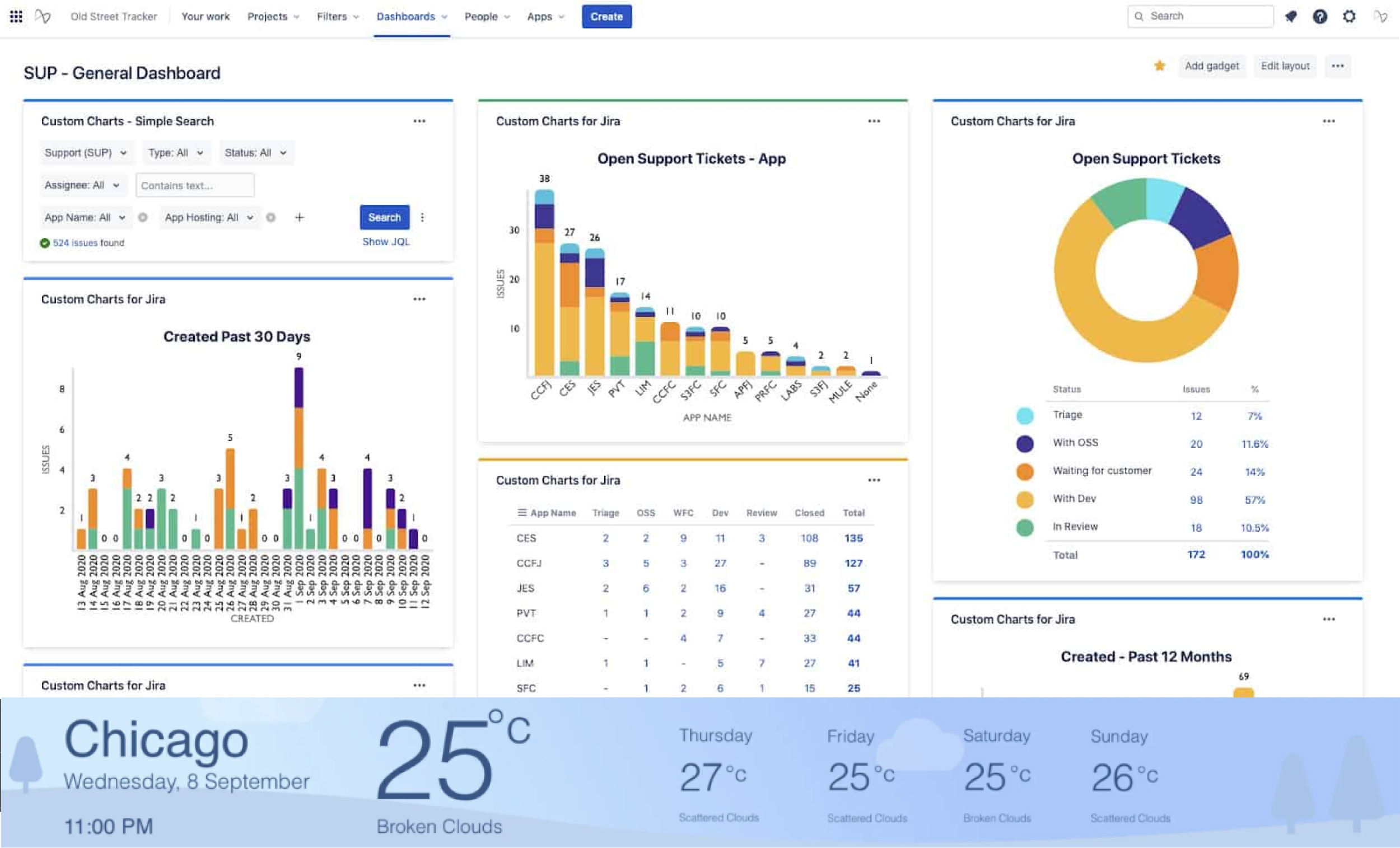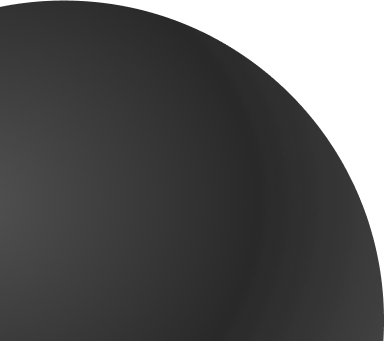Key features
Take your project management to the next level by displaying your real-time Jira board metrics on digital screens. Stay informed on project updates and identify crucial issues. With the Pickcel Jira App, you can visualize your project management workflows directly on your digital screens.