App Features
The Pickcel Google Sheets app is perfect for any organization that wants to promote effective internal communication and make the most out of its teamwork. The app is supported on every digital signage player OS.

Share data & reports among your employees via digital signage and boost your team’s collaborative spirit
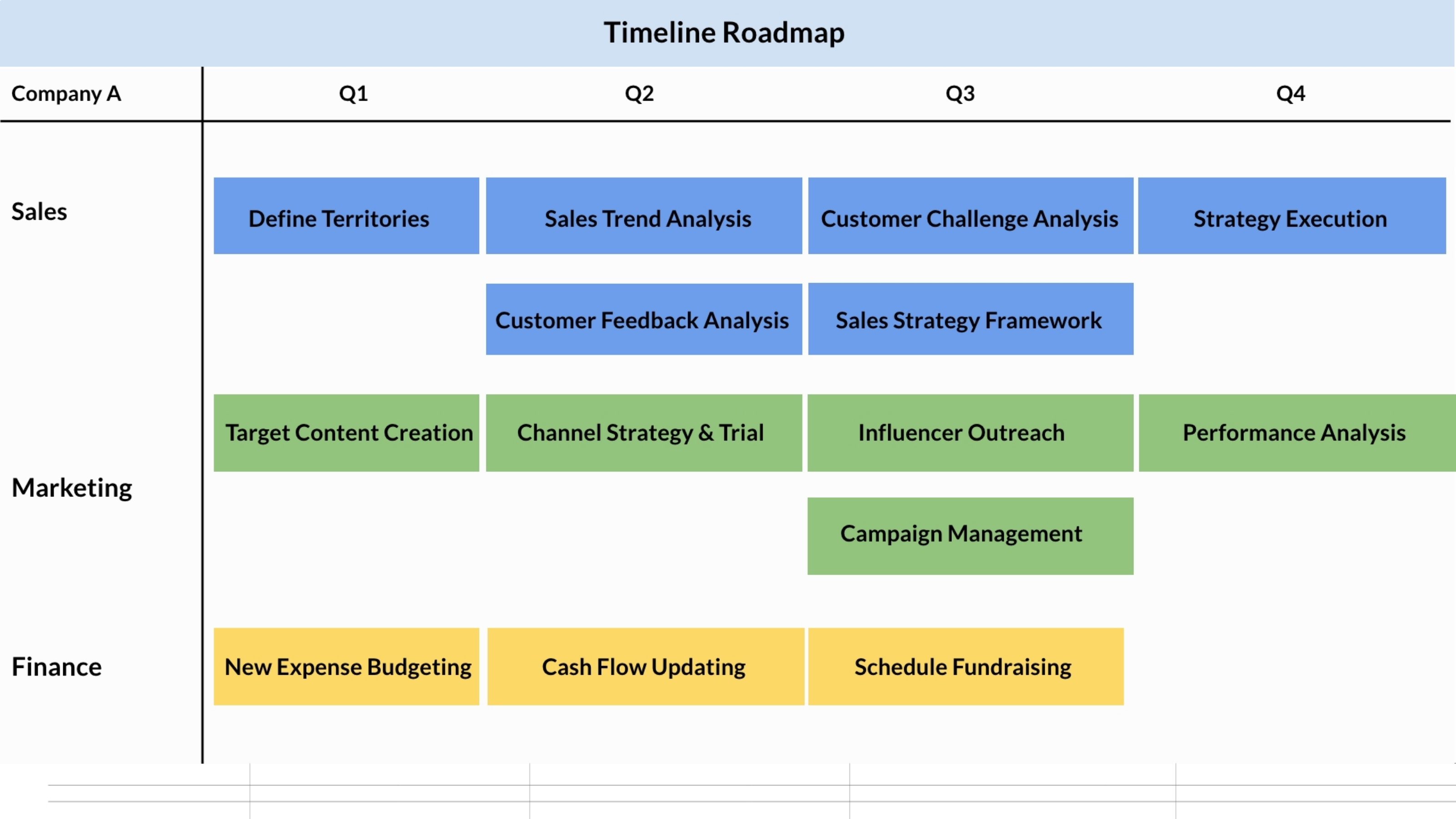
The Pickcel Google Sheets app is perfect for any organization that wants to promote effective internal communication and make the most out of its teamwork. The app is supported on every digital signage player OS.
The Pickcel Google Sheets app is perfect for any organization that wants to promote effective internal communication and make the most out of its teamwork. The app is supported on every digital signage player OS.
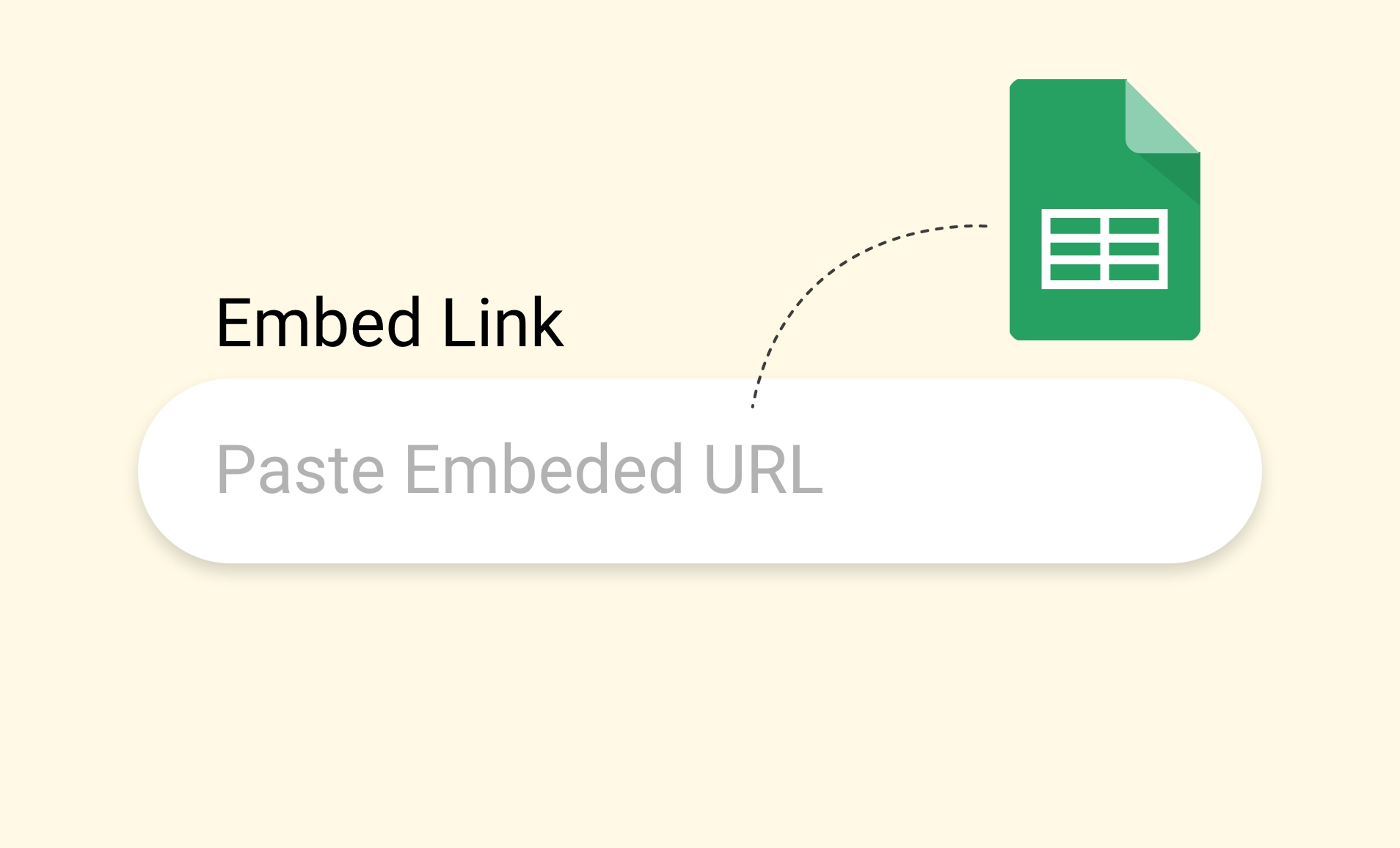
Creating the app and sharing it on your screens is a child’s play. Copying and pasting the Google sheet link to the Pickcel app is what you have to do. Once created, publish and relax!
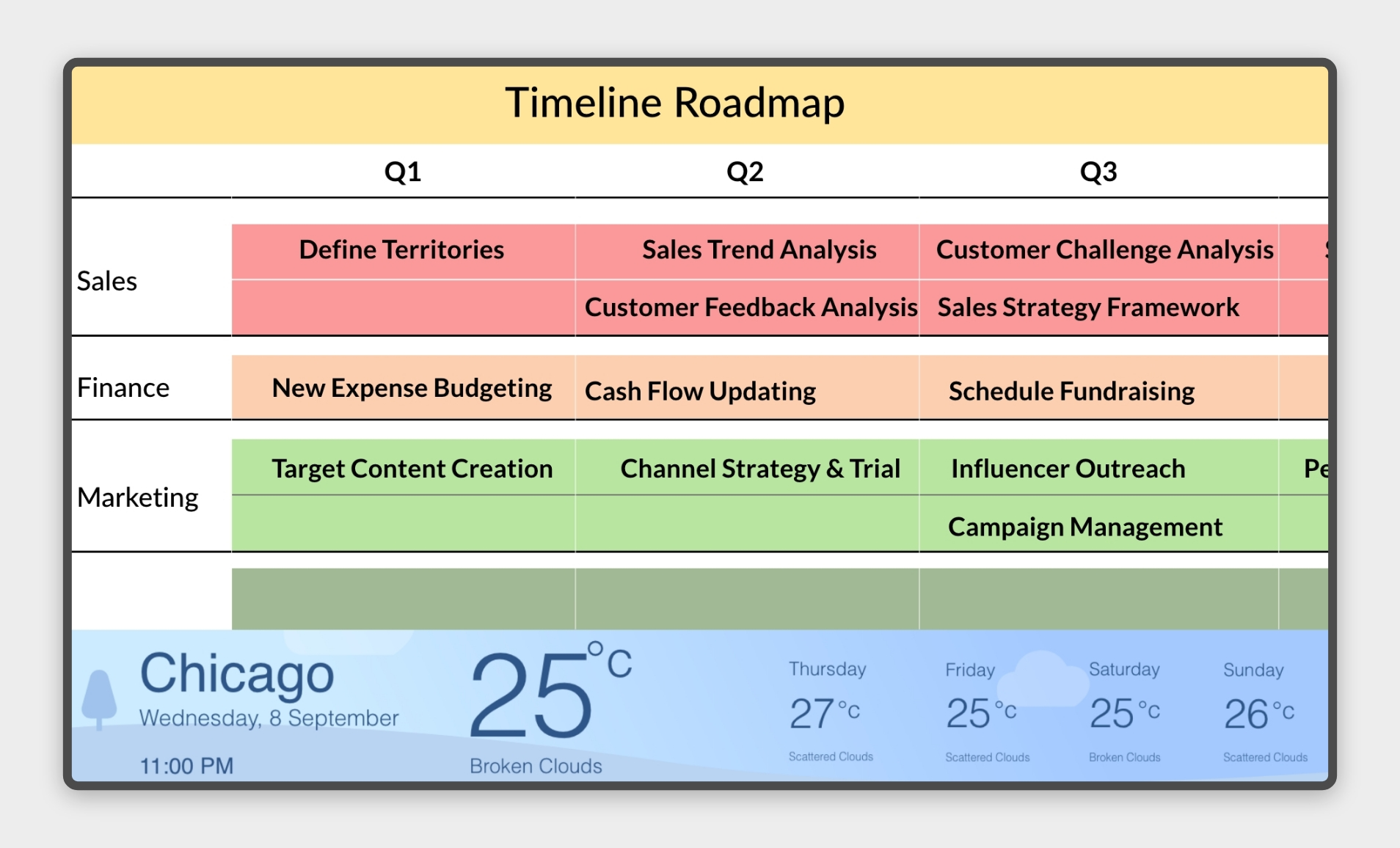
Your key figures and reports (whatever you share from your sheets) will be played in sync with other content like videos or Live TV. So, you get to keep your team up-to-date on all counts.
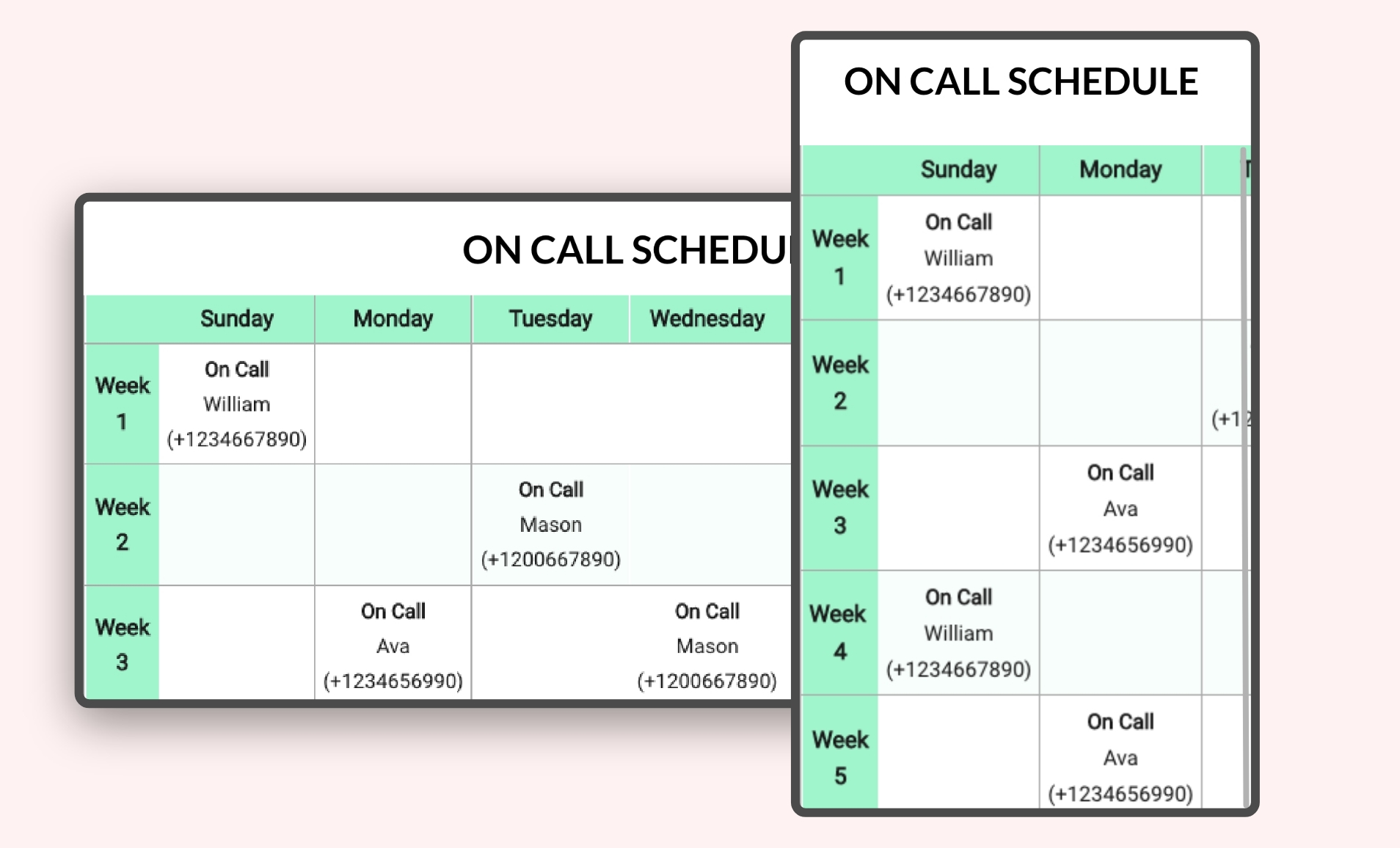
The Pickcel Google Sheets app is supported on all layout variations, offering immense flexibility & convenience in terms of designing and publishing your digital signage content.
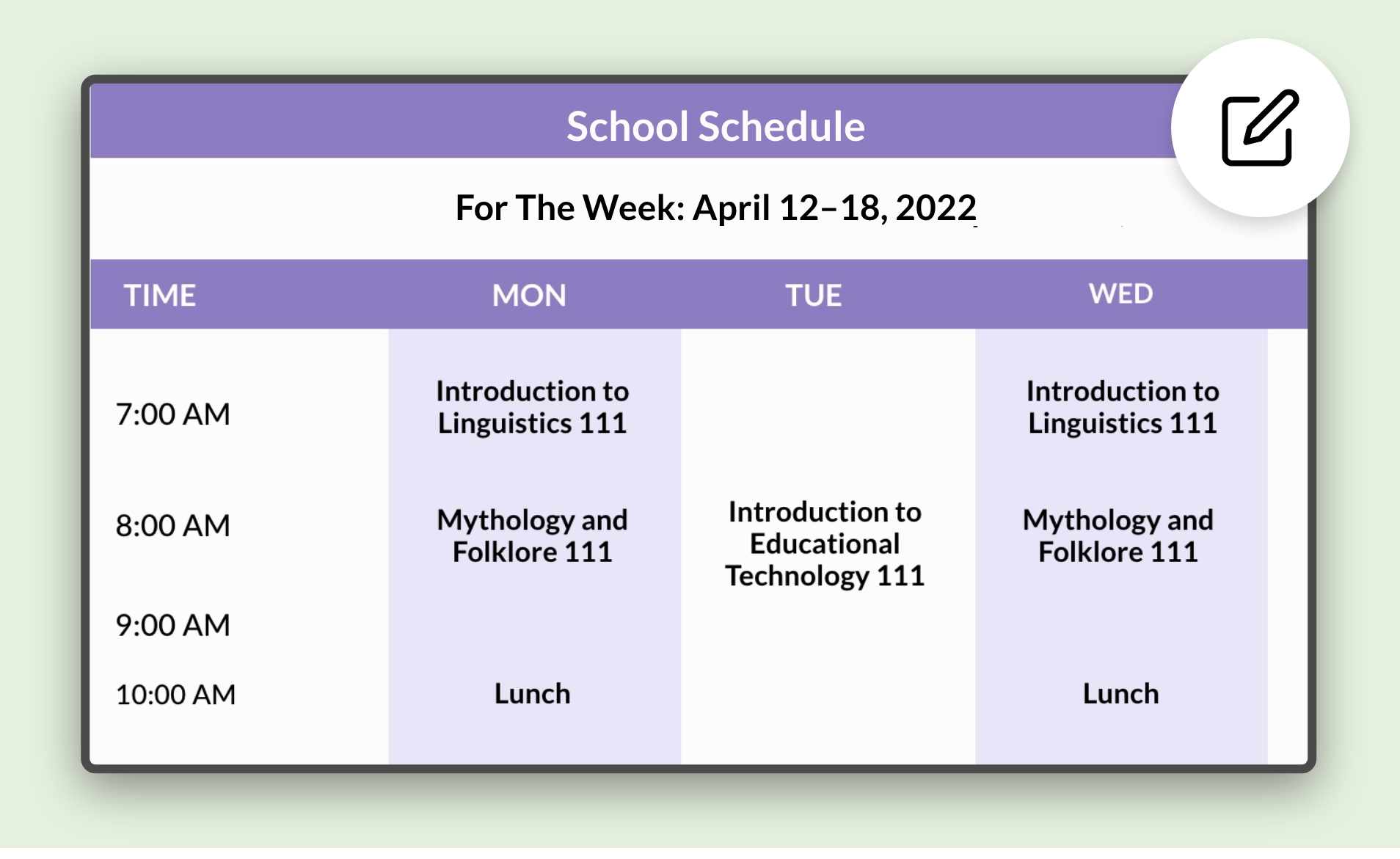
The Google Sheets app gets saved to the ‘media’ section within the Pickcel console. So, you can update the sheet anytime just by editing the URL box and adding the new sheet link to it.

We have listed a few. The sky is the limit for you!
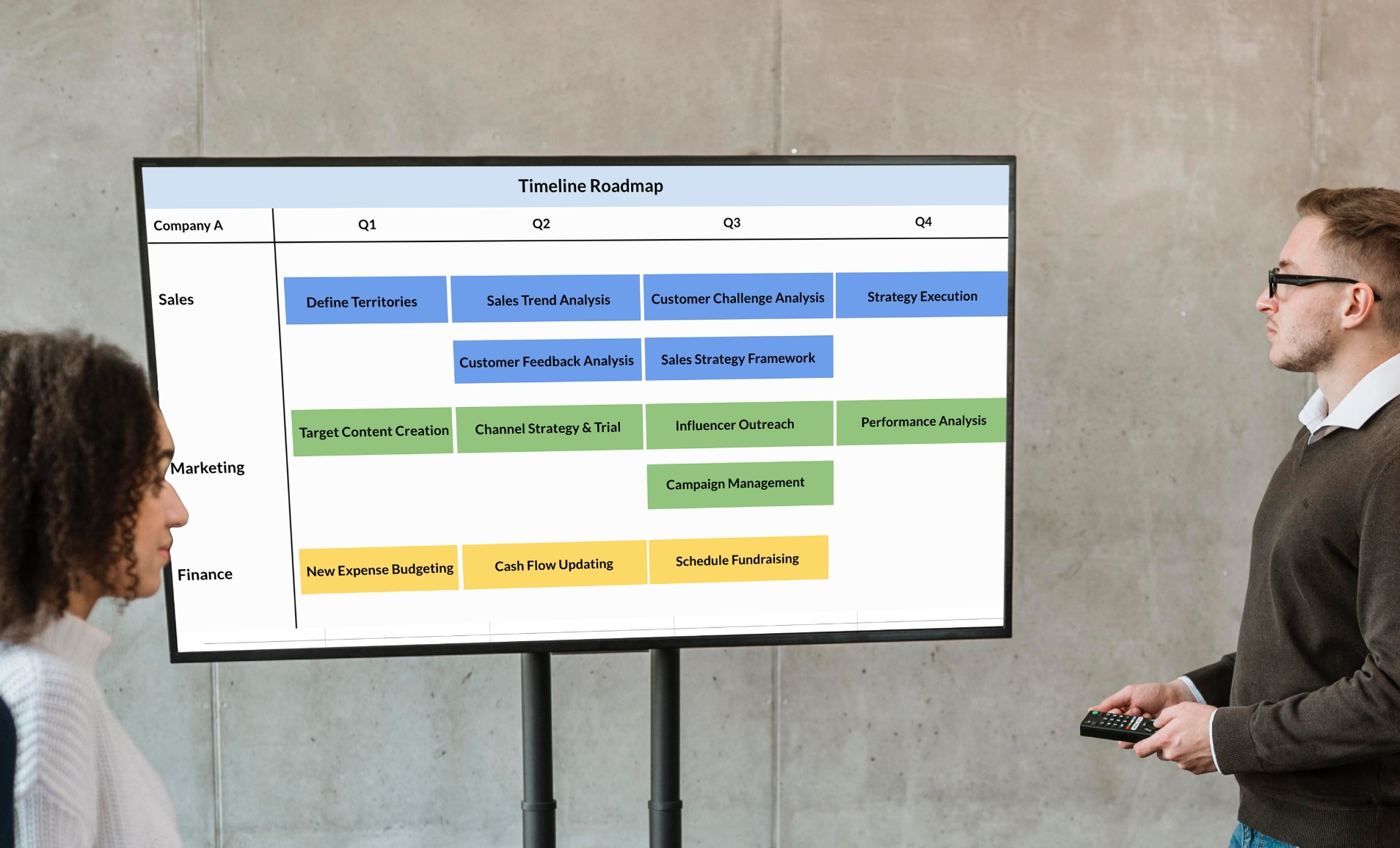
Keep employees on their heels with all the projects by displaying achieved targets and upcoming deadlines. Uplift their morale with past success reports and motivate them to perform.
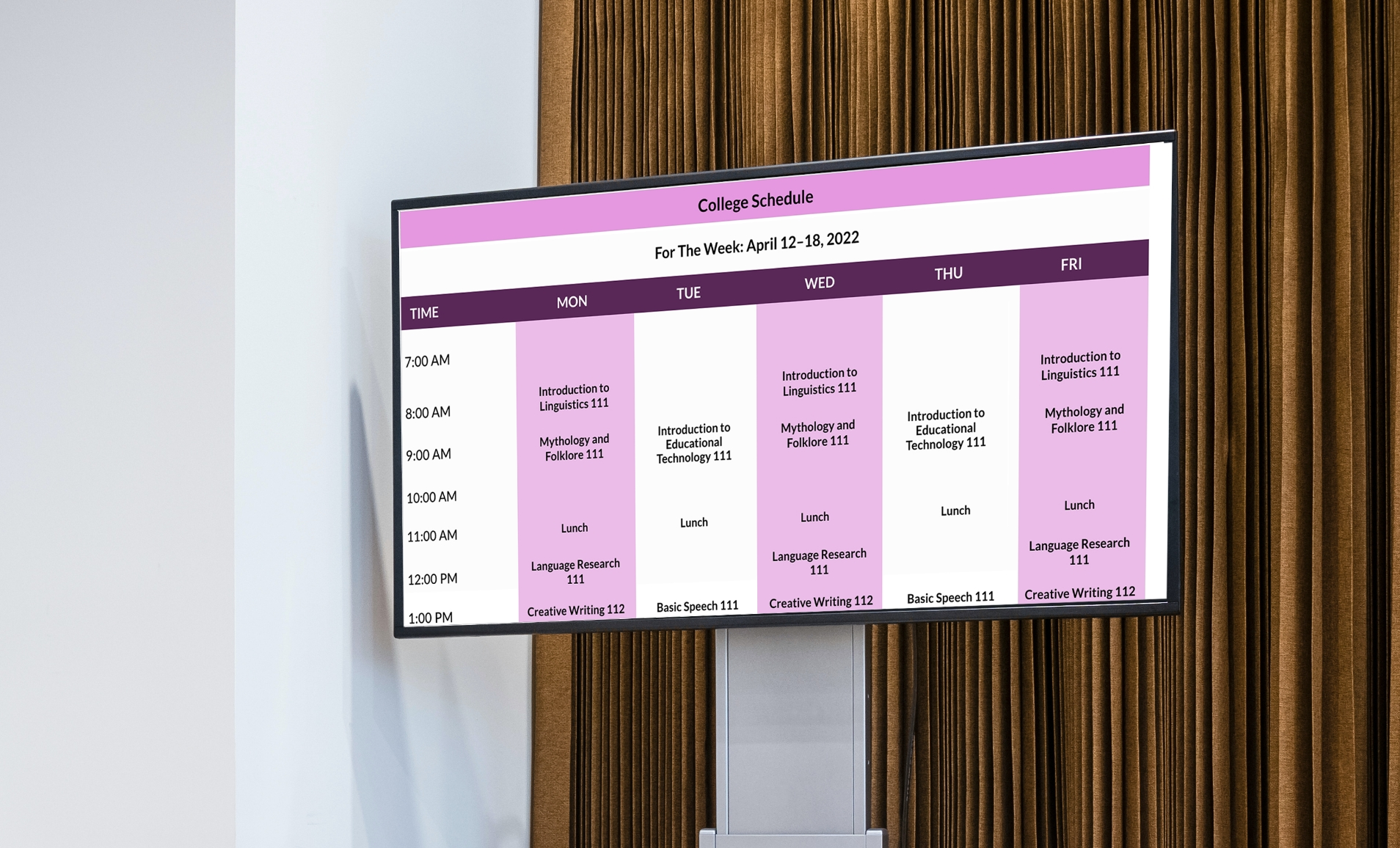
Inspire your students to achieve higher goals by sharing exam reports, attendance charts, and grade books on digital screens. You can also display the holiday list to boost their energy.
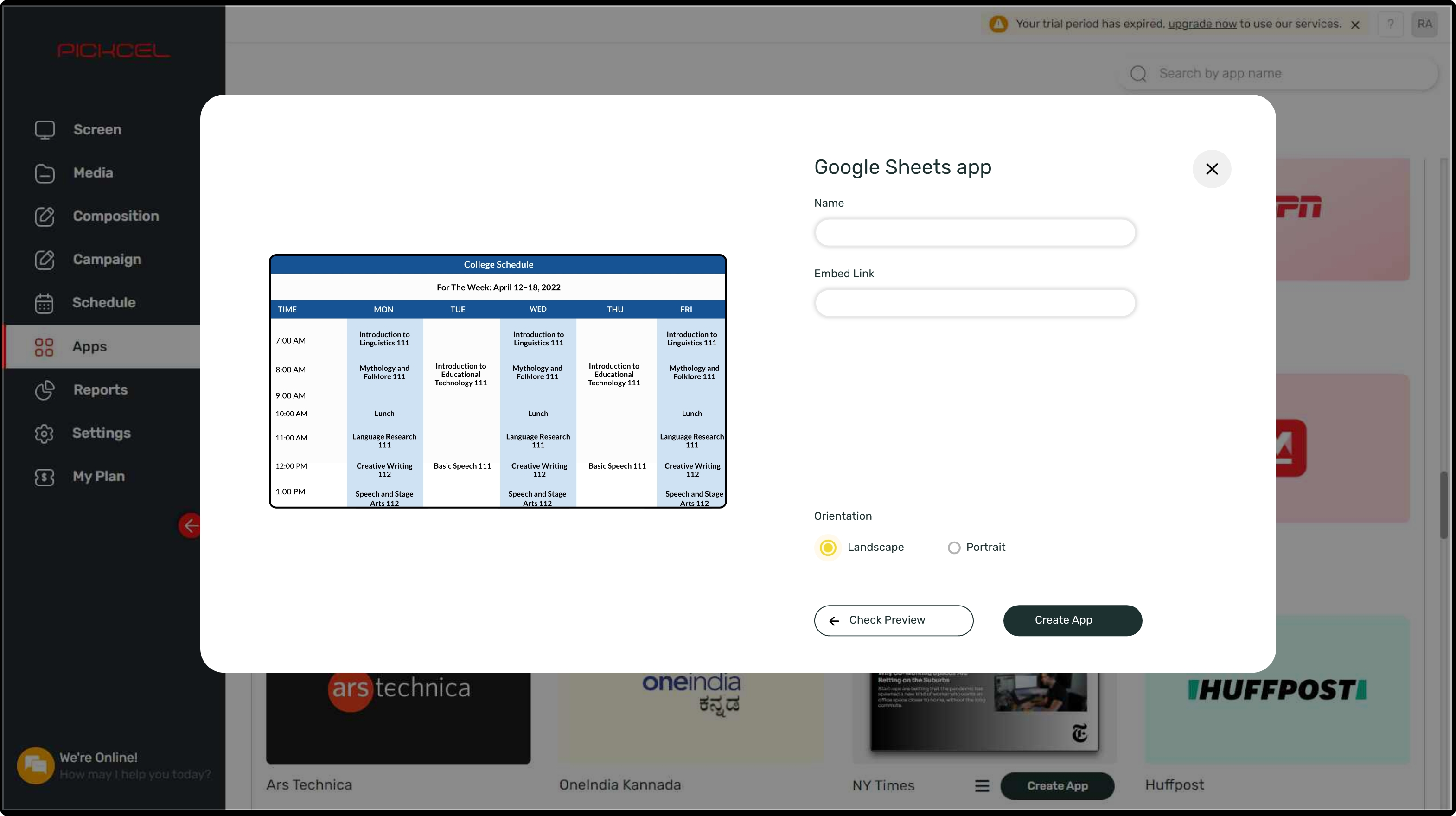
Set the app name, add the sheet link, and save the app to your media.
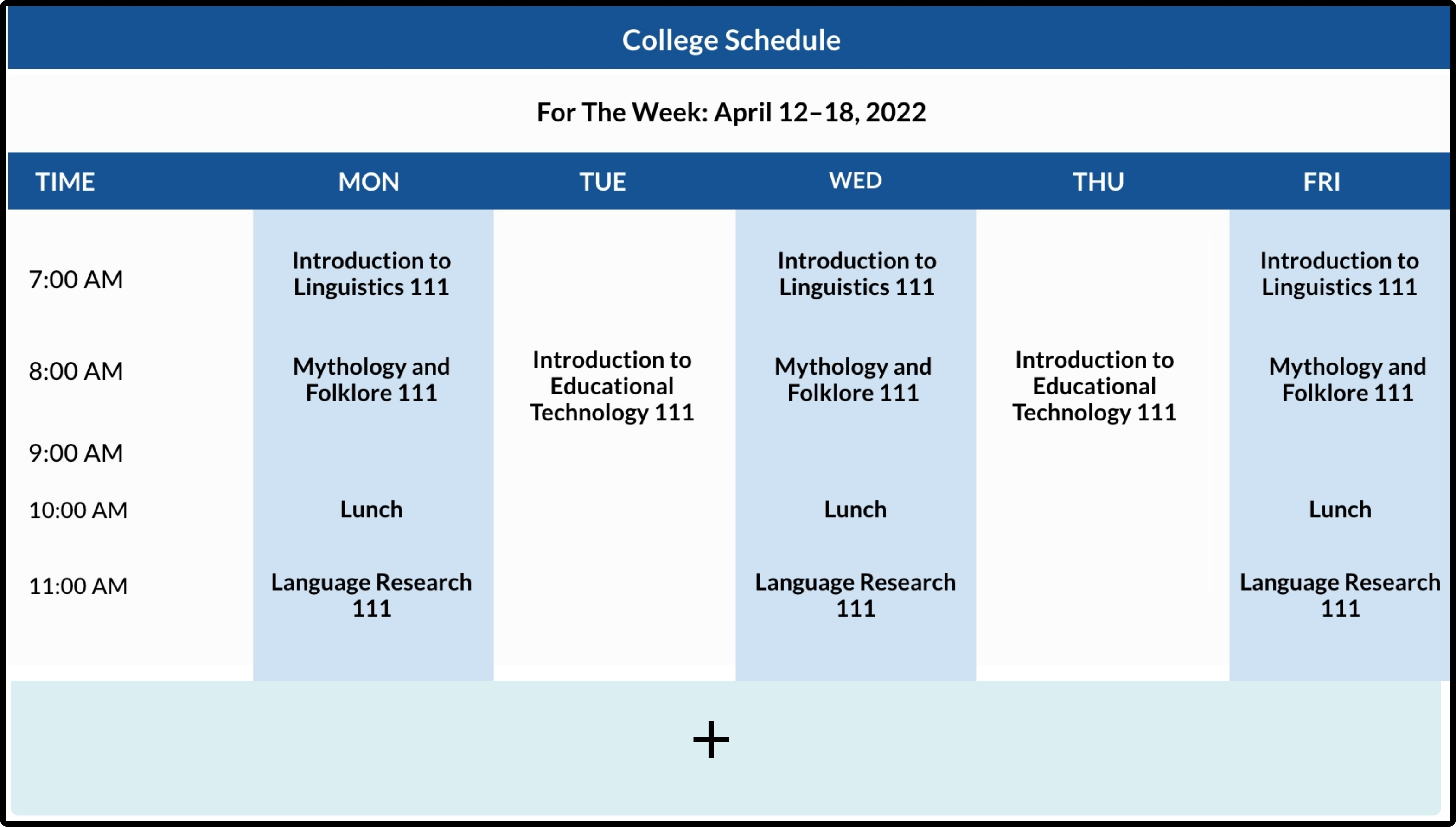
Use the full screen space for your spreadsheets or create a multi-zone layout to run it along with other content.
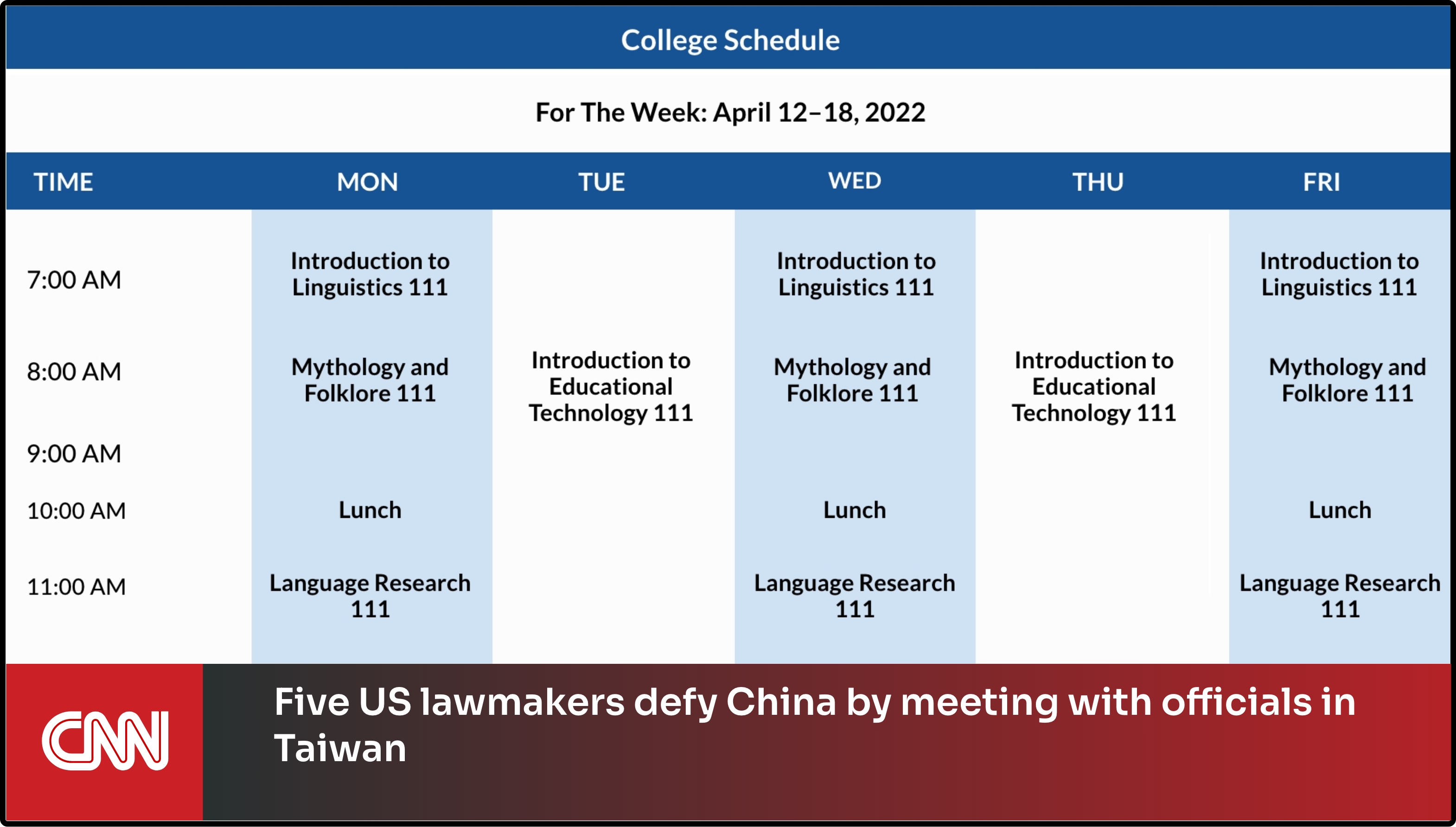
Select the screens and hit publish.
Step-by-step tutorial of adding the Google Sheets application
We are open to all kinds of customization & integration with third-party applications.
