
Dec 22 2022
5 min read

Thinking about using digital signage displays for your store or office? You’re not alone. In 2025, 8 out of 10 businesses use digital signage screens for advertising, displaying information, wayfinding, or as restaurant menus.
But how much does digital signage cost? The prices of these smart screens and digital signage software prices depend on your needs and where you install them.
This guide breaks down 2025’s digital signage costs in simple terms. You’ll learn:
Setting up digital signage isn’t just about buying a screen. If you are planning to set up digital signage for retail stores, real estate, schools or corporates, factors like hardware, software, installation, and maintenance impact the cost and expectations of digital signage.
Let’s look at each one:
The price of digital signage hardware depends on the type of display, size, and quality. A simple LCD TV screen can suffice for showing image & video content on a digital church sign, but the same will fail to support a long-term digital advertising billboard.
Here’s a breakdown:
Commercial displays and SOC screens: Ranging from $200 to $3,000 per screen. Entry-level displays cost around $200–$500, mid-range models fall between $800–$1,500, and high-end, ultra-HD screens with extended durability can reach $3,000.
Key Features to Compare:
Size: Bigger screens cost more.
Brightness: Outdoor screens like Samsung smart signage need 2,000+ nits.
Durability: Pick rugged screens for heavy use.
| Screen Type | Price | Best For |
|---|---|---|
| TCL 43" 4K TV | $350 | Small shops, menus |
| Samsung PM55H | $2,119 | Hospitals, showrooms |
| Outdoor LED Display | $15,000 | Billboards, train stations |
Here are some recommended digital signage players depending on signage pricing & business necessity:
| Sl. No. | Signage Player | Specifications | Price | Verdict/Suitable For |
|---|---|---|---|---|
| 1 | Zidoo 4K UHD Media player Z1000 PRO | - Android 9.0 OS - Supports almost all 3D video formats like MVC 3D (Blu-ray\MKV) - Supports standard WOL to allow 24/7 power ON usage | $300 (approx.) | Very Powerful player 24/7 power ON screens like billboards & Passenger Information Display Systems |
| 2 | Pickcel PX300 | - Optimized firmware for high performance and better stability - Pre-built and pre-configured digital signage player app for Android - Scheduled device sleep, ensuring longevity | $180 | Custom-built player for smooth experience Businesses that require easy setting up and want a well balanced cost-effective player with adequate features. |
| 3 | MI Box 4K | - Ultra HD 4K streaming - Cortex-A53 Quad-core 64bit, 1.5Ghz CPU - 8GB eMMC storage - Chromecast built-in | $50- $60 | Medium-grade budget-friendly player Screens that want to run 4K content |
| 4 | Raspberry Pi 4 | - Supports 2x4K displays - Highly flexible modular player | $35 - $169 | Highly versatile player Organizations or entrepreneurs with coding knowledge or IT manpower who want a budget buy |
| 5 | Amazon Fire TV Stick 4K Max | - Easy plug-and play device - Quad-Core 1.8 GHz CPU - Fire OS 7 (Android 9.0) - Resolution upto 4K @ 60fps | $60 | Most user-friendly & universal device Businesses that want a quick setup with a readily-available and affordable digital signage player |
The necessity of purchasing an external digital signage player device hinges on your screen model selection. Should your signage display include an embedded media player, there is no requirement for an external device.
However, if you want to convert a regular TV into a digital signage screen, you will need an external media player. Sometimes, displays with in-built players also need an external digital signage player for additional processing power.
Choosing the right digital signage software is essential for seamless content management. Here are two options:
Cloud-Based Solutions:
Monthly or yearly subscription plans range from $10 to $100 per screen. Basic plans with limited scheduling start at $10, while AI-powered, interactive solutions cost $50–$100 per screen. A good digital signage software like Pickcel lets you control screens remotely
On Premise Digital Signage Software:
Requires a one-time license fee, starting at $500 per screen, often including customization and enterprise-level security features.
Suggested read: Reasons to use cloud-based digital signage software
The following infographic compares the cloud and on-premise digital signage software:
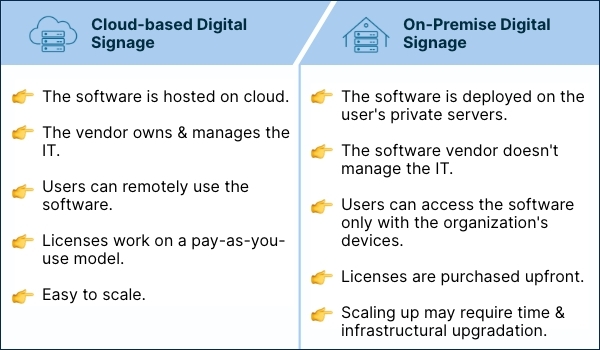
Professional installation services can cost between $150 to $2,000, depending on complexity. A single-screen setup may cost around $150, whereas a multi-display video wall installation could reach $2,000.
Self-installation can reduce costs, but businesses must ensure proper setup with the right mounting and cabling.
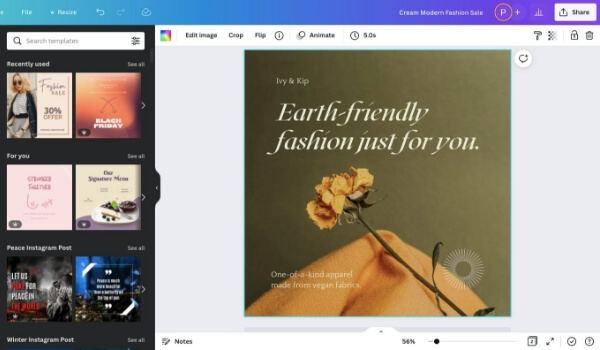
Professional content creation: Agencies charge between $50 to $500 per design, with animation-heavy or custom branding at the higher end.
AI-Generated content: AI-powered tools automate content creation at a lower cost, generating personalized and data-driven displays for a fraction of the price of manual design services.
Software updates and customer support services typically cost around $10 to $50 per month, depending on service level agreements (SLA).
Regular hardware maintenance ensures longevity and may require additional service fees for troubleshooting and replacements.
To simplify digital signage price and other expenses, let’s break down costs for a retail chain with 5 stores needing digital screens for promotions and ads.
| Item | Cost Per Screen | Total (5 Screens) |
|---|---|---|
| 43" 4K TV (TCL/Sansui) | $300 | $1,500 |
| Wall Mounts & Cables | $20 | $100 |
| Total Hardware Cost | $1,600 |
| Item | Monthly Cost | Yearly Cost (5 Screens) |
|---|---|---|
| Pickcel Cloud Software | $15/screen | $900 (15 x 5 x 12) |
| Total Software Cost (1 Year) | $900 |
| Item | Cost |
|---|---|
| Installation (Labor) | $500 |
| Annual Maintenance | $200 |
| Total Setup/Maintenance (1 Year) | $700 |
| Item | Cost |
|---|---|
| Canva Pro (DIY Designs) | $120/year |
| Total Content Cost (1 Year) | $120 |
Pickcel offers cloud-based and on-premise digital signage solutions with a 3-tier pricing model:
Free 14-Day Trial: Access all features with up to 2 screens (no credit card required).
Professional Plan ($15/device/month): Ideal for networks with less than 250 displays.
Enterprise Plan: Designed for 250+ displays with custom apps, reporting, and integrations.
Lower Hardware Costs
AI-powered digital signage can optimize content delivery, reducing the need for expensive hardware upgrades. Smart content compression allows even entry-level media players to handle high-resolution videos.
Automated Content Management
AI tools create dynamic, engaging content without requiring graphic design expertise, saving businesses thousands of dollars in content creation expenses.
Energy Efficiency
Smart scheduling features in digital signage software reduce energy consumption, cutting electricity costs by up to 30%.
Cloud-Based Scalability
Cloud solutions eliminate the need for expensive local servers, allowing businesses to scale digital signage networks without additional infrastructure investments.
Better Audience Engagement = Higher ROI
AI analytics track viewer engagement and optimize content strategies, leading to higher conversions and revenue. Businesses using AI-driven content personalization see more ROI in customer interaction.
Businesses investing in smart digital signage solutions can cut costs, improve efficiency, and maximize their investment.
If you are planning to set up digital signage for retail stores, digital real estate yard signs or corporate digital signage, try Pickcel digital signage solution.
We offer cost-effective, AI-powered digital signage software with smart automation, seamless cloud integration, and real-time analytics.

Digital signage display prices vary based on size, resolution, brightness, and durability. Commercial-grade displays designed for 24/7 operation are more expensive than consumer TVs. Prices can range from a few hundred to several thousand dollars, depending on specifications.
Digital signage prices in India are influenced by local market dynamics. Factors like import duties, manufacturing costs, and labor rates affect pricing. To get an accurate understanding of current prices, it is best to contact local Indian digital signage vendors.
“Digital signage board” can refer to the display itself or the media player. Display prices are as described above. Media players range from $50 to $300 USD, depending on processing power and features.
The price of a 32-inch digital standee can vary widely based on factors such as display quality (resolution, brightness), build quality, and integrated features (touchscreen, media player). Generally, you can expect prices to range from $500 to $1,500 USD, or the equivalent in Indian Rupees, for a basic standee. Higher-end models with advanced features can cost significantly more. For precise Indian pricing, it’s best to contact local digital signage manufacturers or distributors.

Dec 22 2022
5 min read

Dec 1 2022
9 min read

Nov 30 2022
9 min read

Nov 23 2022
6 min read
Take complete control of what you show on your digital signage & how you show it.
Start Free Trial Schedule My DemoSee How to Boost Sales & Branding with Digital Signage -40% Less Work, Faster Updates, Better Visibility
Unlock Exclusive Insights