
Mar 1 2024
6 min read

Digital signage has enhanced communication and engagement in various sectors, including education. Schools and universities leverage this technology to enhance learning, streamline communication, and foster a more interactive and engaging environment for students and staff. Let’s explore five digital signage companies revered for their services in educational settings, including Pickcel Digital Signage, known for its robust and versatile offerings.
Digital storytelling, a form of digital signage content, enhances learning by integrating multimedia tools such as graphics, audio, video, and animation. This modern expression of the ancient art of storytelling supports a constructive approach to learning, where knowledge is constructed through experiences and interactions.
School digital signage would encourage learners to engage in higher-order thinking and deep learning, facilitating creative problem-solving and collaboration. It leverages the benefits of digital media to create engaging, integrated learning experiences that motivate students and help educators develop constructive learning environments.
There are several factors to consider while selecting a signage solution for your project. These range from compatibility with software and hardware to your goals and budget. To help you make the best decision, here are the signage companies that may be right for your school:

With a global footprint and a commitment to delivering affordable and user-friendly digital signage solutions, Pickcel stands out in the educational sector. Their cloud-based platform simplifies content management and creation, making school digital signage accessible even to those with minimal technical skills.
Pickcel’s enterprise-grade features, such as remote device management, flexible scheduling, and detailed analytics, offer educational institutions granular control and insights, enabling effective content delivery across campuses.
The platform’s emphasis on security, with secure data transmission and access controls, ensures the integrity of educational content and protection against unauthorized access.
Pros
Pickcel offers affordable plans that won’t break the bank, making it a great option for startups and small businesses.
Host your solution on your own server without any cloud based subscription. With an on-premise solution, your data and applications reside within your own hardware and infrastructure, giving you complete control over access, security measures, and customization.
Need to manage one screen or hundreds? Pickcel can handle it. Their scalable solution adapts to your needs, whether you’re a local shop or a global brand.
Go beyond static images! Pickcel boasts scheduling, interactive elements, social media integration, and analytics, keeping your audience engaged. Manage content and monitor displays on the go with their mobile app, putting control at your fingertips.
Want to integrate with other tools? Their open API welcomes external data sources and applications, making your signage ecosystem truly yours.
Cons
The free plan offers basic features, so if you need more bells and whistles, you’ll have to upgrade.
While multilingual support exists, some features might not be fully translated.
Try For FreeRise Vision has been dedicated to simplifying digital signage for schools since 1992. Their cloud-based digital signage software helps schools and universities easily share announcements, news, and emergency alerts across their campus.
Rise Vision’s platform is designed to improve school communication, increase engagement, and reduce paper waste by making it easy to update information from anywhere, at any time, ensuring that the right message reaches the right audience.
Pros
Offers a free tier and tiered pricing plans, making it an attractive option for budget-minded businesses.
Can accommodate a wide range of needs, from a single display to a large network of signs.
Because Rise Vision is cloud-based, you can access and manage your content from anywhere with an internet connection.
Integrates with a variety of third-party applications, such as Google Sheets, allowing you to pull in live data for your signage.
Cons
The free tier has limitations on features and content storage. For more advanced features, you’ll need to upgrade to a paid plan.
Relies on the user to provide their own media player device, which can add some complexity to setup.
Since Rise Vision relies on the user’s device and internet connection, there’s a chance of experiencing downtime if there are technical problems.
Some users report that customer support can be slow or unresponsive.

ScreenCloud offers an intuitive, easy-to-use digital signage solution that empowers educational institutions to turn any screen into a digital sign. Their platform is renowned for its simplicity and flexibility, enabling schools to display dynamic content such as timetables, event notifications, and educational resources.
With a vast library of apps and integrations, ScreenCloud makes it possible to connect and display content from popular services like Google Slides, Office 365, and social media platforms, enhancing the educational experience.
Pros
ScreenCloud is known for its user-friendly interface, making it simple for anyone to create and manage content, even with limited technical experience.
ScreenCloud can function on various devices, including consumer displays like TVs and tablets, providing deployment flexibility.
Users report ScreenCloud to be a reliable platform with good uptime.
Cons
While the platform itself is web-based, some users find managing content from mobile devices to be less user-friendly.
There might be limitations on setting granular user permissions for content management within teams.
Scheduling playlists can be a bit cumbersome, lacking the ease of hourly drag-and-drop some users prefer.
Android compatibility might not be as smooth as with other platforms.
ScreenCloud may not offer detailed analytics on content performance, making it harder to measure effectiveness.
BrightSign specializes in reliable and secure digital signage solutions, offering both hardware and software that cater to the diverse needs of educational institutions.
Known for their durable solid-state media players and user-friendly content management software, BrightSign’s school digital signage creates interactive learning experiences and streamline campus communication.
Their products are designed for longevity and performance, making them a suitable choice for school digital signage solutions.
Pros
Reliable solid-state media players with long-lasting performance.
User-friendly BrightSignOS platform for content management.
Open platform for integration with third-party applications and data sources.
Cons
Limited service offerings compared to some competitors.
Software features might not be as advanced as dedicated industry solutions.

Enplug’s innovative digital signage software focuses on interactivity and ease of use, making it a popular choice among educational institutions. With features that support dynamic content creation, including social media integration, live news feeds, and interactive directories, Enplug helps create engaging and informative school digital signage.
Their platform also emphasizes flexibility and scalability, allowing institutions to manage a single screen or a campus-wide network with ease.
Pros
Smartphone and tablet-based platform eliminates hardware costs and simplifies deployment.
User-friendly app makes content creation and management accessible.
Affordable subscription-based pricing scales with your needs.
Cons
Reliance on specific device models and operating systems.
Limited advanced features compared to dedicated software solutions.
Might not be suitable for businesses with complex signage requirements.
Each of these companies offers unique features and benefits tailored to the educational sector, from enhancing campus communication to supporting interactive learning environments. By leveraging digital signage, schools can create a more engaging and connected educational experience, fostering a dynamic learning atmosphere that prepares students for the digital age.

Mar 1 2024
6 min read

Sep 6 2023
6 min read
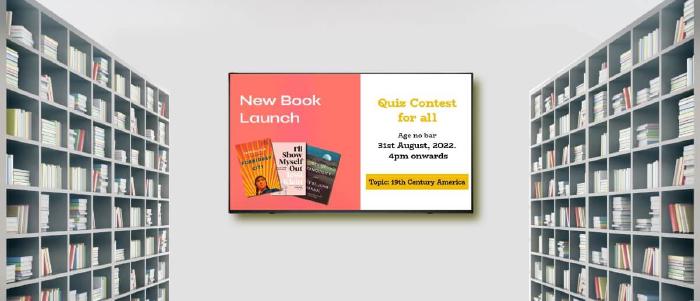
Jul 29 2022
11 min read

Apr 18 2022
10 min read
Take complete control of what you show on your digital signage & how you show it.
Start Free Trial Schedule My Demo

See How Hamlin Robinson Increased Student Engagement by 25% and Reduced Info Gaps by 15%
Unlock Exclusive Insights