
Apr 29 2025
7 min read

Today’s Smart TVs juggle two roles: your entertainment hub and a dynamic business tool. Samsung’s Tizen and LG’s WebOS excel at streaming, gaming, and smart home control—but they also power professional digital signage with Pickcel.
Does Tizen’s SmartThings edge or WebOS’s intuitive design better fit your needs, whether you’re binge-watching Netflix or managing a fleet of signage screens? We compare performance, apps, and integrations to help you decide.
WebOS is a Linux-based operating system powering LG smart TVs and other connected devices. Originally developed by Palm and later acquired by LG, it offers an intuitive, card-based interface for seamless multitasking and navigation.
Integrated with ThinQ AI, webOS supports voice control, personalized recommendations, and smooth access to streaming apps.
Beyond TVs, webOS extends to LG’s smart signage, projectors, and appliances, reinforcing its role in a connected ecosystem. Known for simplicity and responsiveness, webOS remains a top choice for LG’s smart entertainment experience.
Tizen, developed by Samsung and backed by the Linux Foundation, is a versatile open-source operating system powering Samsung’s smart TVs, wearables, and IoT devices.
Samsung’s dominance in the global TV market is largely driven by Tizen’s intuitive interface, which integrates popular streaming services, Samsung TV Plus (free ad-supported content), and AI-driven recommendations via the Universal Guide.
Beyond entertainment, Tizen extends its capabilities to IoT and smart appliances, emphasizing interoperability within Samsung’s ecosystem. Its lightweight architecture ensures fast performance, while its adaptability allows it to power a wide range of connected devices.
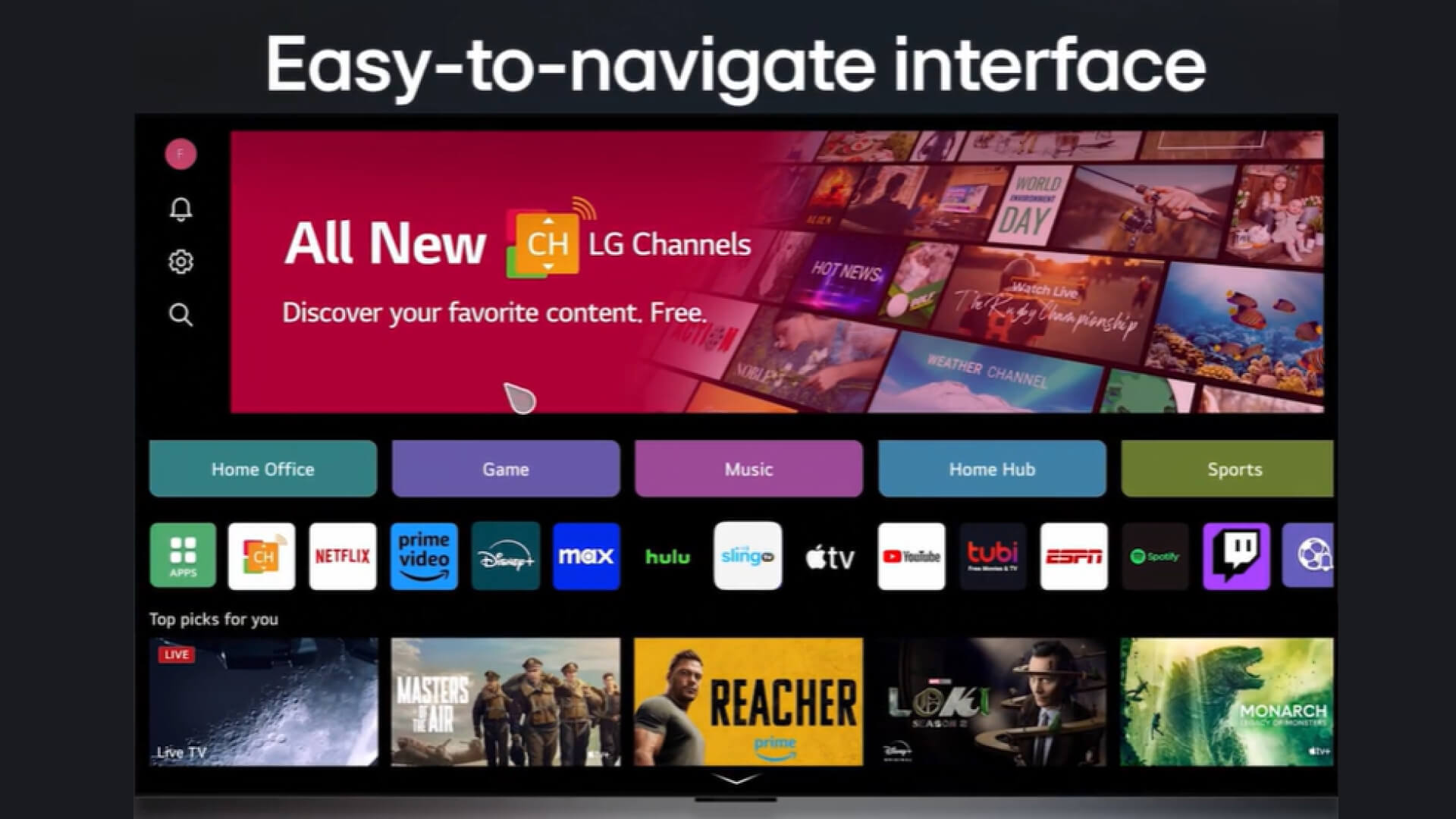
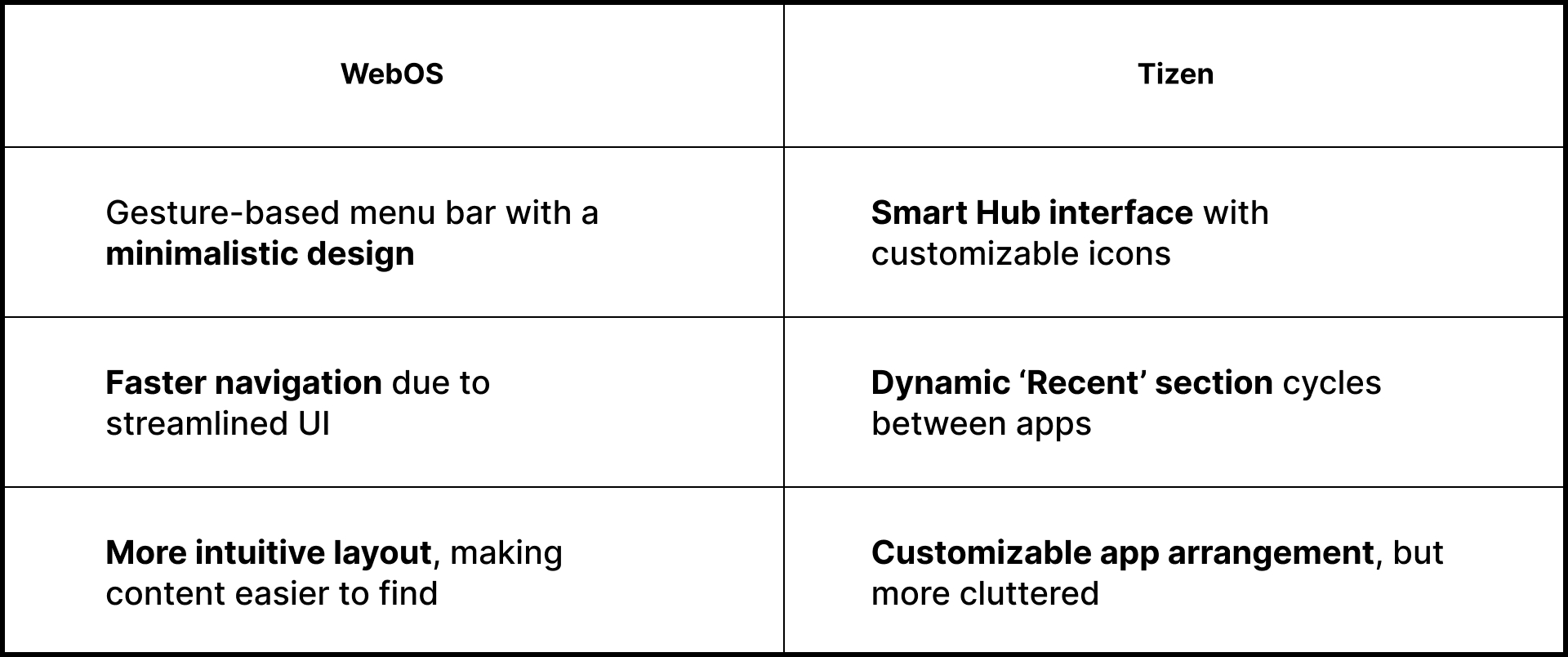
🏆 Winner: WebOS
Bottom Line: WebOS provides a more minimalist, faster, and user-friendly UI.
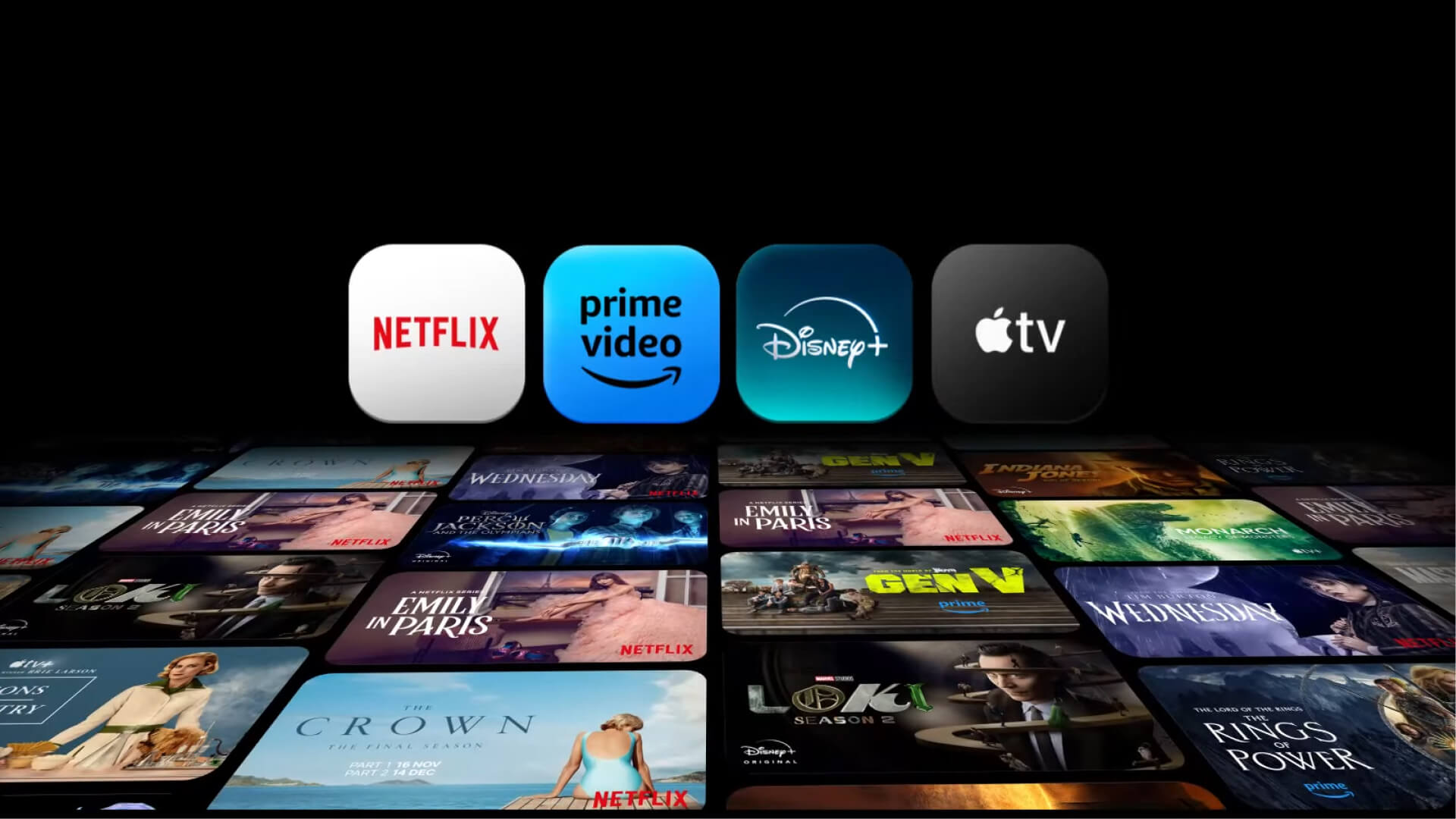
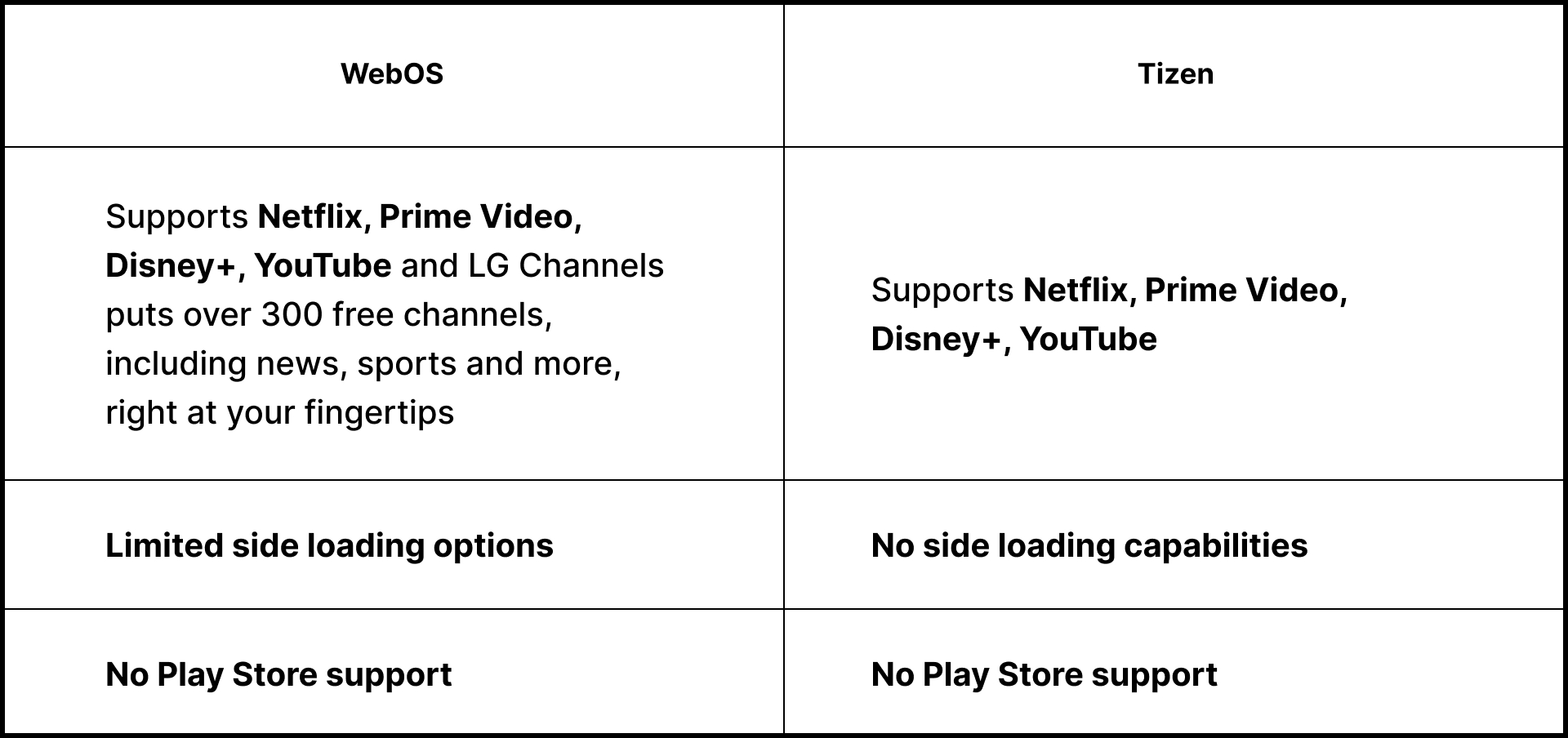
🏆 Winner: WebOS
Bottom Line: While both platforms support essential streaming apps, WebOS has slightly better overall app availability.

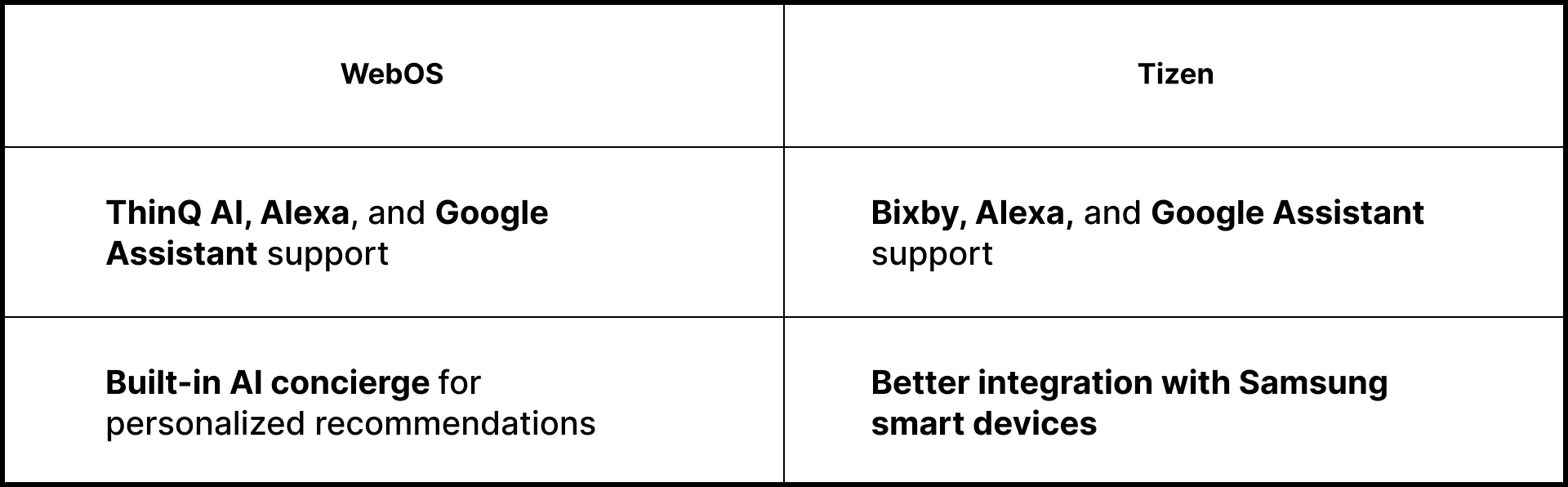
🏆 Winner: Tie
Bottom Line: Both platforms offer multiple voice assistants, making them equally strong in this category.
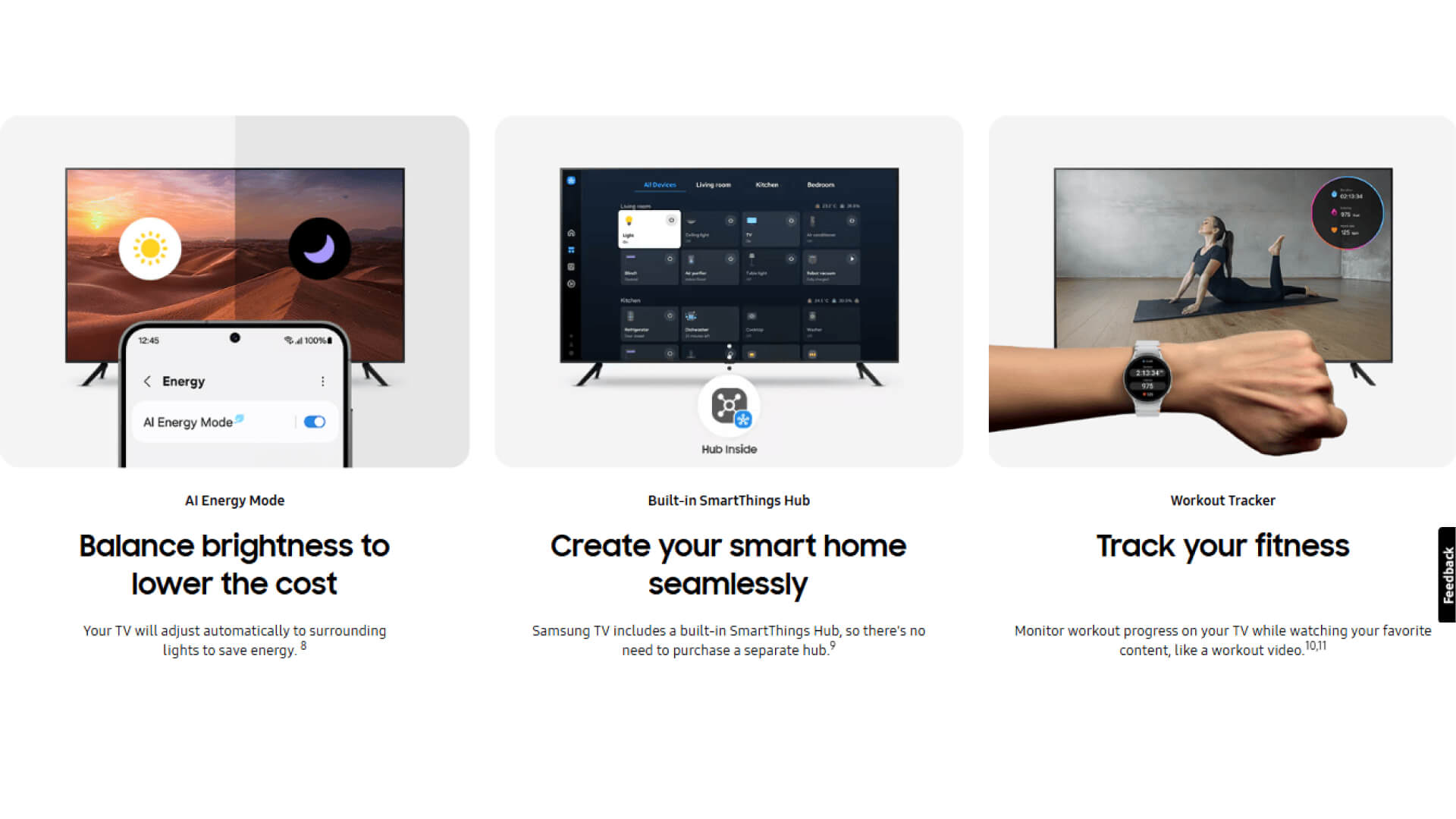
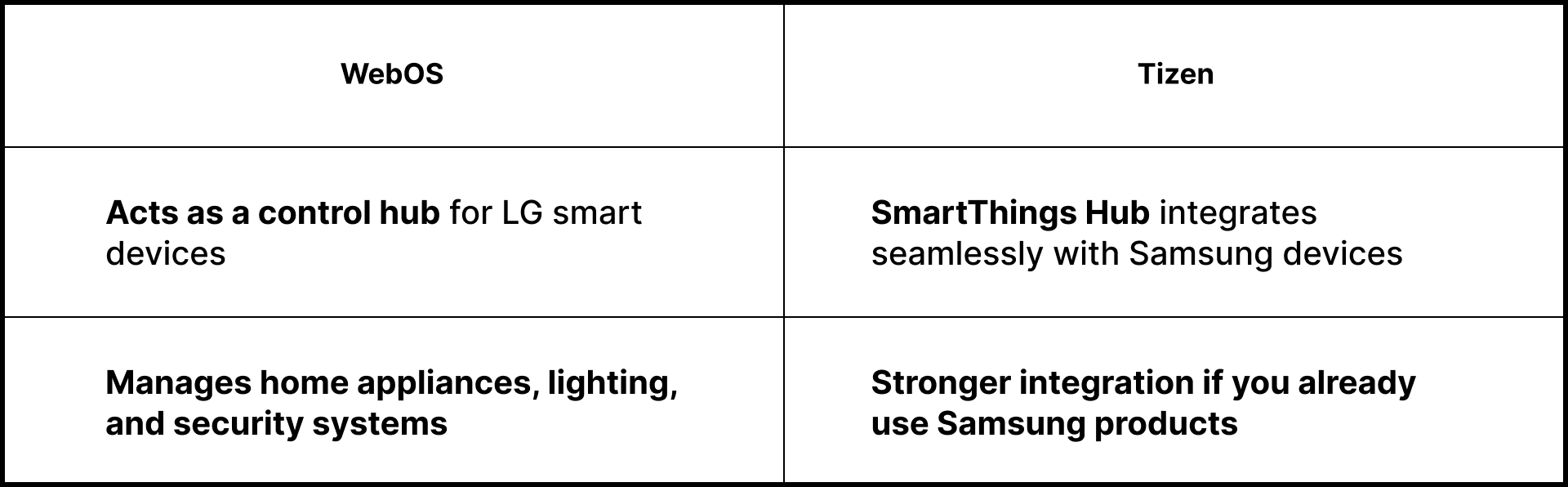
🏆 Winner: Tizen
Bottom Line: If you’re already invested in the Samsung SmartThings ecosystem, Tizen is a better choice for smart home automation.
Also read: Comparison between tizen vs google tv

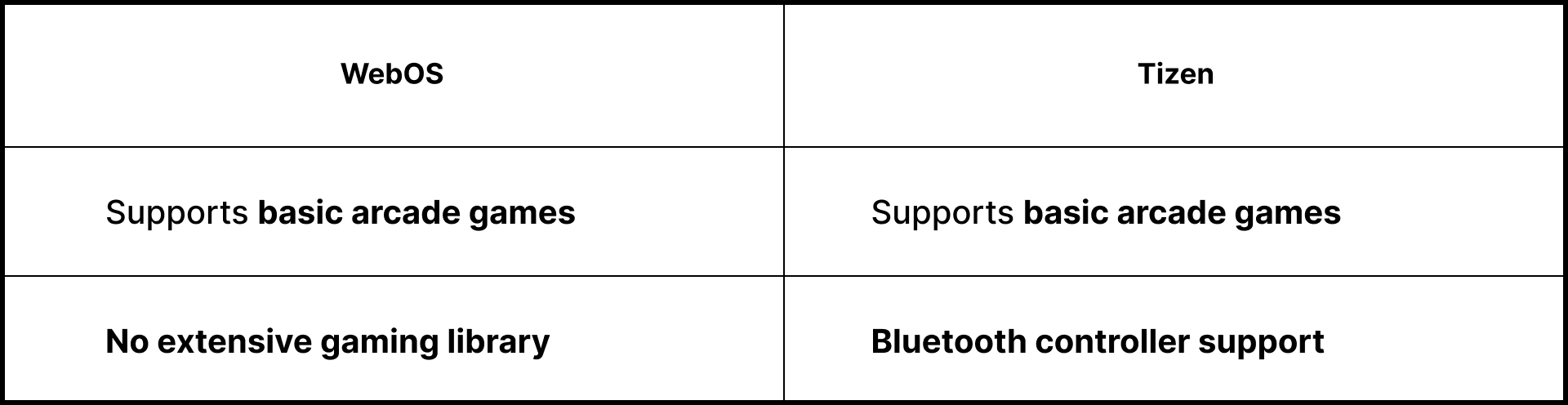
🏆 Winner: Tizen
Bottom Line: Tizen slightly edges out with better controller support, but neither platform is ideal for gaming.
Both LG’s WebOS and Samsung’s Tizen work seamlessly with Pickcel Digital Signage Software, making them excellent choices for businesses.
Here’s how they compare:
Here’s our guide for you to learn more: How to install Pickcel software on LG Web OS Display?
To learn more: How to install the Pickcel software on Samsung Tizen TV ?
Both WebOS and Tizen integrate well with Pickcel Digital Signage Software, but the best choice depends on your specific needs.
Choose WebOS if you want a clean, fast UI, smooth multitasking, personalized profiles, and better voice assistant support. It’s ideal for those who prefer minimalist navigation and quick access to content.
Choose Tizen if you need Samsung SmartThings integration, a customizable home screen, dynamic content recommendations, and exclusive Samsung services like TV Plus and private listening via a smartphone.
Also read: How commercial digital signage is better than tv displays
✔️ For a sleek, fast, and user-friendly experience, WebOS is the better choice.
✔️ For those invested in Samsung’s ecosystem and smart home integration, Tizen is the way to go.
Both platforms offer excellent smart TV experiences, so your decision should be based on UI preferences, smart home needs, and brand ecosystem compatibility.
No matter which platform you choose, Pickcel’s digital signage software ensures seamless content management, scheduling, and real-time digital signage ROI analytics for your business needs.

Apr 29 2025
7 min read

Mar 31 2025
6 min read

Mar 10 2025
8 min read

Mar 10 2025
8 min read
Take complete control of what you show on your digital signage & how you show it.
Start Free Trial Schedule My DemoSee How to Boost Sales & Branding with Digital Signage -40% Less Work, Faster Updates, Better Visibility
Unlock Exclusive Insights