
Apr 29 2025
7 min read

Choosing the right TV platform isn’t always about specs—it’s about what you need. Do you prioritize a clean, hassle-free experience (Samsung Tizen) or crave endless apps and customization (Google TV)? And when paired with Pickcel for digital signage, which one unlocks the most potential for your business or home?
We’ll break down strengths, quirks, and real-world performance to help you decide—no jargon, just clarity.
Tizen, developed by Samsung and backed by the Linux Foundation, is a versatile open-source operating system powering Samsung’s smart TVs, wearables, and IoT devices.
Samsung’s dominance in the global TV market is largely driven by Tizen’s intuitive interface, which integrates popular streaming services, Samsung TV Plus (free ad-supported content), and AI-driven recommendations via the Universal Guide.
Beyond entertainment, Tizen extends its capabilities to IoT and smart appliances, emphasizing interoperability within Samsung’s ecosystem. Its lightweight architecture ensures fast performance, while its adaptability allows it to power a wide range of connected devices.
Originally launched in 2010 as a smart TV operating system co-developed by Google, Intel, Sony, and Logitech, Google TV was designed to integrate web browsing, streaming, and live television into a unified interface.However, in 2014, Google transitioned the platform into Android TV, discontinuing the original Google TV OS.
Today, the “Google TV” name refers to a new user interface built on top of Android TV OS, enhancing content discovery and personalization while retaining deep integration with Google services.
Beyond entertainment, Google TV extends its functionality to gaming, mobile casting, and home automation. With access to over 10K+ apps from the Google Play Store, users can enjoy a vast selection of streaming services, cloud gaming options, and productivity tools.
Check out: Using Apple TV for Digital Signage .
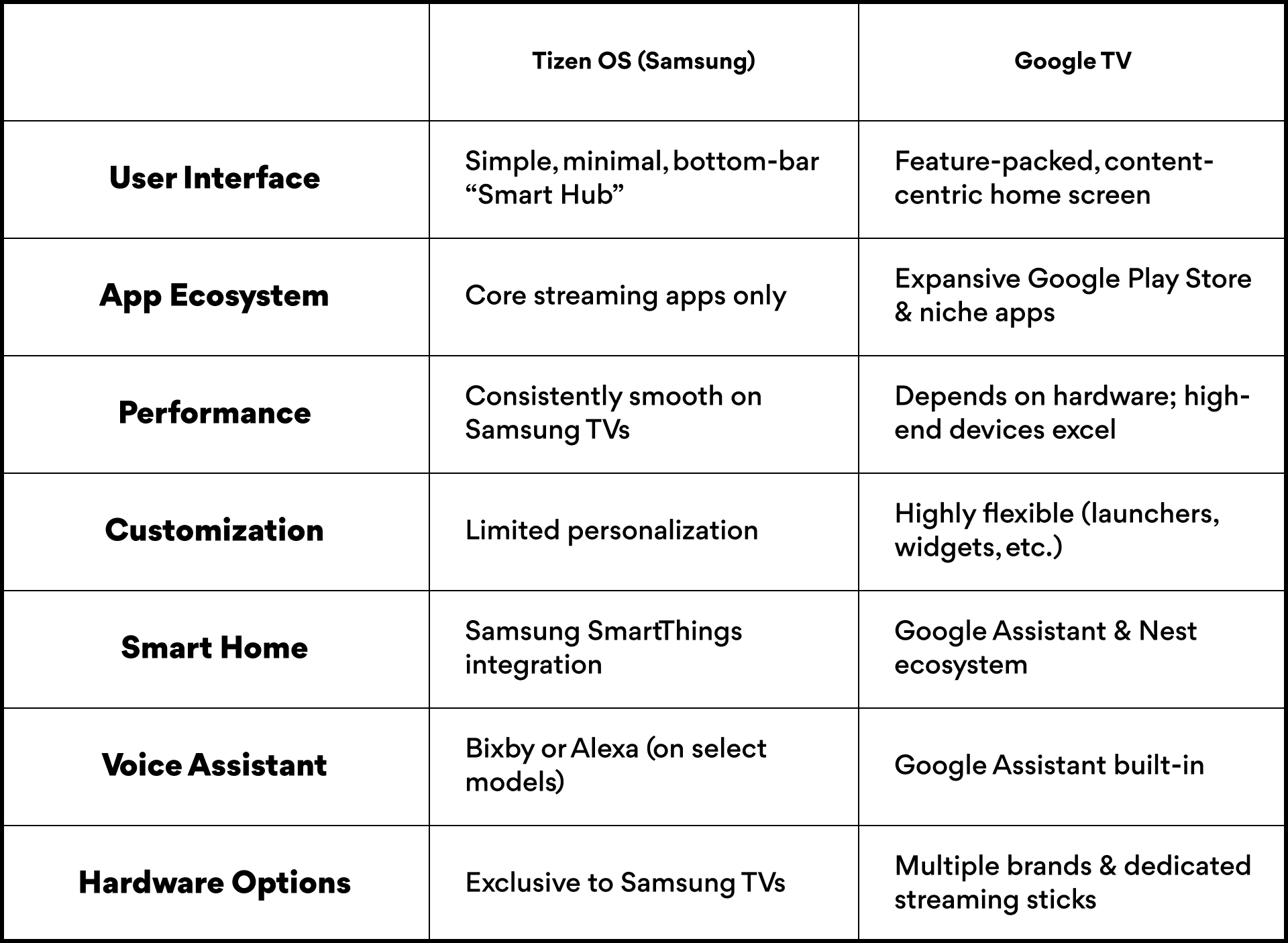
Tizen OS

Google TV
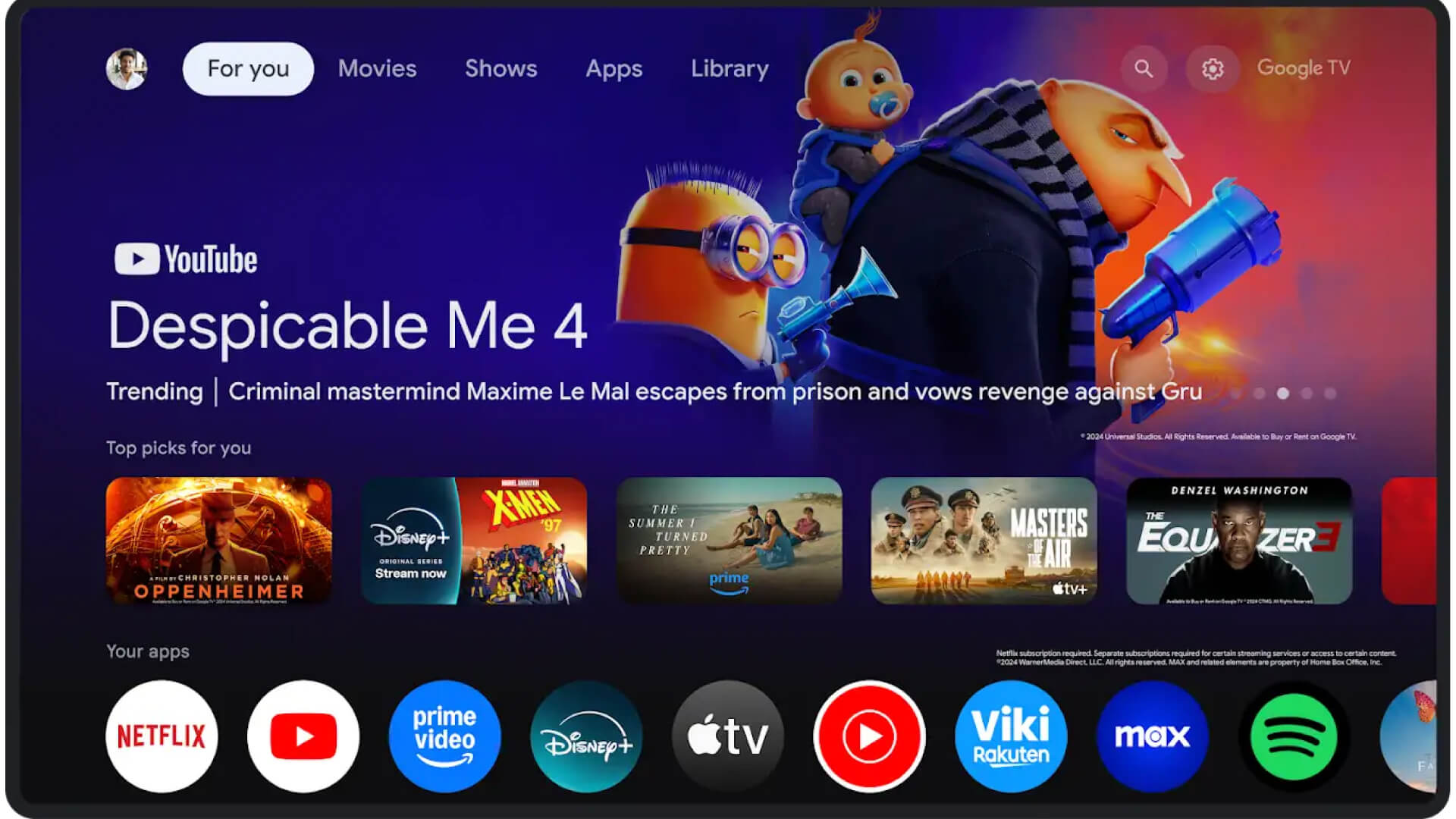
Winner: Tizen OS, for sheer simplicity 🎉.
If you prefer a no-fuss, minimal interface, Tizen’s bottom-bar layout is perfect. Google TV is more personalized but can be overwhelming at first glance.
Also read a brief comparison between Google tv vs Roku tv.
Tizen OS

Google TV
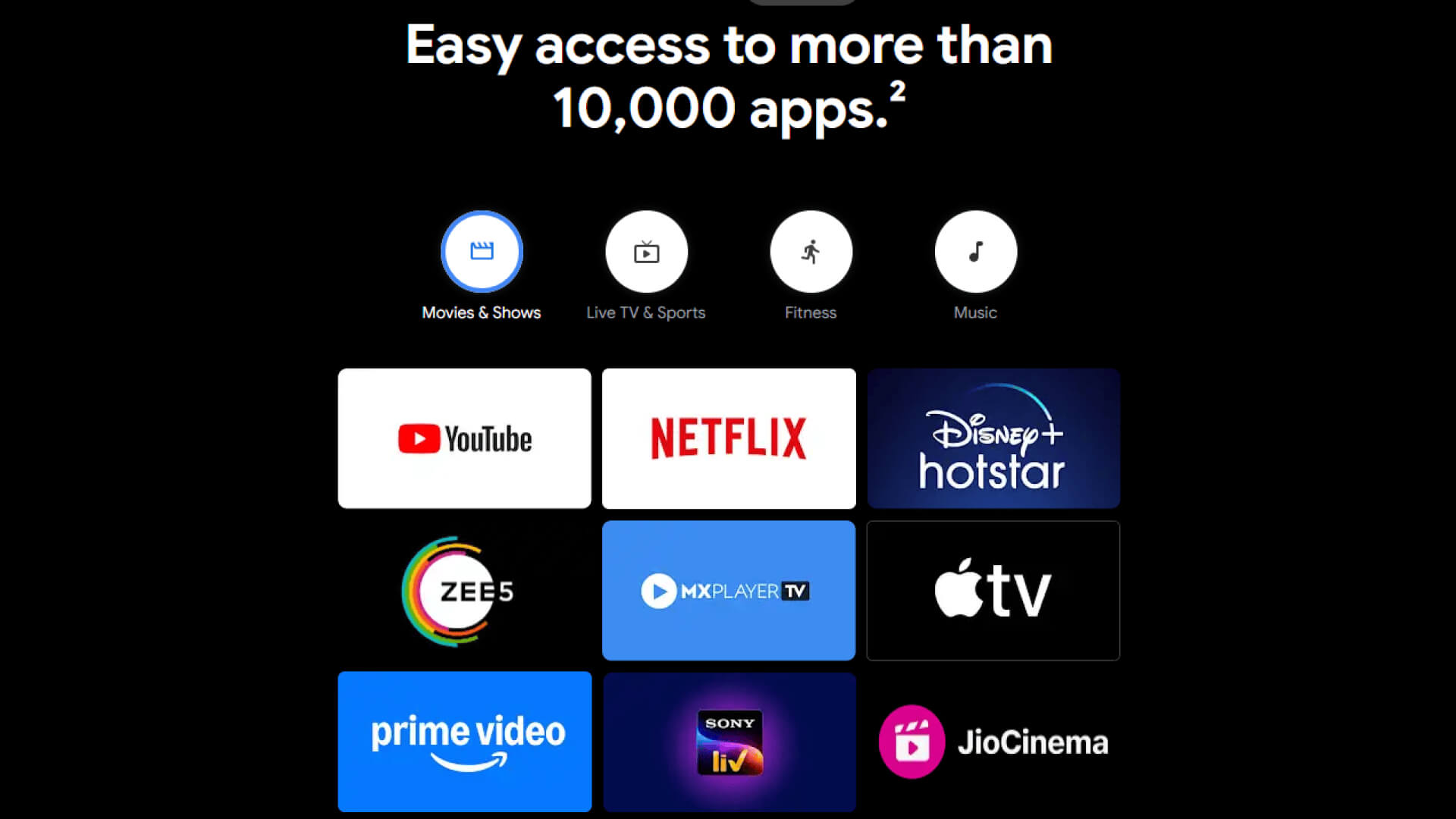
Winner:Google TV, for variety.🎉
If you need specialized apps, especially for advanced digital signage, Google TV’s huge library is tough to beat.
Tizen OS
Google TV
Winner:Tizen OS, for consistent reliability. 🎉
Tizen generally feels speedy on any Samsung TV, whereas Google TV’s smoothness can vary by hardware quality.
Tizen OS
Google TV
Winner:Google TV, for maximum flexibility.🎉
If you love controlling every aspect of your experience, Google TV is the way to go. Tizen is more about simplicity.
Tizen OS
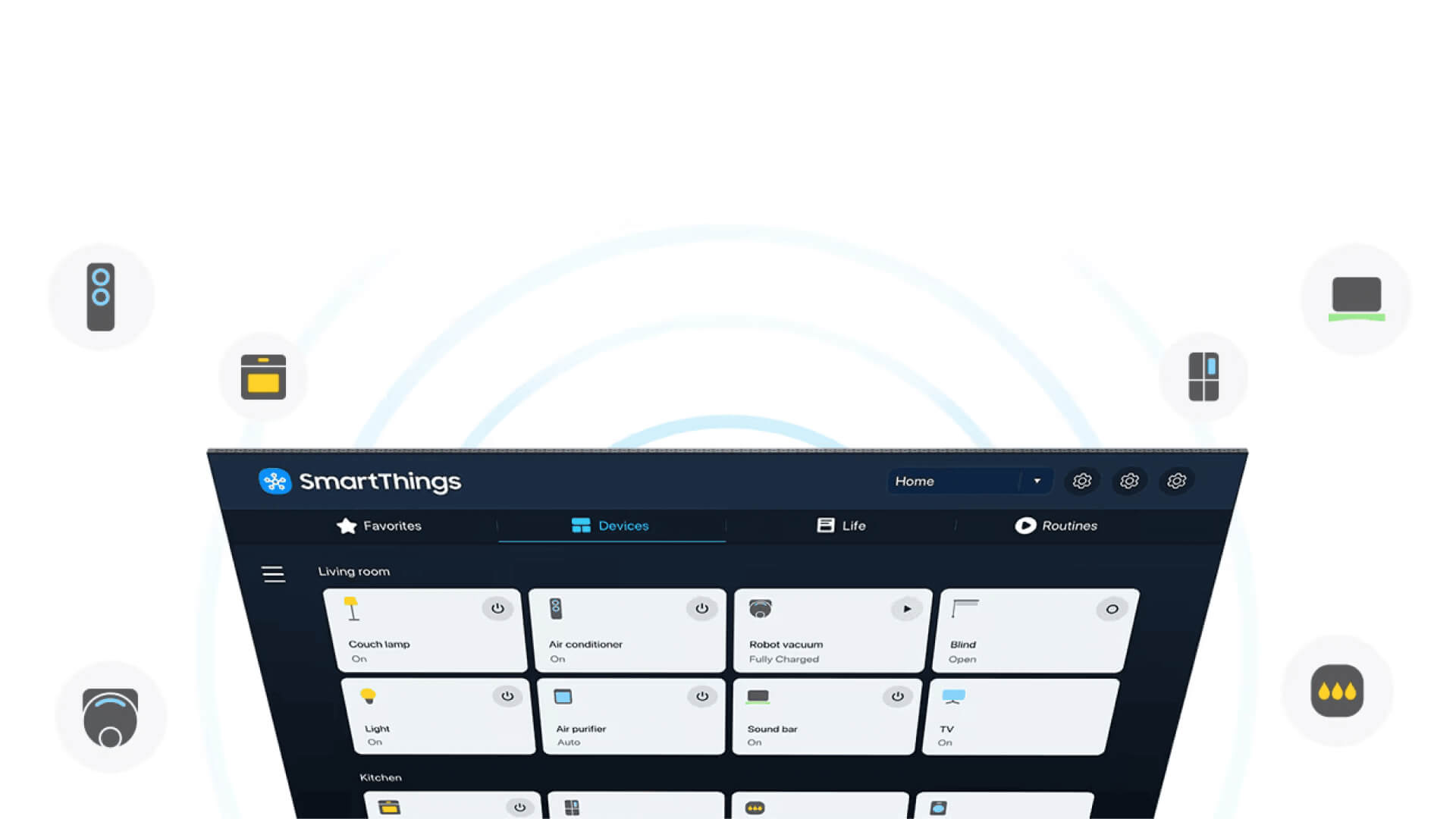
Google TV
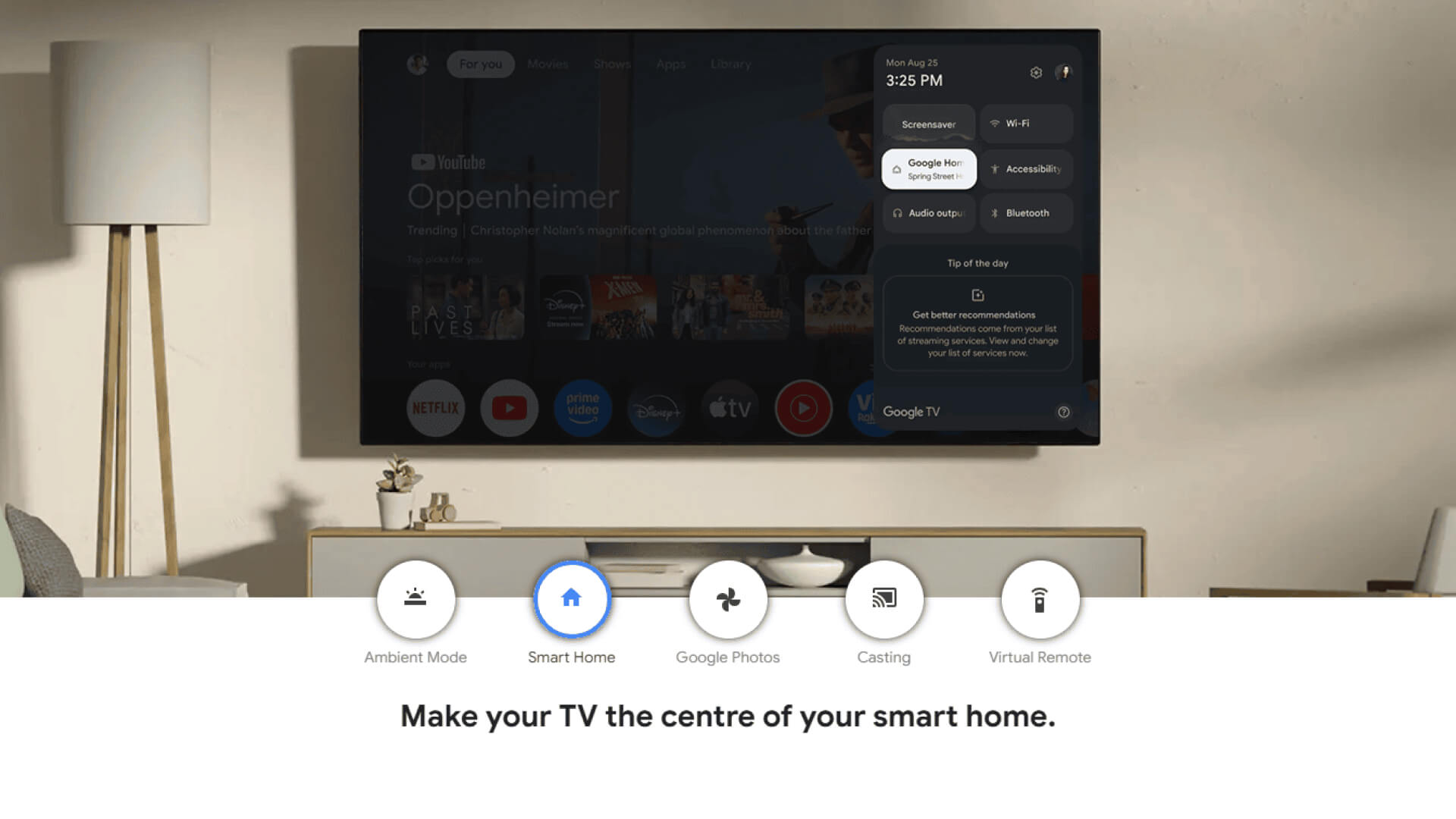
Winner:Google TV, for robust AI integration.🎉
Google TV’s ecosystem accommodates a broader range of third-party devices and offers advanced AI-driven features.
Whether you need to run eye-catching digital signage for restaurant menus or corporate digital signage information screens, Pickcel can convert any display into a dynamic digital signage system. Here’s how each OS works with Pickcel:
Direct or External Player:
Some newer Samsung TVs can run signage apps directly, but if not, you can use a USB to install the Pickcel app.
Stability for Corporate Environments:
Tizen’s streamlined interface is excellent for hotel lobby or office reception areas, where staff just need to switch on the screen and let Pickcel run.
Consistent Performance:
Since Tizen integrates closely with Samsung hardware, performance tends to be reliable for constant, long-term signage operation. Learn more about it here: Why Samsung Smart Signage?
Also read: How To Use a TV for Digital Signage.
Easy Installation:
With an Android-based platform, you can simply download the Pickcel app from the Google Play Store. Setup is straightforward, and updates are automatic.
Customization & Integrations:
Google TV’s openness is perfect if you want advanced layouts or to integrate signage with third-party apps. Think of easily adding news tickers, social feeds, or real-time dashboards.
Flexible Hardware Choices:
You can install Google TV on various TV brands. This is useful for multi-location deployments where you don’t want to be brand-locked.
Tizen OS is a fantastic choice if you:
Either Way, Pickcel Has You Covered
No matter which platform you choose, Pickcel empowers you to manage your digital signage content with ease. You can schedule multimedia layouts, instantly publish updates, and even monitor screen statuses remotely. With robust features like real-time social media feeds, easy playlist management, and data-driven dashboards, Pickcel is the ultimate tool to keep your screens fresh and engaging.
Ready to explore how digital signage software can transform your space? Visit Pickcel to learn more about our powerful signage platform for Tizen, Google TV, and beyond.

Apr 29 2025
7 min read

Mar 31 2025
6 min read

Mar 10 2025
8 min read

Mar 10 2025
8 min read
Take complete control of what you show on your digital signage & how you show it.
Start Free Trial Schedule My DemoSee How to Boost Sales & Branding with Digital Signage -40% Less Work, Faster Updates, Better Visibility
Unlock Exclusive Insights