
Apr 18 2022
10 min read
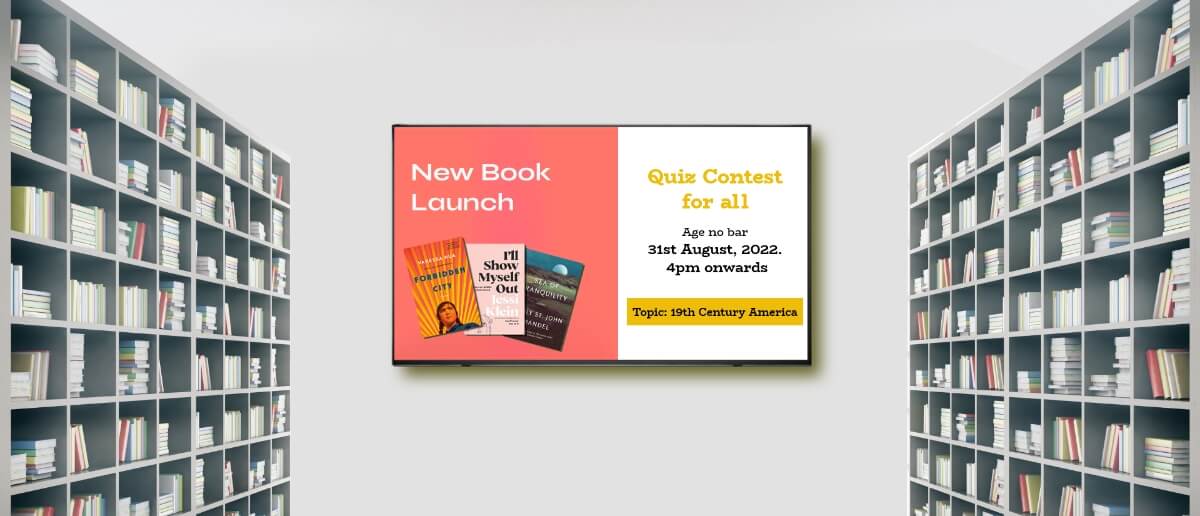
Digital signage is always considered a tool for marketing campaigns and customer engagement, right?
But when we talk about library digital signage, it’s not only about marketing & advertising. Rather, it’s about accomplishing two critical goals. One is to make your library more equipped for today’s readers, for whom digital is the only way of communication. The second, and probably the most vital, is to overcome the challenges the 21st century imposes on public libraries.
Well, with the advent of digitization, public libraries lost their charm. The availability of 50M books on Amazon Kindle made it easier for readers, especially the Millennials and GenZ, to collect and share information without traveling to a traditional library.
Google is the new knowledge hub for 2022 readers. Anything they need to know or learn, they Google it or find an alternate key on YouTube. Few people go to a library these days to access relevant books, tabloids, magazines, and articles. Because it’s now outdated.
After Covid-19, people discovered new modes of learning and education. When a public library was closed, even our grandparent’s generation had to learn how to use smart devices like mobiles and tablets.
The sudden need for flexibility and adaptability, brought about by digital transformation worldwide, forced libraries into an emergency. Coping up with the changes or alternating the whole setup was neither easy nor suitable for most public libraries.
A digital facelift is hence the need of the hour.
Many public libraries across the USA and other parts of the world have already implemented necessary changes to match the century’s needs. The traditional library signs have been replaced with digital signage, and slim desktops have arrived in place of the fat registers. The inventories have got a digital transformation too. The world of books has embraced technology not only to survive but also to keep civic communication alive for humanity’s best interests.
In this blog, we will specifically examine the role of digital signage in libraries.
How can digital signage be effective for public libraries? The answer can be time-consuming. Save your time and watch the following video to align your thoughts more effectively.
Bloomingdale Public Library after digital signage implementation
Aren’t you moved? We know you are. Your library can also witness this digital transformation if you implement digital signage for it strategically. Let’s do that successfully by deploying the following content ideas.
But before that, learn the basics.
To get started with your library digital signage, you’ll need 4 things:
Firstly, you need to decide what type of screens you will need for your library. It can be small tablets, large LED screens, simple tabs, or maybe the trending video walls and interactive kiosks.
Now, you need to look for a media player such as Amazon Fire Stick which is compatible with your screen. With this media player, you can easily display your content on the digital screens. If you have a regular TV, you can simply connect with a media player and display your content on it.
This forms the base of the entire system. Go for professional grade softwares which are user-friendly, accessible and adaptable with your existing systems. Also, choose software that offers maximum flexibility when managing, updating, and monitoring your content.
Once you’ve arranged all these, it’s time to develop library signage content ideas. We have already listed down 12 types here to help you save time.
We would suggest you to try out Pickcel digital signage software. Trusted by more than 5500 businesses across the globe, Pickcel offers both cloud-based and on-premise solutions. is secured with enterprise-grade security and features like auto-backup. The best part is that it’s easy to set up and manage, making it highly accessible and flexible. Big brands like Decathlon and Amazon trust Pickcel to easily manage over 100 remote displays.
Besides being user-friendly and globally accessible, Pickcel offers a wide range of integrations with other applications and softwares. It’s flexible, scalable and compatible with wide range of hardware this saving you from additional investment. Not just this, they also offer comprehend support 24/7 to assist with technical support and queries.
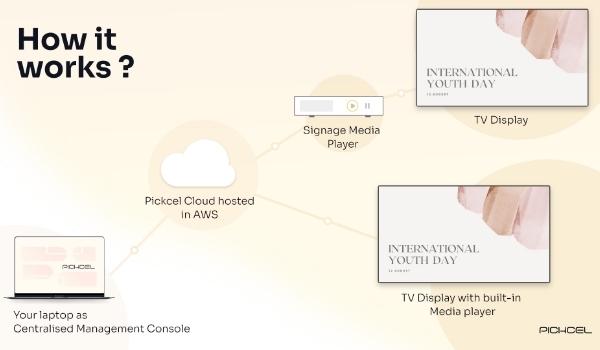
Look around, and you’ll soon realize that the onus is on personalization and flexibility when it comes to customer satisfaction and quality service.
Keeping that in mind, we have listed 12 content ideas for your 2022 public library digital signage based on 2 different categories — ‘Interactive’ & ‘Non-interactive’.
Let’s get started.
Interactivity is the key to offering personalized service to your audience.
Suppose a reader is looking for lesser-known facts on Hellen Keller. Don’t you think a special video on her biography, videos of research works done by famous scholars, and things like that will help them more?
But you can’t play videos aloud on a digital screen, ruining the library’s calm. You can introduce an interactive digital signage kiosk driven by touchscreen technology and allow the users to play whichever videos they like.
Assist your readers in accomplishing their knowledge quest faster and easier with touchscreen library signage. They can access the library resources according to their needs without bothering the library employees. This helps you pace up the administrative work of the library and maintain a serene ambiance on all corners. Readers also feel satisfied when they can find information as they please without depending on human assistance.
For huge libraries with several wings and departments, navigating to the desired corner seems quite a task. You can save your visitors’ time by installing wayfinding directories.
On the digital screens, you can show a regular static map of your library or utilize your management’s creativity and turn the map into an interactive one. With icons, motion graphics, and animation, you can make it even easier for visitors to locate the desired point of interest on the map.
For better guidance, go for touchscreen interactivity with your library wayfinding guide. Let your visitors look for their destination on the touchscreen search bar and find the exact location. They can further zoom in on the screen and get a scrutiny view of the area from the map itself.
Here’s an example of wayfinding digital signage in the Webster Public Library, NY:
A library catalog refers to the list of books, journals, audio/video tapes, and other materials arranged in an identifiable bibliographic manner. An organized library inventory is crucial, and maintaining the same is a complex task.
The digital revolution has changed the face of library inventories or catalogs. Previously, one would find well-organized information on the library’s inventory in steel drawers of huge cabinets. But today, one would need a digital catalog to successfully find, select, obtain and use specific library resources. The digital bibliographic database will make information gathering much faster and easier.
Checkout this example for a better understanding of how you can display your digital inventory.

A self-service kiosk or screen offers easy information sharing, simplified wayfinding, and an uninterrupted display of service features. Thus, it saves time for both users and library managers.
From updating membership plans to issuing books, renewing the period for borrowings, taking printouts of documents & images, and emailing certain information to concerned people — your readers can do it all via their user profile using a self-service kiosk.
The following example shows how easy it is to take printouts independently.
Another example of borrowing and returning books at a library without human assistance is given below:
As a popular library, you must inspire the young readers to not only gain knowledge but also to practice and apply it for better development and understanding. Play value-added games like word puzzles and more on touchscreen digital signage of your library. You can announce quiz contests and debate competitions using the interactive panel of your library’s digital signage. The users can interact with the screens to get more information on each contest.
You won’t always need interactivity to convey your message to the library audience. But for those messages, traditional handouts or cardboard notices won’t suffice in this digital era. So, here we have listed down more content ideas for non-interactive signage of your library.
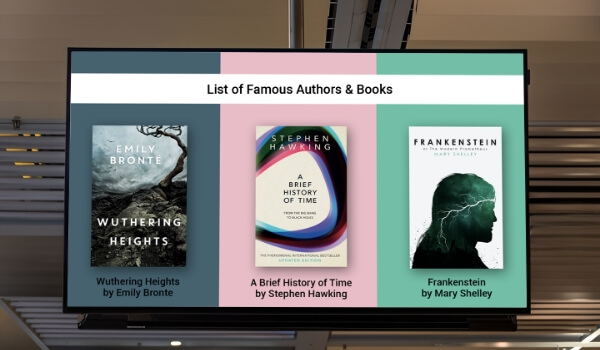
Turn your library digital signage into a digital wall of fame. Show the names & brief biography of the most famous authors through the ages. Categorize them according to the language they wrote in and the culture they wrote for, and create engaging and educative content for your digital library signs.
Present the wall of fame in a slideshow format or via motion graphics to help readers grasp matters quickly. Whenever you plan to add or replace any author on the wall, do that immediately by adding or replacing slides from the presentation on your laptop without having to cancel or pause the current slides on display. Remotely update the slides using cloud-based software like Pickcel and make changes without affecting your audience’s screen time.
People often visit libraries with no specific book in mind but with just the thought of utilizing their spare time for some life-enhancing exercise. You can help them get a route to start with by suggesting the reading options on the digital signage screens.
Things you can suggest are:
Most popular books of the week
Book of the month
Popular genres and authors
New magazines and periodicals
Newly launched biographies
Rising authors’ list
You can add more to this list according to your audience age group, community, and preferences.

Whether it’s about books or movies, history or politics, gaining information from social media channels has become an imperative daily ritual for us. Offer your readers a glance at your library page on social media and other relevant social channel feeds. You can create a collage of different social channel feeds and present a close & compact view of the posts on screens.

Book lovers often get lost in the fascinating maze of words and lose communication with the outer world. You can keep them on track with time by displaying helpful information. Live weather updates, AQI, transport information, news updates, RSS feeds of useful websites, sports updates and highlights, world clock, and many other essential details.
Additionally, library digital signage can foster community engagement by displaying local news, events, and resources. Libraries can use interactive touchscreens for patrons to sign up for events, book rooms, or provide feedback, making the library a central hub for community interaction.

Have an urgent notice to convey? Hang it on the screens using a bulletin board app. These apps help you circulate an important message quickly in all your library rooms and divisions. Notices can also be quickly updated using the app.
Your library visitors will prefer digital notices over jumbled up pieces of paper on a pin board; that’s because digital notices are easy to read and are presented in an organized manner.
For example: You can use digital signage to provide real-time updates on library hours, new arrivals, educational content and tutorials, such as ‘how-to’ guides for using library resources, digital literacy classes, and historical documentaries. This helps in enhancing the learning experience for visitors.
Your library may or may not have a cafeteria. Even if it has, many readers prefer to hit a coffee shop right after they are done with the day’s wisdom trip. If your digital signage screens show a list of the nearest cafes, the readers can check that on their way out and visit the most convenient one. Does this add any value to the library directly? No. But, you get to connect with your readers more, which brings them back to your library.
Add more value to your visitors’ time in your library by live streaming important virtual events like book launches, author interviews, webinars on different global issues, and things like that. Your visitors will love a brief diversion from the books’ pages to receive helpful information like this.
Help your visitors know about the library amenities, additional services and other important information by updating the same quickly on digital signage screens. You can show the following type of contents:
Accessibility resources
Cultural event schedules
Language training & skill building programs
Activities for children in the kid’s zone
Membership plans & renewal policies
Special discounts on membership plans for senior citizens
What more do you achieve than overcoming the modern-age challenges when you deploy digital library signage? You offer your readers a digitally optimized, well-organized knowledge-base that adds zero hazard and infinite facilities.
With digital signage, you also change your library’s look and feel, which is a huge plus. Why? Well, visual merchandising is not only for retail stores these days. An aesthetically rich interior is essential for any business that welcomes guests or visitors daily.
Don’t make all the traditional signs go poof at once. Some are still relevant even amidst the buzz over digital library signs. Such as directional signage on vinyl boards or metal plates are still essential for library goers.
Change how you have been welcoming readers to your public library so far and shift to digital signage for more impactful communication with your audience. Let the knowledge-hungry young minds find the best solace in your library.


Apr 18 2022
10 min read

Mar 25 2024
6 min read

Mar 1 2024
6 min read

Sep 6 2023
6 min read
Take complete control of what you show on your digital signage & how you show it.
Start Free Trial Schedule My DemoSee How Hamlin Robinson Increased Student Engagement by 25% and Reduced Info Gaps by 15%
Unlock Exclusive Insights