
Dec 13 2024
5 min read

Smart classrooms and interactive student-oriented learning sessions are the modern demands of the education landscape. Today, classrooms have transitioned from theoretical and boring to more lively and practical. Every concept comes to life with modern technologies such as interactive whiteboards and digital signage.
Thus, technology in education is making it more interactive, engaging, and student-oriented. Teachers and educational institutions are always searching for educational software and tools to improve the learning experience for students. Below listed are 10 such tools to make your boring concepts from the book more lively and engaging.
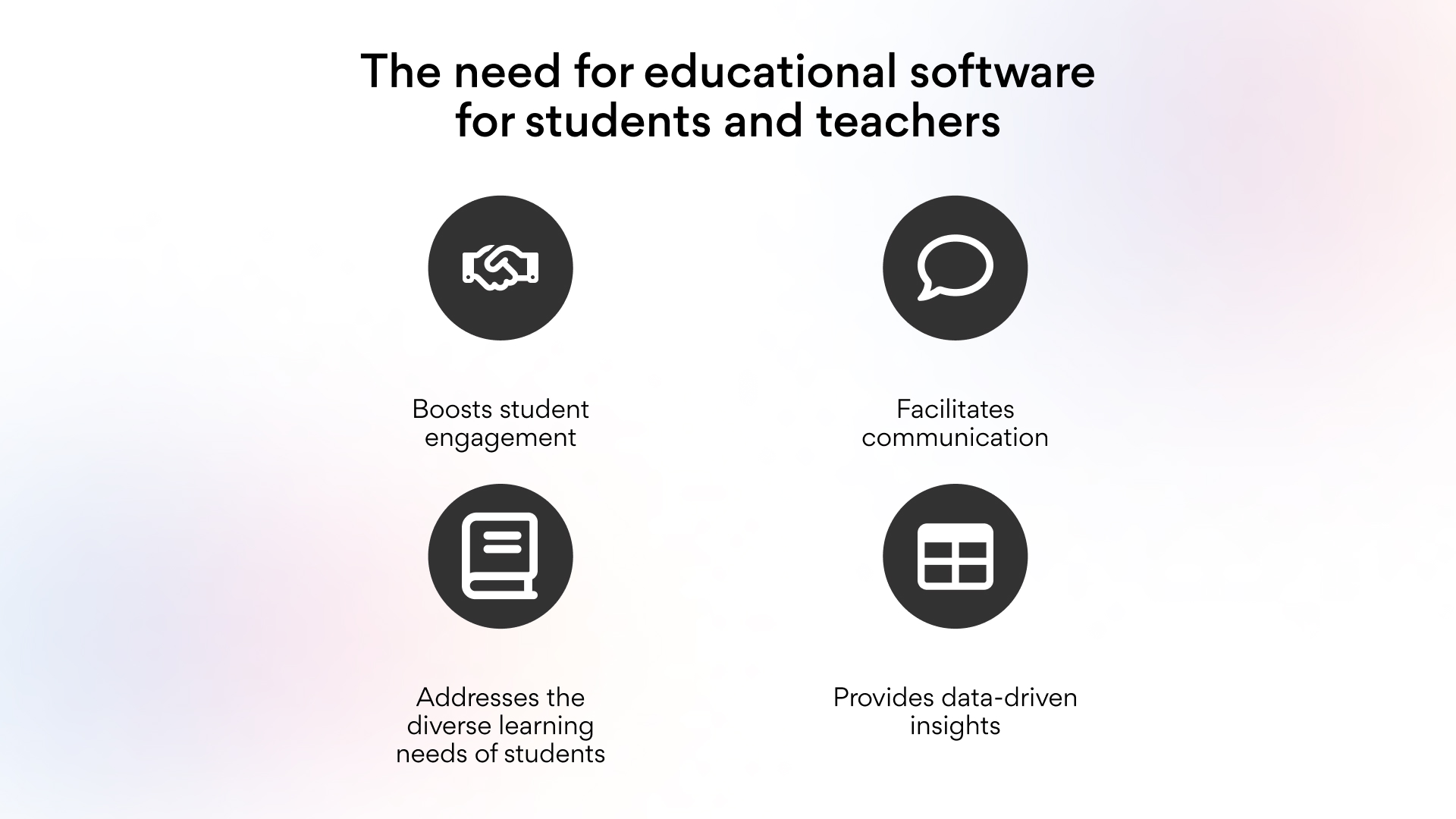
Educational software is an indispensable tool in today’s modern classroom. But why is it so essential? What makes it so important within the academic environment? Let’s discuss.
While regular textbooks impart knowledge, they fail to keep the students engaged. However, with educational software, students can enjoy learning the same concepts from interactive videos, presentations, and multimedia, which engages every learner while providing them with hands-on experience.
Another critical benefit of educational software is its ability to boost school communication. Traditional methods like paper notices and emails must maintain effective communication among staff, students, and parents.
Educational software, on the other hand, offers streamlined channels such as instant messaging, notifications, and announcements, allowing for quick, real-time communication. These systems improve collaboration between teachers, administrators, and parents, ensuring everyone is on the same page regarding important updates, student progress, and school events.
Educational software makes the learning experience more personalized and individualized, thus addressing the learning needs of all students. For students who adapt better to visual experiences, they can watch videos and animations to understand the concepts. Similarly, students who prefer kinesthetic experiences can engage in interactive activities and get hands-on experience.
Besides engaging the students in learning, this software also helps evaluate student progress with data-driven insights. Let’s say you taught a particular concept to your students. You can play an interactive quiz on a digital signage screen wherein the students engage in an interactive evaluation process, thus providing data-driven insights into how well they understand the concept.
Educational software is beyond just digital solutions; it also helps to boost administrative efficiency, thus promoting effective school management.
You must have heard about PowerSchool - a software used to record students’ attendance and data and communicate it to parents. Doesn’t this simple tool bridge the communication gap and simplify it for everyone involved in the education process?
Similarly, some advanced software, such as payroll, helps institutions manage their workforce and human resources effectively. They do so by simplifying and automating routine tasks such as calculating salaries, deductions, etc. This software helps in effective management and promotes transparency within the educational institution, thus keeping the crucial stakeholders informed.
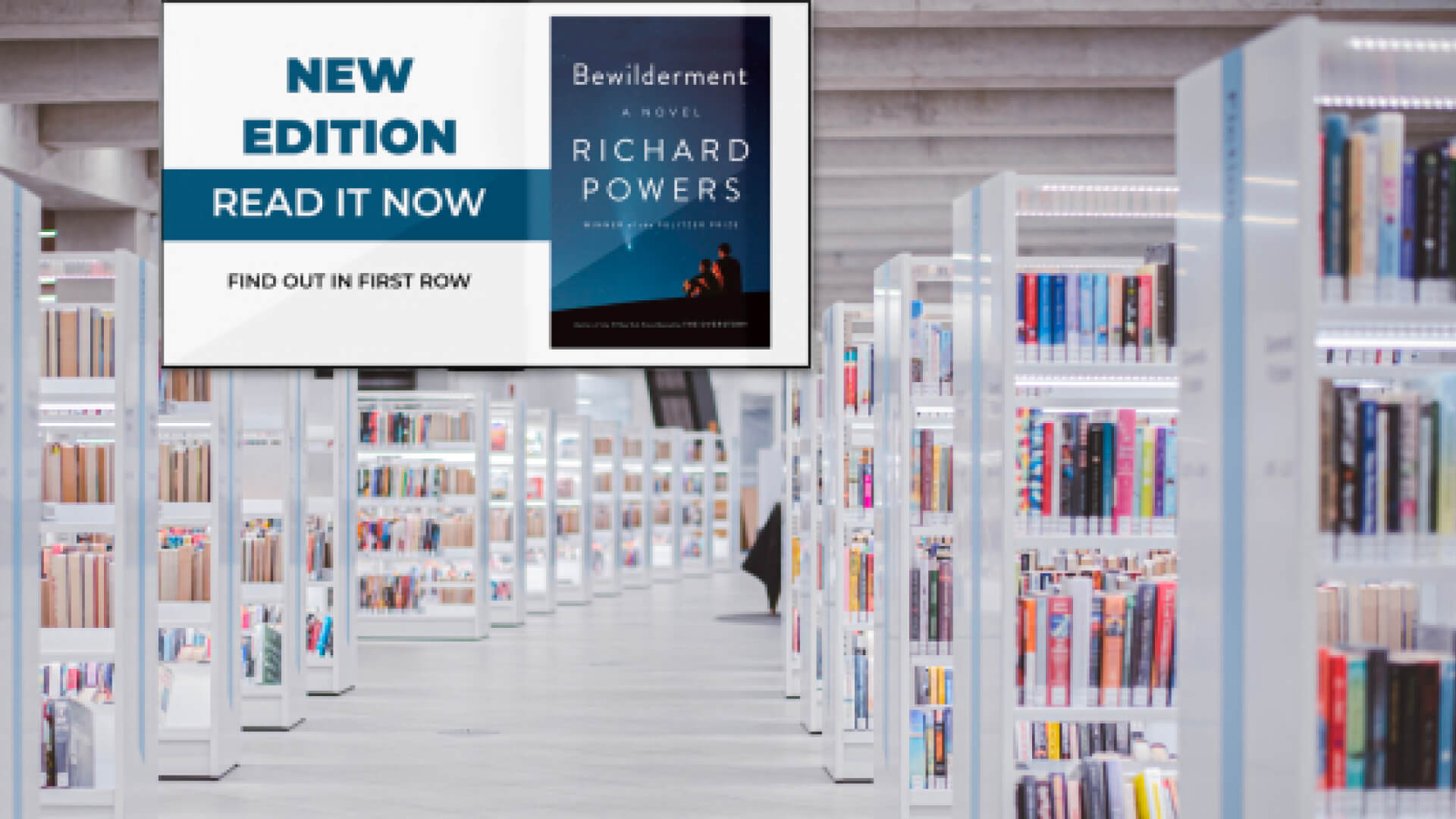
Nearly 89% of K-7 and higher educational institutions and 70% of college campuses use digital signage today. The reason behind the immense popularity of digital signage in the education sector is its dynamic, interactive, and real-time engagement.
Schools, universities, and educational institutions can use digital signage to display important announcements, event schedules, classroom changes, and emergency alerts, ensuring timely information reaches students and staff. Beyond communication, digital displays serve as interactive teaching aids, allowing educators to share multimedia content such as videos, presentations, and quizzes that enrich traditional learning.
With vibrant visuals and interactive capabilities, digital signage fosters engagement and encourages student collaboration. It can also personalize learning experiences by displaying targeted content for different student groups, making it an adaptable tool that enhances administrative efficiency and classroom instruction.
Also read: How campus wayfinding signage is improving in-campus navigational experiences
The 10 best educational software you must try in 2025 are listed below. Let’s start with some of them tailored for students.
1. Quizlet

Quizlet is a study aid or tool that lets students master their concepts through gamified flashcards. Available in over 100+ languages for various disciplines, Quizlet has a vast database of millions of previously created study sets on diverse topics. What’s best about Quizlet is it helps students reinforce and recall whatever they have learned and promotes active learning.
Besides flashcards, it also has learning materials in other forms, such as classroom games and study sets. It has two modes: individual and team mode, wherein students can play the game individually, team up with their classmates, and enjoy learning.
Features
Quizzes and flashcards
Quizlet AI-powered assistant helps you create the best study sets for yourself based on your learning pace and progress
Quizlet Live allows you & your team to indulge in team-based review games in real time
2. Promova: A Language Learning Companion
Promova is a language-learning platform designed to help users master new languages through personalized courses and AI-driven tools. Whether you’re a beginner or an advanced learner, Promova offers structured lessons in multiple languages, making language acquisition engaging and efficient. Its intuitive interface and interactive exercises ensure a smooth learning experience tailored to individual progress.
Beyond traditional lessons, Promova provides AI-powered language coaching, vocabulary builders, and pronunciation practice. It supports both self-paced learning and guided sessions, allowing users to practice conversational skills in real-time with AI tutors or professional instructors.
Features
AI-driven language learning for personalized study paths
Speaking practice with AI tutors to improve pronunciation
Interactive exercises & vocabulary builders for retention
Lessons in multiple languages, tailored to different proficiency levels
Promova combines structured learning with advanced AI coaching, making it an effective tool for anyone looking to enhance their language skills.
3. Coursera
Founded in 2012, Coursera is an online course provider that offers self-paced guided projects, courses, specializations, etc. It has partnerships with over 300 leading universities and provides accredited certifications. With Coursera, you can get your degree online, too. What’s best about Coursera is you can track your progress while taking courses. It also has assignments followed up with feedback, ensuring overall development.
Features
Ai-assisted Viva exams and grading
Personalized schedules with data-driven deadlines
AI-generated lecture summaries
4. Nearpod

Nearpod is an interactive educational software that enhances teaching and learning by integrating technology into the classroom. It allows educators to create engaging lessons incorporating quizzes, polls, and interactive questions, helping assess student comprehension in real-time.
Students can work at their own pace, fostering personalized learning experiences. The platform provides valuable real-time feedback, enabling teachers to make immediate instructional adjustments.
Features
Collaborate with the Board to promote collaboration and teamwork
A vast content library that simplifies lesson planning with pre-made lessons and resources
5. Google Classroom
Developed by Google, Google Classroom is a free online platform that allows teachers to host classes digitally, thus promoting online learning. Besides promoting paperless and online learning, teachers can plan, distribute, organize assignments, and provide student feedback.
It brings the traditional classroom to an online platform where students can join the classroom and learn from their comfort zone. It provides centralized management, thus promoting a more eco-friendly approach to keeping students engaged in the teaching-learning process.
Features
Integrates with other Google apps such as Google Docs, Google Sheets
It’s mobile accessible
Promotes live classes
6. Kahoot!
Kahoot is an online trivia game platform wherein you can host and participate in interactive quizzes and competitions. Kahoot games or competitions are generally web-based, and the student must answer multiple-choice questions. The winner is the one who has the highest score within the minimum time. Primarily popular in high school and secondary education, Kahoot is an easy way of tracking a student’s individual and team-based progress. 70% of studies indicate that Kahoot is better than other teaching methods and has helped students improve their grades
Features
Automated scoring and grading to save the teachers time
Allows to gamify the quiz to make it more attractive for students
It also has Kahoot AI, which helps teachers frame questions differently from ready-made ones.
7. Classcraft
Connecting over 8 million teachers and students across the globe, Classcraft is a learning management system (LMS) that allows teen students in grades K-8 to engage in gamified learning. It brings up a gamified classroom based on role-playing game themes.
As students choose their virtual characters, teachers can creatively create scenarios to impart positive reinforcement of concepts through a storyline. It’s highly customizable, allowing the teachers to get their creative juices while planning the lessons for their students.
Features
Standards-aligned, ready-made lesson plans
Real-time insights on student attendance, performance, and engagement through a dashboard
Gamification elements such as role-playing mechanics
8. Canvas
One of the most widely used learning management systems for higher education is Canvas. This comprehensive toolkit has many sophisticated course-assembly tools. It is an open-source software, thus allowing institutions to create courses and monitor students’ progress from a centralized screen. It’s user-friendly and web-hosted but is not very mobile-friendly.
Features
Customized course design
Assessment tools
Canvas student pathways to monitor students’ journey both in academics and co-curricular activities
9. Pickcel

Founded in 2014, Pickcel is a renowned and flexible digital signage software that helps you manage content and communication across various screens within the campus. With remote management, you can control what content your students see across the screens.
It easily integrates with Google Slides and other platforms, giving you the flexibility to play any content. It has a user-friendly interface, and you can showcase anything from emergency alerts, and notices to menu boards and news on the screen. If you want to go beyond mere smart classrooms and are looking for the perfect digital signage software to make your teaching more attention-grabbing and interactive, Pickcel is here for you!
Features
Centralized remote management
Check out: Best school digital signage companies to enhance your campus engagements
10. Workday Student
Workday Student is a comprehensive Student Information System (SIS) designed to modernize academic management for students and educators. It consolidates essential processes like course registration, financial aid, and educational planning into one easy-to-use platform.
Accessible on any device, it offers mobile flexibility and real-time data analytics, ensuring informed decision-making. Features such as integrated communication tools foster student engagement and streamline communication between students, faculty, and administrators. This all-in-one platform empowers students to take control of their academic journey efficiently and effectively.
Features
Unified platform
Real-time analytics
Self-service options
Also read: How Hamlin Robinson integrated digital signage in their educational institution - case study
Educational tools and software are a must-have in today’s modern classrooms. They help the teacher deliver better lessons while engaging the students in active learning. While textbooks are undoubtedly the base for building concepts, these educational software and tools act as add-ons to make learning more student-oriented and valuable for learners.
Amidst all this, we must remember how digital signage for education transforms the classroom landscape by bringing concepts from the book to life within the classroom. If you want to try out digital signage software for your students, try Pickcel today!





Dec 13 2024
5 min read

Dec 13 2024
8 min read

Dec 4 2024
7 min read

Nov 27 2024
5 min read
Take complete control of what you show on your digital signage & how you show it.
Start Free Trial Schedule My Demo