
Dec 21 2023
8 min read

Digital signage, in today’s world, has become an integral part of most businesses. Modern signage software systems provide a versatile and dynamic way to communicate with customers and employees unlike any other.
However, like every tech-powered juggernaut, signage systems are vulnerable to various cyber-attacks, ranging from data breaches to ransomware attacks. This blog will explore different tips and techniques to secure your digital signage system and minimize the risk of cyber threats.
Some common vulnerabilities of a digital signage system are:
1. Malware attacks: Commonly spread through channels such as infected email attachments, compromised websites, and infected USB drives; these are the most common attacks on any software.
2. Hacking attempts: Hackers might breach access to digital signage systems to display inappropriate content, steal data or demand ransom via click-through links or downloadable files.
3. Social engineering attacks: Also known as phishing, these trick users into giving away sensitive information, such as login credentials, and providing access to attackers.

4. Unsecured networks: Digital signage systems are prone to attacks if connected to unsecured networks or the internet without proper security measures, such as password protection.
5. Man-in-the-middle attacks: Attackers can intercept data between the digital signage system and other connected devices, potentially threatening sensitive information.
6.Denial-of-service (DoS) attacks: DoS can overload the digital signage system with requests, causing it to crash or slow down. These aim to overload the targeted system with traffic or requests, rendering it unable to function properly.
7.Insider threats: Insiders with access to the signage systems might steal data and sabotage or damage the system, misusing privileges.
Ensuring the signage hardware and software meets all safety compliances is essential. Some hardware systems like Raspberry Pi offer greater security than many other commercial players. Further, these are pocket-sized versatile media players are customizable , enabling users to add security measures tailored to their business needs.
Irrespective of the hardware or software, here are some fundamental best practices to secure a digital signage screen network.
Robust anti-malware software can help detect and prevent attacks. Anti-malware software quickly identifies malware attacks on your digital signage system, protecting your system from viruses, worms, trojans, and other malicious software.
Regular software updates prevent security threats and ensure system integrity. Unmonitored networks can leave the system vulnerable to attacks.
Ensure all network-connected devices and components, including signage media players, have multiple authentication mechanisms and are protected with secure passwords. Two-factor verification and secure passwords can prevent unauthorized system access.
Firewalls can help to prevent unauthorized third-party access to the signage system by filtering incoming and outgoing traffic.
Encryption protocols can secure data transmission and prevent data breaches. For instance, SSL or TLS can encode traffic between the signage player and the content management system, ensuring robust security.
Regular network traffic monitoring can help detect and prevent DoS attacks, port scanning, and other intrusion and phishing attempts.
Back up your digital signage media and data ensure business continuity in case of data loss or system failure.
Make sure to have a recovery plan that minimizes the impact of unwarranted security breaches. A firewall can help minimize the impact of unauthorized access or system failures by outlining a standard operating procedure in case of such incidents.
Using network segmentation to segregate the display network into segments is a crucial security measure that can help prevent the spread of cyber threats. Network segmentation involves splitting a system into smaller, isolated sub-networks or parts, each with security controls and access policies.
Separate VLAN for the TVs isolated from the rest of the network is indispensable. Use firewalls to restrict access between different segments and employ access control policies to control who can access each component.
During network segmentation, consider communication needs, bandwidth strength, and security measures in place. If the signage TVs need corporate server access, ensure appropriate ports are open and checkpoints prevent unauthorized entry. It improves security and display network performance, optimizing network settings to suit the TV requirements.
The digital signage hardware can be protected from physical damage by installing security cameras, restricted control system access, alarms, and other safety mechanisms. This safeguards the system against attacks, damage, or theft and averts unwarranted tampering.
Frequent system audits and installation of touch-detecting sensors can determine and prevent physical vandalization of the system. All of this works together to ensure safety and protection.
1. Connecting to open networks: Open networks are one of the most common and prevalent security hazards that hackers use to access your data. Connecting to open or guest networks can make your screen vulnerable to attacks from hackers. Using a secure and closed network with access to authorized personnel only will ensure a safe and secure environment.
2. Software update: Always ensure that the software of your display screens and players is up to date. This will help secure any possible backdoor that showcases potential weakness and lead to a malware attack.Timely updates will rectify such loopholes.
3. Encrypted and protected communications: Using susceptible and vulnerable channels like FTP or HTTP can lead to leakage of confidential data or communications. System managers should always opt for applications that have data encryption built into them so that it enhances the digital signage security. Also ensure that your account authenticates every player that connects to its network.
4. Homemade devices is a strict no: This is no social experiment that you are conducting that you use homemade devices to cut costs. This is strict business that has complex and confidential data and information, if leaked can cause you irreparable damage. Using homemade, amateur devices will lead to major security issues for your digital signage system.
5. Secure location: Due to the sensitive part of the displays it is important that they are kept under strict surveillance. Ensuring measures such as adequate security for facilities that host servers, especially if it is shared, biometric scan, PIN entry and more can help maintain top-notch security.
Digital signage systems must meet the legal requirements, regulations, and compliance standards that govern their security. This section is all about two universal certifications and compliance methods!
The American Institute of CPAs (AICPA) developed a standard data security benchmark.
A SOC 2 certification assesses a company’s security, availability, processing integrity, confidentiality, and privacy controls based on the Trust Service Criteria (TSC) established by the Institute.
The certification process involves an independent audit of the company’s controls and procedures by third-party auditors. The evaluator issues a report that provides an opinion on the company’s SC 2 framework compliance. It assures customers and stakeholders that the organization has implemented appropriate controls for data protection and information privacy.
Digital signage software vendors who are SOC 2 certified would most likely have a certification badge displayed on their website. For instance this is how the Pickcel website informs about it’s SOC 2 certification:

GDPR (General Data Protection Regulation) is a norm developed by the European Union (EU) governing the protection of the personal data of EU residents. Compliance with GDPR requires implementing security measures such as data encryption, access controls, and data backup and recovery strategies.
For example, a digital signage system that uses facial recognition technology to personalize consumer-specific content would need to encrypt the personal data and implement access controls to ensure that only authorized personnel can retrieve the output. Additionally, the system would need to implement data backup and recovery strategies to protect personal data in case of a system failure or data breach.
While ensuring your signage system checks off all the security requirements positively, the following should be kept in mind:
To ensure maximum security, the default password must contain letters, numbers, and special characters.
Regular firmware updates to fix security vulnerabilities and improve performance.
Unused features, like built-in cameras, etc., must be completely disabled to reduce security risks.
Restrict access to your digital signage system to authorized personnel. Use access controls and user role permissions. For instance, Pickcel allows creating custom user roles & user role permissions such as Editor, Manager, and Operator.
Network settings must be configured, including a secure Wi-Fi network, firewalls, and VPNs to connect to your corporate network; an open source password manager can securely store and manage the credentials for these network components."
Employees must be trained about the secure usage of digital signage devices and software and report any suspicious activity.

Dec 21 2023
8 min read

Dec 19 2023
8 min read

Dec 14 2023
8 min read

Dec 8 2023
8 min read
Take complete control of what you show on your digital signage & how you show it.
Start Free Trial Schedule My Demo