
Dec 22 2022
5 min read

Hi there, reader!
This blog is going to be an informative journey, so let us dive straight into the matter without wasting your time with a long-winded introduction.
Let’s get started with some basics.
Ps- you can skip whatever you already know and go straight to the part that helps you identify the best digital signage players. Click on the relevant section in the table of content below.

A digital signage player is a specialized device that retrieves content from the signage software and renders it on electronic screens, managing playback, format, and resolution to ensure optimal presentation.
Precisely, it takes information from the screen content management software and acts on that information so that the contents play out on the screen perfectly in terms of aspect ratio, resolution, audio/video synchronization, video playback speed, and so on.
Before explaining how a digital signage player works, it is essential to know why screens need a media player in the first place.
A digital signage player is like a computer with a software operating system. Just like your PC, it can:
Internet connectivity: It connects to the internet to access and download content.
Content management: The player can download, store, and to some extent, modify the content based on requirements.
Scheduled playback: It plays content at predetermined times, ensuring timely information display or advertisements.
Can your screen alone do that?
The answer is ‘No.’
A screen or display is a piece of hardware, an interface that will show you whatever is pushed into it by the media player. It has no brain of its own. It has no power to communicate with the internet.
Unlike a simple screen or display, which only shows content fed into it, a digital signage player actively manages and communicates this content. It’s the ‘brain’ behind the display, interpreting and presenting the data from the cloud based digital signage software.
Modern smart TVs, with built-in media players, can connect to the internet and perform similar functions. This integration represents an evolution from the earlier need for external media players to handle web-based content. Over time, these players have become more compact and efficient, leading to the development of today’s smart screens.
Understanding the player’s role is crucial. For instance, consider displaying a video advertisement on a retail store’s digital screen. The process involves
Content upload: Uploading the video to a digital signage software application, accessible via computer, laptop, or mobile.
Content editing Using the software’s features to edit the video, adjust its screen space, and set other parameters.
Data transmission
After publishing, the video is sent to a central data server for temporary storage.
Content retrieval and display
The digital signage player downloads the video from the server, processes it, and commands the display to show it as specified.
An essential feature of digital signage players is their local storage capability, allowing them to run content without an internet connection. This ensures continuous operation and displays consistency.
Fundamentally, digital signage players are of two types:
These player hardware need to be physically connected to the screen (generally to the HDMI input using an HDMI cable).
Example: Chromebit, Amazon Fire TV stick, Android, and other cheap and easily available digital signage players
When the signage player is embedded within the monitor itself.
Example: Smart TVs based on Android, LG WebOS, Samsung Tizen
However, when you are out buying a digital signage player, you will come across a few specific variations of these two types, such as:
These are small, portable streaming devices like the USB pen drives, but they connect to the HDMI port of the display, not the USB port.
Example: Amazon Fire TV Stick, Intel Sticks, Chromebit
These devices are similar to set-top boxes (STBs) and bulkier than TV sticks.
Example: Android TV boxes, Roku TV boxes, Mi TV box, IAdea Signage player, BrightSign Signage Player
Mini PCs look similar to the signage boxes. But, these devices have better computational power than TV sticks or boxes.
Example: Raspberry Pi, Intel NUC (Windows-based player)
These are the regular smart TVs that are available in the market.
Example: Samsung Tizen commercial displays, LG WebOS commercial displays
These are smaller than TVs and look like oversized mobile phones.
Example: Android tablets, Microsoft Surface Go.
The Pickcel digital signage software is compatible with all major hardware operating systems like Android, Windows, Linux, macOS, LG WebOS, and Tizen OS. This means you can run Pickcel on any player device without friction. Check out the detailed device compatibility matrix.
A big part of the digital signage expenditures is the hardware cost, including the media players. But I know many businesses that go all rhapsodic and spend a fortune on the hardware only to realize they have made inconsistent, often inappropriate investments.
That is why you should always assess the following parameters before spending your bucks:
Think about what you want your digital signage to do. Are you looking to showcase simple images, web content, and video advertisements? Or do you need it for something more sophisticated, like displaying complex graphics or running AI-driven interactive screens?
Understanding the purpose is key to determining its computational requirements, which in turn helps you choose the right cost-effective player for your needs.
For example, TV sticks can easily suffice for simple needs. However, it may falter in processing complex functionalities. A mini PC or Raspberry Pi is a better alternative for such cases.
Where will your digital signage be placed? Outdoor digital signage hardware needs stronger features and more rigid specifications than indoor signage.
Take a digital billboard, for instance. It is installed on the side of a highway and will be exposed to twelve hours of sunlight, frequent rainfall, hailstorm, snowstorm, lightning, and whatnot.
Outdoor screens and robust media players are made resistant to such environmental factors.
Here are some differences between outdoor and indoor screens:
| Outdoor Digital Signage | Indoor Digital Signage |
|---|---|
| Outdoor signage hardware usually has a protective layer in the cables and anti-vandal guards. Ideally, these screens need to have an IP65 rating for dust & water resistance. | Indoor digital signage can easily bypass these requirements. |
| The brightness of exterior signage screens should be around 2000 nits (much higher than indoor screens). These screens should have ambient light sensing abilities to adjust the brightness according to the natural day-night light. | Screens built for Indoor digital signage may not support 2000 nits brightness. Ambient light sensors are generally missing. |
Consider how long you need your digital signage to be up and running. Not every player is designed for non-stop, round-the-clock operation.
While consumer-grade smart TVs might seem like a good choice, they and many commercial screens are not cut out for 24/7 use and could wear out sooner than expected.
If your setup requires a digital signage player that is always on, especially for unmanned displays, make sure to choose one that’s built for the task. Look for specifications that promise ‘24/7 playback,’ boast ‘industrial-grade’ durability, or ‘auto-ON’ capabilities.
While affordability is certainly crucial, consider cost as one piece of the puzzle, not the sole decision-maker. Striking the right balance between budget and functionality is key.
Look beyond the initial price tag to evaluate long-term value. Does the solution meet your essential needs and offer features that drive growth or efficiency? Can it scale with your evolving requirements?
Choose a player that delivers both cost-effectiveness and long-term benefits, ensuring a wise investment that fuels your success.
Thousands of brands and models of digital signage players are available in the market. We have organized our list of the most suitable players based on their functionality, operating environment, and maximum operational hours.
These digital signage players are the most basic and easily accessible. These are suitable for small businesses like local retail shops, parlors, restaurants as well as in schools & colleges.
Here are our top picks:

Pros:
The most professional and cheap digital signage player (less than 200 USD)
Rigorously tested by Pickcel
Custom firmware designed for signage use
Remote app update
Cons:
Not designed for 24/7 operations and outdoor conditions

Pros:
Budget-friendly (less than 100 USD)
Widely available
Cons:
Non-standard firmware, not tested. and unpredictable performance
Unknown longevity

Pros:
Budget-friendly (less than 100 USD)
Widely available and used.
Cons:
Not designed for 24/7 operations and outdoor conditions
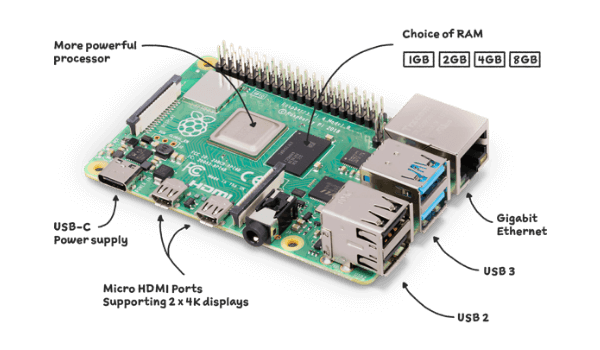
Pros:
Budget-friendly (less than 100 USD)
Widely available and used.
Suitable for hardware integration with external sensors, IoT devices, etc.
Cons:
Not a plug-and-play device. Requires technical expertise to get the device up and running.
Not designed for 24/7 operations and outdoor conditions.
Nowadays, most businesses that do not have complex digital signage needs prefer to use Smart TVs as they do not carry any external boxes and suit aesthetically well. These Smart TVs are of both consumer and commercial grade.
The consumer-grade TVs can operate for a maximum of 8 hours per day, while the commercial alternatives can run up to 14 hours smoothly. Based on your display operation time, you can take your pick.
Some economic and well-performing options are:

Pros:
Budget-friendly (Available between 200 - 400 USD)
Easy to set up and aesthetically better, without external boxes
Go for a higher version of Android 9
Cons:
Generally has lower storage (8GB) and RAM(1 GB)
May fail to process heavy animation content or multiple videos simultaneously

Pros:
Easy to set up and aesthetically better, without any external boxes.
Better market reputation and designed for longevity and longer operating hours.
Some models are available for heavy 24/7 usage.
Cons:
Costlier than android TVs.
Generally have lower storage (8GB) and RAM (1GB).
In-built browser capability limitation; may fail to run advanced Javascript-based web applications or animation.
Outdoor displays that run 24/7 are generally advertisement billboards or Passenger Information Display Boards that show vehicle updates in airports & bus stops. These screens are often physically robust and use multiple external digital signage players.
Some top digital signage media players support outdoor operations with 24/7 power ON or auto-power specifications:
Here are some top digital signage media players that support outdoor operations with 24/7 power ON or auto-power specifications.




Pros:
Better performance
Rugged and designed for 24/7 operation
Cons:
A lot costlier than regular commercial screens
Here is a chart summarising the best digital signage players for various levels of application:
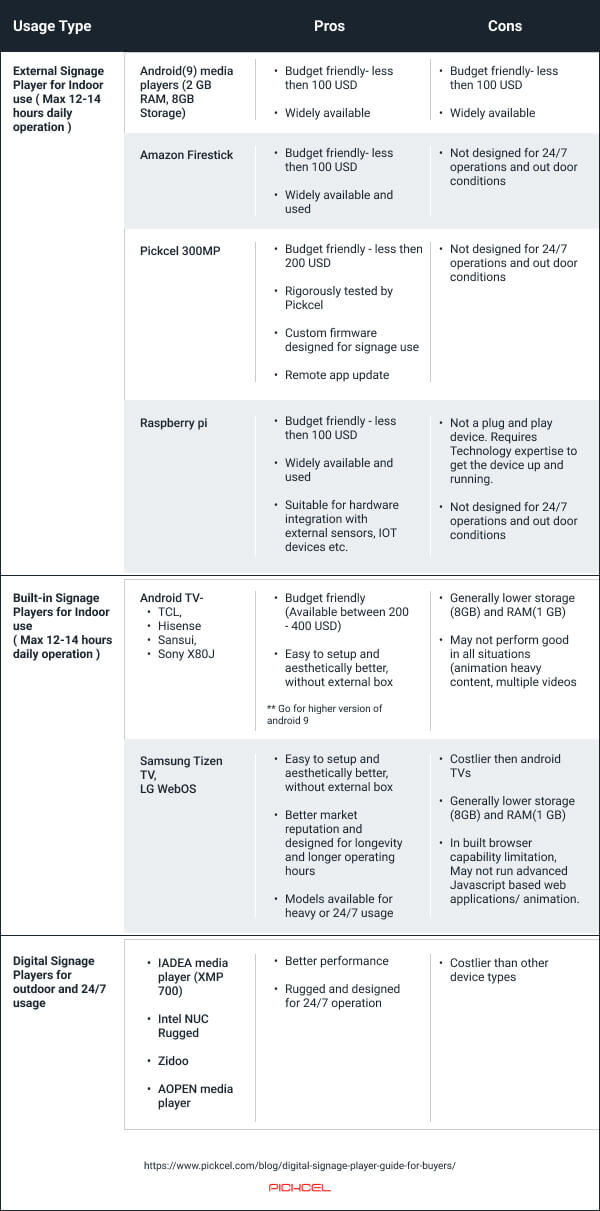
A quick glossary to get you equipped! Read on
SoC
SoC, or System-on-Chip, refers to a compact board integrating all computational components of a media player. Many Smart TVs utilize SoC-based digital signage players for efficient operation.
Plug-and-play digital signage player
Plug-and-play’ refers to media players who need the bare minimum technical expertise from the user’s end. All the user has to do is plug the media player into the HDMI-in of the display and configure the internet to get started.
4K:
4K denotes a particular resolution of screens. A screen with 4K resolution can display content at 4000 pixels, making the content appear incredibly sharp.
Configuration
Configuration means assembling hardware components to build a custom device. In software, configuration means selecting desired programs to suit a user’s specific needs.


Dec 22 2022
5 min read

Dec 1 2022
9 min read

Nov 30 2022
9 min read

Nov 23 2022
6 min read
Take complete control of what you show on your digital signage & how you show it.
Start Free Trial Schedule My DemoSee How to Boost Sales & Branding with Digital Signage -40% Less Work, Faster Updates, Better Visibility
Unlock Exclusive Insights