
Dec 8 2023
8 min read

Quarterly performance reviews are quickly approaching. And accounts show that your team’s productive utilization has been lower than ever. Unfortunately, upskilling has taken a backseat for most employees — despite the weekly reminders and extensive training resources. So, what can you do about it?
In his book Atomic Habits, James Clear talks about how behaviors are reactions to the cues and prompts that fill our external environment. In his words:
Now, this theory applies to employee training as well. Think about it: if your employees encounter educational content every time they stroll through the office, they will end up reading it, right? Not only does this inspire a zest to learn, but it also encourages them to perceive training as a part of their work routine.
An easy way corporate L&D teams can present training materials ‘round-the-clock’ is through digital signage. Simply install a few screens throughout the premises, and voila! You’ve got an interactive whiteboard that can display various instructions, modules, and information for your team.
In this article, we’ll dive into how you can use your office displays to supercharge the employee training strategy. From benefits to simple best practices, here’s everything you need to know.
Digital signage is the easiest way to reach out to your employees with training information. The cloud based digital signage software can update the media on screen in real-time; it can also be integrated with your company’s L&D platforms. Further, using interactive signage elements like video and animation can give an additional dose of gamification in learning.
Here are six reasons why you must add digital signage to your employee learning & development program today.
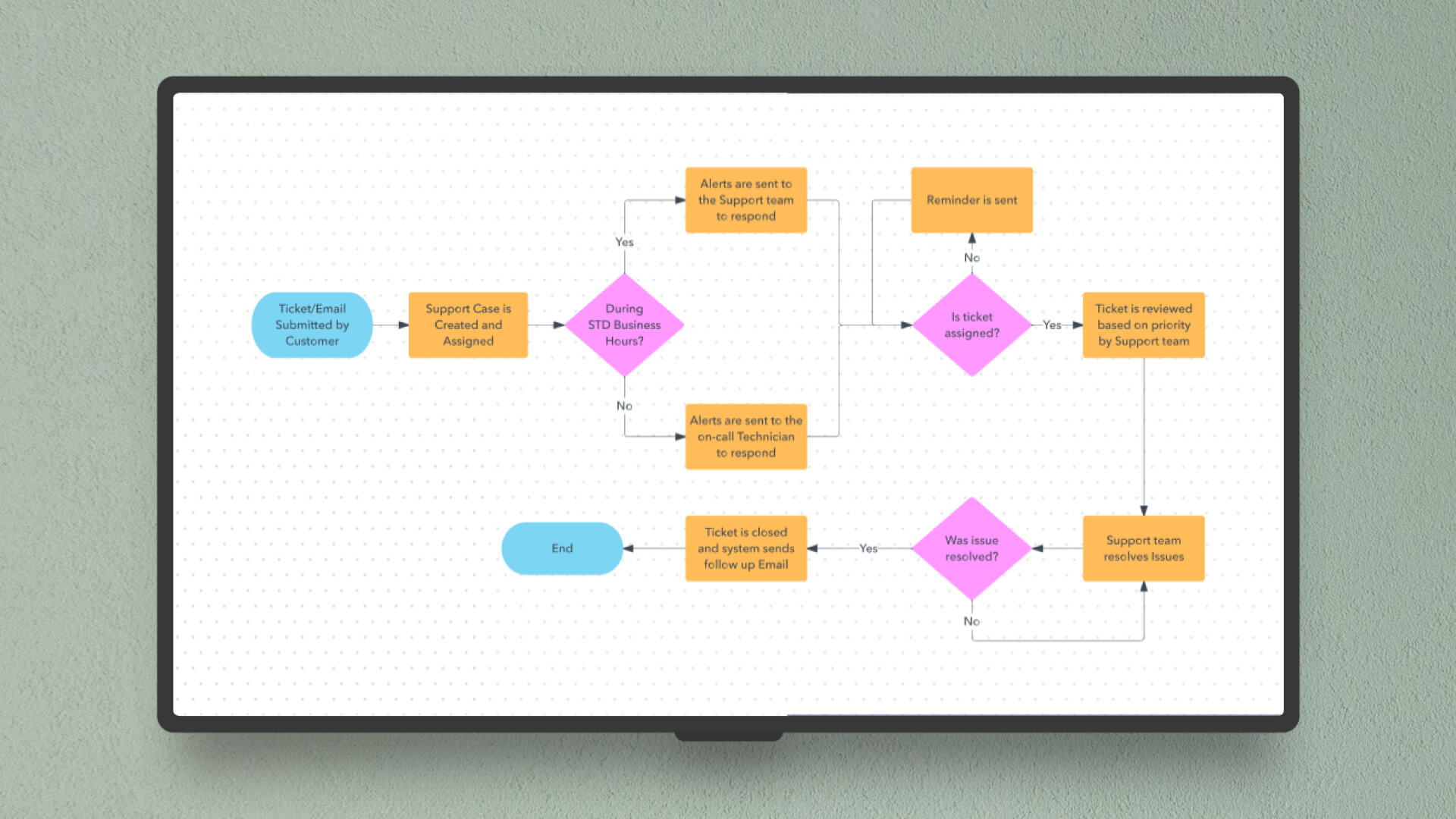
The secret sauce of any successful training program is employee engagement. And digital displays act as the perfect hook. Say you want to train your employees on new software. Simply use large screens around the office to display animations or screen recordings. This will show them how to handle the software, which is much more helpful than verbal instructions.
Information overload is a real problem. In a nutshell, this refers to when our brains are overwhelmed by the amount of data we are exposed to. This leads to a lack of understanding and forgetfulness. With digital displays, you can leverage microlearning (accessing information in small chunks) to improve information retention. Another useful tip is to add images and videos to reinforce key points.
Studies show that when people hear a piece of information, they’re likely to remember only 10% of it three days later, but when a relevant image is paired with that same information, retention rates increase to 65%. Digital signage is a great way to present audio-visual elements for a higher information recall.
A digital signage software lets you update your content dynamically and in real time. And when it comes to saving time and resources, this ability is a game-changer. Say you need to update a safety protocol; you could simply make the alteration and display it digitally instead of reprinting the manual. Not only does this ensure employees have access to the right information, but it also cuts down your effort drastically.
Training employees the old-school way through printed material or off-site is an expensive affair. But with digital signage, you can display educational content whenever and wherever you want. It helps cut down on costs significantly.
Digital displays are a great way to make employee training materials accessible to all groups of people. You can easily translate text into different languages and make it optional for non-native employees to learn and understand the training modules in their mother tongue. It not only promotes a culture of inclusivity, but ensures that you leave no scope for misunderstanding or learning gaps. Digital signage with braille and audio-outputs can also make your employee training convenient for the differently-abled.
You can use digital signage to track employee engagement with training material. This will help you identify areas where employees may need additional support or training. This approach allows you to understand their progress and measure the effectiveness of the training program.
Now that you’re acquainted with the benefits associated with using digital displays in your employee training strategy, it’s time to brainstorm the right strategy. Having a plan in place can help you make the most of your resources. To help you through the process, here are some non-negotiable best practices to follow while crafting your employee training strategy.

Your employees spend hours on their laptops poring over reports and documents, which is why asking them to read more text in the form of training material is not going to go down well. Instead, break the text up with large images and graphics. And remember to use videos and animation wherever possible to simplify complex concepts. Text to video AI can automatically transform written content into videos, helping to convey information in a more dynamic and accessible way. This will improve information retention and make the material more engaging.
Business-as-usual tasks take up a lot of time and energy. And since most employees already have their plates full, they may find it difficult to prioritize training on top of everything. This is why you should ensure that all the content you display in the office is concise and to the point. Break down concepts into easily digestible tidbits they can quickly skim through during coffee breaks.

Encourage active participation by incorporating quizzes or surveys in your digital displays. This will encourage your employees to engage with the training content, keeping them interested and keen to learn. Using these elements also allows you to get valuable feedback from team members and measure their learning progress.
Consider the learning styles of each employee. Some may be visual learners, while others could be auditory or kinesthetic. This is why you need to provide material in various forms, so they can choose what’s most suited to them.
For example, a kinesthetic learner would prefer hands-on training that would include role-playing exercises or simulations. Similarly, an auditory learner would prefer podcasts and lectures, while a visual learner would resonate with graphs and images. Make sure the training material you use in your office displays caters to everyone’s learning style.
Your training content must be up-to-date. Most signage software like Pickcel allow users to schedule their digital signage content. . This facilitates an organized planning of the timeline and ensures that the employees have access to the most current information. Be sure to review and update the training materials on a regular basis, and incorporate feedback from employees to improve the content over time.
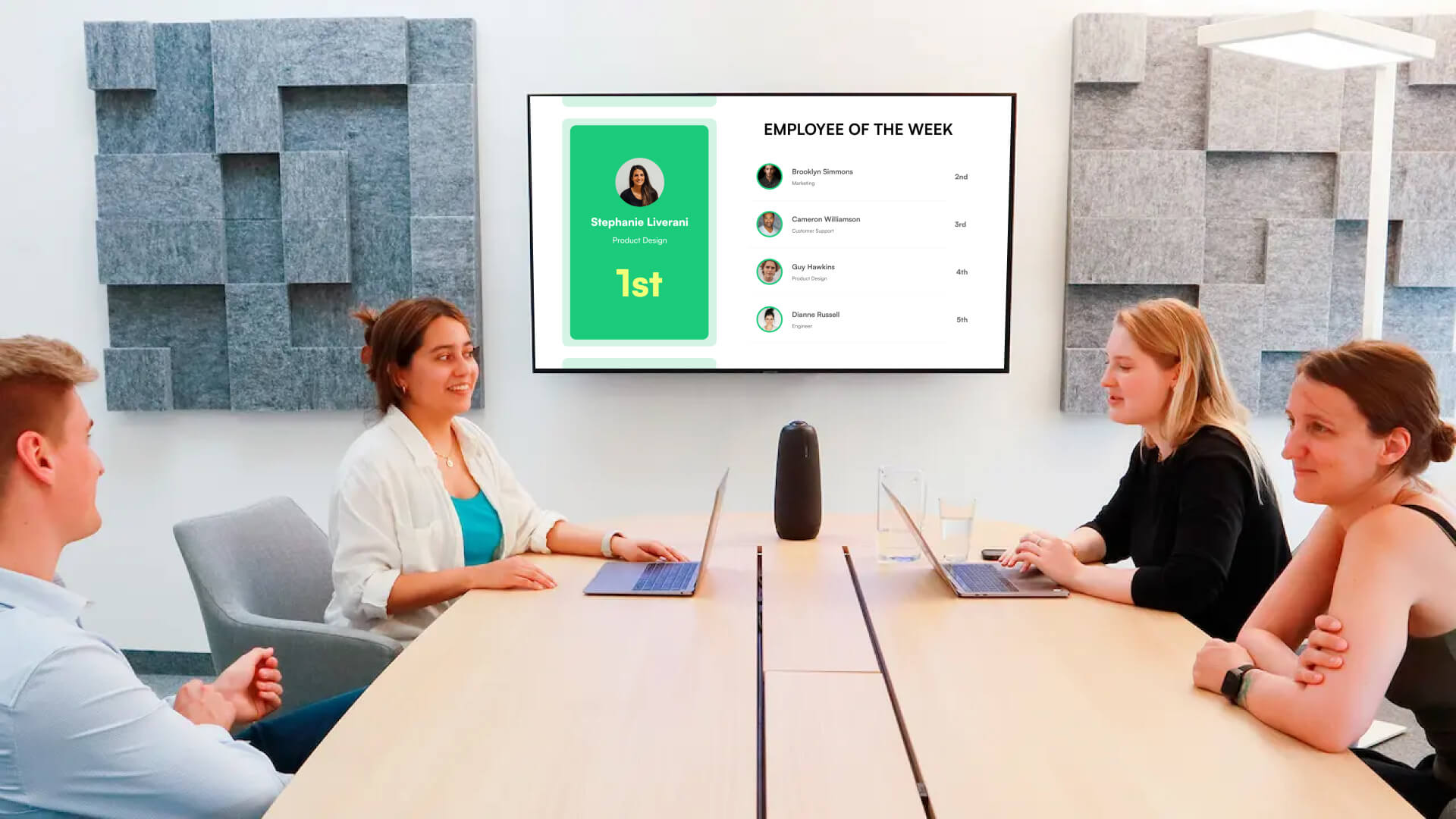
By recognizing your employees for their training achievements, you’ll be able to motivate them to do better and create an engaging environment. Make it a point to give shout-outs to those who’ve completed their training hours or who have been able to transfer what they’ve learned to their roles. Share formal awards like certificates or badges that can be connected to social networking sites like Linkedin.
When organizations invest so much in employee training, it is important to find more ways to derive the best results out of it. Digital signage solutions for corporate have numerous advantages for staff training- the signage software can be integrated with learning platforms, facilitating a streamlined learning flow.
So, are you ready to take your employee training strategy to the next level? Follow the above tips and incorporate digital signage into your office for better employee productivity. Get in touch with our expert team for a quick consultation, and we’ll guide you through the process from start to finish.





Dec 8 2023
8 min read

Nov 24 2023
5 min read

Nov 17 2023
7 min read

Sep 12 2023
8 min read
Take complete control of what you show on your digital signage & how you show it.
Start Free Trial Schedule My Demo