
Dec 22 2022
5 min read

Oct
Weekends in Singapore can be pretty laid back, especially if you are more of a Netflix-type than one hanging out with friends.
Strolling down a deserted pathway leading up to the theatre, I’m humming a soft tune my favorite band just released; uh-h-h-hold!
I quickly take two steps back to see a screen on the footpath saying, at half of usual, we love Sundays - Gajah.
My brain: So this show at the Gajah Gallery is at half the price today?
My brain (again): Yes
My brain (yet again): And it’s like a 6 mins drive if I call a cab right now
My brain (one last time): You DESERVE THIS!
During the Uber ride, I notice several such e-standees popped out here and there, informing me of the same. Boy, those bright and shiny digital posters are hard to ignore!
Even under the blazing sunlight, high-resolution screens rapidly grab the attention.

A digital poster is a visual communication medium that presents information on-screen, typically in a graphical format. It combines text, images, and multimedia elements to convey a message or share information in a visually engaging manner.
One significant difference between a printed poster and one done digitally is that the latter allows you to integrate multimedia files such as videos, animations, and 3D effects.
You can instantly design and publish any content on your screens using a digital signage software application like Pickcel, even scheduling it for auto-publishing.
Want to design stellar content for your signage showcase? Pickcel Artboard
Digital posters can be categorized based on their content dynamics and interactivity. Here are the commonly seen types
1. Static digital poster
A static e-poster displays fixed, non-moving content, much like a traditional printed poster but on a digital screen.
2. Dynamic digital poster
Dynamic digital posters feature moving images, animations, or multimedia formats like videos and motion graphics. These are often used when there is a need to regularly update content, such as airports, malls, or public service announcements.
3. Interactive digital poster
An interactive digital poster is designed to engage viewers by allowing them to interact with the content. Such signs can be used for kiosks, surveys, or any scenario requiring user input or feedback.
Read on to learn about the five dynamic concepts showcasing innovation from festive vibes to impactful campaigns.
Let us see a few examples.
Example #1: New launch poster

Advertisement posters are never going out of fashion. Product launch announcements and the schedule of an upcoming event can get an edge with bright images and videos of the latest innovation shown on a digital poster.
Example #2: Festive poster

Oh, it is that time of the year!
Digital posters on an outdoor display screen send a festive vibe throughout the city. Whether it’s an animated Santa Claus swooshing down snowclad slopes on Christmas Eve or a tempting Thanksgiving offer on savories from your favorite bakeries - no traditional posters can come close!
Example #3: Event poster

Digital posters can be your go-to buddy for events. Be it an investors’ meeting, designations, or more, a digital poster with the perfect catchphrase can make (and not break) your chance. Here is your space to bring out your creative genius, so buckle up to flourish in the digital signage market!
Example #4: Hiring season poster

When looking for fresh talent, it is time to get these types of digital posters out near educational institutions and cafes! The new-age workforce loves everything on-screen, and this opportunity can get some energetic and enthusiastic minds on board!
Example #5: Campaign Poster

This has all of my attention!
A digital image can also be a powerful tool for sharing public service announcements and promoting social awareness campaigns. Whether it is government bodies or private businesses, electronic campaign signs can be well-received by the public instead of their traditional static counterparts.
Understanding the significance of digital signage is paramount for businesses. Its vast reach, flexibility, and higher ROI set it apart from traditional print media. But what truly defines a stellar digital poster? It should be easy to read, understand, and comprehend. Here are some easy steps to creating one
#1 Be clear about the idea you wish to communicate
The very basic (indeed)!
Decide on the main message for your poster. Decide if it is an event, product launch, or seminar, and communicate as compactly as possible. Remember, no one has the time to read up your tales to tell (do that at your event, not on the poster).You can check professional poster templates to get some inspiration.
#2 Legibility all the way
Yep, I’m talking about the font and words used here.
For an impactful digital poster, especially one for the outdoors, choose bold headings between 48pt-72pt, with subheadings and body text slightly smaller. Prioritize high contrast colors, like black on white, and maintain a consistent theme-aligned palette. Opt for legible sans-serif fonts, using 2-3 styles at most. Aligning your motion graphics with the font you use to write gives it the best visual appeal!
#3 Remember, the sun is bright
Digital posters are commonly used for DOOH advertising. For digital posters, optimal brightness and contrast hinge on location. Indoors, aim for 200-500 nits brightness with a minimum contrast ratio of 1000:1. Outdoors, given sunlight’s influence, target 1500-2500 nits brightness and a contrast ratio above 5000:1. Consider adaptive brightness for variable lighting and calibrate based on content and environment to ensure clarity and viewer comfort.
#4 Blend it right
Another important step!
Make sure to balance using video, animations, and transition effects alongside the texts and images you use. These quick attention-grabbers will make your audience want to learn more about your business.
The digital poster you design should effectively use a blend of colors and graphics, making it eye-catching yet not over-the-top-The-Top (make notes, besties). If you are going in for a theme color that has significance to the concept you intend to focus on, make sure you put a one-liner at the bottom stating it.
#5 Get a design tool that suits the best
A good design is like the cherry atop a slice of cake!
Design tools like Canva and many of the Canva alternatives like Desygner, Pickmonkey, or Visme offer excellent flexibility and customizations, leading to some jaw-dropping results. Many of these design tools have unbelievably attractive free features, and the in-app tutorials are good enough to get you started, even if you are not a professional designer.
Tip: It’s always best to stick to an aspect ratio of 4:3 for a standard-size poster and a 16:9 one for a wide screen. Make sure your design matches the same.
#6 Don’t forget the CTA
A call to action (examples: “Scan this QR to follow us” or “Visit your nearest outlet today”) is what makes and breaks a business (get it wrong and kaboom 😑 ). So, once done with all the note-worthy designs and a catchphrase, ensure that element of excitement is right there! Something which turns that potential buyer into a customer.
#7 Choose the right hardware and software
When selecting the hardware for your digital posters, consider the environment where your display will be placed. For indoor settings, LCD screens offer vibrant colors and detailed images, while LED screens are better suited for outdoor use due to their brightness and durability against weather conditions. The choice between 4K HD and Full HD resolution should be guided by the typical viewing distance; closer interactions require higher resolutions for crisp visuals. For added interactivity, especially in kiosks, digital pens can be incorporated. Dedicated media players, compact computers, and connectivity tools like HDMI or Wi-Fi can facilitate efficient content updates.
From a software perspective, cloud platforms offer a cost-effective alternative to on-premise solutions, enabling remote monitoring and poster adjustments based on location, audience, and messaging requirements.
Your content management system (CMS) should allow for easy scheduling, updating, and managing of content across multiple displays, with cloud-based solutions offering the flexibility of remote management. For instance, Pickcel’s CMS enables users to not only schedule and update content remotely but also supports interactive content, making it a versatile choice for businesses of all sizes.
#8 Connectivity
Ensuring your digital poster remains seamlessly connected is crucial for real-time content updates and interactive features. To enhance connectivity, consider a dual approach: utilize wired connections like HDMI or Ethernet for stability in fixed installations, and leverage Wi-Fi or Bluetooth for flexibility in dynamic or temporary setups. For environments prone to connectivity issues, such as outdoor areas or buildings with thick walls, implementing a mesh Wi-Fi network can provide consistent and strong coverage, eliminating dead zones.
Additionally, for digital posters requiring high bandwidth, such as those displaying high-definition videos or interactive content, consider upgrading to a 5G network to ensure smooth performance.
Troubleshooting tip: Regularly test your network speed and connectivity range, and consider using network extenders or upgrading your router to ensure your digital posters always have a reliable connection. This proactive approach to connectivity ensures your digital posters deliver the intended impact without interruption.
#9 Analytics and Optimization
To truly harness the power of your digital posters, integrating and acting on analytics is key. Start by setting clear KPIs (Key Performance Indicators) such as viewer engagement time, interaction rates, and conversion metrics for interactive posters. Utilize built-in analytics tools in your CMS or third-party analytics software to track these metrics. For example, if your digital poster includes a QR code, track how many viewers are scanning it and what actions they take afterward. This data can reveal what content captures attention and drives action.
Furthermore, conduct A/B testing by displaying two versions of a poster to different audience segments and analyzing which performs better. This could involve testing different calls to action, designs, or content types.
Optimization tip Use heat map technology to understand which areas of your poster are attracting the most attention, allowing you to strategically place key messages or calls to action in these hotspots. Regularly review your analytics to identify trends and adjust your strategy accordingly, ensuring your digital posters continue to engage and convert your target audience effectively.
1.Screen Connectivity Issues: Make sure to check all cable connections between your digital poster display and the media player. Ensure Wi-Fi or Ethernet connections are stable for wireless setups. Restart both devices to resolve temporary glitches affecting connectivity.
2.Content Not Updating: Verify the content management system (CMS) schedule to ensure the correct display times are set. Confirm that the latest content has been uploaded and published. Check network connectivity to ensure the digital poster can access updated content.
3.Poor Display Quality: Adjust the screen resolution settings in the digital poster software to match the display’s native resolution. Calibrate brightness and contrast settings for optimal visibility, especially in varying lighting conditions.
Unresponsive Interactive Features: For touchscreens, recalibrate the touch interface. Ensure the interactive software is up to date and compatible with the display hardware. Check for physical obstructions or dirt on the screen that might hinder touch sensitivity.
Digital posters are the front-runner in business communication and marketing for the right reasons! Creating digital posters is cheaper than traditional static vinyl boards or flyers. These also have a better reach and can occasionally be easily altered or adjusted.
Moreover, the dynamic content ensures more effective communication, showing your innovative skills and getting those brownie points for engagement. Since the benefits of a digital poster are much higher than any traditional media, it is increasingly becoming zero-in for startups and multinationals - lower upfront cost, significant impact!
Take complete control of what you show on your digital signage & how you show it.
Start Free Trial Schedule My Demo
Dec 22 2022
5 min read

Dec 1 2022
10 min read

Nov 30 2022
9 min read

Nov 23 2022
6 min read