
Mar 10 2022
18 min read

Face-to-face encounters still have the edge over emails in corporate communication; they are more natural and effective. Communicating in person is 34 times more efficient than communicating over email.
Due to the growing number of people working from home, traveling, or just having more leeway in their calendars, video conferencing is becoming an increasingly important tool for business meetings.
Besides, internal communication has moved past the physical workspace; it now occurs globally where employees from overseas connect via online video conferencing.
Many of us have heard of Skype as the only business meeting tool for the longest time. But now, more and more meeting apps are coming up with competitive features.
Moreover, that is what prompted us to curate a list of the best apps for meeting. The list will be shaped by a range of criteria, including the number of people it can accommodate, the affordability, and unique features that you might love.
Before we dive into the numerous video conferencing apps that are available for us to explore, let us take a look at some of the important features that are a good-to-have in any video conferencing app.
Video and audio quality: High-definition video and clear audio are essential for an effective video call.
Screen sharing: The ability to share your screen with other participants is important while doing presentations, collaboration, and demonstrations.
Multi-platform support: Compatibility with various devices and operating systems (Windows, mac OS, iOS, Android) allows users to join meetings from their preferred devices.
Security and privacy: Strong encryption, password protection for meetings, and features like waiting rooms to control who can join are vital for protecting sensitive information shared during meetings.
User interface and ease of use: Intuitive interface and easy navigation enhance user experience, making it simple for participants to join meetings and access features.
Chat and messaging: Built-in chat functionality enables participants to communicate via text during meetings, share links, or ask questions without interrupting the main conversation.
Recording and playback: The ability to record meetings for later reference or for participants who couldn’t attend is a valuable feature for many users.
Integration with other tools: Integration with productivity tools like calendars (Google Calendar, Outlook) and collaboration platforms (Slack, Microsoft Teams) streamlines scheduling and enhances workflow efficiency.
Virtual backgrounds and filters: Fun features like virtual backgrounds and filters can enhance the user experience and make meetings more engaging.
Accessibility features: Features like closed captioning, screen reader compatibility, and keyboard shortcuts improve accessibility for users with disabilities.
Be it a business meeting, a remote collaboration, or an online class, these preferred features collectively contribute to a positive user experience.
With that out of the way, let’s move on to understand what some of the most popular video conferencing apps and their distinctive feature of each app.
So, let’s get started!

Besides 4K video conferencing, cloud conferencing, and digital whiteboards, Lifesize offers several more collaboration tools. It can organize large-scale meetings with 500 people and transfer material via the cloud in 4K quality.
Furthermore, you may simultaneously stream your activities to as many as 10,000 people.
The app offers seamless integration with apps like Cisco, Microsoft Teams, Polycom, Outlook, and so on.
Additionally, visitors and users alike may make free, international phone calls to over 60 countries using this video conferencing service.
Unique Features
Listen-only mode: Lifesize packs a unique listen-only feature to toggle to audio to attend the meeting when you’re on the move.
Presentation zoom: Lifesize’s pinch-to-zoom feature allows you to get a closer look at a presentation and make the most of a tiny display.
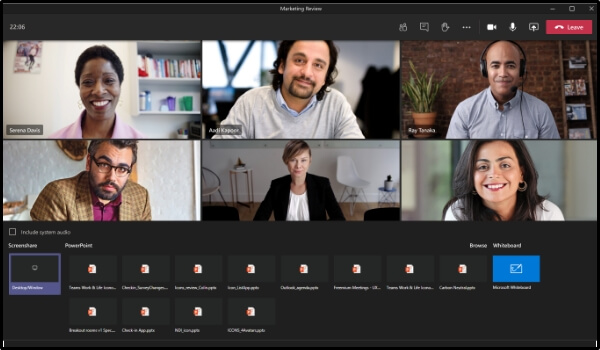
Though Microsoft Teams had its inception in 2017, it is still one of the best free video conferencing apps today. If you thought, 500 participants limit is a lot, wait till you hear this.
Microsoft Teams allows you to organize virtual meetings with up to 10,000 users at a time. Moreover, the app also lets you record your online meetups and share them with your colleagues via a simple link. It also enables you to keep in touch with attendees after the conference has ended.
Also, you may customize your backdrop or add a picture of your own to make a lasting impression on your client.
The best features of Microsoft Teams include digital whiteboarding, making attendees wait in a virtual lobby, removing uninvited members, etc.
The app also allows you to download the list of all those attending if you need to keep tabs on their progress.
Unique Features
The ‘raise your hand’: This feature enables you to respectfully interrupt someone during a meeting if you ever need to mention anything or express your thoughts.
Dynamic Tabs: Microsoft Teams’ tabs feature allows companies to present their workgroups with rich web content.

Skype has been ruling this industry for many years. One might recall when Microsoft purchased the service for an astounding $8.5 billion in 2006.
The app has everything you need, from messaging to calling to session recording and more. With Skype, you can also import your contacts from your phone or Outlook, making it simple for you to reach all of your connections on one platform.
Skype supports a wide range of devices, and you can use it everywhere you go. Like Outlook and OneDrive, several Microsoft services can be seamlessly integrated with Skype.
Your calendar and alerts may be synced with Microsoft Outlook, allowing you to schedule and manage meetings.
With OneDrive, you may exchange bigger files than the 2GB restriction Skype imposes on file transfers. Furthermore, Skype’s screen-sharing feature makes it easier for remote workers to collaborate on projects.
The service has evolved, and to this day, it can be found on every device, including cellphones, the Internet, desktop computers, as well as on Microsoft Xbox.
Unique Features
Recording: Skype also lets you record sessions for later analysis if required. All conference participants will be able to download a copy of a recording after it is over.
Live Subtitles: Skype’s live subtitle feature helps you view and understand spoken words.

You already know what Zoom is. The app isn’t even stranger to those who dwell in caves or sleep beneath rocks. Zoom is one of the most ubiquitous meeting apps out there.
At this point, it’s safe to assume everybody has already downloaded the software on their preferred platform. Simply following the link will allow you to attend the meeting.
Zoom is likewise a rock-solid product. In most cases, it will allow you to continue your virtual meeting even with low connectivity. Any conversation can be recorded, and attendees can just use text to communicate with one another, either as a party or individually.
Additionally, you have the option of sharing your entire screen, a selected app, or a portion of your display. Zoom also lets you share sound clips directly from your computer.
Zoom enables you to pre-plan calls, communicate with anyone in your contact list at anytime, and hook up to room conferencing equipment. Overall, it’s a near-perfect video meeting app.
Unique Features
Custom meeting ID: With Zoom, you can personalize your Private Meeting ID to suit your needs. This is a wonderful way to create a unique meeting ID that you can easily recall while sharing with other participants.
Meeting Alerts: You’ll be capable of switching on meeting alerts once you’ve downloaded the smartphone app on your phone. These alerts will let you know whenever a session is about to start.
Looking to live-stream conferences, seminars, gatherings, or panel discussions check outconference digital sigange

The internet is full of browser-based virtual meeting apps. Most of them are designed to keep it as straightforward as possible for anyone to generate a meeting invite swiftly, distribute it, and begin a video conference.
Whereby’s simplicity makes it one of the best meeting tools in this subcategory.
Creating and distributing a link couldn’t be any easier, plus you won’t have any issues partaking in any meeting. Moreover, the platform also packs screen sharing, recording buttons, and in-app texting features.
The integration function is particularly unique since it doesn’t operate like anything else we’ve seen. The majority of video conferencing programs depend heavily on screen sharing features in some capacity for group projects. But in Whereby, you can integrate productivity apps directly into the page.
You may make the case that Whereby’s integration with Google Docs is superior to Google Meet’s. Whereby’s YouTube integration is also superior to Meet’s, suggesting that Google may learn a thing or two from Whereby.
Whereby is your go-to application if you’re scorching the internet for a video conferencing application- one that doesn’t necessitate signing up.
Unique Features
Commuter Mode: Tune in to an utterly focused setting even while you’re on the road. Commuter mode converts your phone’s entire display into a mute button that consumes up to 90 percent less data.
Knock to enter: By default, all rooms are secured. Hosts have the last say on who is allowed into the session, but users can knock to request entry.
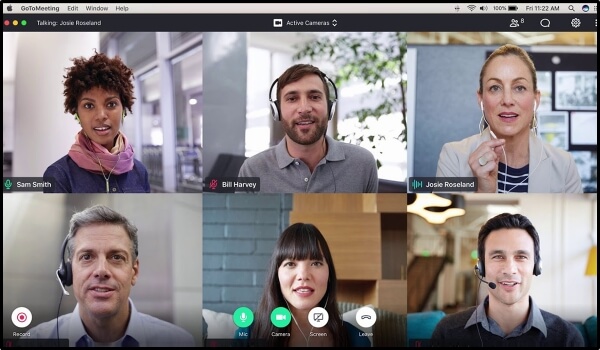
GoToMeeting is an excellent video conferencing platform for small and medium-sized businesses. Every GoToMeeting user has access to screen sharing, but you’ll need to upgrade to the Business plan to use the more powerful in-meeting capabilities.
With the Business plan in place, users can create a whiteboard to annotate presentations, or the control can be handed off to another speaker or co-host.
The primary features include screen sharing, upper edge security protocols, notes, and more. The app also offers integration with Salesforce, Google Calendar, and Outlook.
With GoToMeeting’s note-taking tool, you may now enter notes straight into an editor inside the virtual meeting window.
Even though it’s not a must, you’d appreciate the option to send out your remarks to all attendees as soon as a session ends. However, GoToMeeting does not allow surveys or polls at this time.
In terms of scheduling and screen sharing, they are virtually identical. GoToMeeting, on the other hand, takes center stage here.
For starters, with a Professional plan, you’ll be capable of hosting up to 150 attendees for as long as you need. Zoom’s Pro plan, which is around the same price, has a limit of 100 people and 30 hours of recording time.
Also, you’ll have to pay another $19.99 if you wish to have services like audio transcription and single sign-on.
Unique Features
Webcam preview: Before joining a conference, inspect your connectivity and picture quality via your camera by testing and previewing it beforehand.
Conference diagnostic reports: GoToMeeting also provides you with specific conference performance statistics and analytics for easy troubleshooting.

RingCentral is a web-based virtual meeting platform that allows you to chat, host video conferences, and make and receive calls all from the exact location, deeming it a lot more robust than conventional conferencing software.
It allows you to hold high definition virtual meetings with up to 100 attendees from all around the world. Meetings may be held on smartphones or Desktop computers, and your display can be shared with co-workers in a matter of seconds.
Additionally to video meetings, Ring Central enables voice conferences with 1,000 participants globally.
With RingCentral’s drag-and-drop options, you can easily share your content, bookmark essential documents, and transfer files instantly from services like Google Drive.
Ring Central’s built-in tools for team management make it easy to allocate chores, keep people up to date, and push projects along. A further helpful feature is the ability to view in-depth statistics.
Your broadband settings might have an impact on the quality of your conference. RingCentral provides a tool for checking your broadband connection and configuring your QoS (Quality of Service) parameters.
Furthermore, RingCentral interfaces with a myriad of tools, including Box, Google Drive, or scheduling tools such as Office 365, and GSuite.
Unique Features
Breakout sessions: Hosts may now simply arrange give-or-take 50 breakout sessions during meetings and workshops. Divide attendees into subgroups for more specialized instruction or brainstorming sessions.
Screen Sharing: Participants may also share screens, audio, video, chat, and whiteboards in individual sessions and reconnect to the primary session whenever they want.

The conferencing application BlueJeans allows you to hold conferences from every device, computer, or meeting space. They provide real-time intelligence, including highlights and transcripts to help employees be more productive.
In addition, the web-based interface is intuitive and straightforward to use. It implies that using BlueJeans won’t require you to install anything. Analytics, automatic notifications, and real-time conference controls may help streamline management.
Thanks to Ring Central’s multi-device compatibility, one-touch admission to meetings is also available on every system and device.
Integration with a fair bit of other applications and scheduling tools, such as Google 365, Slack, makes it easier for users to work together, share content, call recording, whiteboarding, record meetings, and so much more.
To top it all off, the platform also promises to provide robust audio-visuals with HD video and Dolby audio. For encrypted videoconference, the platform also includes firewall/NAT traversal.
Unique Features
Dolby Voice: Dolby Voice provides robust sound suppression, dynamic level adjustments, and spatial acoustic profiling to guarantee that the listeners receive just the presenter’s unmistakable voice.
Virtual Background: With Blue Jeans, your background can be transformed into anything you want it to be. Nullify any potential distractions from your online meeting by blurring your backdrop or adding a unique picture.
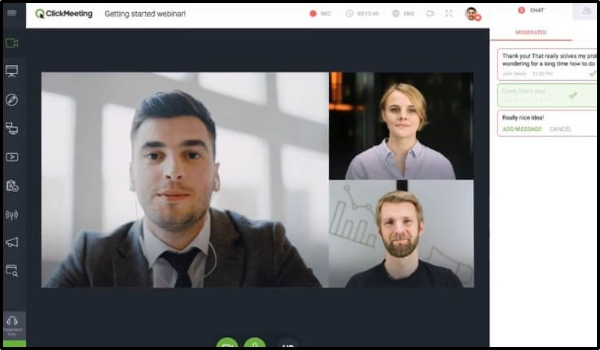
This web-based video and audio conferencing solution support up to 20,000 people simultaneously. With ClickMeeting, you can host important virtual meetings with your own personalized branding, including colors, recordings, as well as other user-facing features.
Allowing other ClickMeeting people to sign in with their own credentials can help keep everyone on the same page. Customers and clients will be more likely to remember your company if they get personalized invites.
Akin to all other meeting apps on our list, ClickMeeting also integrates mainstream applications such as PayPal, Microsoft Outlook, Dropbox Business, Google Analytics, Zapier, Salesforce Marketing Cloud, PayU, Moodle, Pipedrive, Google Workspace, Twitter, WordPress, and more.
Unique Features
Webinar Timeline: To help you keep track of your meetings, ClickMeeting includes a Webinar Timeline. You can see all of your previous and forthcoming seminars in a tidy timeline, along with statistics and other relevant information.
Customizable Interface: The customizable UI of ClickMeeting makes you and your business more memorable. If you choose, seminar design may be tweaked to match your business’s style and brand. In addition, you may send personalized invites to boost the number of attendees.
So there you have it: our suggestions for the best video conferencing software to explore in 2025.
Meeting and working remotely has never been easier, thanks to these conferencing solutions, which provide high-definition video and useful collaboration features.
I’d recommend Skype for Business if you search for cheap virtual meeting service with the essential feature set. On the other hand, GoToMeeting is a good choice if you plan to accommodate a large number of participants. ClickMeeting is also a great option as it offers extensive integrations with many popular platforms.

Mar 10 2022
18 min read

Mar 2 2022
11 min read

Feb 8 2022
9 min read

Jan 28 2022
7 min read
Take complete control of what you show on your digital signage & how you show it.
Start Free Trial Schedule My DemoSee How to Boost Sales & Branding with Digital Signage -40% Less Work, Faster Updates, Better Visibility
Unlock Exclusive Insights