
Dec 19 2023
8 min read
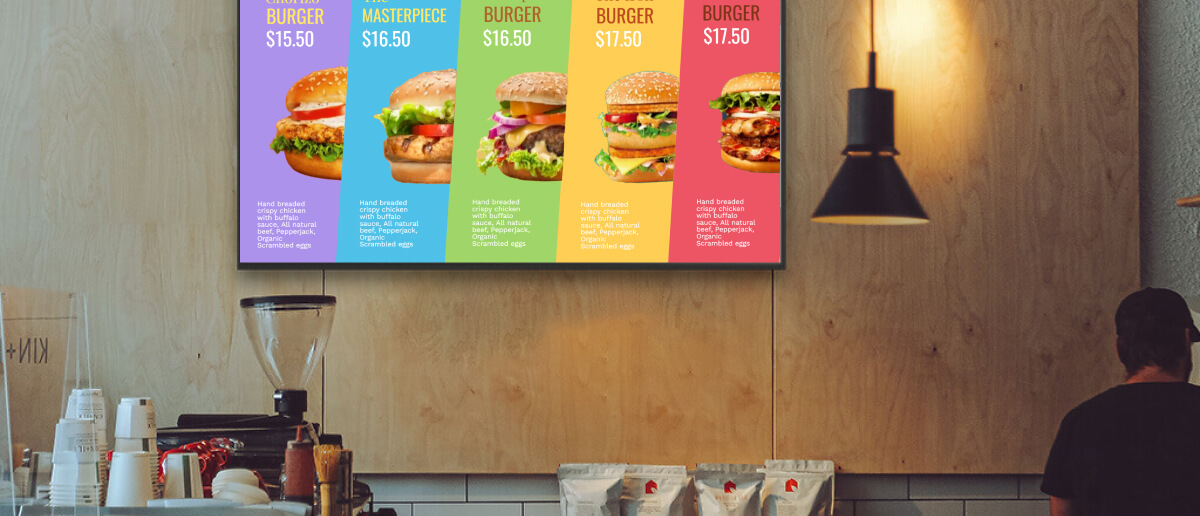
As most restaurant businesses look to ditch their chalkboards and print menus for a dynamic digital menu board, many also take a step back thinking of investments.
Shouldn’t these hardware be costly?
Not always.
If you’re looking forward to investing in a digital menu board with a TV, you can do it in two ways. The first way is to buy a TV and turn it into your restaurant’s digital menu board. The second, cost-effective way is to turn your modest household television into a sign.
While commercial screens offer better image clarity and resolution, digital TV menu boards can be as good as these if you choose the right software. Furthermore, it’s better to start off with a cost-effective solution and gradually scale up. So, if you want to know how to kickstart your digital menu board journey, read the blog and explore!While commercial screens offer better image clarity and resolution, digital TV menu boards can be as good as these if you choose the right software.
Before discussing how you can turn your television into digital signage, let’s first understand why you should do so.
Most restaurants already have TVs installed in their outlets, generally used for displaying entertainment content for users to watch while enjoying their food. Turning these regular TVs into digital signage eliminates the need for costly dedicated hardware.
It’s a great way to start your digital menu board journey. A professional high-definition TV also adds to the aesthetics of your restaurant. It showcases your restaurant’s menu in a more appealing and mouth-watering manner, thus improving customer engagement.
Furthermore, the best part about having a digital menu board is that it’s easy to update in real time. Whether you need to change prices items or feature a daily special, digital menus can be updated instantly.
As we discussed earlier, there are two ways of using a restaurant TV for digital signage. The only difference between both ways is the hardware setup. While in one case, you have to buy the TV from scratch, in this case, you already have a TV which you have to turn into a digital signage.
Thus, you must download the digital signage software to get started if you have a smart TV. On the contrary, if you have a standard TV, you must plug in a media player to run the digital signage content on it. Here’s how you can do it easily within a few steps:
Install digital signage software like Pickcel onto your media player
Connect the media player to your TV via HDMI
Use the software’s dashboard (usually accessible via a web browser) to control what appears on your TV
Once your TV is ready, you can download the software, design your dynamic and functional menu, and publish it quickly
Creating a digital menu board on TV requires a combination of:
Hardware setup
Software configuration
Content creation & management
Let’s understand the steps one by one:
The hardware setup involves everything from buying the TVs to downloading the menu board software on your device. Let’s discuss each of these steps in detail.
First, you must choose the right TV, which is the foundation of your digital menu board. If you choose modern smart TVs, you don’t need additional hardware, such as a media player, to run the digital signage software. Such TVs can easily access cloud-based digital signage software like Pickcel, making the process easier. All you need to do is download and install the software or application, and it’s ready to use!
However, if you opt for a standard TV that doesn’t have such advanced smart capabilities, you’ll need a media player to display the digital signage content on your TV. They are generally affordable and easy to connect. Some popular media players include Google Chromecast, Amazon Fire Stick, etc.
Check out: Pickcel's guide for choosing the right digital signage hardware
While choosing a TV for digital signage, you must consider a few factors: screen size, display quality, connectivity, and mounting options.
Screen Size: The screen size of your TV depends on your restaurant’s space. If you’ve got a spacious dining area, go for larger TVs of 60 inches or more. Similarly, for smaller spaces such as coffee shops and mid-sized restaurants, smaller TVs of 42-50 inches work well.
Display Quality: The higher the resolution, the better is the display quality, the crisper and clearer the images are. Opt at least for High-Definition (HD) displays or 4K resolution. This ensures that the images and texts are visible and readable from a distance.
Connectivity: While choosing a TV for digital signage, look for connectivity options such as HDMI or USB ports. This facilitates the connection between your TV and media players, computers, etc.
Mounting Options: Make sure the TV can be mounted vertically or horizontally, depending on your menu layout preferences.
Once your TV setup is ready, you must look for the best digital signage software suited to your needs and requirements.
When choosing a TV for a digital menu board, businesses should consider the TV’s size, resolution, and features. In 2024, some of the best TVs for digital menu boards are:
Samsung QN90A Neo QLED

An ideal solution for a TV menu board due to its high resolution and refresh rate, the Samsung QN90A Neo QLED, offers the much-in-demand 4K resolution. Restaurants can use these to display menus on TV, festive or season specials, ongoing and upcoming promotions, and other relevant information, providing an outstanding visual experience for customers.
Additionally, the TV offers an ambient mode capable of showcasing pictures, videos, and GIFs even while not connected to power.
The cost of purchase and installation ranges between $1,800 to $3,500, depending on the screen size, however varying according to the location.
LG CX OLED

The LG CX OLED is a high-end model suitable for displaying restaurant menus on TV screens. It has various built-in features like voice controls, Wi-Fi compatibility, and multiple HDMI ports that can enhance the TV menu board functionality.
With a quick refresh rate and a wide-angle view, this display is ideal for showing detailed menu information such as ingredients in the food, calories, season-specific benefits, etc.
The LG CX OLED has a starting price of $1400, varying according to the advanced features of the models.
Also read: A breif guide on on screen displays and its uses
Vizio M-Series Quantum
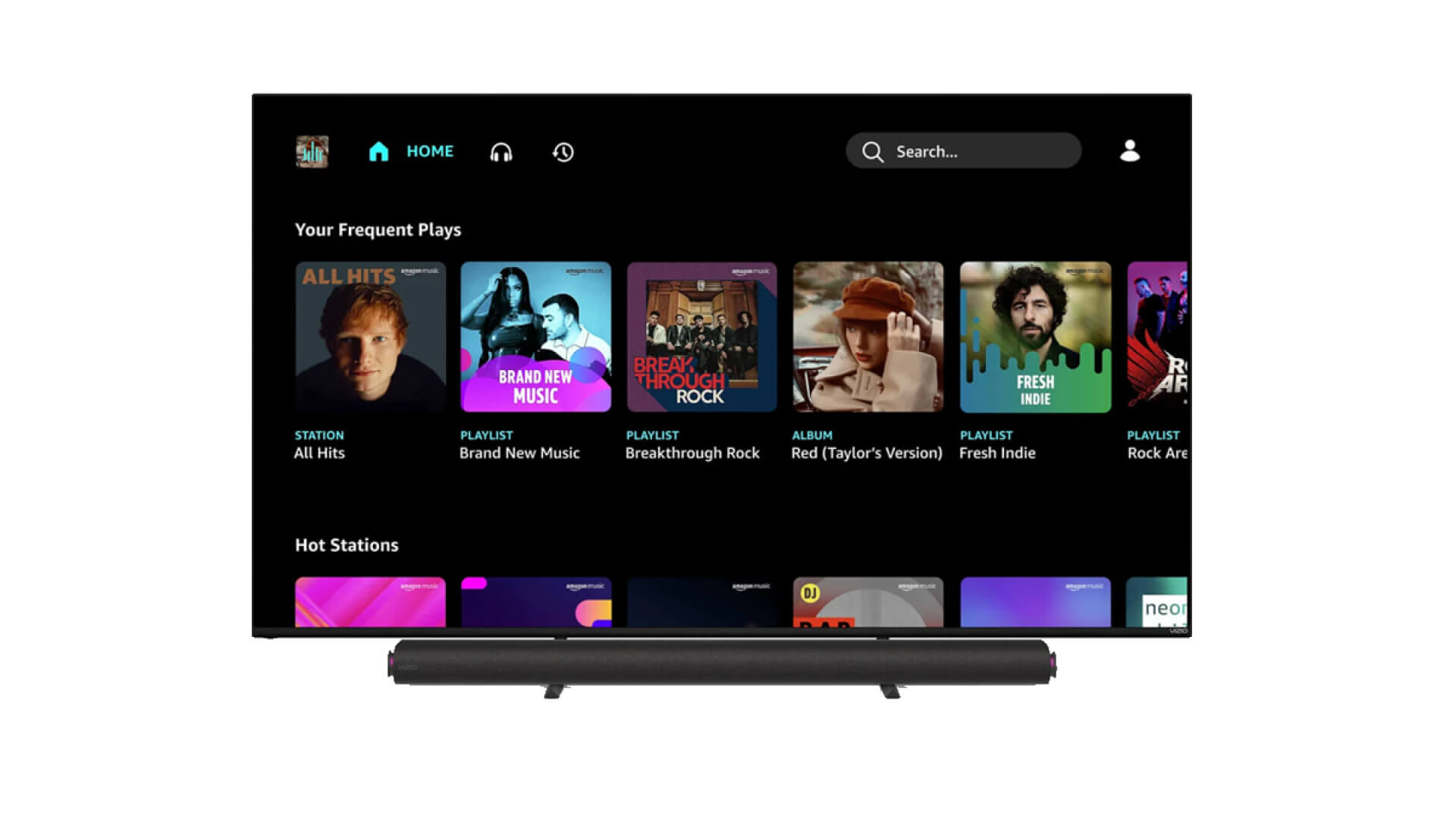
The Vizio M-series is a budget-friendly TV menu board option that comes with a 4K resolution. The television uses SmartCast technology, allowing users to control their digital TV menu board from their mobile phones using screen-mirroring instead of remote control.
The series also features a built-in Google Chromecast, allowing users to cast graphics and catalogs stored in their Google accounts on mobile devices to the TV. Additionally, displays come with a voice control function, enabling users to easily control and manage what shows up on their menu TVs.
The price range varies between $400 and $800, making it affordable and accessible for local cafes or QSRs.
Generally speaking, when selecting a TV for digital menu boards, understanding the differences between LCD, LED, and Plasma is crucial. LCD (Liquid Crystal Display) TVs are typically more affordable and widely available. They offer decent picture quality but may lack the brightness and energy efficiency of other types. LED (Light Emitting Diode) TVs, a subtype of LCD, use backlighting, resulting in brighter displays, better contrast, and energy efficiency.
On the other hand, Plasma TVs, known for their excellent color accuracy and high contrast, are heavier, more power-hungry, and prone to screen burn-in, making them less suitable for static digital menu displays.
Given these factors, LED TVs are generally recommended for their balance of cost, performance, and durability
The digital signage software or the menu board software is the application that will successfully impart dynamic functionalities to your restaurant TV. It’s the backbone of the entire setup with which you can create, manage, and schedule the content on your digital screens.
To simplify this step, we suggest the best digital signage software for restaurants, i.e., Pickcel. Pickcel’s user-friendly interface with a dedicated digital menu board solution makes it our premier choice. Creating a digital menu board with Pickcel is a matter of a few clicks!
With pre-made digital signage templates, robust POS integration, and other integrations, syncing and updating menu changes in real-time is easy with Pickcel. Additionally, it offers both cloud-based and on-premise digital signage solutions. Its cloud-based solution lets you easily control content across multiple locations from a single dashboard. This flexibility comes along with ease of use, thus ensuring that staff don’t spend much time learning to operate it.
The best part about Pickcel’s solutions is that they are easily scalable and offer ongoing support from their team. So, if you’re looking for the best digital menu board solution for your restaurant or cafe, don’t forget to check out Pickcel!
Here’s an example of how to set up the Pickcel application to convert any Smart TV into a restaurant menu board:
First, go to your Smart TV app store (before buying the software, check if your software is supported on your Smart TV device) and search for your menu board app. Install it on your device.
After you register for free with Pickcel, you will be able to access the dashboard of your content management system.
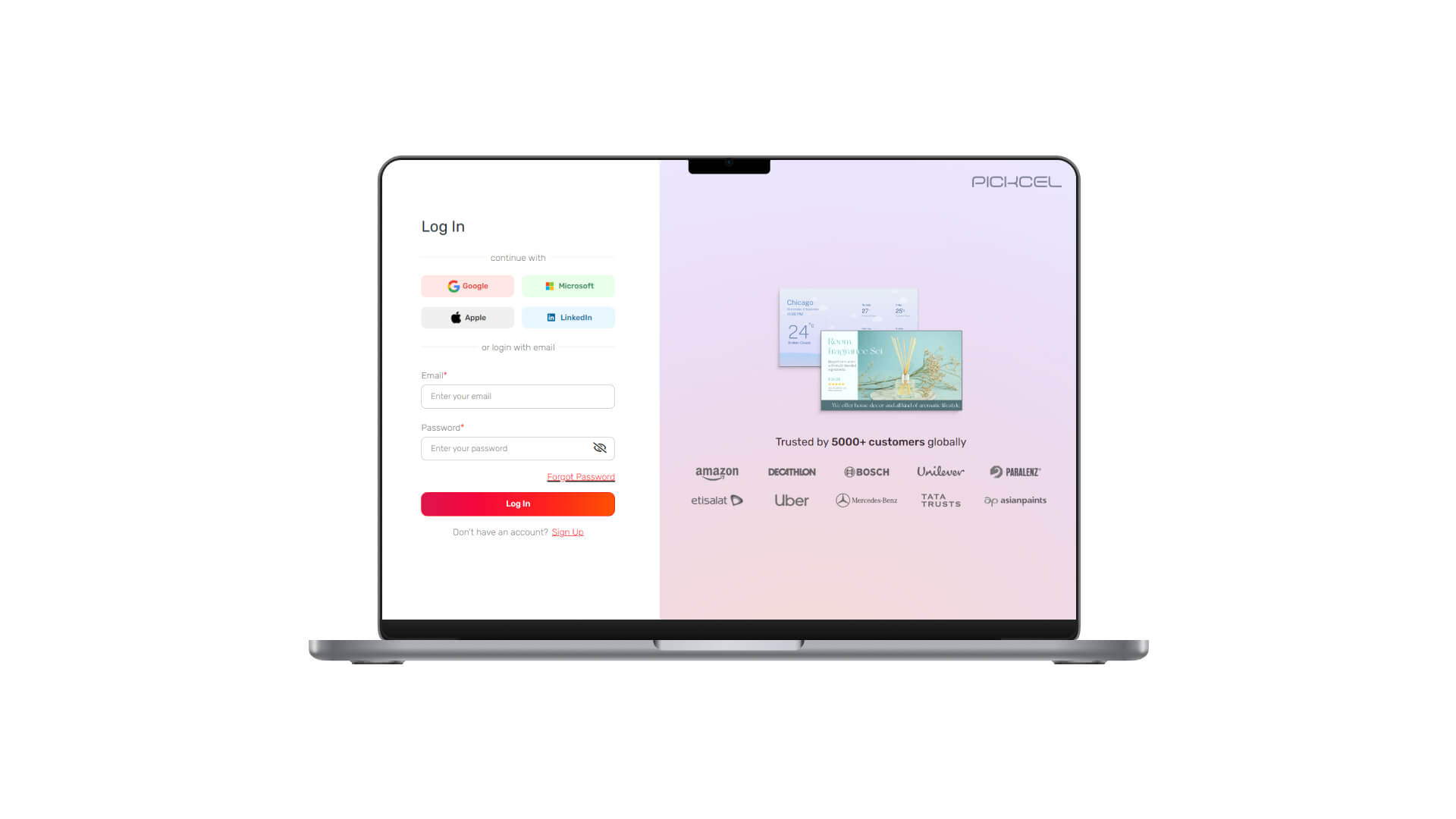

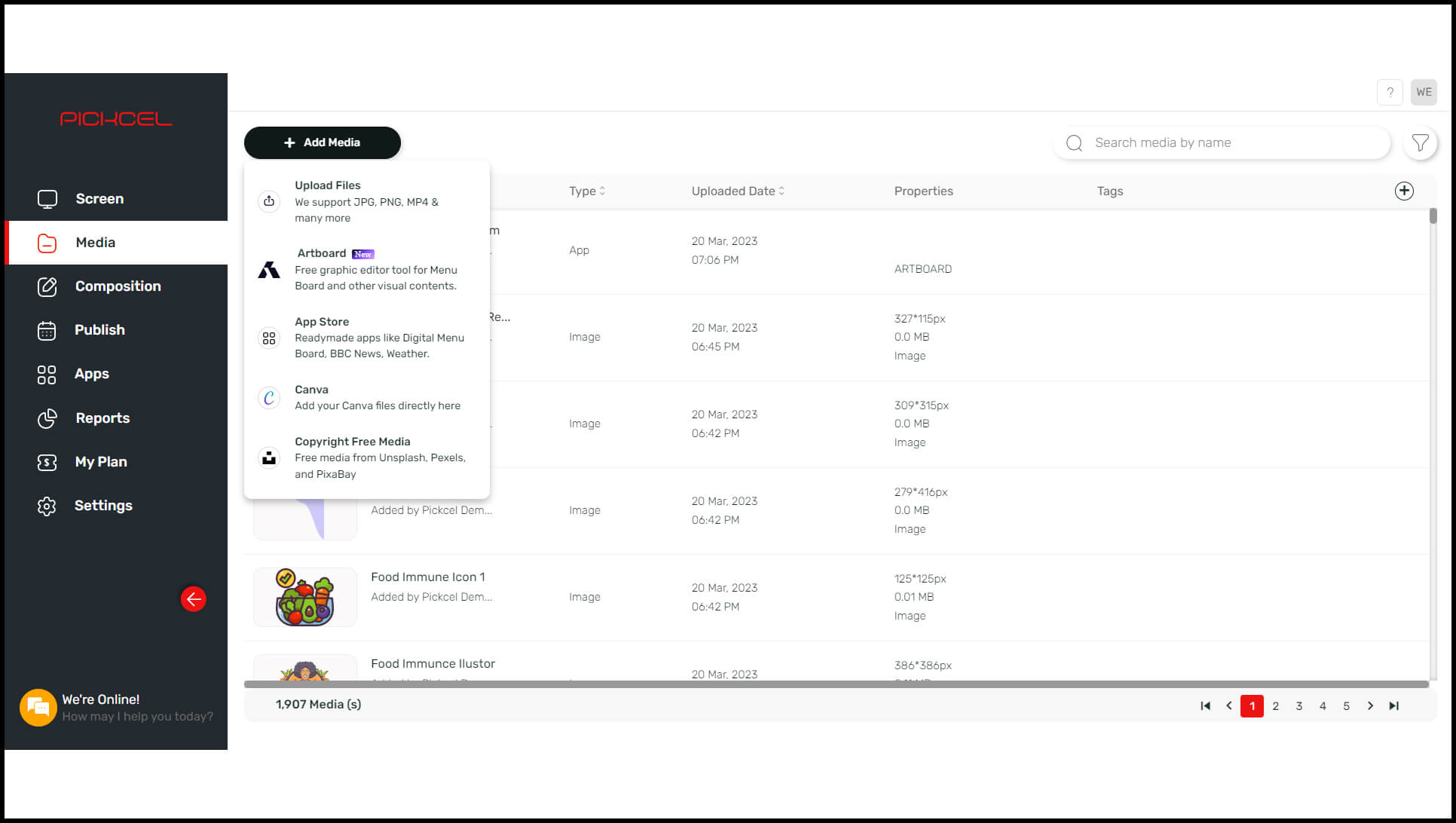
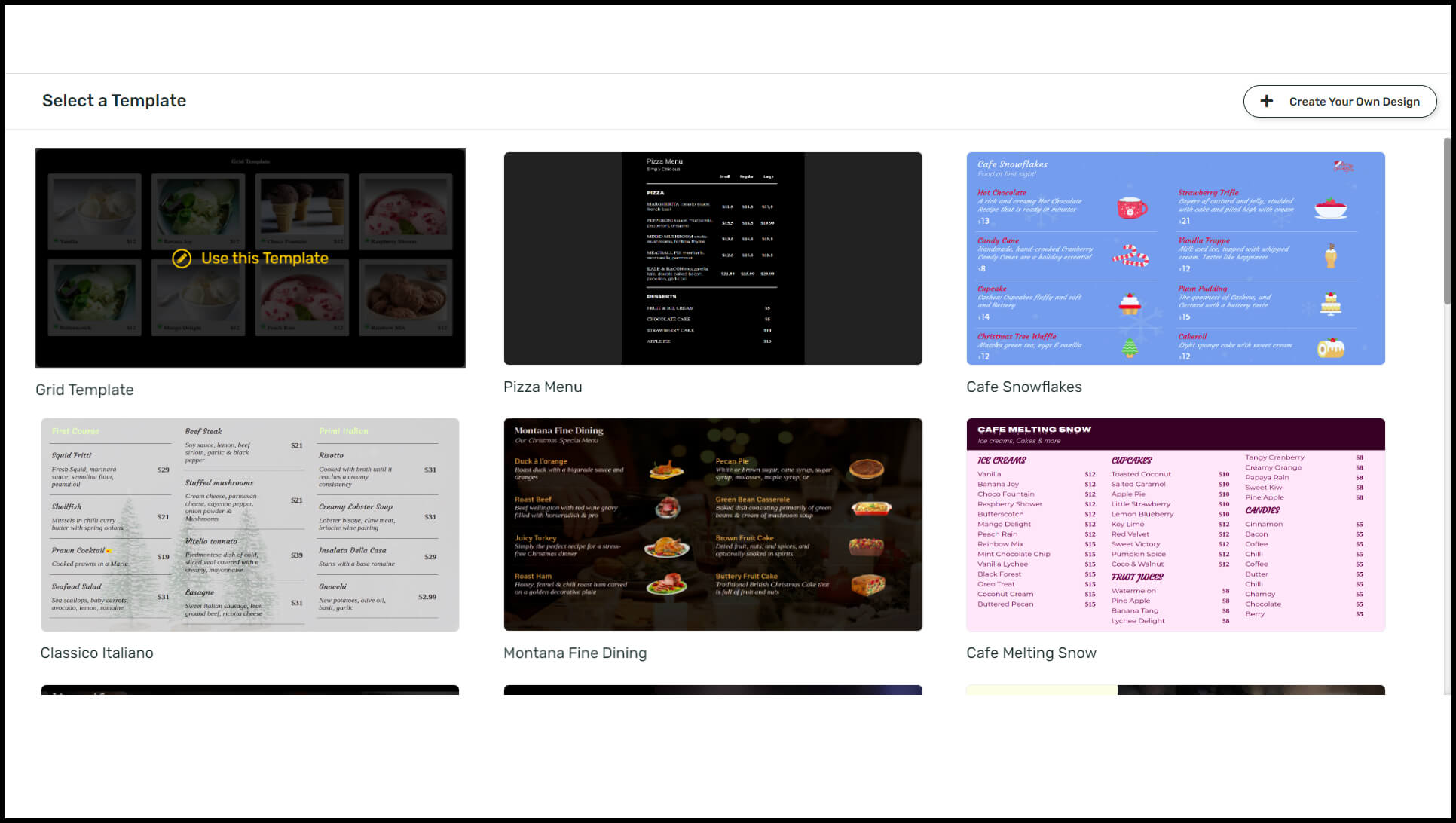
There are many ways to design your menus. You can use external graphic design tools, or if your menu board software offers an in-built design tool, nothing like it! For example, Pickcel offers its users multiple ways to create and publish menu designs on its restaurant TVs.
They can import files from their local storage
Create attractive menus using Pickcel’s in-built graphic design tool Artboard for content design.With Artboard, one can effortlessly tailor-design and publish stunning menu boards with ready-to-use templates supported in portrait and landscape modes for your restaurant
Create dynamic and interactive menu boards using the Pickcel Digital Menu Board app
Use 1M+ free stock images
Here, let’s show you how to design your digital TV menu board with the Pickcel app.
Go to the Apps Module in the dashboard and search for the Menu Board App.
Once you click on the app, you can start designing ; you can use our attractive templates or start from scratch. And when your design is ready, and you love it in the preview, simply save it and publish it.
Also read: Creative Menu Board Ideas
The following are the benefits of transforming from a TV to a digital menu board for businesses:
The cost of a digital menu board comes down when you use a TV screen instead of any commercial signage display. Businesses can utilize an existing TV on-site instead of buying a new display, helping save time and funds.
For instance, the LG 55" Class 4K UHD 2160P webOS Smart TV costs $400. Whereas, the LG 55” UR340C Series UHD Commercial TV will costs around $850.
Also Read: How To Use a TV for Digital Signage
Unlike some commercial displays, setting up a menu TV is relatively easy and requires no technical expertise. If your TV is a smart TV, you will not need any external media player. All you have to do is choose a suitable digital signage software, download the application on your TV from the app store, and pair your displays to the content management system (as outlined above).
TVs are widely available and can be found in any electronic retailer. This makes it easier for businesses to find a TV that fits their needs and budget quickly. TV menu boards are also an excellent option for school cafeterias, food trucks, local cafes & QSRs to gauge the digital signage ROIs. Without investing much, they can try out the features of their menu board software, practically experiment with the menu designs and assess their effectiveness before investing in a full-blown restaurant digital signage network.
Contact USNon-commercial TV displays come with their own set of downsides:
TVs run on limited capacities; TV menu boards often cannot display high-resolution graphics such as 3D images or heavy video files and support advanced options such as flash updates or interactivity features. A restaurant franchise wanting to add interactive elements to its digital menu board cannot do so on a TV and may need more commercial hardware.
When investing in TVs for digital menu boards, considering the warranty is essential to protect your investment. A standard TV warranty typically lasts for one to two years, but extended warranties can offer additional peace of mind.
TV menu boards may not be sustainable as these are prone to normal wear and tear and have a maximum average life span of 7 years. In contrast, the shelf life of many commercial displays can go as high as 11 years. Another key difference between TV & commercial screens is that the former is not built for prolonged use. So, if your menu board TV is operational for 12 hours or above, it may quickly prostrate.
Many restaurants like to offer self-service to their customers through touch-points like interactive digital menu boards. Similarly, if you want your menu boards to be accessible to the differently-abled, such as by incorporating haptic touch sensors or voice outputs, a TV display will be unqualified.
We must admit that technology has penetrated our daily lives in a way we can no longer live without it. And businesses can make the correct use of it. Digital signage solutions have largely democratized business digital transformation. Today, even the most petite cafe on the quietest street can capture the passerby’s attention with dynamic food videos running on a modest domestic TV menu board. So, if you are tight on the budget, you can always invest in a powerful and user-friendly digital signage software and make the most of your home television. However, consider the limitations mentioned above to keep the counter-productiveness in check.
If you want to learn more about how digital menu board software can benefit your business, contact our team at Pickcel, and we will be delighted to give you a free consultation-cum-demo session on our software.





Dec 19 2023
8 min read

Nov 7 2023
6 min read

Jul 4 2023
11 min read

Jun 15 2023
6 min read
Take complete control of what you show on your digital signage & how you show it.
Start Free Trial Schedule My Demo