
Dec 29 2021
10 min read
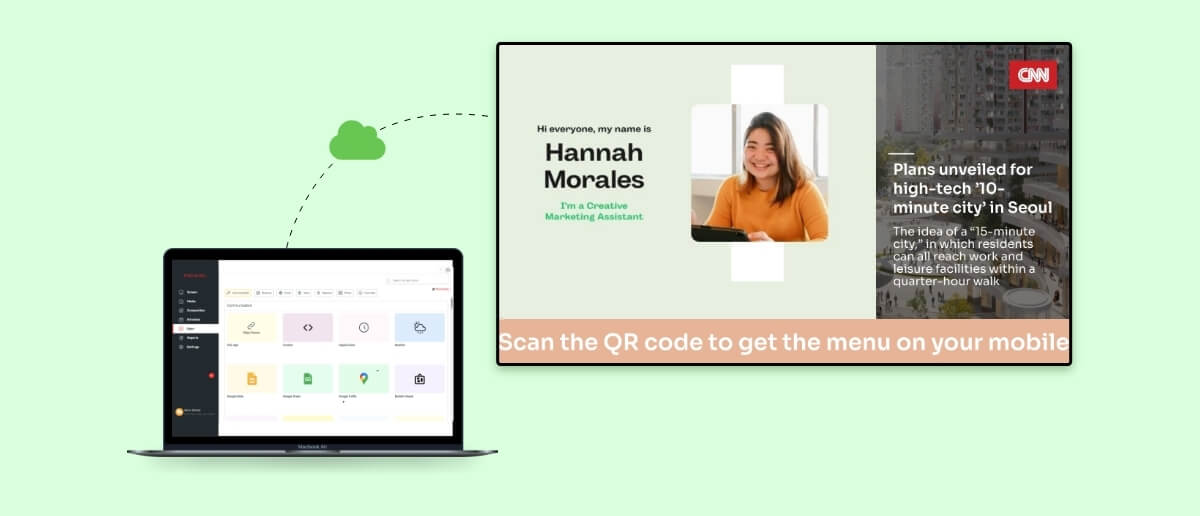
Sep
A content management system, or in short CMS, is any software application that allows users to create, edit, and publish content on a digital platform.
All types of content (texts, images, videos) you see on a digital medium have to be processed with the help of computer codes. So how does a user with zero coding knowledge publish their content? That is where the content management system comes into play.
In this blog, you will get answers to:
In the much broader sense, ‘content management system’ is an umbrella term that includes all kinds of applications that allow users to:
But, in this blog, we will restrict our discussion to only digital signage content management systems (CMS).
A Digital Signage CMS (Content Management System) is a platform designed for managing and orchestrating content displayed on digital signs and screens. This technology empowers users to create, schedule, and update content from a remote location, streamlining the process of presenting information, advertisements, or messages across diverse displays.
A digital signage setup has two primary components:
The digital signage screen & hardware
Here are some must-have features that users should look for:
Create, edit, and publish content
The primary function of any content management system for digital signage is that it should allow the users to bring out their contents on the screen. Your CMS dashboard will have an option to ‘Upload’ files (images, videos, etc.) either from the local storage of your computer or from online cloud storage. This is the very least your CMS should allow you to do.
Further, depending on the software service provider that you choose, your CMS can have additional features such as:
Applications to design content:
DIY design tools are now in huge demand. People want to be in more control of what they show on their screens. That is why some of the best digital signage software provide in-built design apps that let users create different types of content for digital signage.
For example, the Pickcel digital signage software has the integrated Canva design app and the three largest free stock image libraries- Unsplash, Pexel & Pixabay.
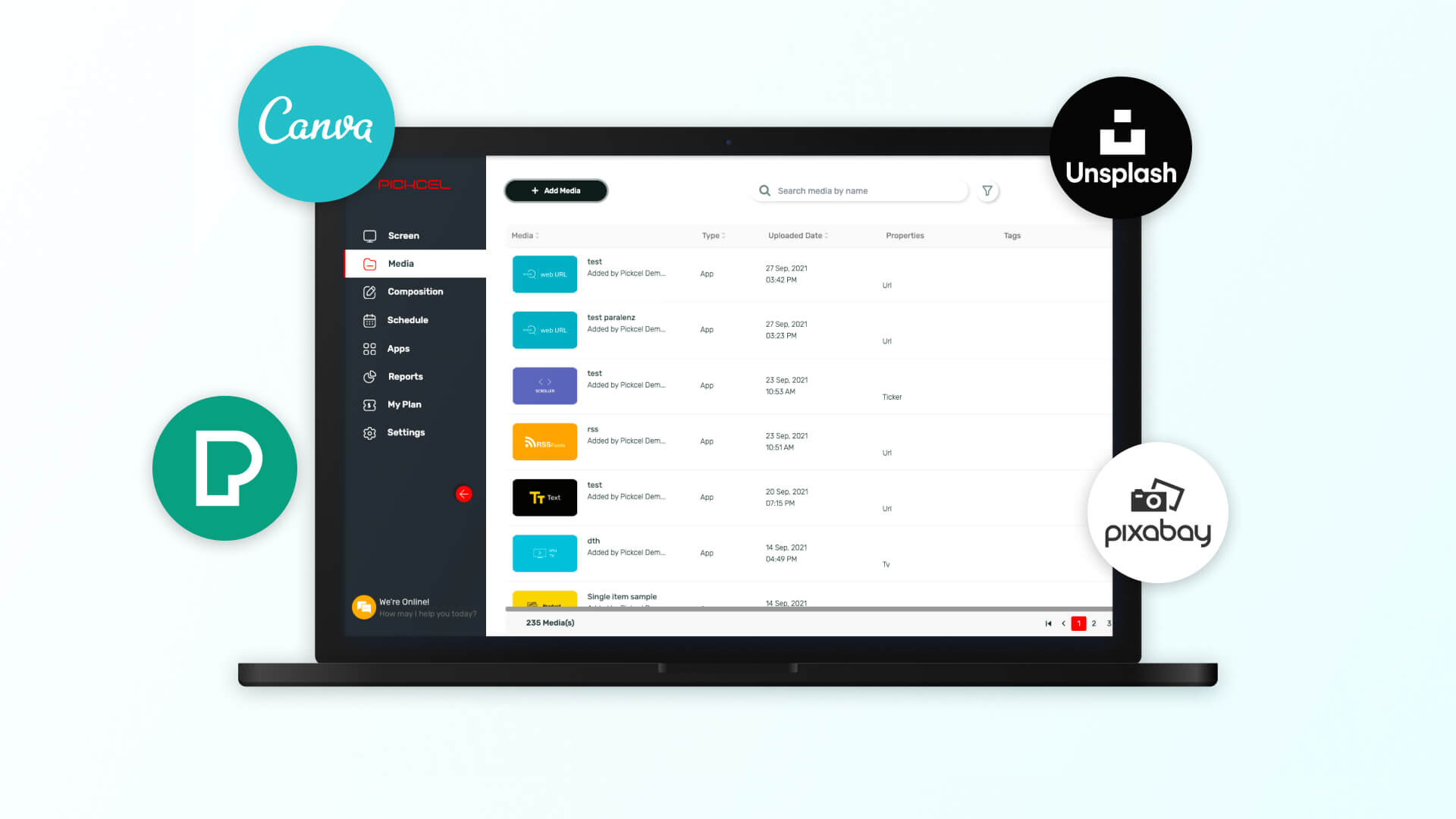
Create Compositions & Playlists:
When your content is all business, your CMS should let you make the most of screens to display. That means playing multiple media simultaneously in different areas of the same screen.
Using a digital signage CMS, users can also dictate the sequence in which the contents will play (what image/text/video will play first, what will follow, and how long each media will play).
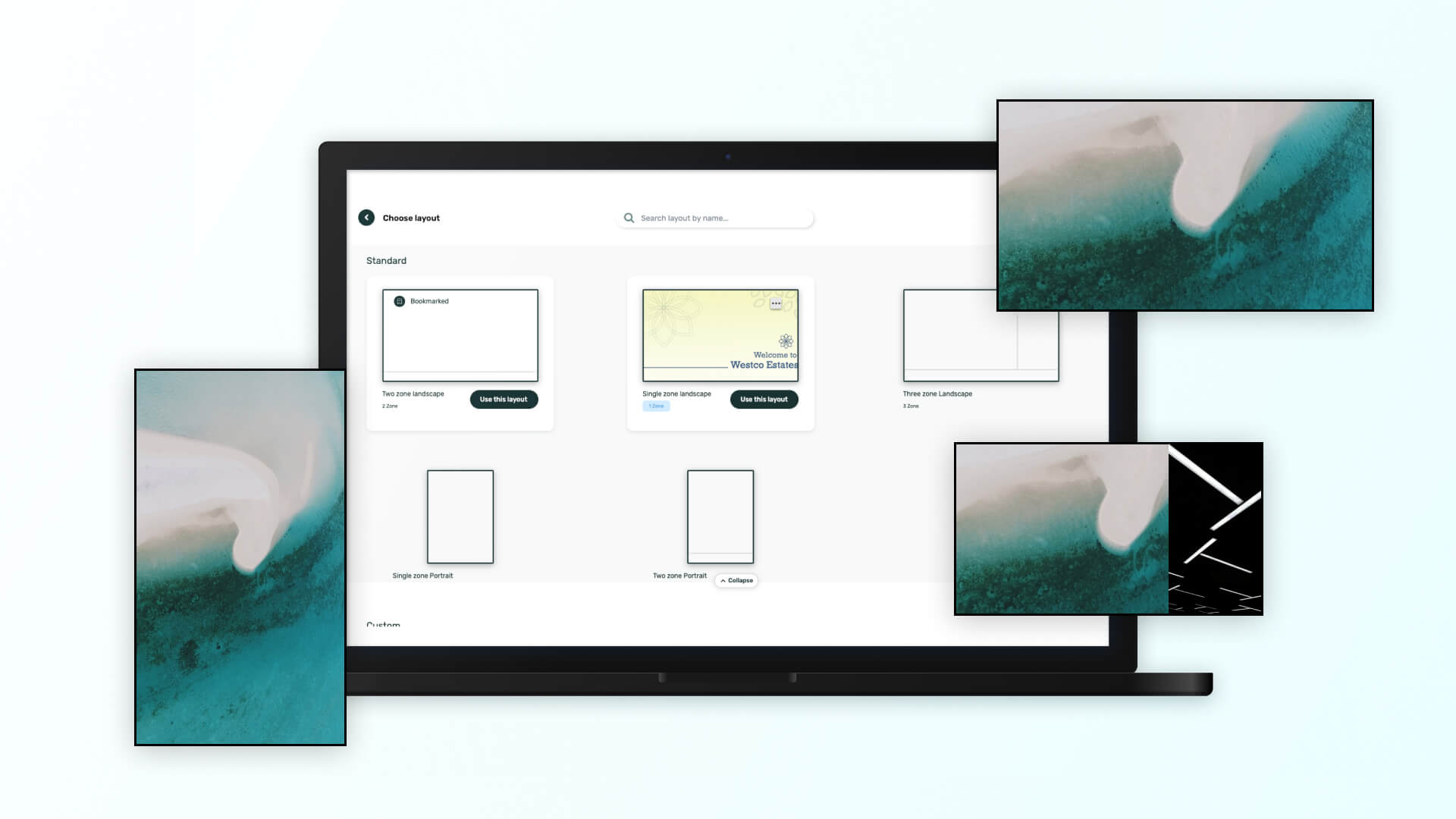
Play real-time & automated content
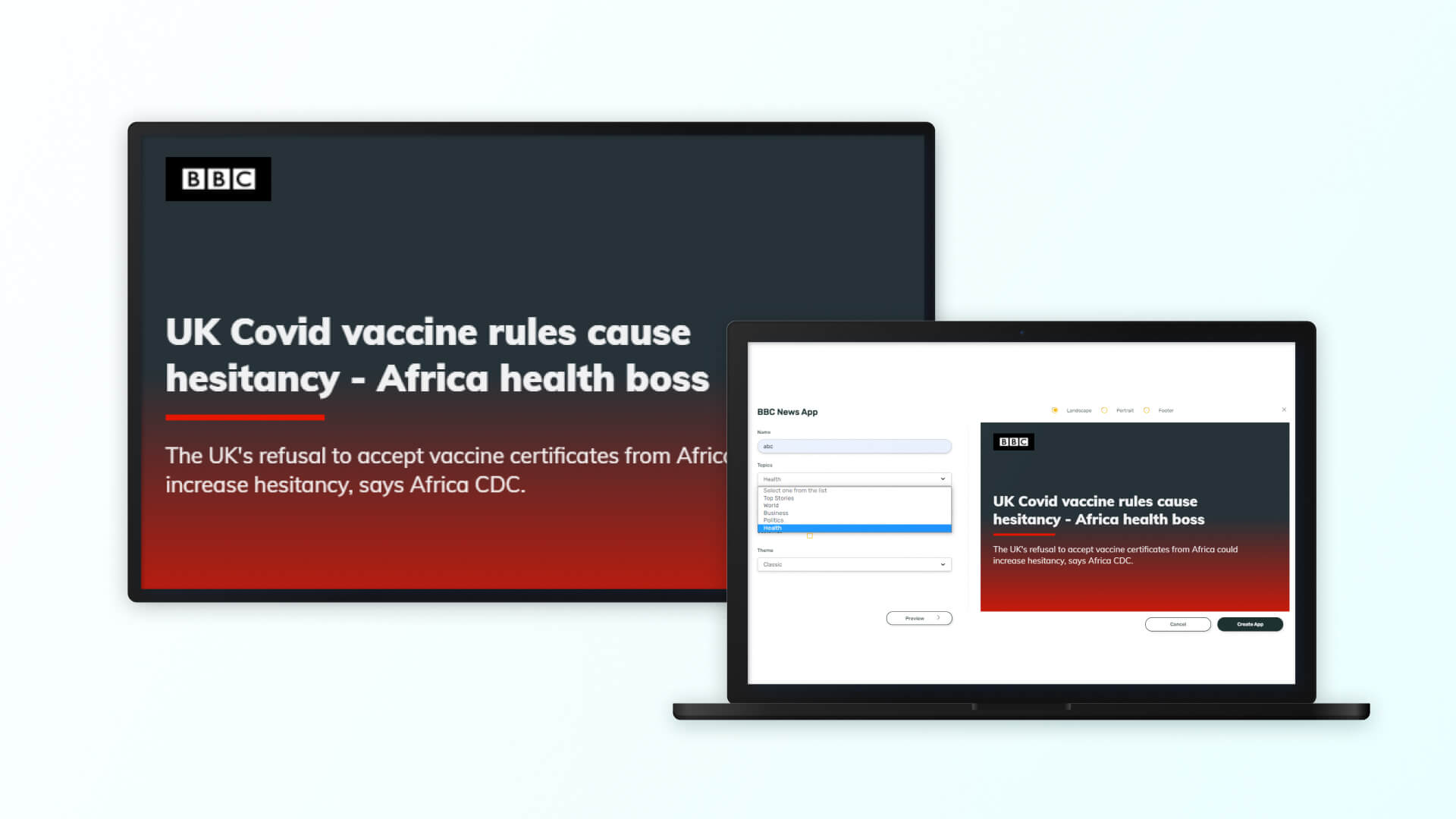
An advanced content management system for digital signage will allow you to broadcast live content such as news, social media feed, weather, sports, RSS updates, virtual meetings, etc. The dashboard of such a CMS will usually contain a dedicated app store with a range of live-streaming apps.
For example, if your CMS has the BBC news app, you will be able to show live news headlines on your digital signage.
Real-time content apps are excellent plug-ins that keep your screens updated all the time with auto-refreshing content.
Schedule content
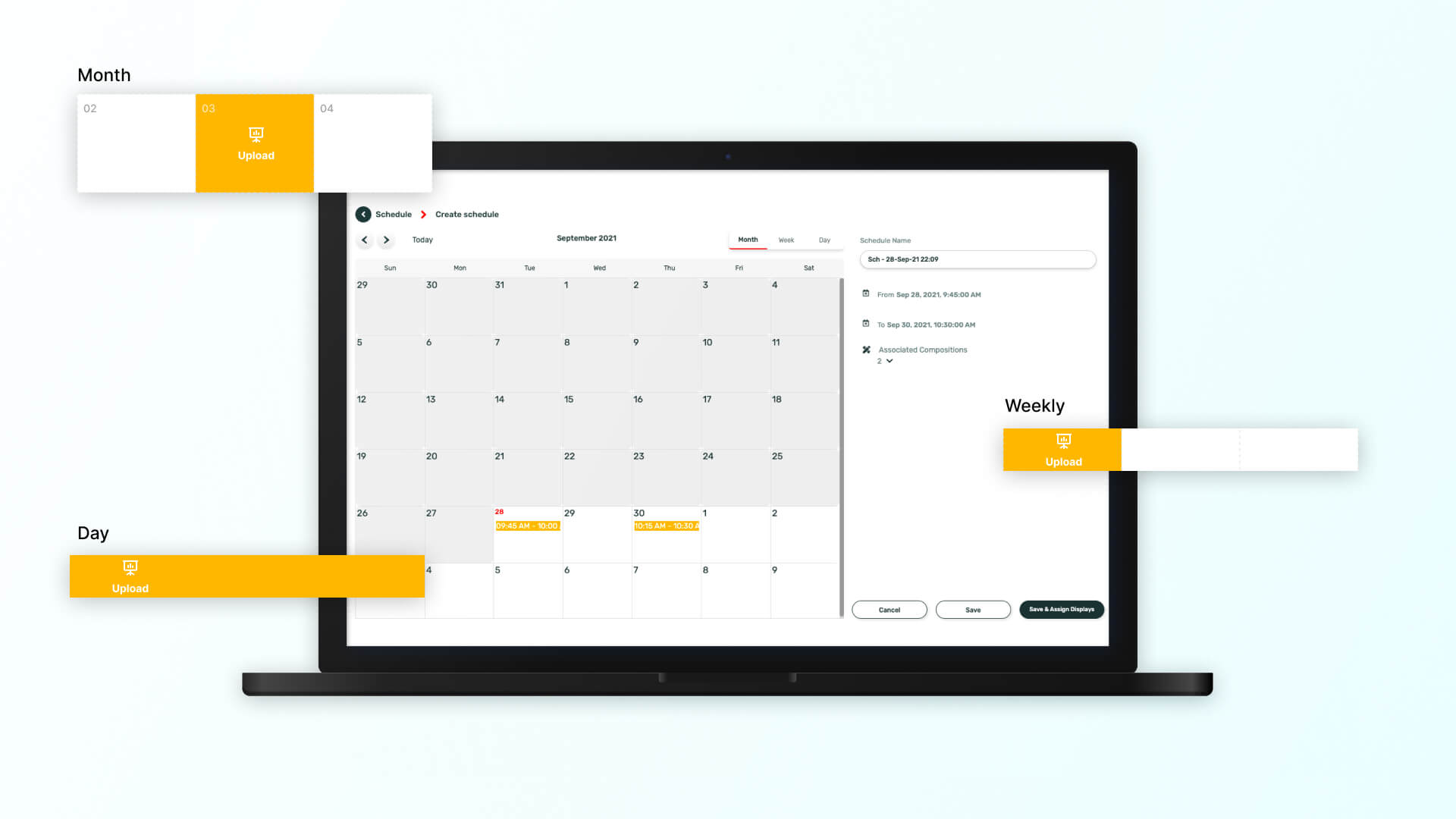
One of the best reasons to use a content management system for your digital signage is the content scheduling feature. Within the CMS dashboard, users can select a specific date or a time range and render the content to auto play at the designated time. With scheduling, the workload gets reduced tenfold. There is also little room for missed deadlines and missed opportunities.
Override scheduled content and play emergency messages

This feature is an extra perk that only some of the advanced digital signage software offers. A Quickplay or instant play feature allows the users to override any existing content and play spontaneous, ad-lib content.
Imagine you are running regular stock-market updates, news headlines, and internal company bulletins across a network of digital signage deployed at different areas of a large corporate building. Suddenly, the fire alarm goes off in some corner. During such emergencies, the administration can instantaneously override the regular screen contents and play pre-defined alert messages, evacuation protocols, or safety measures.
In a less grave scenario, retail outlets in a shopping mall can use Quickplay to run extemporary discount offers on days that receive unusually high footfalls.
Manage screen network
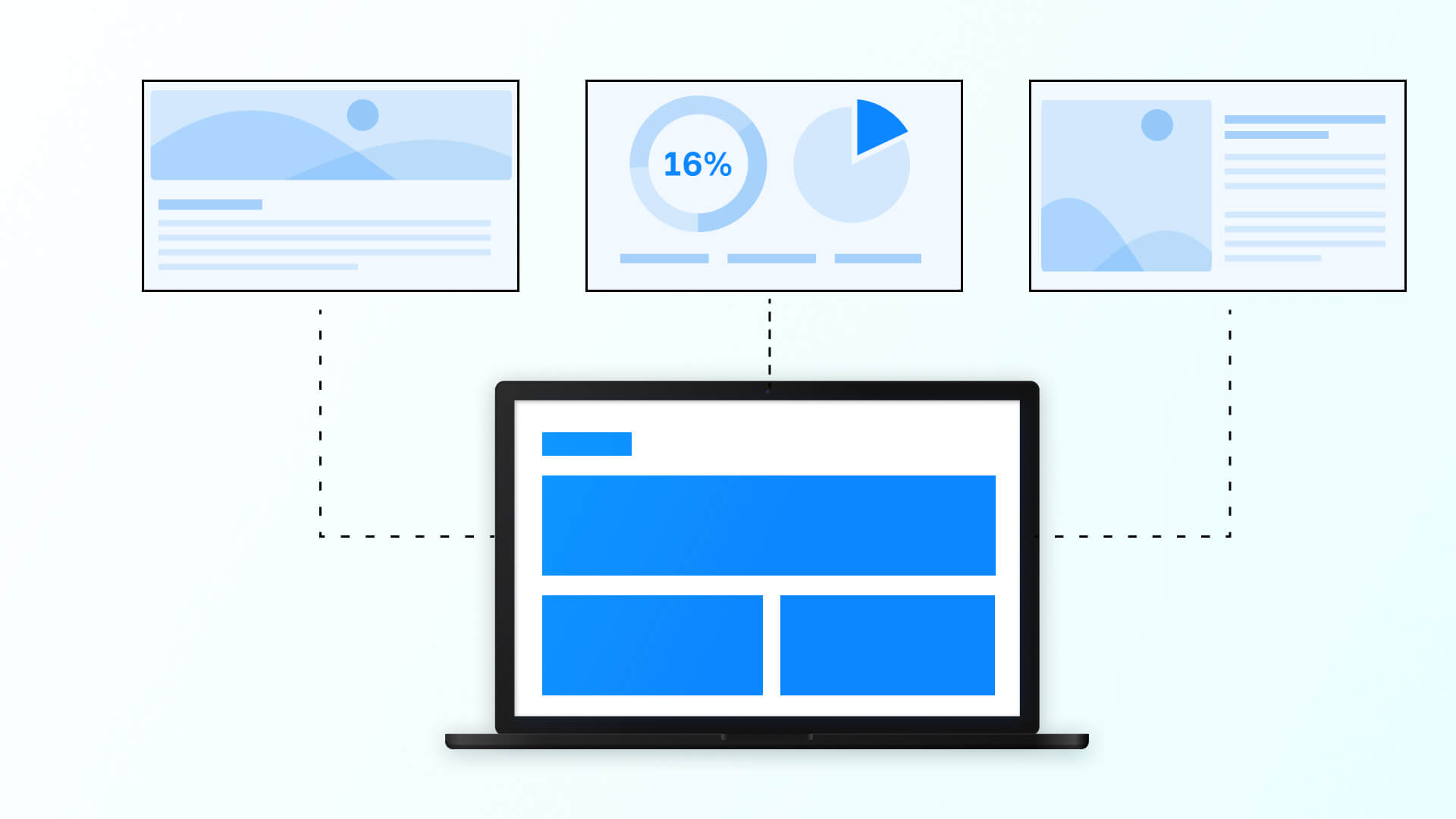
In the context of digital signage, the CMS is also a screen management system. Users can track and monitor display device activities.
Different software brands offer different simple to advanced screen management features. Screen grouping, diverse user role creation, and network report generation are some sophisticated features to look for in your screen content management system.
Let’s assume you are the owner of a large restaurant chain with restaurant outlets in 5 different states: New York, Texas, Colorado, Ohio & Washington. The menu of your restaurant can vary from one location to another. In such a case, making discrete changes in the content can become a tedious job.
But, with an advanced digital signage CMS software, you can group all your screens by location (New York- Group 1, Texas- Group 2, Colorado- Group 3, and so on.) So now, all you have to do is select your desired Screen Group and publish your content to all the displays in that group in one go.
A content management system (CMS) simplifies the process of turning a TV into digital signage. Both Smart and non-smart TVs can work as digital signage. However, to impart the Smart TV properties to a non-smart or dumb TV, the latter must be first connected to an external media player.
Once a television display configures the internet, the digital signage software application can be downloaded & installed on it. Users can then pair the TV with the content management system (CMS). Using the dashboard, users can publish desired content on the TV screen and manage the activities just like any commercial display.
Like most other software, the digital signage CMS can be hosted either on cloud infrastructure or installed on your private on-premise physical IT infrastructure.
With a cloud-based content management system, users can access their dashboard from any geographic location (something like accessing an email). Once the users register themselves, they can generate a set of user IDs and passwords and use them to log into their CMS dashboards.
Most modern digital signage software are hosted on the cloud as it offers win-win flexibility to both the users and the vendors.
Benefits of using cloud-based CMS for digital signage:Cloud solutions are suitable for: All small to large businesses in any industry.
In this arrangement, the software is deployed on the user’s private network and, a physical IT setup is required. The screen content management system is not remotely accessible.
Benefits of using on-premise CMS for digital signage:On-premise solutions are suitable for: Large corporations having a well-established IT ecosystem.
A quality CMS software brand will understand the importance of a user-friendly interface. Not everyone is tech-savvy, and not everyone needs to be. Having an easy-to-navigate software saves time and chances of error.
So how do you gauge if your digital signage software has a user-friendly interface?
A user-friendly software will have all features like:
Multi-user login: more than one user can concurrently access the dashboard from different devices.
User role modulation: The admin user should have the freedom to set access permissions for secondary users.
Flexible screen layouts: Your software should always allow you to create custom screen layouts so that you can fit multiple media in a single screen and optimize the use of the screen space
Organized view: One doesn’t have to put effort to recognize a user-friendly software. The very look of the CMS dashboard will do the charm. An easy-to-use application will not have too many buttons scattered everywhere on the dashboard; it will have an organized menu-like structure so that you know exactly what to click to bring about your desired effects.
The best way to understand if a digital signage software is suitable for you is to see a live demo of the product. Most service providers like Pickcel will be more than happy to show you around.
It is important that your software be compatible with all types of digital signage hardware and operating systems (OS). If not all, it should, at the very least, support the most popular players like Android, Windows, macOS, Chrome OS, Linux, etc.
Having a hardware-neutral content management system for your digital signage allows a smooth transition to better and advanced hardware at any time without having to change the software.
Pickcel's software is hardware-neutral. It supports most popular systems like Android, Windows, Linux, macOS, LG WebOS, Samsung Tizen, etc. Check out the complete list of supported player hardware here.
Digital signage doesn’t always mean a large TV-like display; it can include anything from a tiny shelf display to a large video wall, or an interactive kiosk. So, while hunting for digital signage CMS for your business, it’s always better to go for a vendor that offers all kinds of solutions like interactive Interactive digital signage kiosk solution, DOOH solutions, etc.
Security is a factor that should not be compromised with, under any condition. Ask your solution provider if all communication channels are secured through SSL/https. Check if your data is encrypted during data transfer.
Software updates should be frequent (and free!). Ask your solution provider if they will charge you for any future software update. If so, you can immediately reject that vendor. Software updates are part of the service— it means the software is improved, and new bugs are fixed to offer a seamless user experience.

Take complete control of what you show on your digital signage & how you show it.
Start Free Trial Schedule My Demo
Dec 29 2021
10 min read

Dec 28 2021
6 min read

Dec 24 2021
7 min read

Dec 17 2021
9 min read