
Dec 21 2023
8 min read

Maximum productivity.
This is the mantra C-level executives and business leaders follow. So, it comes as no surprise that most of them are turning towards automated systems to reduce labor costs and boost operational efficiency for their organization.
At the core of this is software.
Not only does it help businesses from a productivity standpoint, but it’s also instrumental in communicating better with customers, vendors, and partners.
But choosing the right one is often easier said than done.
That is where the free software trial comes into the picture. It allows you to test the solution before buying it to see whether it fits your business correctly.
In this blog, we will talk about how to take full advantage of the free software trial period.
Picture this: you’ve stepped inside a store searching for a new pair of sunglasses. While picking a pair for purchase, would you grab the first thing you see? Probably not.
Instead, the plan of action would revolve around doing your own research about the brand, asking the salesperson for more information, and comparing prices with similar pieces.
This way, you get the best deal. It works the same with a software solution. Before you buy, research is critical. Here’s how to do it:
#1 Take a deep dive into customer reviews

While picking a restaurant to eat at or a movie to watch, people tend to read reviews about it to make an informed decision.
It’s essential to do this with software too.
Using websites like Capterra, G2, and Software Advice is a great way to do this.
With millions of verified customer reviews, you can scour through what other users have to say about the solution.
If you see a lot of negative feedback, then going in for a free software trial wouldn’t be worth your time.
#2 Talk to your network
As the saying goes, your network is your net worth.
And if you’re looking for genuine advice, there’s no better place to find it than from people you know and trust. Send out a broadcast email to your contacts asking them if they’ve used the software in question. You can also ask for suggestions on which other software solutions to consider.
Look at the online presence
Check the software brand’s online presence. Scroll through their website for testimonials and check their social accounts to see how customers engage and what they have to say. If you don’t see much social proof, then skipping the trial period for another option is a good idea.
Once done, you’ll be able to gauge whether a particular software fits you. If so, follow the steps in the next section to take full advantage of your free software trial.
So, you’ve finally found a software solution that aligns with your brand.
Now, what?
Before jumping the gun and making a purchase, try it out and see if it works for you. During this trial period, there are seven things you should do to realize its full potential:
Trying out new software without a goal is like driving a car without a destination.
It’s an exercise in futility. So, list down the outcomes you expect from using the software. And then come back after the trial period to see if they have been achieved.
Plan everything with your team so that you can focus on the features that will help you reach your targets when the time comes.
One handy trick is to use SMART goals. These are specific, measurable, attainable, relevant, and time-bound goals.

For instance, a small business that wants to increase its productivity, its SMART goal will look something like this:
“Increasing productivity by 30% within the next six months.”
For such a requirement, your primary focus will be software features that deliver automation or streamline the business operations.
For example, if you are looking for digital sign software to improve your workforce productivity, your software trial should be utilized to test automation features like:
a) Is there a scheduler to automatically publish content on my digital screens?
b) Can my software be integrated with my servers like CRM and KPI dashboards to bring real-time content on screen?
Most modern software platforms offer exhaustive resources such as video walkthroughs, interactive product tours on onboarding, and free demos. Use it!
You can also go through the brand’s official Youtube channel for tutorial playlists.
This method will help you start your actual product testing much faster without the overwhelming experience of navigating a new product.
This step is particularly important for software programs such as project management or data visualization tools that are often feature-heavy.
Many software functionalities depend on the input of data, which can be complicated to integrate during a trial.
Under such conditions, you must simulate real-world usage through mock datasets.
Let’s say you’re evaluating CRM (customer relationship management) software for your sales team. Your mock customer information database would include contact details, previous interactions, and sales history.
You can feed your software these dummy data and simulate how the CRM software would be used in a real-world scenario, such as creating new contacts, tracking interactions, and generating reports.
Sometimes, you might even require testing the software in a controlled environment. For example, if you’re evaluating a new accounting software, you’ll want to ascertain it integrates well with your current financial systems, such as your bank, payroll, and invoicing systems.
Now that you understand how the software solution works, it’s time to play with its features.
Here are a few aspects of testing during your software free trial:
A) User experience (UX)
If the software is easy to use, it’s already a rockstar. The first thing you need to see is the user experience
. And a lot of things come under the UX
How fast does it respond to a command?
How easy is it to move from one step to the other?
Is the dashboard cluttered with buttons, icons, text & an overload of information?
Is the software constantly bombarding you with unwanted notifications?
How easy is it to collaborate with your team members on the software?
Make a list of these observations and if you are using the software trial version of more than one products simultaneously, then you can also create a data sheet comparing these observations for better visualization.
B) System compatibility
The solution you choose must be compatible with your organization’s current processes and hardware. Double-check whether the software has an updated installable version for the specific hardware model that you are using.
Nowadays, many software programs like Pickcel are hardware-agnostic, meaning these solutions work with any device model and operating systems. Often, the software brand will have a device compatibility page on their website.
C) Performance
The underlying philosophy of testing software that can potentially improve your business outcomes is the same as military training: You start with testing the subject’s fundamental quality and then increase the pressure to see if it cracks.
Once you have explored the software and found the features to your liking, start assessing its performance under a higher load.
The most important aspect of judging should be: is this software buggy? In layperson terms, does it often hang and require frequent refreshes before achieving a task?
Depending on the nature of the solution, increase parameters like duration load, information load, activity load, etc.
This method not only helps you assess the performance, but also the scalability of your solution.
In this context, I am reminded of a personal experience. A few years back, I used a particular tool to monitor the real-time heat maps of our website pages. The software was shockingly full of glitches; there was one instance when I put in a command, and knowing that the tool would take time to respond, I went away to make myself a cup of coffee, and by the time I finished my coffee, the software was still buffering on the same page!
I made the mistake of not taking a free trial. I hope you don’t do the same.
D) Support
Analyze how the customer representatives interact with you during the trial period.
By doing this, you’ll get an idea of what to expect from customer service after your purchase.
Many cloud-based software offer benefits such as live chat support on the application portal.
During the trial, you are bound to come across some challenges. Use these chat or email facilities to assess your vendor’s customer service.
Once you’ve considered these factors, remember to list all your observations. Share it with other stakeholders via a Google sheet, so they can collaboratively add their inputs too.
Noting down feedback from the people who will be using the software on a daily basis is a must. This way, you get the lowdown on how user-friendly it is and if it’s easy to navigate.
You can also ask the higher-ups for their thoughts on how it aligns with the overall goals and objectives of the company.
Every software solution comes with its pros and cons. Your purpose is to determine whether the negatives are a deal-breaker.
While performing the previous steps, you’re likely to run into roadblocks. Note them down— whether it’s unsatisfactory customer service, slow response time, or just a whole lot of bugs.
A few common limitations that businesses face with the software include:
Restrictions on the number of users, data storage, or time limit
Mobile accessibility
Lack of constant software updates
Incorrect yield results (for software that produces data)
Before your free software trial ends, you need to come to a conclusion about whether you will make the purchase. After carefully analyzing and sharing your notes from the previous steps, take a vote on whether the solution is the right fit.
If you are ready to deploy the software for your business, some post-trial actions may include:
getting approvals & funding
assigning roles & responsibilities for the handling of the product
discussing with your vendors for additional customizations
Next time you sign up for a free software trial, return to this article and review the points discussed. You’ll be able to achieve your goals quicker and get a bang for your buck when the time comes.
Are you looking for a digital signage software for your business? Pickcel makes it easy to publish images, videos, live & interactive content on digital displays for faster & effective business communications.Start a free trial with Pickcel or book a demo to turn your business around.

Dec 21 2023
8 min read

Dec 19 2023
8 min read

Dec 14 2023
8 min read

Dec 8 2023
8 min read
Take complete control of what you show on your digital signage & how you show it.
Start Free Trial Schedule My Demo